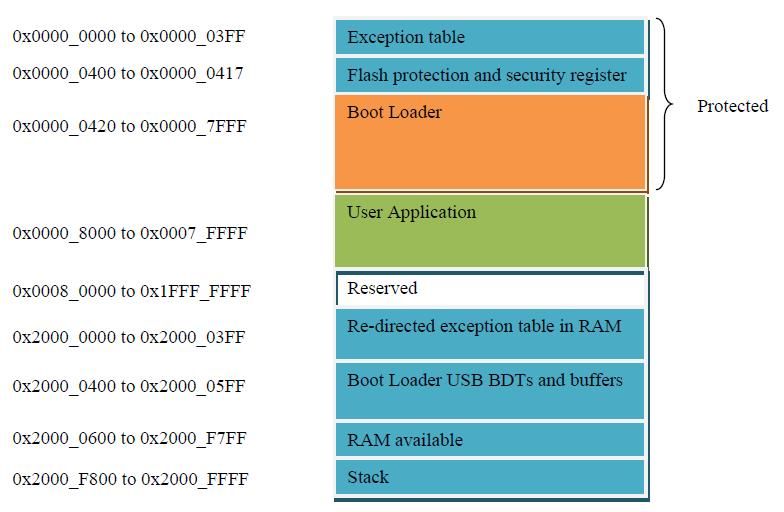- Forums
- Product Forums
- General Purpose MicrocontrollersGeneral Purpose Microcontrollers
- i.MX Forumsi.MX Forums
- QorIQ Processing PlatformsQorIQ Processing Platforms
- Identification and SecurityIdentification and Security
- Power ManagementPower Management
- Wireless ConnectivityWireless Connectivity
- RFID / NFCRFID / NFC
- Advanced AnalogAdvanced Analog
- MCX Microcontrollers
- S32G
- S32K
- S32V
- MPC5xxx
- Other NXP Products
- S12 / MagniV Microcontrollers
- Powertrain and Electrification Analog Drivers
- Sensors
- Vybrid Processors
- Digital Signal Controllers
- 8-bit Microcontrollers
- ColdFire/68K Microcontrollers and Processors
- PowerQUICC Processors
- OSBDM and TBDML
- S32M
- S32Z/E
-
- Solution Forums
- Software Forums
- MCUXpresso Software and ToolsMCUXpresso Software and Tools
- CodeWarriorCodeWarrior
- MQX Software SolutionsMQX Software Solutions
- Model-Based Design Toolbox (MBDT)Model-Based Design Toolbox (MBDT)
- FreeMASTER
- eIQ Machine Learning Software
- Embedded Software and Tools Clinic
- S32 SDK
- S32 Design Studio
- GUI Guider
- Zephyr Project
- Voice Technology
- Application Software Packs
- Secure Provisioning SDK (SPSDK)
- Processor Expert Software
- Generative AI & LLMs
-
- Topics
- Mobile Robotics - Drones and RoversMobile Robotics - Drones and Rovers
- NXP Training ContentNXP Training Content
- University ProgramsUniversity Programs
- Rapid IoT
- NXP Designs
- SafeAssure-Community
- OSS Security & Maintenance
- Using Our Community
-
- Cloud Lab Forums
-
- Knowledge Bases
- ARM Microcontrollers
- i.MX Processors
- Identification and Security
- Model-Based Design Toolbox (MBDT)
- QorIQ Processing Platforms
- S32 Automotive Processing Platform
- Wireless Connectivity
- CodeWarrior
- MCUXpresso Suite of Software and Tools
- MQX Software Solutions
- RFID / NFC
- Advanced Analog
-
- NXP Tech Blogs
- Home
- :
- ARM Microcontrollers
- :
- Kinetisマイクロコントローラ・ナレッジ・ベース
- :
- USB DFU boot loader for MCUs
USB DFU boot loader for MCUs
- RSS フィードを購読する
- 新着としてマーク
- 既読としてマーク
- ブックマーク
- 購読
- 印刷用ページ
- 不適切なコンテンツを報告
USB DFU boot loader for MCUs
USB DFU boot loader for MCUs
By Paolo Alcantara
RTAC Americas
Mexico 2012
USB device firmware update (DFU) bootloader provides an easy and reliable way to load new user applications to devices having preloaded the USB DFU bootloader. After loaded, the new user application is be able to run in the MCU. The USB DFU bootloader requires an application running on a PC (USB DFU PC application). The DFU PC application supports loading the firmware to the device by using specific requests as stated in the USB DFU specification class.
The USB DFU bootloader is able to enumerate in two ways:
-USB composite device mode: also know as run time mode. It’s formed of a DFU device plus another USB device class. For this implementation, human interface
device (HID) mouse device is used to avoid increasing the bootloader memory size. The MCU must be in the following conditions prior to enter to this mode:
- MCU doesn’t contain a valid firmware image or doesn’t contain firmware.
- An external action is applied to MCU such as pressing a button during a reset event. This is dependant of the USB DFU bootloader implementation.
-DFU device mode: used when DFU is ready to upload or download firmware images by a request made from the USB DFU PC Application. Prior to this mode, the MCU was in USB composite device mode.
A bootloader is a small application that is used to load new user applications to devices. Therefore, the bootloader needs to be able to run in both, the user application and bootloader mode. As an example:
After reset, the device attempts to run the user application. If the user application is not found or corrupted, the device automatically runs into bootloader mode. In case the application is valid and user wants to run bootloader program, external intervention is
required such as pressing a specific key at reset time to force the device entering to bootloader mode.
Full application note and software attached.
- 既読としてマーク
- 新着としてマーク
- ブックマーク
- ハイライト
- 印刷
- 不適切なコンテンツを報告
Thanks a lot for this very useful app note.
I would like to know if it is possible to modify the USB VID/PID (since my company owns a vendor id...) ?
Best regards,
AV
- 既読としてマーク
- 新着としてマーク
- ブックマーク
- ハイライト
- 印刷
- 不適切なコンテンツを報告
Will this work with MCF51JM?
- 既読としてマーク
- 新着としてマーク
- ブックマーク
- ハイライト
- 印刷
- 不適切なコンテンツを報告
I have tried it on IAR EW650+FRDM-KL25Z. It doesn't work. When I look into debugger. It has nothing to do with GPIO differences between TWR and FRDM. I found it is hung in clock setup pll_init().
main_kinetis.c pll_init()
SIM_CLKDIV1 = 0x1003000 // OUTDIV1 = 0x01, OUTDIV4 = 0x03
MCG_C2 = 0x2D // RANGE=2, HGO=1, EREFS=1, LP=0, IRCS=1
MCG_C1 = 0x98 // CLKS=2, FRDIV=3
......
#ifndef EXTERNAL_OSC
/* wait for oscillator to initialize */
while (!(MCG_S & MCG_S_OSCINIT_MASK)) //<=== loop forever for OSCINIT
{;}
#endif
I am not familiar with KL25Z so far. Would you please give some suggestions?
- 既読としてマーク
- 新着としてマーク
- ブックマーク
- ハイライト
- 印刷
- 不適切なコンテンツを報告
Change the value of MCG_C2 as the following:
// MCG_C2 = MCG_C2_RANGE(2) | MCG_C2_HGO_MASK | MCG_C2_EREFS_MASK | MCG_C2_IRCS_MASK;
MCG_C2 = (MCG_C2_LOCRE0_MASK | MCG_C2_RANGE0(1) | MCG_C2_EREFS0_MASK);
- 既読としてマーク
- 新着としてマーク
- ブックマーク
- ハイライト
- 印刷
- 不適切なコンテンツを報告
Yes, the VID and PID are defined in the usb_descriptor.c file.
The VID and PID in the PC inf file are also needed to be modified.
- 既読としてマーク
- 新着としてマーク
- ブックマーク
- ハイライト
- 印刷
- 不適切なコンテンツを報告
Thanks for your comments. The PLL passed. The code works, I will test the bootloader with my own code.
The code should be revised on website.
- 既読としてマーク
- 新着としてマーク
- ブックマーク
- ハイライト
- 印刷
- 不適切なコンテンツを報告
Is the source code for the DFU PC Demo software available (or can it be made available)?