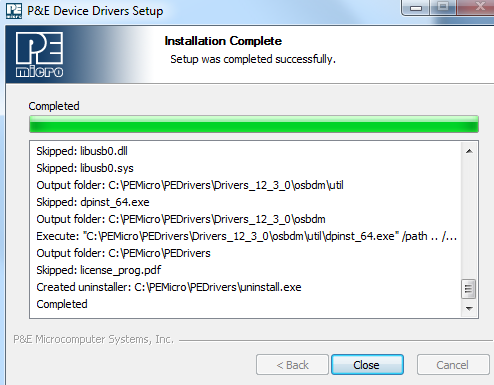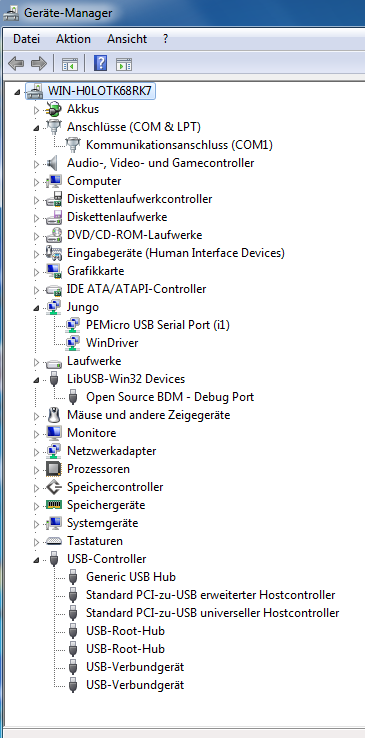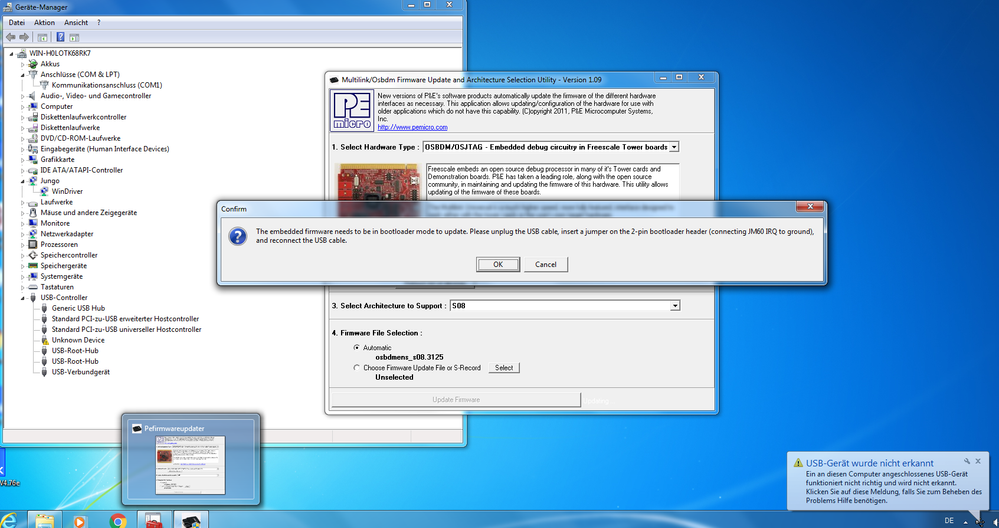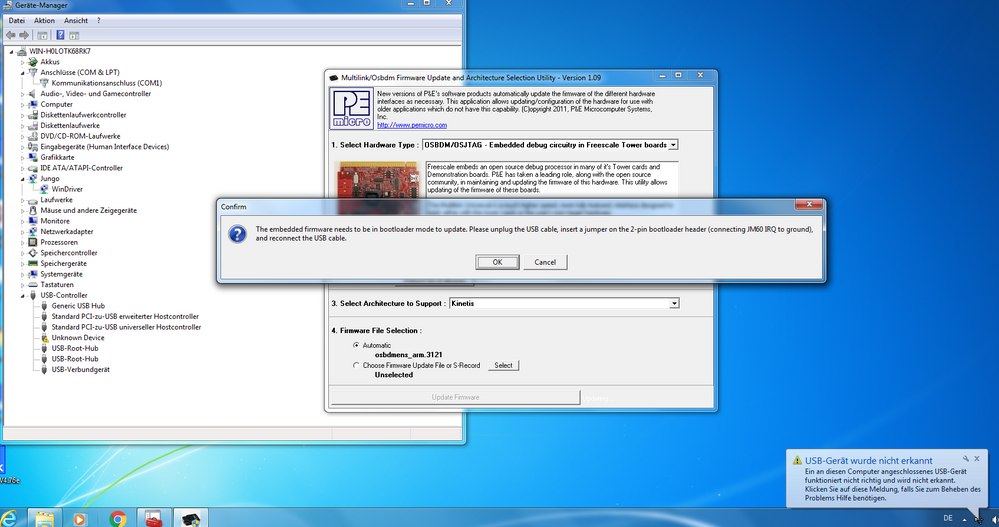- Forums
- Product Forums
- General Purpose MicrocontrollersGeneral Purpose Microcontrollers
- i.MX Forumsi.MX Forums
- QorIQ Processing PlatformsQorIQ Processing Platforms
- Identification and SecurityIdentification and Security
- Power ManagementPower Management
- Wireless ConnectivityWireless Connectivity
- RFID / NFCRFID / NFC
- Advanced AnalogAdvanced Analog
- MCX Microcontrollers
- S32G
- S32K
- S32V
- MPC5xxx
- Other NXP Products
- S12 / MagniV Microcontrollers
- Powertrain and Electrification Analog Drivers
- Sensors
- Vybrid Processors
- Digital Signal Controllers
- 8-bit Microcontrollers
- ColdFire/68K Microcontrollers and Processors
- PowerQUICC Processors
- OSBDM and TBDML
- S32M
- S32Z/E
-
- Solution Forums
- Software Forums
- MCUXpresso Software and ToolsMCUXpresso Software and Tools
- CodeWarriorCodeWarrior
- MQX Software SolutionsMQX Software Solutions
- Model-Based Design Toolbox (MBDT)Model-Based Design Toolbox (MBDT)
- FreeMASTER
- eIQ Machine Learning Software
- Embedded Software and Tools Clinic
- S32 SDK
- S32 Design Studio
- GUI Guider
- Zephyr Project
- Voice Technology
- Application Software Packs
- Secure Provisioning SDK (SPSDK)
- Processor Expert Software
- Generative AI & LLMs
-
- Topics
- Mobile Robotics - Drones and RoversMobile Robotics - Drones and Rovers
- NXP Training ContentNXP Training Content
- University ProgramsUniversity Programs
- Rapid IoT
- NXP Designs
- SafeAssure-Community
- OSS Security & Maintenance
- Using Our Community
-
- Cloud Lab Forums
-
- Knowledge Bases
- ARM Microcontrollers
- i.MX Processors
- Identification and Security
- Model-Based Design Toolbox (MBDT)
- QorIQ Processing Platforms
- S32 Automotive Processing Platform
- Wireless Connectivity
- CodeWarrior
- MCUXpresso Suite of Software and Tools
- MQX Software Solutions
- RFID / NFC
- Advanced Analog
-
- NXP Tech Blogs
- Home
- :
- General Purpose Microcontrollers
- :
- Kinetis Microcontrollers
- :
- Re: TWR-K20D50M firmware update, programming, debugging
TWR-K20D50M firmware update, programming, debugging
- Subscribe to RSS Feed
- Mark Topic as New
- Mark Topic as Read
- Float this Topic for Current User
- Bookmark
- Subscribe
- Mute
- Printer Friendly Page
- Mark as New
- Bookmark
- Subscribe
- Mute
- Subscribe to RSS Feed
- Permalink
- Report Inappropriate Content
Hello, I am working with TWR-K20D50M eval-board and using Kinetis Design Studio.
If I run debug, then I get the message "Old OSJTAG/OSBDM firmware has been detect".
http://www.fotos-hochladen.net/view/osjtag1gf4nr75pxq.png
http://www.fotos-hochladen.net/view/peconnasistenvi984dxr.png
As next step I update the firmeware with the program PEFirmwareUpdater.exe.
I get the message "The embedded firmware needs to be in bootloader mode to update".
By using the jumper J34 (JM60 BOOT) I cannot proceed with the firmware update.
http://www.fotos-hochladen.net/view/pemicrofwupdazxo4skjh9u.png
Do I have wrong drivers?
How I can flash and debug the TWR-K20D50M eval-board?
Solved! Go to Solution.
- Mark as New
- Bookmark
- Subscribe
- Mute
- Subscribe to RSS Feed
- Permalink
- Report Inappropriate Content
I still now have not found to work with on board OSJTAG tool via IAR IDE software.
My solution is to work with the Segger J-Link tool, which could debug/program the TWR-K20D50M demo successfully via J22 JTAG debugger interface.
- Mark as New
- Bookmark
- Subscribe
- Mute
- Subscribe to RSS Feed
- Permalink
- Report Inappropriate Content
I still now have not found to work with on board OSJTAG tool via IAR IDE software.
My solution is to work with the Segger J-Link tool, which could debug/program the TWR-K20D50M demo successfully via J22 JTAG debugger interface.
- Mark as New
- Bookmark
- Subscribe
- Mute
- Subscribe to RSS Feed
- Permalink
- Report Inappropriate Content
Hello,
I followed the doc and I cannot finish the point "2.2 Firmware Update Utility".
I have installed PEDrivers_install.exe.
I have connected the TWR-K20D50M board via Mini-AB-USB and wait for automatic installation of the driver.
I have installed firmware_updater_install.exe and run PEFirmwareUpdater.exe.
At point "3. Select Architecture to Support", the updater automatically selected "Kinetis", while the doc
shows "S08". I tested these two variants and I always get the message to start in bootloader mode. If I start in
bootloder mode (by setting the jumper) I get the warning that the device is not recognised.
As additional information, I am using Win7Pro 64-Bit in VMware.
Do you have some idea?
kind regards
Dominik
- Mark as New
- Bookmark
- Subscribe
- Mute
- Subscribe to RSS Feed
- Permalink
- Report Inappropriate Content
Still now the problem is not solved.
Do you need further information's?
Are there other ways to contact NXP Support?
- Mark as New
- Bookmark
- Subscribe
- Mute
- Subscribe to RSS Feed
- Permalink
- Report Inappropriate Content
- Mark as New
- Bookmark
- Subscribe
- Mute
- Subscribe to RSS Feed
- Permalink
- Report Inappropriate Content
Thank you, I will submit a ticket.
- Mark as New
- Bookmark
- Subscribe
- Mute
- Subscribe to RSS Feed
- Permalink
- Report Inappropriate Content
Hi, Domonik,
As you know there is MC9S08JM60 microcontroller on the TWR-K20D50M, which can be the OSJTAG.
Pls go to the website and download the corresponding doc which tell you how to update the driver..
http://www.pemicro.com/osbdm/Installation_and_Operation_of_the_OSBDM.pdf
Hope it can help you
BR
XiangJun Rong