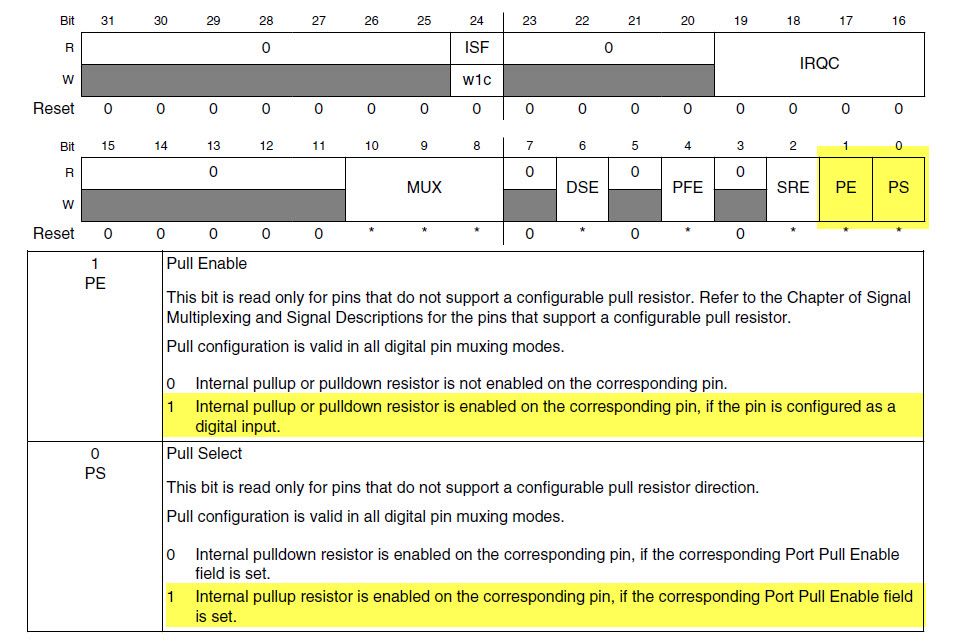- Forums
- Product Forums
- General Purpose MicrocontrollersGeneral Purpose Microcontrollers
- i.MX Forumsi.MX Forums
- QorIQ Processing PlatformsQorIQ Processing Platforms
- Identification and SecurityIdentification and Security
- Power ManagementPower Management
- Wireless ConnectivityWireless Connectivity
- RFID / NFCRFID / NFC
- Advanced AnalogAdvanced Analog
- MCX Microcontrollers
- S32G
- S32K
- S32V
- MPC5xxx
- Other NXP Products
- S12 / MagniV Microcontrollers
- Powertrain and Electrification Analog Drivers
- Sensors
- Vybrid Processors
- Digital Signal Controllers
- 8-bit Microcontrollers
- ColdFire/68K Microcontrollers and Processors
- PowerQUICC Processors
- OSBDM and TBDML
- S32M
- S32Z/E
-
- Solution Forums
- Software Forums
- MCUXpresso Software and ToolsMCUXpresso Software and Tools
- CodeWarriorCodeWarrior
- MQX Software SolutionsMQX Software Solutions
- Model-Based Design Toolbox (MBDT)Model-Based Design Toolbox (MBDT)
- FreeMASTER
- eIQ Machine Learning Software
- Embedded Software and Tools Clinic
- S32 SDK
- S32 Design Studio
- GUI Guider
- Zephyr Project
- Voice Technology
- Application Software Packs
- Secure Provisioning SDK (SPSDK)
- Processor Expert Software
- Generative AI & LLMs
-
- Topics
- Mobile Robotics - Drones and RoversMobile Robotics - Drones and Rovers
- NXP Training ContentNXP Training Content
- University ProgramsUniversity Programs
- Rapid IoT
- NXP Designs
- SafeAssure-Community
- OSS Security & Maintenance
- Using Our Community
-
- Cloud Lab Forums
-
- Knowledge Bases
- ARM Microcontrollers
- i.MX Processors
- Identification and Security
- Model-Based Design Toolbox (MBDT)
- QorIQ Processing Platforms
- S32 Automotive Processing Platform
- Wireless Connectivity
- CodeWarrior
- MCUXpresso Suite of Software and Tools
- MQX Software Solutions
- RFID / NFC
- Advanced Analog
-
- NXP Tech Blogs
- Home
- :
- 汎用マイクロコントローラ
- :
- Kinetisマイクロコントローラ
- :
- Reading Input using PDIR(Port Data Input Register)
Reading Input using PDIR(Port Data Input Register)
- RSS フィードを購読する
- トピックを新着としてマーク
- トピックを既読としてマーク
- このトピックを現在のユーザーにフロートします
- ブックマーク
- 購読
- ミュート
- 印刷用ページ
- 新着としてマーク
- ブックマーク
- 購読
- ミュート
- RSS フィードを購読する
- ハイライト
- 印刷
- 不適切なコンテンツを報告
Hi,
I have a FRDM-KL46Z Board.I am using Keil uvision.I am trying to read from a switch and turn on a led.When the switch is pressed,the LED should turn on.The code is as follows:
#include "MKL46Z4.h" // Device header
void InitLED(void)
{
SIM->SCGC5=SIM_SCGC5_PORTD_MASK;//Clock to PortD
PORTD->PCR[5]=256;//PIN 5 of portd as GPIO
PTD->PDDR=(1u<<5);//PIN 5 of portd as OUTPUT
}
void InitSW1(void)
{
SIM->SCGC5=SIM_SCGC5_PORTC_MASK;//Clock to PortC
PORTC->PCR[3]=256;//PIN 5 of portd as GPIO
PTC->PDDR=(0u<<3);//PIN 5 of portd as INPUT
}
int main()
{
while(1)
{
InitLED();
InitSW1();
if(PTC->PDIR==(0u<<3))//Read 0 switch pressed
{
PTD->PCOR=(1u<<5);//LED turns on
}
else if(PTC->PDIR==(1u<<3))//Read 1 switch not pressed
{
PTD->PSOR=(1u<<5);//Led turns off
}
}
}
when i download the code on the board,the led turns on without even pressing the onboard button and i dont know what is the problem with the code.
解決済! 解決策の投稿を見る。
- 新着としてマーク
- ブックマーク
- 購読
- ミュート
- RSS フィードを購読する
- ハイライト
- 印刷
- 不適切なコンテンツを報告
Hi,
You need to enable the internal Pull-up for the pin since in the Board are not externally pulled-up. To enable the pull-up you need to write 1 to the PS and PE fields in the PCR register.
Hope this information can help you
Best Regards,
Adrian Sanchez Cano
-----------------------------------------------------------------------------------------------------------------------
Note: If this post answers your question, please click the Correct Answer button. Thank you!
-----------------------------------------------------------------------------------------------------------------------
- 新着としてマーク
- ブックマーク
- 購読
- ミュート
- RSS フィードを購読する
- ハイライト
- 印刷
- 不適切なコンテンツを報告
Hi,
You need to enable the internal Pull-up for the pin since in the Board are not externally pulled-up. To enable the pull-up you need to write 1 to the PS and PE fields in the PCR register.
Hope this information can help you
Best Regards,
Adrian Sanchez Cano
-----------------------------------------------------------------------------------------------------------------------
Note: If this post answers your question, please click the Correct Answer button. Thank you!
-----------------------------------------------------------------------------------------------------------------------
- 新着としてマーク
- ブックマーク
- 購読
- ミュート
- RSS フィードを購読する
- ハイライト
- 印刷
- 不適切なコンテンツを報告
Thanks,This worked.
Can I make any pin as a pullup / pulldown?
Can this switch pin PTC3 become pulldown?
- 新着としてマーク
- ブックマーク
- 購読
- ミュート
- RSS フィードを購読する
- ハイライト
- 印刷
- 不適切なコンテンツを報告
Hi,
You can select a pull-up or pull-down internal resistor for the pins. There are some pins, like the SDA and SCL for I2C functionality, that are configured as true open drain when selected; in this case the pull up or down internal resistor has no effect on them.
You need to consider also that according to the Datasheet the internal pull-up resistor has a value of 20 to 50 kOhms, it will probably will not be enough for some applications but, like in this case, will help you to ensure a constant value in the pin.
You can pull-down the PTC3 by selecting in the PORTx_PCRn register PE= 1 and PS= 0.
Hope this information can help you
Best Regards,
Adrian Sanchez Cano
-----------------------------------------------------------------------------------------------------------------------
Note: If this post answers your question, please click the Correct Answer button. Thank you!
-----------------------------------------------------------------------------------------------------------------------
- 新着としてマーク
- ブックマーク
- 購読
- ミュート
- RSS フィードを購読する
- ハイライト
- 印刷
- 不適切なコンテンツを報告
I am trying to make the PTC3(Switch1)pin as pull-down but it is not working.The code is as follows:
#include "MKL46Z4.h" // Device header
void InitLED(void)
{
SIM->SCGC5=SIM_SCGC5_PORTD_MASK;//Clock to PortD
PORTD->PCR[5]=256;//PIN 5 of portd as GPIO
PTD->PDDR=(1u<<5);//PIN 5 of portd as OUTPUT
}
void InitSW1(void)
{
SIM->SCGC5=SIM_SCGC5_PORTC_MASK;//Clock to PortC
PORTC->PCR[3]=256|2;//PIN 3 of portc as GPIO and pullup/pulldown+pulldown
PTC->PDDR=(0u<<3);//PIN 5 of portd as INPUT
}
int main()
{
while(1)
{
InitLED();
InitSW1();
if(PTC->PDIR==(0u<<3))//Read 0 switch pressed
{
PTD->PCOR=(1u<<5);//LED turns on
}
else if(PTC->PDIR==(1u<<3))//Read 1 switch not pressed
{
PTD->PSOR=(1u<<5);//Led turns off
}
}
}
When I download the above code to the board the led switches on but when i press the switch it does not switch off.The schematic says that the switch is of pull-up type ,can i really use it as a pull-down?
- 新着としてマーク
- ブックマーク
- 購読
- ミュート
- RSS フィードを購読する
- ハイライト
- 印刷
- 不適切なコンテンツを報告
Hi,
According to the schematic the Button is connected to GND, this means that any time you pressed the value it will drive is 0 (zero). The same way with the internal pull-down the value of the pin is 0 and when you press the button the value will not change.
Using the pull-up the value of the pin is 1 and when you press the button the value will be 0 because the button will short to GND. This means you cannot use pull-down for the button.
Hope this information can help you
Best Regards,
Adrian Sanchez Cano
-----------------------------------------------------------------------------------------------------------------------
Note: If this post answers your question, please click the Correct Answer button. Thank you!
-----------------------------------------------------------------------------------------------------------------------