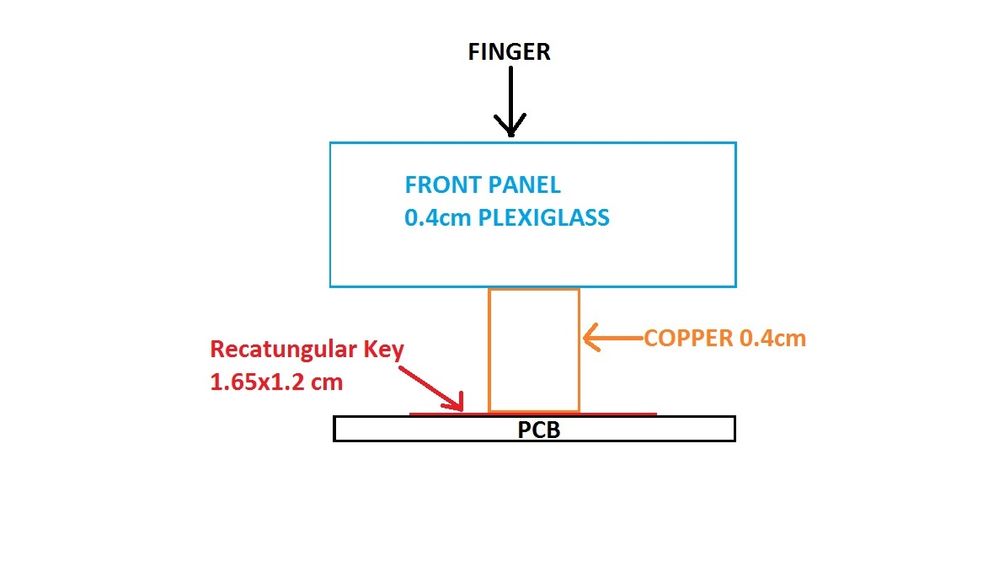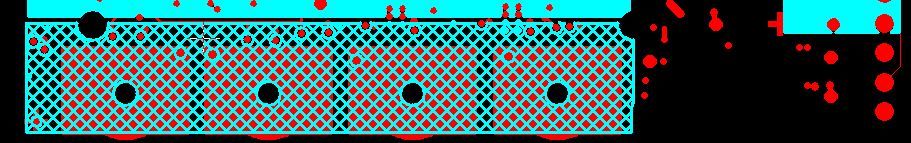- Forums
- Product Forums
- General Purpose MicrocontrollersGeneral Purpose Microcontrollers
- i.MX Forumsi.MX Forums
- QorIQ Processing PlatformsQorIQ Processing Platforms
- Identification and SecurityIdentification and Security
- Power ManagementPower Management
- Wireless ConnectivityWireless Connectivity
- RFID / NFCRFID / NFC
- Advanced AnalogAdvanced Analog
- MCX Microcontrollers
- S32G
- S32K
- S32V
- MPC5xxx
- Other NXP Products
- S12 / MagniV Microcontrollers
- Powertrain and Electrification Analog Drivers
- Sensors
- Vybrid Processors
- Digital Signal Controllers
- 8-bit Microcontrollers
- ColdFire/68K Microcontrollers and Processors
- PowerQUICC Processors
- OSBDM and TBDML
- S32M
- S32Z/E
-
- Solution Forums
- Software Forums
- MCUXpresso Software and ToolsMCUXpresso Software and Tools
- CodeWarriorCodeWarrior
- MQX Software SolutionsMQX Software Solutions
- Model-Based Design Toolbox (MBDT)Model-Based Design Toolbox (MBDT)
- FreeMASTER
- eIQ Machine Learning Software
- Embedded Software and Tools Clinic
- S32 SDK
- S32 Design Studio
- GUI Guider
- Zephyr Project
- Voice Technology
- Application Software Packs
- Secure Provisioning SDK (SPSDK)
- Processor Expert Software
- Generative AI & LLMs
-
- Topics
- Mobile Robotics - Drones and RoversMobile Robotics - Drones and Rovers
- NXP Training ContentNXP Training Content
- University ProgramsUniversity Programs
- Rapid IoT
- NXP Designs
- SafeAssure-Community
- OSS Security & Maintenance
- Using Our Community
-
- Cloud Lab Forums
-
- Knowledge Bases
- ARM Microcontrollers
- i.MX Processors
- Identification and Security
- Model-Based Design Toolbox (MBDT)
- QorIQ Processing Platforms
- S32 Automotive Processing Platform
- Wireless Connectivity
- CodeWarrior
- MCUXpresso Suite of Software and Tools
- MQX Software Solutions
- RFID / NFC
- Advanced Analog
-
- NXP Tech Blogs
- Home
- :
- General Purpose Microcontrollers
- :
- Kinetis Microcontrollers
- :
- Problematic tuning MK20 with 4 Capacitive Key TSI module
Problematic tuning MK20 with 4 Capacitive Key TSI module
- Subscribe to RSS Feed
- Mark Topic as New
- Mark Topic as Read
- Float this Topic for Current User
- Bookmark
- Subscribe
- Mute
- Printer Friendly Page
Problematic tuning MK20 with 4 Capacitive Key TSI module
- Mark as New
- Bookmark
- Subscribe
- Mute
- Subscribe to RSS Feed
- Permalink
- Report Inappropriate Content
Hi all,
I need the opinion of someone expert with TSI Module and capacitive key.
I have a board with with different devices including a MK20DX256VLK7 cpu and 4 capacitive keys connected to cpu using TSI Module. Key shape is a rectangular about 1.65(b)x1.2(h) cm and they are separated from each other with 0.2cm distance. Above each key is placed a copper tower about 0.4cm in order to reduce non-conducting strate and finally there is a plexiglass front panel about others 0.4cm. The follow figure shows the layout for one key.
The finger's distance is about 0.8cm.
I can successfully implement TSI Module with Keyboard control on Processor Expert both Kinetis Design Studio 3.1 and CodeWarrior 10.6, I can also use FreeMaster GUI.
In order to tune keys the parameter I can change are:
_Nsamples and Resolution to modify senisibility;
_Signal multiplier, divider, electrode senitivity to validate the touch.
The problem is the follow, in this enviroment changing Nsample or Resolution does not follow a logical behavior.
For example:
_with Resolution=14 bit and Nsample=6, all 4 Keys work but not good;
_with Resolution=14 bit and Nsample=7, 3 Keys work good and 1 Key does NOT work good, it seems deaf, freezed to finger although the Status is OK;
_Changing again the Nsample, another key is freezed and often the previous one starts again to sense the finger.
The same behavior appears with change Resolution, for a certain resolution all keys are sensing, for another one not all keys are working good.
Application note says that increasing Nsample improve sensibility. In my case it is false, increasing Nsample or Resolution, causes aleatory changing of sensiblity and baseline.
In this situation for me is impossibile to tune fine every sensors, besides I have to tune dozens of these boards. I would like to know, if it is an hardware layout problem (due to finger distance, pcb layout etc etc), or there is also a software component.
It is hard to explain well the problem, in case I can post FreeMaster screen, to shows this behavior.
- Mark as New
- Bookmark
- Subscribe
- Mute
- Subscribe to RSS Feed
- Permalink
- Report Inappropriate Content
Hi Vicente,
thanks for reply.
Yes I am using latest TSS library and obviously I read that Application Note.
The PCB is 4 layers:
1) First Layer, Top side with components
2) GND Plane
3) Power Plane and a small GND with the ground for capacitive keys
4) Bottom side, with the 4 capacitive keys
So in the layer next the capacitive keys there is their ground play, made with hatching.
This is an image of the PCB gerber with Red = Layer 4, Blu = Layer 3 with GND hatching
As I said on first post, I am able to sense the touch with some configurations, but not always with all configurations despite I am using a very close configuration. The touch is sensed in a too much random way.
Luca
- Mark as New
- Bookmark
- Subscribe
- Mute
- Subscribe to RSS Feed
- Permalink
- Report Inappropriate Content
Are you using the TSS library?
I think that your problem will be your hardware,
Do you have a ground plane on your design?
Please check the application note AN3863
Regards
Vicente