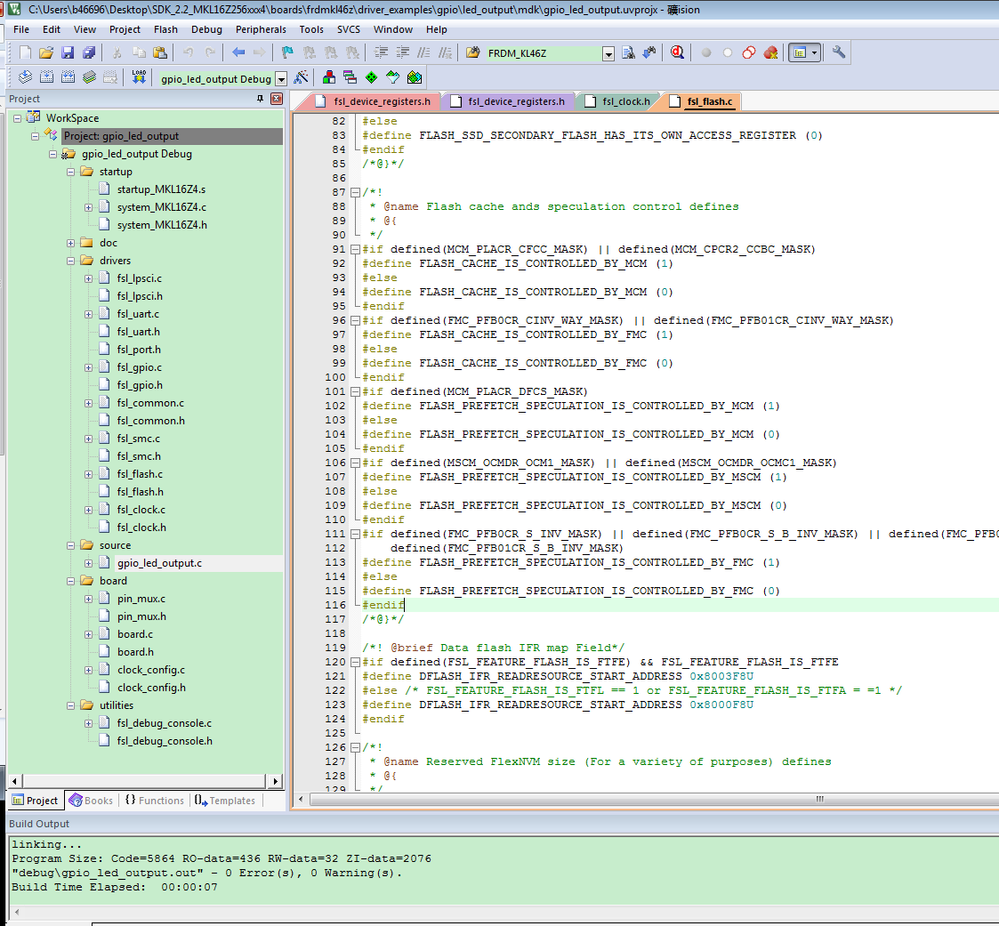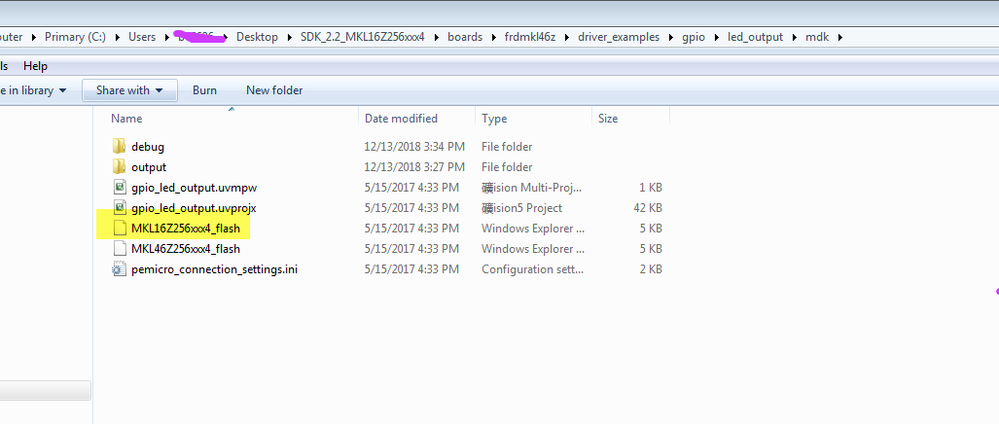- Forums
- Product Forums
- General Purpose MicrocontrollersGeneral Purpose Microcontrollers
- i.MX Forumsi.MX Forums
- QorIQ Processing PlatformsQorIQ Processing Platforms
- Identification and SecurityIdentification and Security
- Power ManagementPower Management
- Wireless ConnectivityWireless Connectivity
- RFID / NFCRFID / NFC
- Advanced AnalogAdvanced Analog
- MCX Microcontrollers
- S32G
- S32K
- S32V
- MPC5xxx
- Other NXP Products
- S12 / MagniV Microcontrollers
- Powertrain and Electrification Analog Drivers
- Sensors
- Vybrid Processors
- Digital Signal Controllers
- 8-bit Microcontrollers
- ColdFire/68K Microcontrollers and Processors
- PowerQUICC Processors
- OSBDM and TBDML
- S32M
- S32Z/E
-
- Solution Forums
- Software Forums
- MCUXpresso Software and ToolsMCUXpresso Software and Tools
- CodeWarriorCodeWarrior
- MQX Software SolutionsMQX Software Solutions
- Model-Based Design Toolbox (MBDT)Model-Based Design Toolbox (MBDT)
- FreeMASTER
- eIQ Machine Learning Software
- Embedded Software and Tools Clinic
- S32 SDK
- S32 Design Studio
- GUI Guider
- Zephyr Project
- Voice Technology
- Application Software Packs
- Secure Provisioning SDK (SPSDK)
- Processor Expert Software
- Generative AI & LLMs
-
- Topics
- Mobile Robotics - Drones and RoversMobile Robotics - Drones and Rovers
- NXP Training ContentNXP Training Content
- University ProgramsUniversity Programs
- Rapid IoT
- NXP Designs
- SafeAssure-Community
- OSS Security & Maintenance
- Using Our Community
-
- Cloud Lab Forums
-
- Knowledge Bases
- ARM Microcontrollers
- i.MX Processors
- Identification and Security
- Model-Based Design Toolbox (MBDT)
- QorIQ Processing Platforms
- S32 Automotive Processing Platform
- Wireless Connectivity
- CodeWarrior
- MCUXpresso Suite of Software and Tools
- MQX Software Solutions
- RFID / NFC
- Advanced Analog
-
- NXP Tech Blogs
- Home
- :
- General Purpose Microcontrollers
- :
- Kinetis Microcontrollers
- :
- NXP SDK builder for Keil. How to import SDK as a pack?
NXP SDK builder for Keil. How to import SDK as a pack?
- Subscribe to RSS Feed
- Mark Topic as New
- Mark Topic as Read
- Float this Topic for Current User
- Bookmark
- Subscribe
- Mute
- Printer Friendly Page
NXP SDK builder for Keil. How to import SDK as a pack?
- Mark as New
- Bookmark
- Subscribe
- Mute
- Subscribe to RSS Feed
- Permalink
- Report Inappropriate Content
I used the NXP SDK builder for Keil.
Build Date: 2018-12-05, Device: MKL16Z256xxx4
OS: Windows, Toolchain: Keil MDK
Components: FatFS, USB stack
SDK Version: KSDK 2.2.0 (2017-03-21)
I attempted to import the zip file into Keil's "Pack Installer".
I get the error:
No pdsc files found in folder: SDK_2.2.0_MKL16Z256xxx4.keil_MDK
Can somebody explain how to import the SDK into Keil?
Thanks,
Bruce
- Mark as New
- Bookmark
- Subscribe
- Mute
- Subscribe to RSS Feed
- Permalink
- Report Inappropriate Content
Hi Bruce,
When you create the new project and add driver for MKL16Z256, don't use the mdk Manage window to add it, yes, that window really lack driver in the Device, this is the MDK IDE problem.
I highly suggest you add the driver manually, the driver for MKL16Z256 can be downloaded from the nxp official website:
https://mcuxpresso.nxp.com/en/welcome
Just like you have said, choose the processor as MKL16Z256ZXXX, then generate the code and download it.
After you download the official SDK sample code, you can find the MKL16 driver in this folder:
You also can modify the official SDK project, take this project as an example:
SDK_2.2_MKL16Z256xxx4\boards\frdmkl46z\driver_examples\gpio\led_output\mdk
The default example is based on MKL46, so when you open it, you need to change all the MKL46 code to the MKL16 code and driver in folder:
SDK_2.2_MKL16Z256xxx4\devices\MKL16Z4
1. startup_MKL16Z4.s in folder SDK_2.2_MKL16Z256xxx4\devices\MKL16Z4\arm
2. system_MKL16Z4.c and system_MKL16Z4.h in folder SDK_2.2_MKL16Z256xxx4\devices\MKL16Z4
3. project driver should be replaced by the drivers in folder: SDK_2.2_MKL16Z256xxx4\devices\MKL16Z4\drivers
4. modify the options
5, copy MKL16Z256xxx4_flash file from folder SDK_2.2_MKL16Z256xxx4\devices\MKL16Z4\arm to SDK_2.2_MKL16Z256xxx4\boards\frdmkl46z\driver_examples\gpio\led_output\mdk
Then build the project, you can find there no errors.
This is the MKL16 project, I also attach my modified project for your reference.
Wish it helps you!
About the MDK IDE window lack SDK driver problem, you need to contact with MDK IDE side.
If you still have question about it, please kindly let me know.
Have a great day,
Kerry
-----------------------------------------------------------------------------------------------------------------------
Note: If this post answers your question, please click the Correct Answer button. Thank you!
-----------------------------------------------------------------------------------------------------------------------
- Mark as New
- Bookmark
- Subscribe
- Mute
- Subscribe to RSS Feed
- Permalink
- Report Inappropriate Content
Build started: Project: gpio_led_output
*** Using Compiler 'V5.06 update 6 (build 750)', folder: 'C:\Keil_v5\ARM\ARMCC\Bin'
Build target 'gpio_led_output Debug'
compiling fsl_smc.c...
../../../../../../devices/MKL26Z4/drivers/fsl_clock.h(268): error: #20: identifier "SIM_SOPT2_USBSRC" is undefined
kCLOCK_UsbSrcPll0 = SIM_SOPT2_USBSRC(1U) | SIM_SOPT2_PLLFLLSEL(1U), /*!< Use PLL0. */
../../../../../../devices/MKL26Z4/drivers/fsl_clock.h(268): error: #59: function call is not allowed in a constant expression
kCLOCK_UsbSrcPll0 = SIM_SOPT2_USBSRC(1U) | SIM_SOPT2_PLLFLLSEL(1U), /*!< Use PLL0. */
../../../../../../devices/MKL26Z4/drivers/fsl_clock.h(269): error: #59: function call is not allowed in a constant expression
kCLOCK_UsbSrcExt = SIM_SOPT2_USBSRC(0U) /*!< Use USB_CLKIN. */
../../../../../../devices/MKL26Z4/drivers/fsl_smc.c: 0 warnings, 3 errors
compiling fsl_gpio.c...
../../../../../../devices/MKL26Z4/drivers/fsl_clock.h(268): error: #20: identifier "SIM_SOPT2_USBSRC" is undefined
kCLOCK_UsbSrcPll0 = SIM_SOPT2_USBSRC(1U) | SIM_SOPT2_PLLFLLSEL(1U), /*!< Use PLL0. */
../../../../../../devices/MKL26Z4/drivers/fsl_clock.h(268): error: #59: function call is not allowed in a constant expression
kCLOCK_UsbSrcPll0 = SIM_SOPT2_USBSRC(1U) | SIM_SOPT2_PLLFLLSEL(1U), /*!< Use PLL0. */
../../../../../../devices/MKL26Z4/drivers/fsl_clock.h(269): error: #59: function call is not allowed in a constant expression
kCLOCK_UsbSrcExt = SIM_SOPT2_USBSRC(0U) /*!< Use USB_CLKIN. */
../../../../../../devices/MKL26Z4/drivers/fsl_gpio.c: 0 warnings, 3 errors
compiling fsl_flash.c...
../../../../../../devices/MKL26Z4/drivers/fsl_clock.h(268): error: #20: identifier "SIM_SOPT2_USBSRC" is undefined
kCLOCK_UsbSrcPll0 = SIM_SOPT2_USBSRC(1U) | SIM_SOPT2_PLLFLLSEL(1U), /*!< Use PLL0. */
../../../../../../devices/MKL26Z4/drivers/fsl_clock.h(268): error: #59: function call is not allowed in a constant expression
kCLOCK_UsbSrcPll0 = SIM_SOPT2_USBSRC(1U) | SIM_SOPT2_PLLFLLSEL(1U), /*!< Use PLL0. */
../../../../../../devices/MKL26Z4/drivers/fsl_clock.h(269): error: #59: function call is not allowed in a constant expression
kCLOCK_UsbSrcExt = SIM_SOPT2_USBSRC(0U) /*!< Use USB_CLKIN. */
../../../../../../devices/MKL26Z4/drivers/fsl_flash.c: 0 warnings, 3 errors
compiling fsl_lpsci.c...
../../../../../../devices/MKL26Z4/drivers/fsl_clock.h(268): error: #20: identifier "SIM_SOPT2_USBSRC" is undefined
kCLOCK_UsbSrcPll0 = SIM_SOPT2_USBSRC(1U) | SIM_SOPT2_PLLFLLSEL(1U), /*!< Use PLL0. */
../../../../../../devices/MKL26Z4/drivers/fsl_clock.h(268): error: #59: function call is not allowed in a constant expression
kCLOCK_UsbSrcPll0 = SIM_SOPT2_USBSRC(1U) | SIM_SOPT2_PLLFLLSEL(1U), /*!< Use PLL0. */
../../../../../../devices/MKL26Z4/drivers/fsl_clock.h(269): error: #59: function call is not allowed in a constant expression
kCLOCK_UsbSrcExt = SIM_SOPT2_USBSRC(0U) /*!< Use USB_CLKIN. */
../../../../../../devices/MKL26Z4/drivers/fsl_lpsci.c: 0 warnings, 3 errors
compiling fsl_common.c...
../../../../../../devices/MKL26Z4/drivers/fsl_clock.h(268): error: #20: identifier "SIM_SOPT2_USBSRC" is undefined
kCLOCK_UsbSrcPll0 = SIM_SOPT2_USBSRC(1U) | SIM_SOPT2_PLLFLLSEL(1U), /*!< Use PLL0. */
../../../../../../devices/MKL26Z4/drivers/fsl_clock.h(268): error: #59: function call is not allowed in a constant expression
kCLOCK_UsbSrcPll0 = SIM_SOPT2_USBSRC(1U) | SIM_SOPT2_PLLFLLSEL(1U), /*!< Use PLL0. */
../../../../../../devices/MKL26Z4/drivers/fsl_clock.h(269): error: #59: function call is not allowed in a constant expression
kCLOCK_UsbSrcExt = SIM_SOPT2_USBSRC(0U) /*!< Use USB_CLKIN. */
../../../../../../devices/MKL26Z4/drivers/fsl_common.c: 0 warnings, 3 errors
compiling fsl_uart.c...
../../../../../../devices/MKL26Z4/drivers/fsl_clock.h(268): error: #20: identifier "SIM_SOPT2_USBSRC" is undefined
kCLOCK_UsbSrcPll0 = SIM_SOPT2_USBSRC(1U) | SIM_SOPT2_PLLFLLSEL(1U), /*!< Use PLL0. */
../../../../../../devices/MKL26Z4/drivers/fsl_clock.h(268): error: #59: function call is not allowed in a constant expression
kCLOCK_UsbSrcPll0 = SIM_SOPT2_USBSRC(1U) | SIM_SOPT2_PLLFLLSEL(1U), /*!< Use PLL0. */
../../../../../../devices/MKL26Z4/drivers/fsl_clock.h(269): error: #59: function call is not allowed in a constant expression
kCLOCK_UsbSrcExt = SIM_SOPT2_USBSRC(0U) /*!< Use USB_CLKIN. */
../../../../../../devices/MKL26Z4/drivers/fsl_uart.c: 0 warnings, 3 errors
compiling fsl_clock.c...
../../../../../../devices/MKL26Z4/drivers/fsl_clock.h(268): error: #20: identifier "SIM_SOPT2_USBSRC" is undefined
kCLOCK_UsbSrcPll0 = SIM_SOPT2_USBSRC(1U) | SIM_SOPT2_PLLFLLSEL(1U), /*!< Use PLL0. */
../../../../../../devices/MKL26Z4/drivers/fsl_clock.h(268): error: #59: function call is not allowed in a constant expression
kCLOCK_UsbSrcPll0 = SIM_SOPT2_USBSRC(1U) | SIM_SOPT2_PLLFLLSEL(1U), /*!< Use PLL0. */
../../../../../../devices/MKL26Z4/drivers/fsl_clock.h(269): error: #59: function call is not allowed in a constant expression
kCLOCK_UsbSrcExt = SIM_SOPT2_USBSRC(0U) /*!< Use USB_CLKIN. */
../../../../../../devices/MKL26Z4/drivers/fsl_clock.c(486): error: #20: identifier "SIM_SOPT2_USBSRC_MASK" is undefined
SIM->SOPT2 &= ~SIM_SOPT2_USBSRC_MASK;
../../../../../../devices/MKL26Z4/drivers/fsl_clock.c(495): error: #20: identifier "SIM_SOPT2_USBSRC_MASK" is undefined
SIM->SOPT2 = ((SIM->SOPT2 & ~(SIM_SOPT2_PLLFLLSEL_MASK | SIM_SOPT2_USBSRC_MASK)) | (uint32_t)src);
../../../../../../devices/MKL26Z4/drivers/fsl_clock.c: 0 warnings, 5 errors
compiling system_MKL16Z4.c...
compiling clock_config.c...
compiling pin_mux.c...
compiling board.c...
compiling fsl_debug_console.c...
"debug\gpio_led_output.out" - 23 Error(s), 0 Warning(s).
Target not created.
Build Time Elapsed: 00:00:03
- Mark as New
- Bookmark
- Subscribe
- Mute
- Subscribe to RSS Feed
- Permalink
- Report Inappropriate Content
I am developing professional commercial medical device software. Silly hacks like you have suggested are not good enough.
The ARM uVision folks think the problem with NXP's SDK.
I have not had problems like this with other ARM vendors like Renesas or STM.
NXP and ARM are supposed to be partners, so talk to ARM.
Please contact Cameron P. LaFollette (ARM uVision) at ARM and get this problem resolved.
Thanks,
Bruce
- Mark as New
- Bookmark
- Subscribe
- Mute
- Subscribe to RSS Feed
- Permalink
- Report Inappropriate Content
Hello Bruce,
let me clarify the situation.
MKL16 devices are not supported in any SDK version that is available in a form of NXP produced CMSIS packs. The CMSIS packs as an alternative form of SDK delivery are supported from SDK 2.3.0. The latest version supporting MKL16 is SDK 2.2.0. That CMSIS pack from ARM you tried to use is deprecated. It is a pack created by ARM without the SDK.
You can still use the SDK package downloaded from the https://mcuxpresso.nxp.com site. But it is not possible to import it into MDK. Only CMSIS packs can be imported. You can use example projects for MDK from that package and modify them as you need. The project manager in MDK can only help with the project if its is CMSIS pack based.
As an alternative solution you can try to use the MCUXpresso IDE instead of MDK.
Regarding CMSIS packs for MKL16, I'll check with Marketing whether it is something that can be re-considered.
Regards,
Petr
- Mark as New
- Bookmark
- Subscribe
- Mute
- Subscribe to RSS Feed
- Permalink
- Report Inappropriate Content
Thank you for providing this info about the NXP processors and the lack of
support for the MKL16 Kinetis with the Keil MDK.
I had been *misinformed *by NXP's claims on its web site that states "NXP®
has partnered with leading providers to offer best-in-class featured
commercial IDEs for ARM® Cortex®-based microcontrollers, *with detailed
support for Kinetis® microcontrollers*.". And ARM KEIL is listed.
See
I had assumed from the NXP SDK web site, that a toolchain for the Keil MDK
is available. See below.
See https://mcuxpresso.nxp.com/en/dashboard
SDK_2.2.0_MKL16Z256xxx4 (5) <https://mcuxpresso.nxp.com/en/dashboard#>
<https://mcuxpresso.nxp.com/en/dashboard#>
Build Date: 2018-12-20, Device: MKL16Z256xxx4
OS: Windows, Toolchain: All Toolchains
Components: FatFS, USB stack
SDK Version: KSDK 2.2.0 (2017-03-21)
I have been using MCUXpresso Config Tools v4.1 with Keil MDK. This is a
very nice tool by the way. It has saved me many hours of tweaking MCU
settings by hand.
I selected ARM's Keil MDK because I am working on medical devices and the
toolchain must be safety certified by TUV for IEC 61508 and ISO 26262.
It is my understanding that MCUXpresso IDE can only use the GNU toolchain,
which is not certified. So I can't use MCUXpresso for my safety critical
applications.
Please add the MKL16 Kinetis support for the KEIL MDK, or remove the all of
the claims from your web pages.
Please let me know what NXP will do and when these changes will be made.
I need to know immediately since your decision will determine if I have to
select another MCU for this project and future projects.
Thanks,
Bruce
- Mark as New
- Bookmark
- Subscribe
- Mute
- Subscribe to RSS Feed
- Permalink
- Report Inappropriate Content
Bruce,
it is nice to hear that you have found the MCUXpresso config tools useful. Thank you.
MDK is supported, but the support is limited. You need to manage the project by yourself. It is not possible to use the CMSIS components and all the related comfort. However the MDK as a toolchain is supported. The SDK code is tested with MDK and there are example projects for MDK.
I believe marketing had a good reason why the MKL16 device was removed from a list of devices to be supported by the new SDK versions. I would not recommend this device for new projects.
I am sorry for the inconvenience that limitation has caused to you.
Petr
- Mark as New
- Bookmark
- Subscribe
- Mute
- Subscribe to RSS Feed
- Permalink
- Report Inappropriate Content
I will see if we can replace the MKL16Z256VLH4 with a MKL26Z256VLH4.
The MKL26Z256VLH4 appears to be a good replacement.
The MKL26Z256VLH4 has a USB port on pins 5 and 6, instead of UART2, but I
think I can live with that.
Thanks,
Bruce
- Mark as New
- Bookmark
- Subscribe
- Mute
- Subscribe to RSS Feed
- Permalink
- Report Inappropriate Content
Hi Bruce,
Do you install the MDK pack at first?
Please check the following picture:
You need to add the pack at first, then your problem will be disappear.
You can install both the KL16 and KL26.
Please try it at first, if you still have question about it, please kindly let me know.
Have a great day,
Kerry
-----------------------------------------------------------------------------------------------------------------------
Note: If this post answers your question, please click the Correct Answer button. Thank you!
-----------------------------------------------------------------------------------------------------------------------
- Mark as New
- Bookmark
- Subscribe
- Mute
- Subscribe to RSS Feed
- Permalink
- Report Inappropriate Content
And when I attempt to switch from the NXP.MKL26Z4_DPF.10.0.3 to the
Kinetis_KLxx_DFP, it is missing all of the SDK Drivers.
The Kinetis_KLxx_DFP is worthless. See below.
Please fix this problem.
Thanks,
Bruce Graham
Senior Software Engineer
TechnoSoft Innovations, Inc.
bgraham@technosofteng.com
900 Perimeter Park Drive, Suite C
Morrisville, NC 27560
Phone 919-337-0866 Ext 104
- Mark as New
- Bookmark
- Subscribe
- Mute
- Subscribe to RSS Feed
- Permalink
- Report Inappropriate Content
After you install the pack, then you can close the IDE, open the official MDK SDK project again.
If you still have problems, please tell me what the MDK version you are using?
It works OK on my side.
Have a great day,
Kerry
-----------------------------------------------------------------------------------------------------------------------
Note: If this post answers your question, please click the Correct Answer button. Thank you!
-----------------------------------------------------------------------------------------------------------------------
- Mark as New
- Bookmark
- Subscribe
- Mute
- Subscribe to RSS Feed
- Permalink
- Report Inappropriate Content
Keil uVision 5.26.2.0
When I create a new project using the Keil::Kinetis_KLxx_DFP pack 1.15.0,
I get a project with no devices.
When I create a new project using the NXP::MKL26Z4_DFP pack 10.0.3, I get a
project with all of the MCU's devices.
See below.
What is going on, and how do I correct it?
Thanks,
Bruce
===================================
Keil::Kinetis_KLxx_DFP
===================================
===================================
NXP::MKL26Z4_DFP
===================================
- Mark as New
- Bookmark
- Subscribe
- Mute
- Subscribe to RSS Feed
- Permalink
- Report Inappropriate Content
Hi Bruce,
Please check your this picture:
When you open the project, can find the device, then just select the chip manually, then press OK, then your project will have the part number.
At that time, you can build it again.
When the above window pop when you open the project, just select the chip which you are using.
If you still have problem, just let me know.
Have a great day,
Kerry
-----------------------------------------------------------------------------------------------------------------------
Note: If this post answers your question, please click the Correct Answer button. Thank you!
-----------------------------------------------------------------------------------------------------------------------
- Mark as New
- Bookmark
- Subscribe
- Mute
- Subscribe to RSS Feed
- Permalink
- Report Inappropriate Content
Did you bother to read my previous email?
My previous email has screen captures.
Please read my previous email before responding. Can you do that for me?
Thanks,
Bruce Graham
Senior Software Engineer
TechnoSoft Innovations, Inc.
bgraham@technosofteng.com
900 Perimeter Park Drive, Suite C
Morrisville, NC 27560
Phone 919-337-0866 Ext 104
- Mark as New
- Bookmark
- Subscribe
- Mute
- Subscribe to RSS Feed
- Permalink
- Report Inappropriate Content
Hi Bruce,
I have already checked your last email, and checked your screen pictures.
From the MDK's website:
Kinetis_KLxx_DFP pack is 1.15.0,
MKL26Z4_DFP pack has 10.0.3.
You said, when you use 10.0.3 for MKL26, you get a project with all of the MCU's devices. Can you select the according MKL16 in MDK project device? Please try it, if you still have problems, please send me your project which have the problem.
Have a great day,
Kerry
-----------------------------------------------------------------------------------------------------------------------
Note: If this post answers your question, please click the Correct Answer button. Thank you!
-----------------------------------------------------------------------------------------------------------------------
- Mark as New
- Bookmark
- Subscribe
- Mute
- Subscribe to RSS Feed
- Permalink
- Report Inappropriate Content
This website is not placing my images within the body of the text.
I downloaded the Keil::Kinetis_KLxx_DFP packs 1.1.0 through 1.15.0.
I looked in directory C:\Keil_v5\ARM\PACK\Keil\Kinetis_KLxx_DFP.
None of the sub-directories contain a pack drivers directory.
Clearly, there are no pack drivers, so there is no support for the MCU.
I looked in the directory C:\Keil_v5\ARM\PACK\NXP\MKL26Z4_DFP\10.0.3\drivers.
The drivers directory contains c files (drivers) for the MCU's clock, dac, adc, dma, etc.
Is the pack is broken?
Or is NXP not providing support?
Thanks,
Bruce
- Mark as New
- Bookmark
- Subscribe
- Mute
- Subscribe to RSS Feed
- Permalink
- Report Inappropriate Content
I downloaded Keil.Kinetis_KLxx_DFP.1.15.0.pack from the website.
I imported Keil.Kinetis_KLxx_DFP.1.15.0.pack into Keil's Pack Installer.
I built a new project using the MKL16Z256xxx4
MKL16Z256 vs. MKL26Z256
MKL16Z256 SDK is missing the SDK Drivers, SDK Project Template, SDK
Utilities!
MKL26Z256 SDK has them.
I can't add support for the MCU's SPI, I2C, USART, etc.
Why is MKL16Z256 SDK is missing the SDK Drivers, SDK Project Template, SDK
Utilities?
Do you understand what I am asking?
Thanks,
Bruce
--
*Disclaimer:* *The information is intended
to be conveyed only to the
designated recipient(s) of the message. If you have
received this
communication in error, you are requested to notify the same
immediately by
replying to the message and deleting it from your computer. If
you are not
the intended recipient, you are hereby notified that any
dissemination,
use, distribution or copying of this communication is strictly
prohibited
and may be unlawful.*