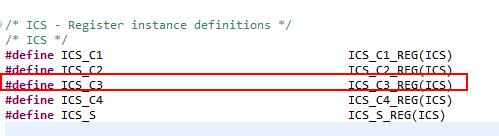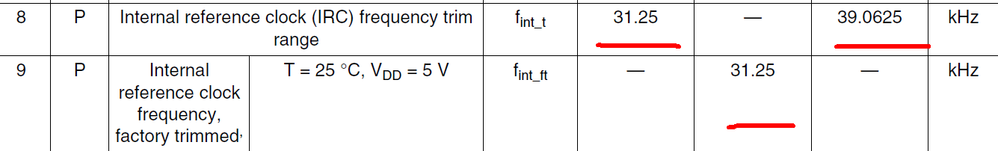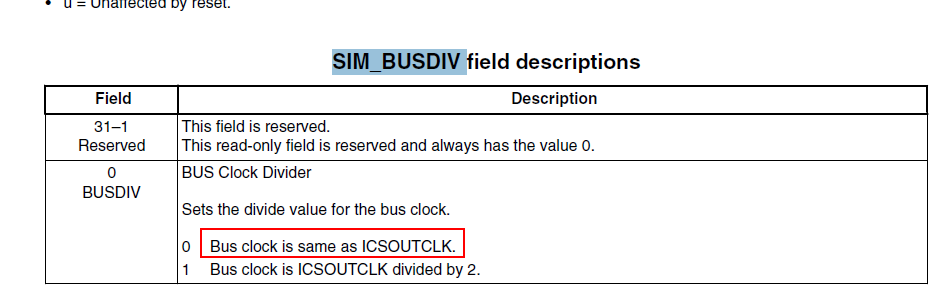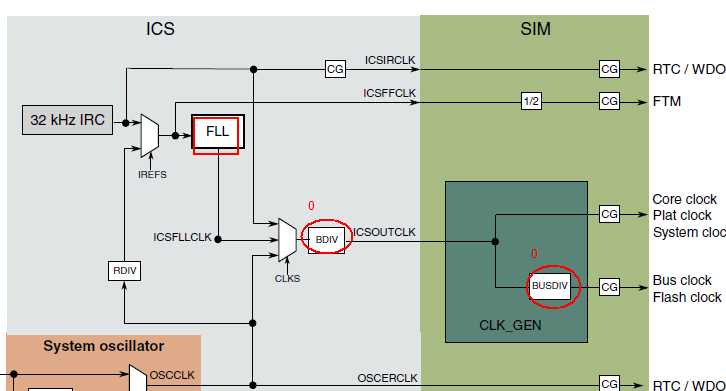- Forums
- Product Forums
- General Purpose MicrocontrollersGeneral Purpose Microcontrollers
- i.MX Forumsi.MX Forums
- QorIQ Processing PlatformsQorIQ Processing Platforms
- Identification and SecurityIdentification and Security
- Power ManagementPower Management
- Wireless ConnectivityWireless Connectivity
- RFID / NFCRFID / NFC
- Advanced AnalogAdvanced Analog
- MCX Microcontrollers
- S32G
- S32K
- S32V
- MPC5xxx
- Other NXP Products
- S12 / MagniV Microcontrollers
- Powertrain and Electrification Analog Drivers
- Sensors
- Vybrid Processors
- Digital Signal Controllers
- 8-bit Microcontrollers
- ColdFire/68K Microcontrollers and Processors
- PowerQUICC Processors
- OSBDM and TBDML
- S32M
- S32Z/E
-
- Solution Forums
- Software Forums
- MCUXpresso Software and ToolsMCUXpresso Software and Tools
- CodeWarriorCodeWarrior
- MQX Software SolutionsMQX Software Solutions
- Model-Based Design Toolbox (MBDT)Model-Based Design Toolbox (MBDT)
- FreeMASTER
- eIQ Machine Learning Software
- Embedded Software and Tools Clinic
- S32 SDK
- S32 Design Studio
- GUI Guider
- Zephyr Project
- Voice Technology
- Application Software Packs
- Secure Provisioning SDK (SPSDK)
- Processor Expert Software
- Generative AI & LLMs
-
- Topics
- Mobile Robotics - Drones and RoversMobile Robotics - Drones and Rovers
- NXP Training ContentNXP Training Content
- University ProgramsUniversity Programs
- Rapid IoT
- NXP Designs
- SafeAssure-Community
- OSS Security & Maintenance
- Using Our Community
-
- Cloud Lab Forums
-
- Knowledge Bases
- ARM Microcontrollers
- i.MX Processors
- Identification and Security
- Model-Based Design Toolbox (MBDT)
- QorIQ Processing Platforms
- S32 Automotive Processing Platform
- Wireless Connectivity
- CodeWarrior
- MCUXpresso Suite of Software and Tools
- MQX Software Solutions
- RFID / NFC
- Advanced Analog
-
- NXP Tech Blogs
- Home
- :
- General Purpose Microcontrollers
- :
- Kinetis Microcontrollers
- :
- Re: MKE02Z ICS_C3 TRIM
MKE02Z ICS_C3 TRIM
- Subscribe to RSS Feed
- Mark Topic as New
- Mark Topic as Read
- Float this Topic for Current User
- Bookmark
- Subscribe
- Mute
- Printer Friendly Page
MKE02Z ICS_C3 TRIM
- Mark as New
- Bookmark
- Subscribe
- Mute
- Subscribe to RSS Feed
- Permalink
- Report Inappropriate Content
Hi everyone,
I would like to know how to use and trim the MKE02Z ICS_C3. I was following the example
20.5.1.1 FEI mode initialization routine
and I found this line ICS_C3 = TRIM_VALUE_35.15625kHZ; obviously this must be a define, but what value does it have and how
was it created?
I am not using PE, so please use the registers.
Thank you,
Neil
- Mark as New
- Bookmark
- Subscribe
- Mute
- Subscribe to RSS Feed
- Permalink
- Report Inappropriate Content
Hello Neil.
Which IDE do you use ?
You can check the header file after you create one project .
For example , in KDS IDE, you can directly use like this ICS_C3 , for it have define it in the MKE02Z2.h file :
If i misunderstand your meaning , please tell me ,thank !
Hope it helps
Alice
- Mark as New
- Bookmark
- Subscribe
- Mute
- Subscribe to RSS Feed
- Permalink
- Report Inappropriate Content
Hi Alice,
I am using KDS 3.0 with KSDK 1.3.0
My include "MKE02Z2.h"
The example is in the : KE02 Sub-Family Reference Manual pdf.
In the example in the manual they have the line ICS_C3 = TRIM_VALUE_35.15625kHZ;
TRIM_VALUE_35.15625kHZ has to be a define, for example
#define TRIM_VALUE_35.15625kHZ 0x45
My question is, how did they calculated the trim value?
Regards,
Neil
- Mark as New
- Bookmark
- Subscribe
- Mute
- Subscribe to RSS Feed
- Permalink
- Report Inappropriate Content
Hello Neil,
For the example of RM, in my opinion, the trim value is not calculated , it is provide
by the data sheet , from the ke02 data sheet , we can see that :
And we need not configure the register of ICS_C3, for one chip , the data has trimmed by factory .
Hope it helps
Alice
- Mark as New
- Bookmark
- Subscribe
- Mute
- Subscribe to RSS Feed
- Permalink
- Report Inappropriate Content
Hi Alice,
I did find that reference data sheet and see that the trim is 31.25, but I believe that trim value is from factory.
If you look at the following example from KE02 Sub Family Reference Value:
20.5.1 Initializing FEI mode
The following code segment demonstrates setting ICS to FEI mode.
Example: 20.5.1.1 FEI mode initialization routine
/* the following code segment demonstrates setting ICS to FEI mode generating 36MHz bus*/
ICS_C2 = 0x00; /*BDIV=0, no prescalar
ICS_C1 = 0x04; /* internal reference clock to FLL */
ICS_C3 = TRIM_VALUE_35.15625KHZ; /* FLL output 36MHz */
What is the formula or how do they calculate the 36MHz bus clock?
- Mark as New
- Bookmark
- Subscribe
- Mute
- Subscribe to RSS Feed
- Permalink
- Report Inappropriate Content
Hello Neil,
This demo is a lite version , so it default the register of SIM_BUSDIV -> BUSDIV is 0,
so the bus clock is the same as ICSOUTCLK , for the BDIV =0, so the ICSOUTCLK is the
same as FLL output 36MHZ.
Of course in you code ,you need configure the register "SIM_BUSDIV" .
Hope it helps
Alice
- Mark as New
- Bookmark
- Subscribe
- Mute
- Subscribe to RSS Feed
- Permalink
- Report Inappropriate Content
Hello Alice, how are you?
I have the same question as Neil and Ivan, running on the same board, with the same IDE.
I'll try to explain the problem differently, maybe you can help us!
I want to configure the chip to run at 40Mhz using the internal oscillator only. No external crystal or oscillator.
It seems to me that all I have to do is to change the ICS Internal Reference Clock from 21.25Khz to 39.0625Khz. Is that correct?
Now the tricky question is: what value must I set to ICS_C3[SCTRIM] to achieve the clock of 39.0625Khz? And how do I calculate it?
Thank you!
- Mark as New
- Bookmark
- Subscribe
- Mute
- Subscribe to RSS Feed
- Permalink
- Report Inappropriate Content
Hi all,
I have the same question as Neil, that seems unanswered.
What is and how to calculate the value of TRIM_VALUE_35.15625KHZ?
In other words: how to calculate the trim value that goes into ICS_C3 and ICS_C4?
If anyone has an answer, please give it in a way we can set those values into registers and not by IDE or JTAG brand dependent.
Thank you.