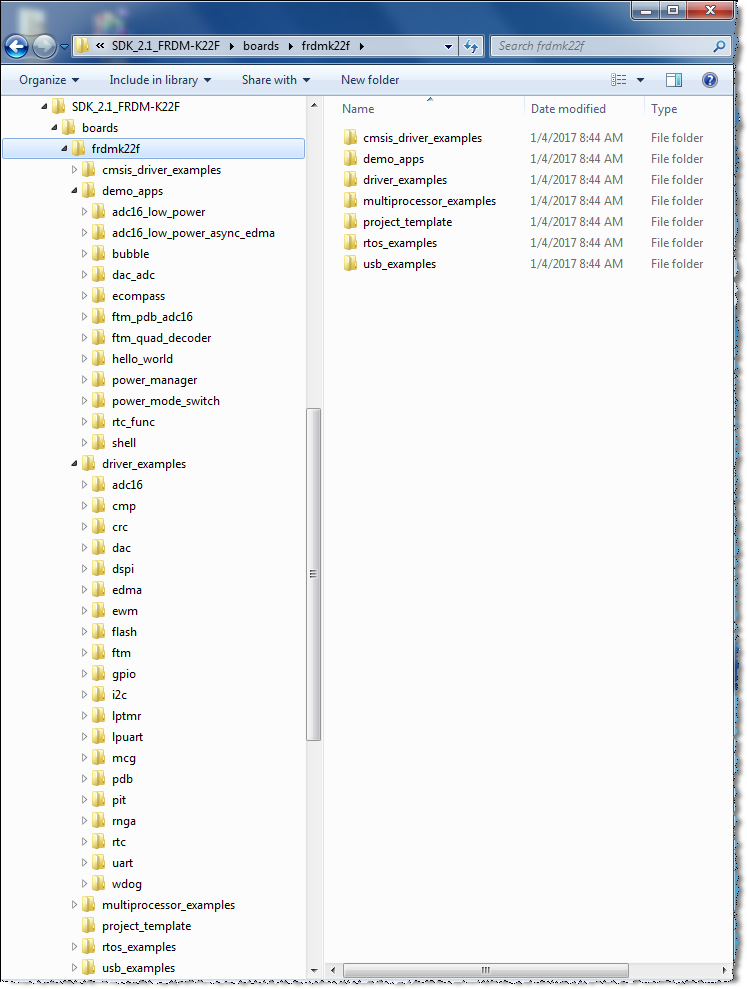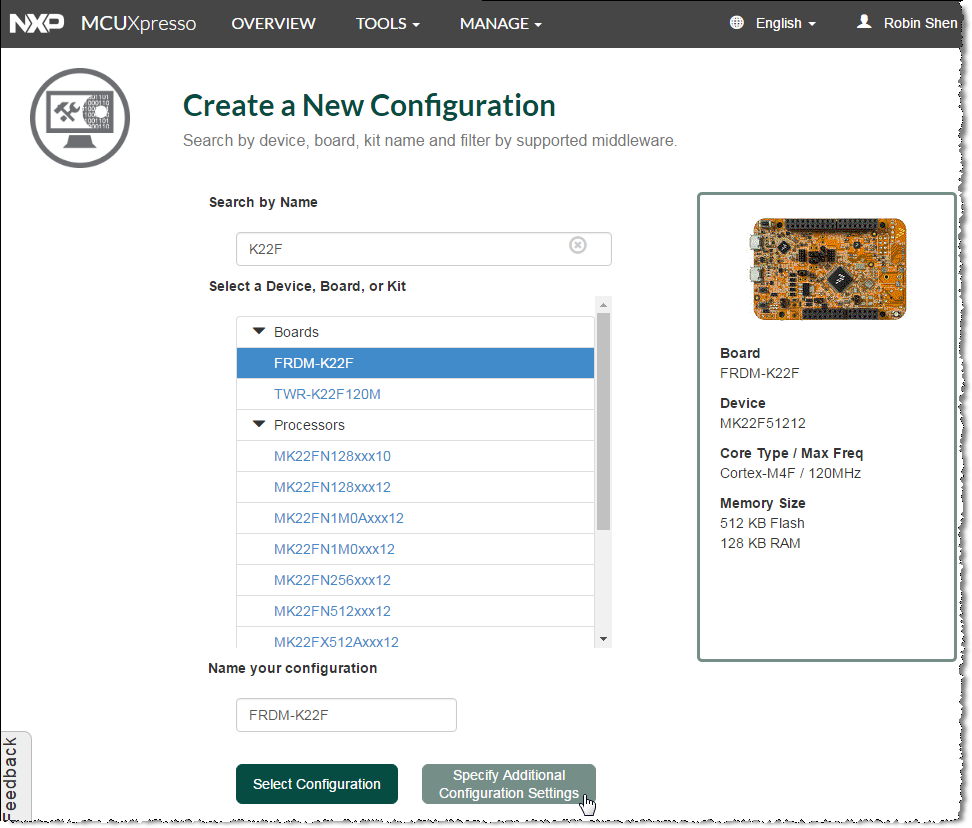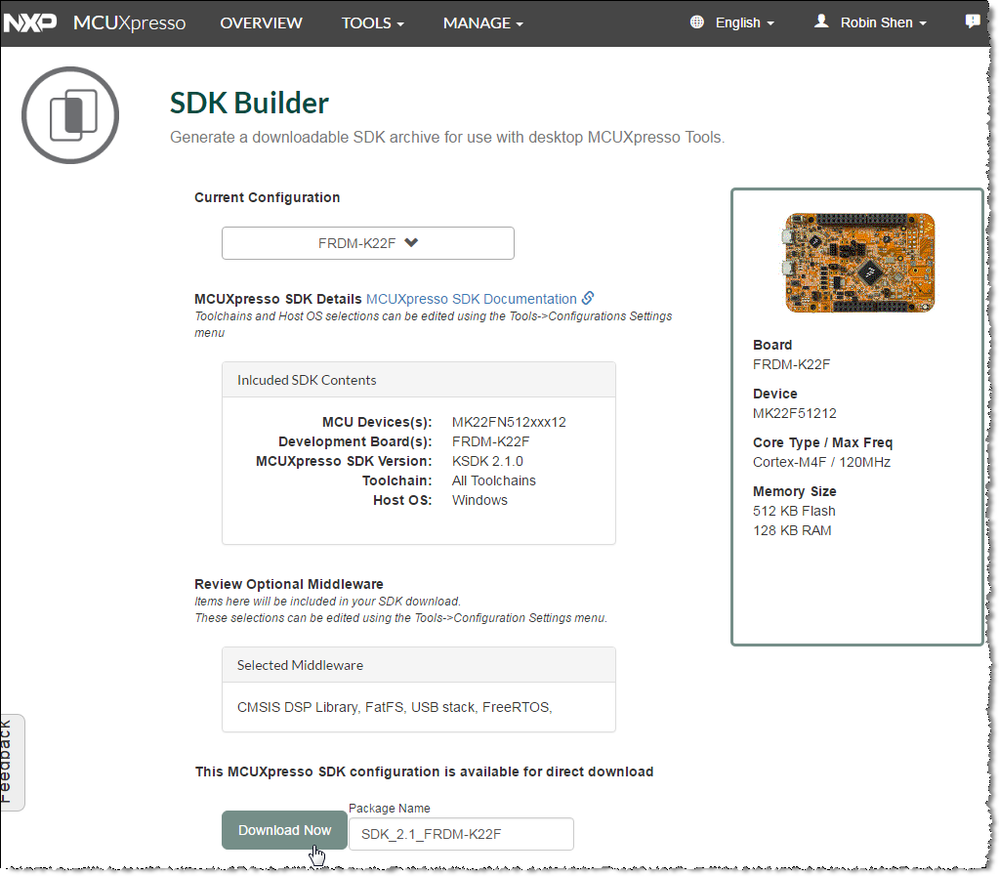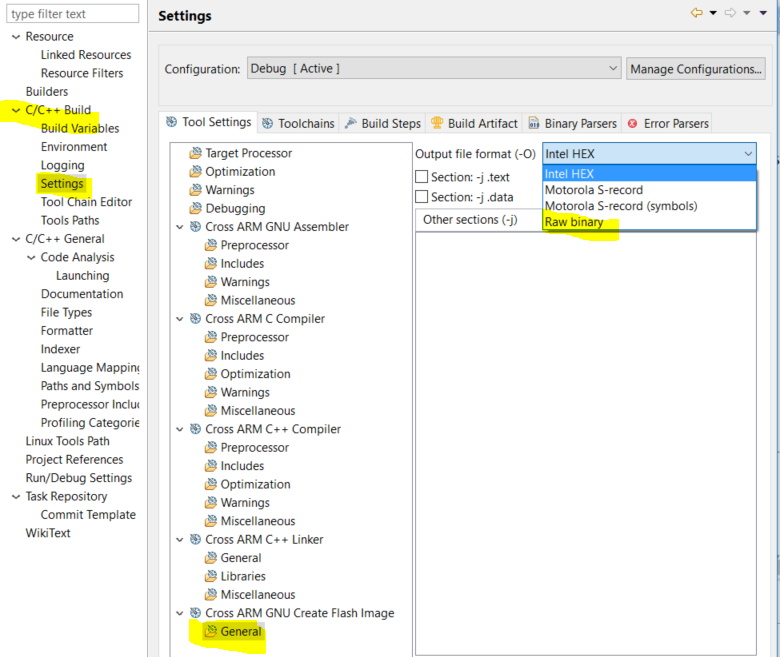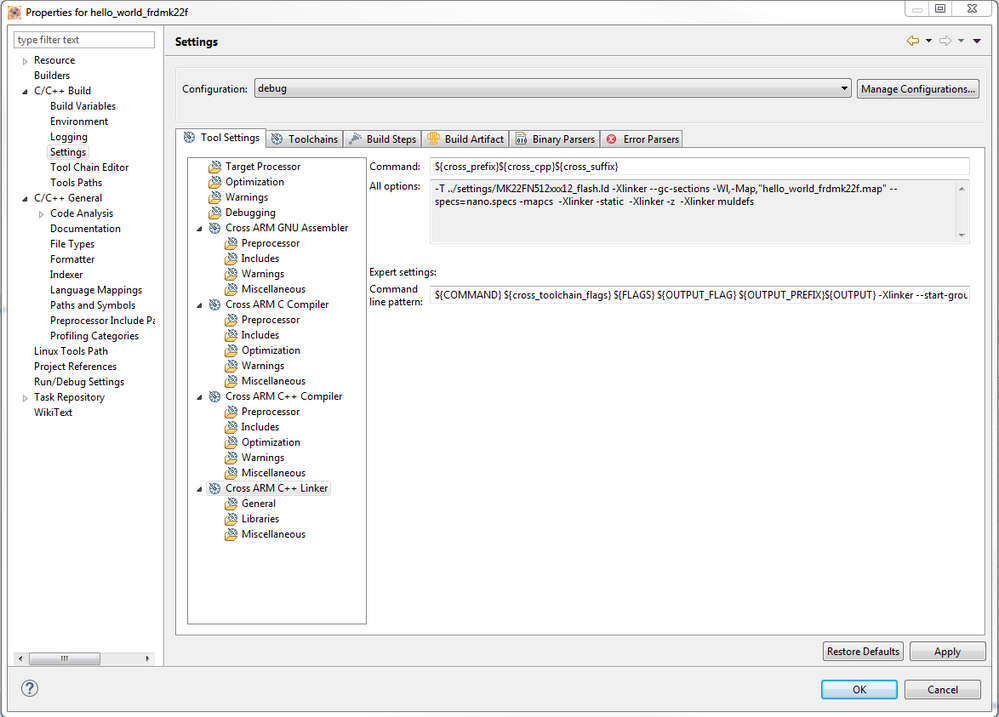- Forums
- Product Forums
- General Purpose MicrocontrollersGeneral Purpose Microcontrollers
- i.MX Forumsi.MX Forums
- QorIQ Processing PlatformsQorIQ Processing Platforms
- Identification and SecurityIdentification and Security
- Power ManagementPower Management
- Wireless ConnectivityWireless Connectivity
- RFID / NFCRFID / NFC
- Advanced AnalogAdvanced Analog
- MCX Microcontrollers
- S32G
- S32K
- S32V
- MPC5xxx
- Other NXP Products
- S12 / MagniV Microcontrollers
- Powertrain and Electrification Analog Drivers
- Sensors
- Vybrid Processors
- Digital Signal Controllers
- 8-bit Microcontrollers
- ColdFire/68K Microcontrollers and Processors
- PowerQUICC Processors
- OSBDM and TBDML
- S32M
- S32Z/E
-
- Solution Forums
- Software Forums
- MCUXpresso Software and ToolsMCUXpresso Software and Tools
- CodeWarriorCodeWarrior
- MQX Software SolutionsMQX Software Solutions
- Model-Based Design Toolbox (MBDT)Model-Based Design Toolbox (MBDT)
- FreeMASTER
- eIQ Machine Learning Software
- Embedded Software and Tools Clinic
- S32 SDK
- S32 Design Studio
- GUI Guider
- Zephyr Project
- Voice Technology
- Application Software Packs
- Secure Provisioning SDK (SPSDK)
- Processor Expert Software
- Generative AI & LLMs
-
- Topics
- Mobile Robotics - Drones and RoversMobile Robotics - Drones and Rovers
- NXP Training ContentNXP Training Content
- University ProgramsUniversity Programs
- Rapid IoT
- NXP Designs
- SafeAssure-Community
- OSS Security & Maintenance
- Using Our Community
-
- Cloud Lab Forums
-
- Knowledge Bases
- ARM Microcontrollers
- i.MX Processors
- Identification and Security
- Model-Based Design Toolbox (MBDT)
- QorIQ Processing Platforms
- S32 Automotive Processing Platform
- Wireless Connectivity
- CodeWarrior
- MCUXpresso Suite of Software and Tools
- MQX Software Solutions
- RFID / NFC
- Advanced Analog
-
- NXP Tech Blogs
- Home
- :
- General Purpose Microcontrollers
- :
- Kinetis Microcontrollers
- :
- MK22FN512 Development Kit
MK22FN512 Development Kit
- Subscribe to RSS Feed
- Mark Topic as New
- Mark Topic as Read
- Float this Topic for Current User
- Bookmark
- Subscribe
- Mute
- Printer Friendly Page
MK22FN512 Development Kit
- Mark as New
- Bookmark
- Subscribe
- Mute
- Subscribe to RSS Feed
- Permalink
- Report Inappropriate Content
Hi, I will be using the MK22FN512 uC for the first time. Is there a development kit available so I can become familiar with it?
Thanks,
Brian
- Mark as New
- Bookmark
- Subscribe
- Mute
- Subscribe to RSS Feed
- Permalink
- Report Inappropriate Content
Hi
For K22 see
http://www.utasker.com/kinetis/FRDM-K22F.html (freedom board)
http://www.utasker.com/kinetis/TWR-K22F120M.html (tower board)
and
http://www.utasker.com/kinetis/BLAZE_K22.html (blaze smart watch and IoT)
Simulate the chip in (approx.) real-time (including interrupts, DMA etc.), no "examples" - just complete industrial proven project and various boot loaders. Write new code that can run on other Kinetis (K, KL, KV, KM, KW, KE, KEA) parts without future porting effort and unrestricted IDE (from makefile GCC through to VisualStudio).
Regards
Mark
- Mark as New
- Bookmark
- Subscribe
- Mute
- Subscribe to RSS Feed
- Permalink
- Report Inappropriate Content
Hi Brian,
We recommend you using Kinetis Design Studio IDE and Software Development Kit for Kinetis MCUs.
There are a lot of examples in SDK_2.1_FRDM-K22F you can refer.
Search 'K22F' then select FRDM-K22F board.
After specify additional configuration settings, you can download SDK_2.1_FRDM-K22F.
You can getting start with KSDK and KDS from reading below:
"How to start with KSDK" and "KDS Document List".
Best Regards,
Robin
-----------------------------------------------------------------------------------------------------------------------
Note: If this post answers your question, please click the Correct Answer button. Thank you!
---------------------------------------------------------------------------------------------------------------------
- Mark as New
- Bookmark
- Subscribe
- Mute
- Subscribe to RSS Feed
- Permalink
- Report Inappropriate Content
Hi Robin, thanks for the information, I'm making progress now!
I am using Kinetis Design Studio Version: 3.2.0.
I imported the Hello World code. I change Hello World to Hi Brian.
I compiled it with success. However, I don't see a .bin file that I can drop into my MBED folder.
Can you tell me what I'm doing wrong?
Thanks,
Brian
- Mark as New
- Bookmark
- Subscribe
- Mute
- Subscribe to RSS Feed
- Permalink
- Report Inappropriate Content
Hi Brian,
I think you can direct debug without drop .bin file into your MBED folder.
See the attachments in: Summary of FRDM-K22F debug interface
Best Regards,
Robin
-----------------------------------------------------------------------------------------------------------------------
Note: If this post answers your question, please click the Correct Answer button. Thank you!
-----------------------------------------------------------------------------------------------------------------------
- Mark as New
- Bookmark
- Subscribe
- Mute
- Subscribe to RSS Feed
- Permalink
- Report Inappropriate Content
Brian
You can find this in the properties. Go to the tab shown below and select a Raw binary output:
A more flexible approach is however to add a post-build step which coverts to a number of different formats (a bat file that uses objcopy to do this) because KDS only allows one to be selected at a time.
For more advanced work you would normally also want to combine applications with a boot loader (for factory programming) or encrypt the content if your product uses code protection, which can also be done in the same step without having to think about it (or forgetting to do it).
Regards
Mark
- Mark as New
- Bookmark
- Subscribe
- Mute
- Subscribe to RSS Feed
- Permalink
- Report Inappropriate Content
Hi Mark,
I followed the steps and I see I'm missing "cross ARM GNU create flash image:"
I'm wondering if I didn't install another program the provides this option?
Any thoughts,
Thanks,
Brian
- Mark as New
- Bookmark
- Subscribe
- Mute
- Subscribe to RSS Feed
- Permalink
- Report Inappropriate Content
Brian
Strange - I didn't need to install anything extra.
I would just call a bat file as post-build step since it is much more flexible anyway.
The following converts to several formats:
arm-none-eabi-objcopy --output-target=binary project.elf project.bin
arm-none-eabi-objcopy --output-target=srec project.elf project.srec
arm-none-eabi-objcopy --output-target=ihex project.elf project.hex
Regards
Mark
- Mark as New
- Bookmark
- Subscribe
- Mute
- Subscribe to RSS Feed
- Permalink
- Report Inappropriate Content
Dear Brian Cavanagh,
Please check our FRDM board.FRDM-K22F|NXP Development Platform|Kinetis MCU|NXP
If you are looking for something more specific please tell me to see if we have it.
Have a great day
BR
Jonathan
- Mark as New
- Bookmark
- Subscribe
- Mute
- Subscribe to RSS Feed
- Permalink
- Report Inappropriate Content
Hi Jonathan,
Thank you for helping. I did get a FRDM-K22F board. I was able to load the blinking LED example. What I have
discovered is now the board is NOT loaded with the original firmware I received out of the box. I did try to change the
delay time (mbed OS) to make certain I can work with the code, however the timing is always at 500. I tried changing
it to 1000, 100 etc, but the blinking rate is always the same. I used my scope to probe the switching frequency which
is always at about 5Hz.
Can you provide me with some feedback when you have time.
Thank you,
Brian
>