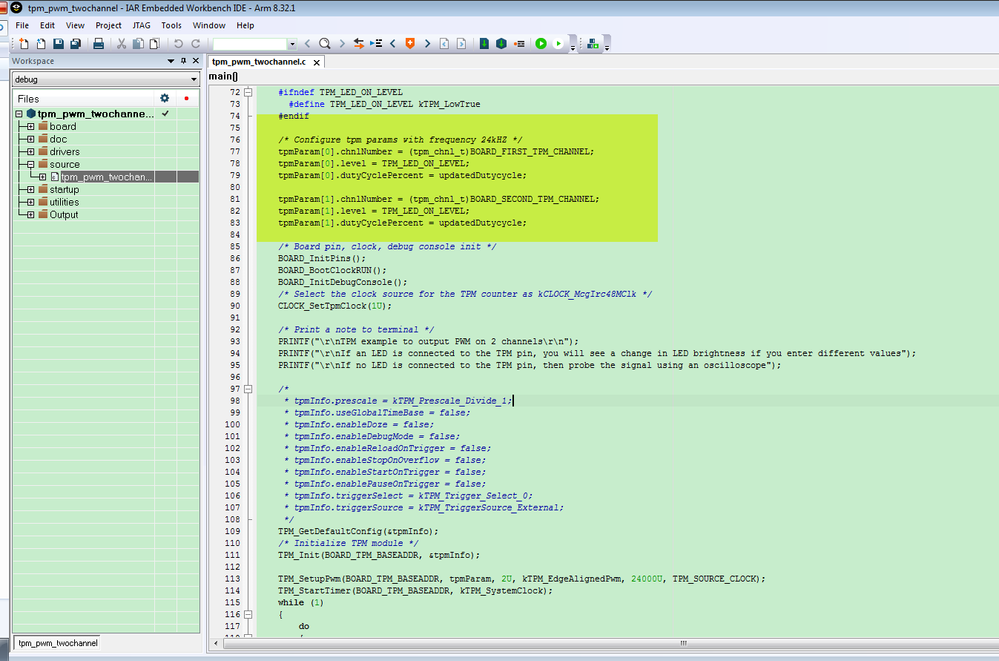- Forums
- Product Forums
- General Purpose MicrocontrollersGeneral Purpose Microcontrollers
- i.MX Forumsi.MX Forums
- QorIQ Processing PlatformsQorIQ Processing Platforms
- Identification and SecurityIdentification and Security
- Power ManagementPower Management
- Wireless ConnectivityWireless Connectivity
- RFID / NFCRFID / NFC
- Advanced AnalogAdvanced Analog
- MCX Microcontrollers
- S32G
- S32K
- S32V
- MPC5xxx
- Other NXP Products
- S12 / MagniV Microcontrollers
- Powertrain and Electrification Analog Drivers
- Sensors
- Vybrid Processors
- Digital Signal Controllers
- 8-bit Microcontrollers
- ColdFire/68K Microcontrollers and Processors
- PowerQUICC Processors
- OSBDM and TBDML
- S32M
- S32Z/E
-
- Solution Forums
- Software Forums
- MCUXpresso Software and ToolsMCUXpresso Software and Tools
- CodeWarriorCodeWarrior
- MQX Software SolutionsMQX Software Solutions
- Model-Based Design Toolbox (MBDT)Model-Based Design Toolbox (MBDT)
- FreeMASTER
- eIQ Machine Learning Software
- Embedded Software and Tools Clinic
- S32 SDK
- S32 Design Studio
- GUI Guider
- Zephyr Project
- Voice Technology
- Application Software Packs
- Secure Provisioning SDK (SPSDK)
- Processor Expert Software
- Generative AI & LLMs
-
- Topics
- Mobile Robotics - Drones and RoversMobile Robotics - Drones and Rovers
- NXP Training ContentNXP Training Content
- University ProgramsUniversity Programs
- Rapid IoT
- NXP Designs
- SafeAssure-Community
- OSS Security & Maintenance
- Using Our Community
-
- Cloud Lab Forums
-
- Knowledge Bases
- ARM Microcontrollers
- i.MX Processors
- Identification and Security
- Model-Based Design Toolbox (MBDT)
- QorIQ Processing Platforms
- S32 Automotive Processing Platform
- Wireless Connectivity
- CodeWarrior
- MCUXpresso Suite of Software and Tools
- MQX Software Solutions
- RFID / NFC
- Advanced Analog
-
- NXP Tech Blogs
- Home
- :
- 汎用マイクロコントローラ
- :
- Kinetisマイクロコントローラ
- :
- KL17Z32 PWM Init Problem
KL17Z32 PWM Init Problem
- RSS フィードを購読する
- トピックを新着としてマーク
- トピックを既読としてマーク
- このトピックを現在のユーザーにフロートします
- ブックマーク
- 購読
- ミュート
- 印刷用ページ
KL17Z32 PWM Init Problem
- 新着としてマーク
- ブックマーク
- 購読
- ミュート
- RSS フィードを購読する
- ハイライト
- 印刷
- 不適切なコンテンツを報告
We are using the Kinetis KL17Z32VFM4 and three PWM channels to control three strings of Red, Green and Blue LEDs.The IDE is KDS 3.2 with KSDK 1.3. Processor Expert is used to configure the PMW channels. The PWM setup is "Edge Aligned", 1000Hz and the Duty Cycle is 0%, "High true".
The configs are:
tpm_general_config_t tpmTmr1_InitConfig0 = {
.isDBGMode = false,
.isGlobalTimeBase = false,
.isTriggerMode = false,
.isStopCountOnOveflow = false,
.isCountReloadOnTrig = true,
.triggerSource = kTpmTrigSel8,
};
tpm_pwm_param_t tpmTmr1_BluConfig0 = {
.mode = kTpmEdgeAlignedPWM,
.edgeMode = kTpmHighTrue,
.uFrequencyHZ = 1000U,
.uDutyCyclePercent = 0U,
};
tpm_pwm_param_t tpmTmr1_GrnConfig4 = {
.mode = kTpmEdgeAlignedPWM,
.edgeMode = kTpmHighTrue,
.uFrequencyHZ = 1000U,
.uDutyCyclePercent = 0U,
};
tpm_pwm_param_t tpmTmr1_RedConfig5 = {
.mode = kTpmEdgeAlignedPWM,
.edgeMode = kTpmHighTrue,
.uFrequencyHZ = 1000U,
.uDutyCyclePercent = 0U,
};
It generates the following code to initialize the TPM:
/*! tpmTmr1 Auto initialization start */
TPM_DRV_Init(tpmTmr1_IDX, &tpmTmr1_InitConfig0);
TPM_DRV_SetClock(tpmTmr1_IDX, kTpmClockSourceModuleClk, kTpmDividedBy32);
TPM_DRV_PwmStart(tpmTmr1_IDX, &tpmTmr1_BluConfig0, 0U);
TPM_DRV_PwmStart(tpmTmr1_IDX, &tpmTmr1_GrnConfig4, 4U);
TPM_DRV_PwmStart(tpmTmr1_IDX, &tpmTmr1_RedConfig5, 5U);
/*! tpmTmr1 Auto initialization end */
On power up we see the Red LEDs flash on. If the Blue LED PWM channel is setup last, the Blue LEDs flash.
Green LEDs flash if the Green PWM channel is last.
What causes this and how can it be prevented?
- 新着としてマーク
- ブックマーク
- 購読
- ミュート
- RSS フィードを購読する
- ハイライト
- 印刷
- 不適切なコンテンツを報告
Hi BOB KOHAN,
I highly recommend you use our newest SDK2.x instead of the SDK 1.3.0, that is really very old and not updated even it has bugs.
Please download the SDK2.x from this link:
https://mcuxpresso.nxp.com/en/select
In the processor choose your MKL17z32 part number, than generate the code and download it.
You can refer to the project tpm_pwm_twochannel in folder:SDK_2.4.1_FRDM-KL27Z\boards\frdmkl27z\driver_examples\tpm\pwm_twochannel
Then you can refer to this code, just add another channel.
Wish it helps you!
If you still have question about it, please kindly let me know.
Have a great day,
Kerry
-----------------------------------------------------------------------------------------------------------------------
Note: If this post answers your question, please click the Correct Answer button. Thank you!
-----------------------------------------------------------------------------------------------------------------------