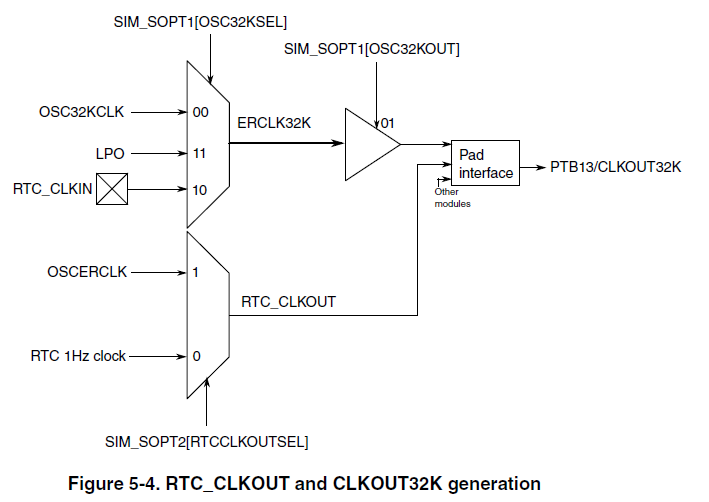- Forums
- Product Forums
- General Purpose MicrocontrollersGeneral Purpose Microcontrollers
- i.MX Forumsi.MX Forums
- QorIQ Processing PlatformsQorIQ Processing Platforms
- Identification and SecurityIdentification and Security
- Power ManagementPower Management
- Wireless ConnectivityWireless Connectivity
- RFID / NFCRFID / NFC
- Advanced AnalogAdvanced Analog
- MCX Microcontrollers
- S32G
- S32K
- S32V
- MPC5xxx
- Other NXP Products
- S12 / MagniV Microcontrollers
- Powertrain and Electrification Analog Drivers
- Sensors
- Vybrid Processors
- Digital Signal Controllers
- 8-bit Microcontrollers
- ColdFire/68K Microcontrollers and Processors
- PowerQUICC Processors
- OSBDM and TBDML
- S32M
- S32Z/E
-
- Solution Forums
- Software Forums
- MCUXpresso Software and ToolsMCUXpresso Software and Tools
- CodeWarriorCodeWarrior
- MQX Software SolutionsMQX Software Solutions
- Model-Based Design Toolbox (MBDT)Model-Based Design Toolbox (MBDT)
- FreeMASTER
- eIQ Machine Learning Software
- Embedded Software and Tools Clinic
- S32 SDK
- S32 Design Studio
- GUI Guider
- Zephyr Project
- Voice Technology
- Application Software Packs
- Secure Provisioning SDK (SPSDK)
- Processor Expert Software
- Generative AI & LLMs
-
- Topics
- Mobile Robotics - Drones and RoversMobile Robotics - Drones and Rovers
- NXP Training ContentNXP Training Content
- University ProgramsUniversity Programs
- Rapid IoT
- NXP Designs
- SafeAssure-Community
- OSS Security & Maintenance
- Using Our Community
-
- Cloud Lab Forums
-
- Knowledge Bases
- ARM Microcontrollers
- i.MX Processors
- Identification and Security
- Model-Based Design Toolbox (MBDT)
- QorIQ Processing Platforms
- S32 Automotive Processing Platform
- Wireless Connectivity
- CodeWarrior
- MCUXpresso Suite of Software and Tools
- MQX Software Solutions
- RFID / NFC
- Advanced Analog
-
- NXP Tech Blogs
- Home
- :
- 汎用マイクロコントローラ
- :
- Kinetisマイクロコントローラ
- :
- KL03Z: How to see the 1Hz RTC Clock on RTC_CLKOUT?
KL03Z: How to see the 1Hz RTC Clock on RTC_CLKOUT?
- RSS フィードを購読する
- トピックを新着としてマーク
- トピックを既読としてマーク
- このトピックを現在のユーザーにフロートします
- ブックマーク
- 購読
- ミュート
- 印刷用ページ
KL03Z: How to see the 1Hz RTC Clock on RTC_CLKOUT?
- 新着としてマーク
- ブックマーク
- 購読
- ミュート
- RSS フィードを購読する
- ハイライト
- 印刷
- 不適切なコンテンツを報告
Hello,
I've been trying unsuccessfully to get the 1Hz RTC clock to appear on PTB13, the RTC_CLKOUT pin.
Here is what I am doing to set-up the RTC and clocks to enable this to happen:
// (01)Set the clock ERCLK32K output on pin13, (00) clock not output
SIM_BWR_SOPT1_OSC32KOUT(SIM_BASE_PTR,0b00);
// Enable access and interrupts for RTC
SIM_BWR_SCGC6_RTC(SIM_BASE_PTR, 1);
// Enable a clock for the RTC so it can output the 1Hz clock, OSC32KCLK (00), LPO(11), RTC_CLKIN (10)
SIM_BWR_SOPT1_OSC32KSEL(SIM_BASE_PTR, 0b11);
//Selects the RTC 1Hz (0) or OSCERCLK (1) Clock for output on RTC_CLKOUT pin
SIM_BWR_SOPT2_RTCCLKOUTSEL(SIM_BASE_PTR, 0);
//Enable the time counter
RTC_SR=0b00000000000000000000000000010001;
//Enable the port
PORT_BWR_PCR_MUX(PORTB, 13, 0b011); //Set the Alt3 muxing on PortB, pin 13 for RTC_CLKOUT
GPIO_SET_PDDR(GPIOB, 1U<<13); //Set PORTB pin 13 to output
This does not work, I get a flat line on PTB13. I have played with the sequence of some of these commands, like enabling the time counter RTC_SR after the port definition, but no change. If I change the RTCCLKOUTSEL to 1, I do see the correct signal on PTB13. I am puzzled! Is there something I'm missing?
Also, what is the meaning of "Pad Interface" in Figure 5-4 from the user's manual?
Thanks,
Sara
- 新着としてマーク
- ブックマーク
- 購読
- ミュート
- RSS フィードを購読する
- ハイライト
- 印刷
- 不適切なコンテンツを報告
Hello Sara
As long as you have the RTC operating the only thing needed to output RTC_CLKOUT (1Hz) is to select ALT3 use of PTB13.
I do it like this:
_CONFIG_PERIPHERAL(B, 13, (PB_13_RTC_CLKOUT | PORT_SRE_SLOW | PORT_DSE_LOW));
which equates to
1. Enable clocks to port B
2. Set PTB13 to ALT3 function
You don't need to set the DDR since it is not used for peripheral functions.
If you get no output it is likely to be that the RTC is not operating.
Attached is a binary file that you can load to the FRDM-KL03Z which outputs the clock. Use a debugger to check the registers and compare to yours.
Regards
Mark
P.S. The PAD thing has to do with the fact that PTB13 GPIO and CLKOUT32K are shared. You can ignore it when using RTC_CLKOUT (ALT3 peripheral functions).