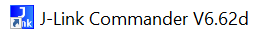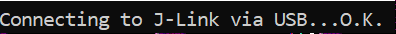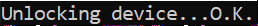- Forums
- Product Forums
- General Purpose MicrocontrollersGeneral Purpose Microcontrollers
- i.MX Forumsi.MX Forums
- QorIQ Processing PlatformsQorIQ Processing Platforms
- Identification and SecurityIdentification and Security
- Power ManagementPower Management
- Wireless ConnectivityWireless Connectivity
- RFID / NFCRFID / NFC
- Advanced AnalogAdvanced Analog
- MCX Microcontrollers
- S32G
- S32K
- S32V
- MPC5xxx
- Other NXP Products
- S12 / MagniV Microcontrollers
- Powertrain and Electrification Analog Drivers
- Sensors
- Vybrid Processors
- Digital Signal Controllers
- 8-bit Microcontrollers
- ColdFire/68K Microcontrollers and Processors
- PowerQUICC Processors
- OSBDM and TBDML
- S32M
- S32Z/E
-
- Solution Forums
- Software Forums
- MCUXpresso Software and ToolsMCUXpresso Software and Tools
- CodeWarriorCodeWarrior
- MQX Software SolutionsMQX Software Solutions
- Model-Based Design Toolbox (MBDT)Model-Based Design Toolbox (MBDT)
- FreeMASTER
- eIQ Machine Learning Software
- Embedded Software and Tools Clinic
- S32 SDK
- S32 Design Studio
- GUI Guider
- Zephyr Project
- Voice Technology
- Application Software Packs
- Secure Provisioning SDK (SPSDK)
- Processor Expert Software
- Generative AI & LLMs
-
- Topics
- Mobile Robotics - Drones and RoversMobile Robotics - Drones and Rovers
- NXP Training ContentNXP Training Content
- University ProgramsUniversity Programs
- Rapid IoT
- NXP Designs
- SafeAssure-Community
- OSS Security & Maintenance
- Using Our Community
-
- Cloud Lab Forums
-
- Knowledge Bases
- ARM Microcontrollers
- i.MX Processors
- Identification and Security
- Model-Based Design Toolbox (MBDT)
- QorIQ Processing Platforms
- S32 Automotive Processing Platform
- Wireless Connectivity
- CodeWarrior
- MCUXpresso Suite of Software and Tools
- MQX Software Solutions
- RFID / NFC
- Advanced Analog
-
- NXP Tech Blogs
- Home
- :
- 汎用マイクロコントローラ
- :
- Kinetisマイクロコントローラ
- :
- K64 on permanent Reset
K64 on permanent Reset
- RSS フィードを購読する
- トピックを新着としてマーク
- トピックを既読としてマーク
- このトピックを現在のユーザーにフロートします
- ブックマーク
- 購読
- ミュート
- 印刷用ページ
K64 on permanent Reset
- 新着としてマーク
- ブックマーク
- 購読
- ミュート
- RSS フィードを購読する
- ハイライト
- 印刷
- 不適切なコンテンツを報告
Hi! I'm just using a new board and followed the steps to use it for first time.
However, once I connected the board to a PC running windows 10, following the steps on the box "HOW TO GET STARTED" it once seemed like the bubble level demo was working on it only for a few seconds, after that the only led solid was the D2, and then D1 started blinking occasionally. I disconnected the board and followed the steps to open the bootloader and load the binary file from SEGGER, but once I connected the board again, red led was solid and then I can not make any debug session using MCUXpresso. I don't have any external debuger either...
The steps I followed are next:
1) disconnect the board
2) press reset button and hold it
3) connect the board and don't release the button, bootloader will appear
4) drag the bin file on the bootloader
5) disconnect the board
Using Windows10, MCUXpresso and FRDMK64
- 新着としてマーク
- ブックマーク
- 購読
- ミュート
- RSS フィードを購読する
- ハイライト
- 印刷
- 不適切なコンテンツを報告
Hi Sofia
Could you please try the following steps?:
- Connect your FRDM-K64F to your personal computer.
- Open the app J-Link Commander V6.62d
- Make sure the connection with the J-Link was successful. You should be able to see the next message in the command line to confirm the connection.
- Use the command unlock kinetis. You should be able to see a message confirming the unlock of the device.
Please tell me if you still have problems with your device.
NOTE: Please watch out erasing address memory from 0x400 to 0x40C. These fields store the configuration of the flash memory, and change them could block permanently the MCU. You can find more information about this in Chapter 29 Flash Memory Module from the Kinetis KE1xZ64 Sub-Family Reference Manual.