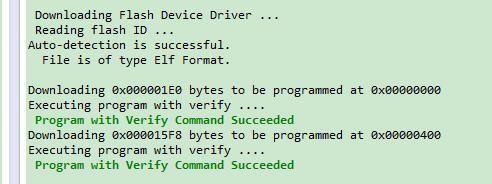- Forums
- Product Forums
- General Purpose MicrocontrollersGeneral Purpose Microcontrollers
- i.MX Forumsi.MX Forums
- QorIQ Processing PlatformsQorIQ Processing Platforms
- Identification and SecurityIdentification and Security
- Power ManagementPower Management
- Wireless ConnectivityWireless Connectivity
- RFID / NFCRFID / NFC
- Advanced AnalogAdvanced Analog
- MCX Microcontrollers
- S32G
- S32K
- S32V
- MPC5xxx
- Other NXP Products
- S12 / MagniV Microcontrollers
- Powertrain and Electrification Analog Drivers
- Sensors
- Vybrid Processors
- Digital Signal Controllers
- 8-bit Microcontrollers
- ColdFire/68K Microcontrollers and Processors
- PowerQUICC Processors
- OSBDM and TBDML
- S32M
- S32Z/E
-
- Solution Forums
- Software Forums
- MCUXpresso Software and ToolsMCUXpresso Software and Tools
- CodeWarriorCodeWarrior
- MQX Software SolutionsMQX Software Solutions
- Model-Based Design Toolbox (MBDT)Model-Based Design Toolbox (MBDT)
- FreeMASTER
- eIQ Machine Learning Software
- Embedded Software and Tools Clinic
- S32 SDK
- S32 Design Studio
- GUI Guider
- Zephyr Project
- Voice Technology
- Application Software Packs
- Secure Provisioning SDK (SPSDK)
- Processor Expert Software
- Generative AI & LLMs
-
- Topics
- Mobile Robotics - Drones and RoversMobile Robotics - Drones and Rovers
- NXP Training ContentNXP Training Content
- University ProgramsUniversity Programs
- Rapid IoT
- NXP Designs
- SafeAssure-Community
- OSS Security & Maintenance
- Using Our Community
-
- Cloud Lab Forums
-
- Knowledge Bases
- ARM Microcontrollers
- i.MX Processors
- Identification and Security
- Model-Based Design Toolbox (MBDT)
- QorIQ Processing Platforms
- S32 Automotive Processing Platform
- Wireless Connectivity
- CodeWarrior
- MCUXpresso Suite of Software and Tools
- MQX Software Solutions
- RFID / NFC
- Advanced Analog
-
- NXP Tech Blogs
- Home
- :
- General Purpose Microcontrollers
- :
- Kinetis Microcontrollers
- :
- K60 flash programming problem
K60 flash programming problem
- Subscribe to RSS Feed
- Mark Topic as New
- Mark Topic as Read
- Float this Topic for Current User
- Bookmark
- Subscribe
- Mute
- Printer Friendly Page
K60 flash programming problem
- Mark as New
- Bookmark
- Subscribe
- Mute
- Subscribe to RSS Feed
- Permalink
- Report Inappropriate Content
I have created a processor expert project in Codewarrior 10.4 for Kinetis TWR-K60D100M with MK60DN512VLQ10 processor. I can run the project fine in flash when debugging, but when I try to flash the same file using the lightening bolt icon I get the following error where it thinks the image size is zero bytes. Any help would be appreciated here. I checked the elf file on disk and it is about 11K.
fl::target -lc "RFID_FLASH_OSJTAG"
fl::target -b 0x20000000 0x10000
fl::target -v off -l off
cmdwin::fl::device -d "FTFL_PFlash512" -o "128Kx32x1" -a 0x0 0x7ffff
cmdwin::fl::image -f "C:\\Users\\jberezin\\workspace\\RFID\\FLASH\\RFID.elf" -t "Auto Detect" -re on -r 0x0 0x7ffff -oe off
cmdwin::fl::erase image
Beginning Operation ...
-------------------------
Auto-detection is successful.
File is of type Elf Format.
Image size is 0 bytes, nothing to erase.
Nothing to erase. No sectors selected
Performing target initialization ...
Erase Command Succeeded.
cmdwin::fl::write
-------------------------
Using restricted address range 0x00000000 to 0x0007FFFF
Programming file C:\Users\jberezin\workspace\RFID\FLASH\RFID.elf
Auto-detection is successful.
File is of type Elf Format.
0 Bytes Programmed, Check Restricted Address Range
Program Command Succeeded
fl::target -lc "LC for Simple Flash"
fl::target -b 0x20000000 0x10000
fl::target -v off -l off
cmdwin::fl::device -d "FTFL_PFlash512" -o "128Kx32x1" -a 0x0 0x7ffff
cmdwin::fl::image -f "C:\\Users\\jberezin\\workspace\\RFID\\FLASH\\RFID.elf" -t "Auto Detect" -re on -r 0x0 0x7ffff -oe off
cmdwin::fl::erase image
Beginning Operation ...
-------------------------
Auto-detection is successful.
File is of type Elf Format.
Image size is 0 bytes, nothing to erase.
Nothing to erase. No sectors selected
Performing target initialization ...
Erase Command Succeeded.
cmdwin::fl::write
-------------------------
Using restricted address range 0x00000000 to 0x0007FFFF
Programming file C:\Users\jberezin\workspace\RFID\FLASH\RFID.elf
Auto-detection is successful.
File is of type Elf Format.
0 Bytes Programmed, Check Restricted Address Range
Program Command Succeeded
- Mark as New
- Bookmark
- Subscribe
- Mute
- Subscribe to RSS Feed
- Permalink
- Report Inappropriate Content
- Mark as New
- Bookmark
- Subscribe
- Mute
- Subscribe to RSS Feed
- Permalink
- Report Inappropriate Content
Hui Ma,
Thanks for your prompt response. I viewed these excellent videos, but I think there is still a problem. I was using Way 2 before. Today I tried both of these methods and received similar results to yours, but the program was not present in the system after programming.
If you look into both of your videos and view the console output, you will see the following to lines at the end:
0 Bytes Programmed, Check Restricted Address Range
Program Command Succeeded
I believe the bytes in the above message should be non-zero.
Even though the task succeeded nothing was programmed. This is the same problem I am experiencing.
So I think we are both still having an identical problem.
Thanks.
Jeff
- Mark as New
- Bookmark
- Subscribe
- Mute
- Subscribe to RSS Feed
- Permalink
- Report Inappropriate Content
Hi Jeff,
I fix this problem on my PC, what I have done is at first to enter into the debug panel, after that,use Flash programmer tool without any problem. There shows download bytes to program address.
After that, I create a new project, without any modification, the Flash programmer tool also works. If you still meet same problem after enter into debug panel, you can restart your PC and try again.
Wish it helps.
with regards,
Ma Hui