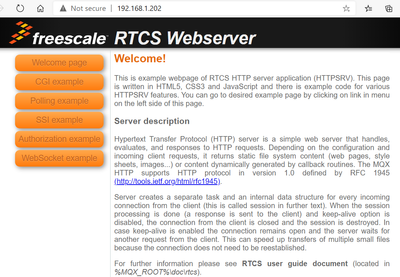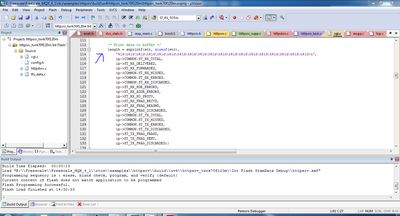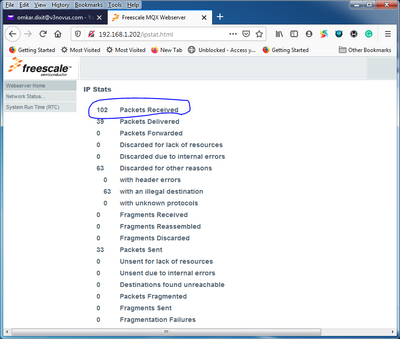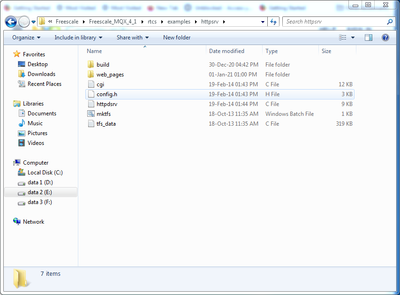- Forums
- Product Forums
- General Purpose MicrocontrollersGeneral Purpose Microcontrollers
- i.MX Forumsi.MX Forums
- QorIQ Processing PlatformsQorIQ Processing Platforms
- Identification and SecurityIdentification and Security
- Power ManagementPower Management
- Wireless ConnectivityWireless Connectivity
- RFID / NFCRFID / NFC
- Advanced AnalogAdvanced Analog
- MCX Microcontrollers
- S32G
- S32K
- S32V
- MPC5xxx
- Other NXP Products
- S12 / MagniV Microcontrollers
- Powertrain and Electrification Analog Drivers
- Sensors
- Vybrid Processors
- Digital Signal Controllers
- 8-bit Microcontrollers
- ColdFire/68K Microcontrollers and Processors
- PowerQUICC Processors
- OSBDM and TBDML
- S32M
- S32Z/E
-
- Solution Forums
- Software Forums
- MCUXpresso Software and ToolsMCUXpresso Software and Tools
- CodeWarriorCodeWarrior
- MQX Software SolutionsMQX Software Solutions
- Model-Based Design Toolbox (MBDT)Model-Based Design Toolbox (MBDT)
- FreeMASTER
- eIQ Machine Learning Software
- Embedded Software and Tools Clinic
- S32 SDK
- S32 Design Studio
- GUI Guider
- Zephyr Project
- Voice Technology
- Application Software Packs
- Secure Provisioning SDK (SPSDK)
- Processor Expert Software
- Generative AI & LLMs
-
- Topics
- Mobile Robotics - Drones and RoversMobile Robotics - Drones and Rovers
- NXP Training ContentNXP Training Content
- University ProgramsUniversity Programs
- Rapid IoT
- NXP Designs
- SafeAssure-Community
- OSS Security & Maintenance
- Using Our Community
-
- Cloud Lab Forums
-
- Knowledge Bases
- ARM Microcontrollers
- i.MX Processors
- Identification and Security
- Model-Based Design Toolbox (MBDT)
- QorIQ Processing Platforms
- S32 Automotive Processing Platform
- Wireless Connectivity
- CodeWarrior
- MCUXpresso Suite of Software and Tools
- MQX Software Solutions
- RFID / NFC
- Advanced Analog
-
- NXP Tech Blogs
- Home
- :
- General Purpose Microcontrollers
- :
- Kinetis Microcontrollers
- :
- How can i find the variables or functions because of which data is getting updated in the .html?
How can i find the variables or functions because of which data is getting updated in the .html?
- Subscribe to RSS Feed
- Mark Topic as New
- Mark Topic as Read
- Float this Topic for Current User
- Bookmark
- Subscribe
- Mute
- Printer Friendly Page
How can i find the variables or functions because of which data is getting updated in the .html?
- Mark as New
- Bookmark
- Subscribe
- Mute
- Subscribe to RSS Feed
- Permalink
- Report Inappropriate Content
Hi
I was working on the TWR-K70210M with MQX RTOS 4.1.0. So i was compiling the httpsrv code available at the path(E:\Freescale\Freescale_MQX_4_1\rtcs\examples\httpsrv).
So, if i open 192.168.1.210 in the browser i observed that data is getting updated every second. So i just wanted to know which variables or functions are getting updated from controller side as well as how they are linked together because of which data is getting updated in the .html file.
Any help will be really appreciated!
Regards
Omkar Dixit
- Mark as New
- Bookmark
- Subscribe
- Mute
- Subscribe to RSS Feed
- Permalink
- Report Inappropriate Content
Hi
I only have MQX 4.2 installed. I can see below page when I access 192.168.1.202.
Is this what you can see in your side?
I would suggest you read the readme file first, which is in the source folder.
Regards
Daniel
- Mark as New
- Bookmark
- Subscribe
- Mute
- Subscribe to RSS Feed
- Permalink
- Report Inappropriate Content
Hi
Finally, I found the function after which the data is getting changed. Here I'm attaching the screenshot
One thing I observed that, after a request received by the server, immediately data is getting updated into the buffer named "str", so now my question is how can I change the values of the buffer "str" manually because it keeps changing continuously. Any help will be really appreciated!
Regards
Omkar Dixit
- Mark as New
- Bookmark
- Subscribe
- Mute
- Subscribe to RSS Feed
- Permalink
- Report Inappropriate Content
Hi
MQX includes the mktfs.exe application that converts web page files to a source code file. The tool is available in the \Freescale MQX 4.x\tools\ folder. The source file can be included in a project to add html information to an embedded project.
To convert web page files to a source code file:
1. Execute the tool in a command line with the name of the folder where the html files are stored and the name of the output source file. The folder must contains all the images and html files that will be converted to a source file.
mktfs.exe
for example:
C:\mktfs.exe web_pages tfs_data_file.c
2. The converted output of the web_pages folder is stored in the tfs_data_file.c file. This file has a TFS format. The HTML information is placed by default in an array named tfs_data.
const TFS_DIR_ENTRY tfs_data[]
3. MQX supports the trivial file system. The _io_tfs_install() function installs the array located in the web page source code with the path, “tfs:”. The tfs_data array is declared as an extern object to include it from the web page source file.
#include "tfs.h"
extern const TFS_DIR_ENTRY tfs_data[];
/* Instal file system */
error = _io_tfs_install("tfs:", tfs_data);
Regards
Daniel
- Mark as New
- Bookmark
- Subscribe
- Mute
- Subscribe to RSS Feed
- Permalink
- Report Inappropriate Content
Hi
In my case, I'm using MQX RTOS 4.1 in which unfortunately I didn't found the readme file. I'm attaching the screenshots below.
Basically, my task is to change the area which I have circled in the second screenshot.
Regards,
Omkar Dixit