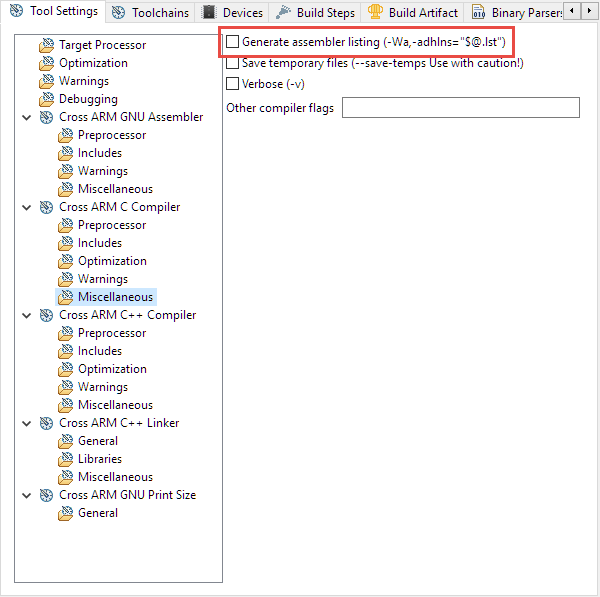- Forums
- Product Forums
- General Purpose MicrocontrollersGeneral Purpose Microcontrollers
- i.MX Forumsi.MX Forums
- QorIQ Processing PlatformsQorIQ Processing Platforms
- Identification and SecurityIdentification and Security
- Power ManagementPower Management
- Wireless ConnectivityWireless Connectivity
- RFID / NFCRFID / NFC
- Advanced AnalogAdvanced Analog
- MCX Microcontrollers
- S32G
- S32K
- S32V
- MPC5xxx
- Other NXP Products
- S12 / MagniV Microcontrollers
- Powertrain and Electrification Analog Drivers
- Sensors
- Vybrid Processors
- Digital Signal Controllers
- 8-bit Microcontrollers
- ColdFire/68K Microcontrollers and Processors
- PowerQUICC Processors
- OSBDM and TBDML
- S32M
- S32Z/E
-
- Solution Forums
- Software Forums
- MCUXpresso Software and ToolsMCUXpresso Software and Tools
- CodeWarriorCodeWarrior
- MQX Software SolutionsMQX Software Solutions
- Model-Based Design Toolbox (MBDT)Model-Based Design Toolbox (MBDT)
- FreeMASTER
- eIQ Machine Learning Software
- Embedded Software and Tools Clinic
- S32 SDK
- S32 Design Studio
- GUI Guider
- Zephyr Project
- Voice Technology
- Application Software Packs
- Secure Provisioning SDK (SPSDK)
- Processor Expert Software
- Generative AI & LLMs
-
- Topics
- Mobile Robotics - Drones and RoversMobile Robotics - Drones and Rovers
- NXP Training ContentNXP Training Content
- University ProgramsUniversity Programs
- Rapid IoT
- NXP Designs
- SafeAssure-Community
- OSS Security & Maintenance
- Using Our Community
-
- Cloud Lab Forums
-
- Knowledge Bases
- ARM Microcontrollers
- i.MX Processors
- Identification and Security
- Model-Based Design Toolbox (MBDT)
- QorIQ Processing Platforms
- S32 Automotive Processing Platform
- Wireless Connectivity
- CodeWarrior
- MCUXpresso Suite of Software and Tools
- MQX Software Solutions
- RFID / NFC
- Advanced Analog
-
- NXP Tech Blogs
- Home
- :
- General Purpose Microcontrollers
- :
- Kinetis Microcontrollers
- :
- Generating assembly list file in KDS
Generating assembly list file in KDS
- Subscribe to RSS Feed
- Mark Topic as New
- Mark Topic as Read
- Float this Topic for Current User
- Bookmark
- Subscribe
- Mute
- Printer Friendly Page
- Mark as New
- Bookmark
- Subscribe
- Mute
- Subscribe to RSS Feed
- Permalink
- Report Inappropriate Content
I'm having a Hard Fault issue with MQX4.2 in the TCP/IP task. I am able to display the exception information (R0 - 3, R12, LR, PC, PSW), but don't know how to find the line that caused the exception since I don't have the assembly list for my code.
I'm using KDS 3.2 and GNU tools for compiling. How can I generate an assembly list file for my code so I can find where the exception is happening?
Is there another way to find where it is happening in the code without an assembly list file?
I can't step through with the debugger since it happens at random, and not on my test board. It only happens when its in the field at a customer site.
Solved! Go to Solution.
- Mark as New
- Bookmark
- Subscribe
- Mute
- Subscribe to RSS Feed
- Permalink
- Report Inappropriate Content
See Creating Disassembly Listings with GNU Tools and Eclipse | MCU on Eclipse for an overview with different methods.
There is an option in the compiler settings:
Instead of using the diassembly listing files, you can use the Disassembly view in the debugger while debugging.
For hard faults, I recommend to install a special hard fault handler. Articles on that subject:
Debugging Hard Faults on ARM Cortex-M | MCU on Eclipse
Debugging ARM Cortex-M0+ Hard Fault with MTB Trace | MCU on Eclipse
Debugging ARM Cortex-M Hard Faults with GDB Custom Command | MCU on Eclipse
A Processor Expert Component to Help with Hard Faults | MCU on Eclipse
Debugging ARM Cortex-M0+ HardFaults | MCU on Eclipse
I hope this helps,
Erich
- Mark as New
- Bookmark
- Subscribe
- Mute
- Subscribe to RSS Feed
- Permalink
- Report Inappropriate Content
See Creating Disassembly Listings with GNU Tools and Eclipse | MCU on Eclipse for an overview with different methods.
There is an option in the compiler settings:
Instead of using the diassembly listing files, you can use the Disassembly view in the debugger while debugging.
For hard faults, I recommend to install a special hard fault handler. Articles on that subject:
Debugging Hard Faults on ARM Cortex-M | MCU on Eclipse
Debugging ARM Cortex-M0+ Hard Fault with MTB Trace | MCU on Eclipse
Debugging ARM Cortex-M Hard Faults with GDB Custom Command | MCU on Eclipse
A Processor Expert Component to Help with Hard Faults | MCU on Eclipse
Debugging ARM Cortex-M0+ HardFaults | MCU on Eclipse
I hope this helps,
Erich
- Mark as New
- Bookmark
- Subscribe
- Mute
- Subscribe to RSS Feed
- Permalink
- Report Inappropriate Content
Thanks.
I tried checking the "Generate assembler listing" option but it created a file called $@.lst and would overwrite it for each file. I had to go into each file individually and put this in for each one with the filename instead of $@. Not sure why it wouldn't replace the $@ with the filename automatically. Anyway, I got list files for hopefully the right file and will send the code to the customer and see what happens.
Will update when I find the bug if its in MQX 4.2.