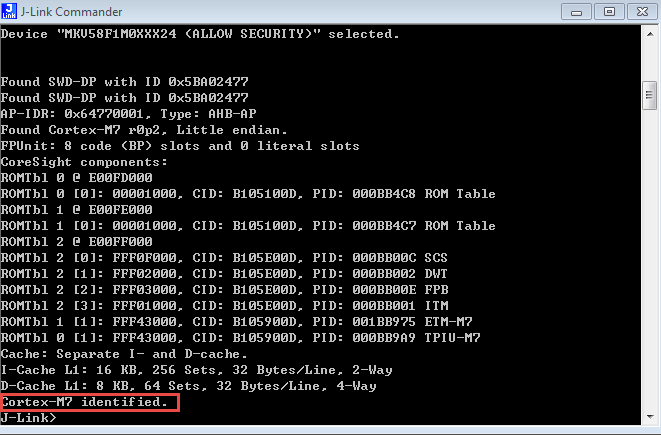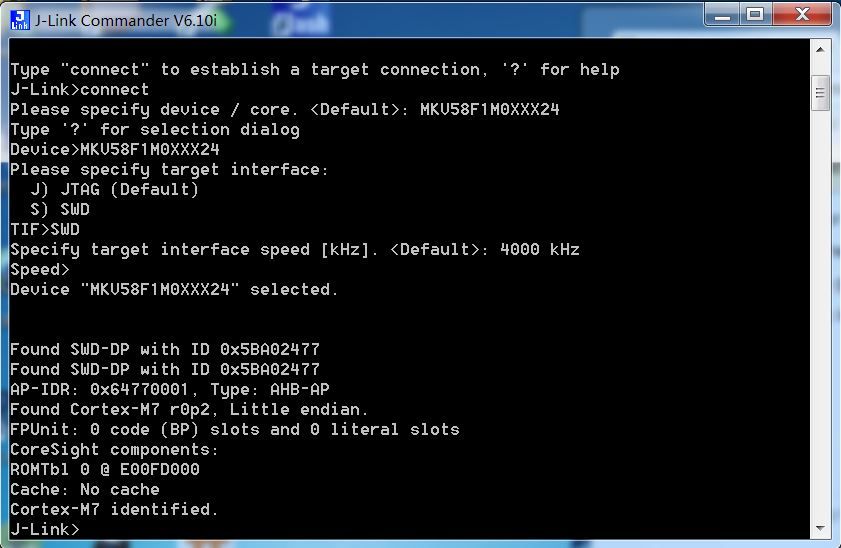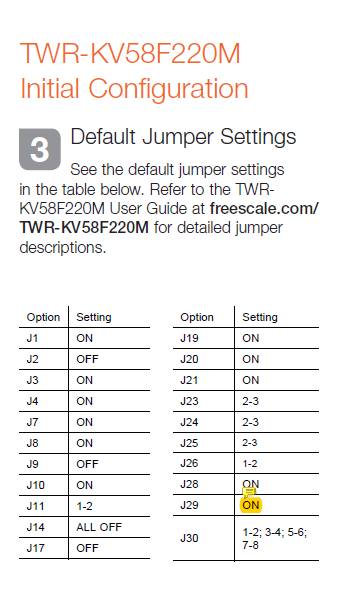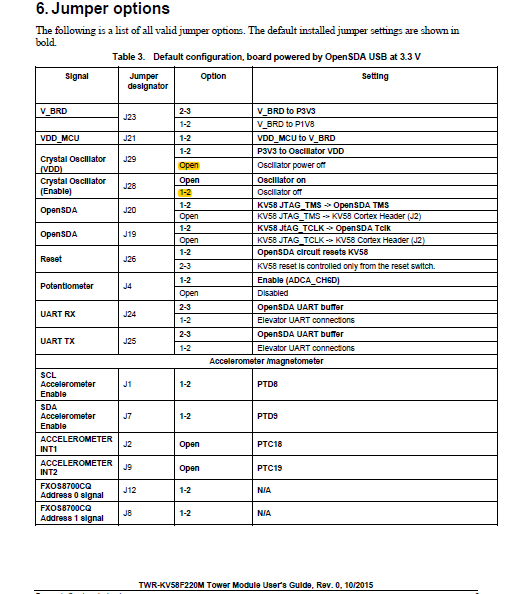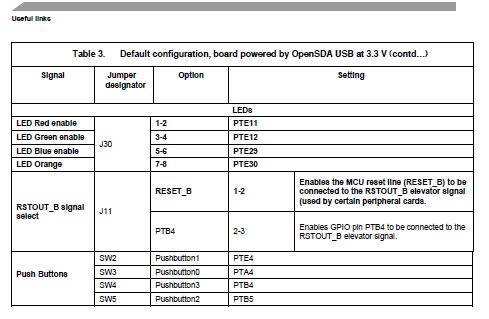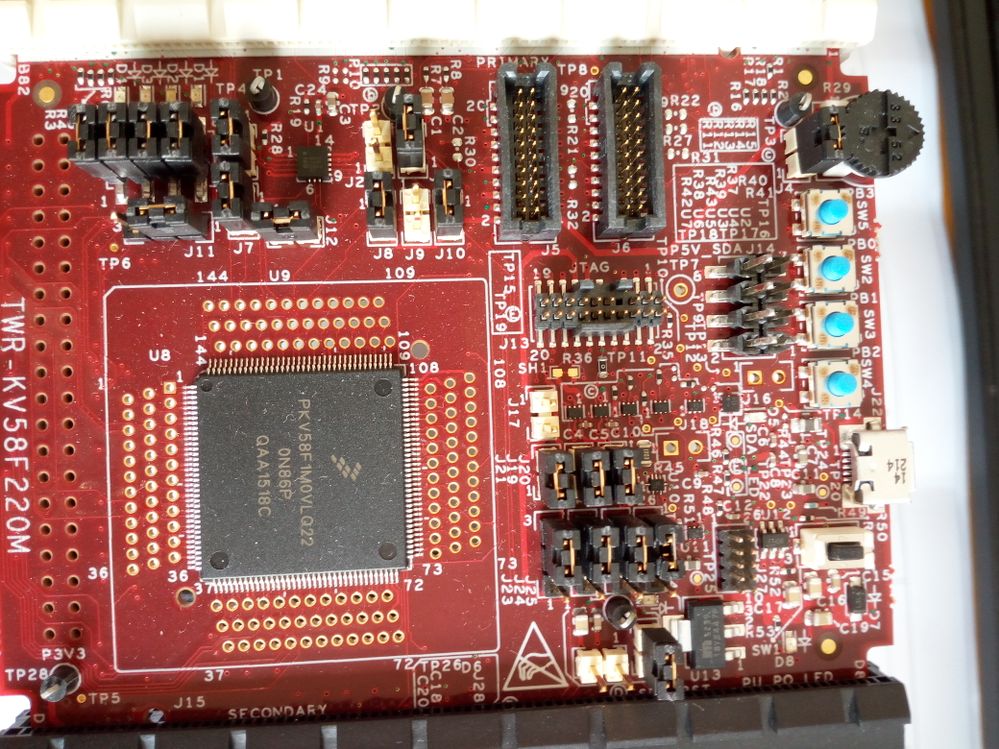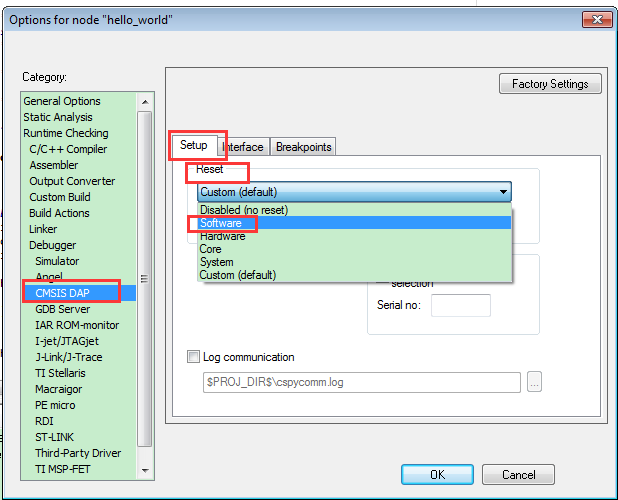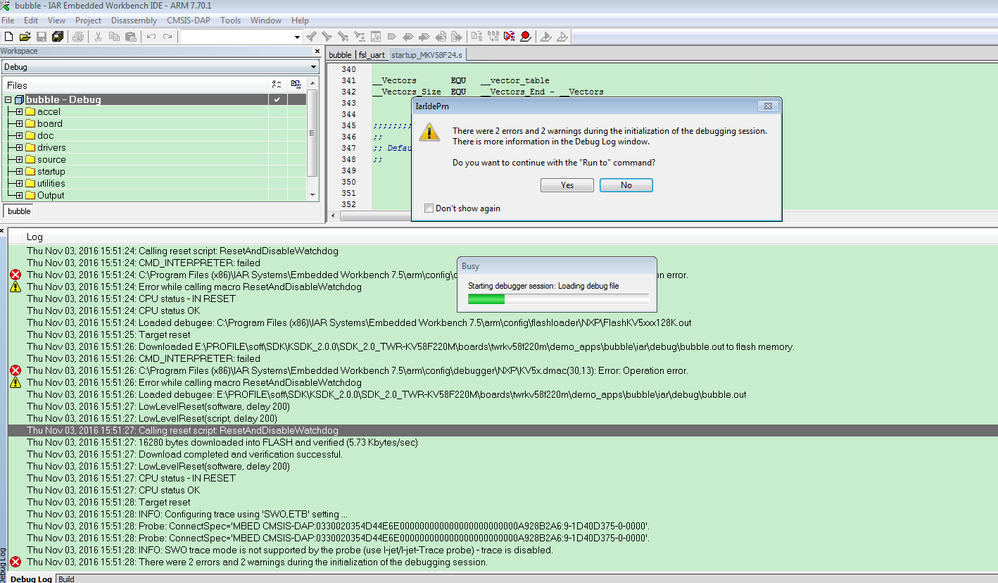- Forums
- Product Forums
- General Purpose MicrocontrollersGeneral Purpose Microcontrollers
- i.MX Forumsi.MX Forums
- QorIQ Processing PlatformsQorIQ Processing Platforms
- Identification and SecurityIdentification and Security
- Power ManagementPower Management
- Wireless ConnectivityWireless Connectivity
- RFID / NFCRFID / NFC
- Advanced AnalogAdvanced Analog
- MCX Microcontrollers
- S32G
- S32K
- S32V
- MPC5xxx
- Other NXP Products
- S12 / MagniV Microcontrollers
- Powertrain and Electrification Analog Drivers
- Sensors
- Vybrid Processors
- Digital Signal Controllers
- 8-bit Microcontrollers
- ColdFire/68K Microcontrollers and Processors
- PowerQUICC Processors
- OSBDM and TBDML
- S32M
- S32Z/E
-
- Solution Forums
- Software Forums
- MCUXpresso Software and ToolsMCUXpresso Software and Tools
- CodeWarriorCodeWarrior
- MQX Software SolutionsMQX Software Solutions
- Model-Based Design Toolbox (MBDT)Model-Based Design Toolbox (MBDT)
- FreeMASTER
- eIQ Machine Learning Software
- Embedded Software and Tools Clinic
- S32 SDK
- S32 Design Studio
- GUI Guider
- Zephyr Project
- Voice Technology
- Application Software Packs
- Secure Provisioning SDK (SPSDK)
- Processor Expert Software
- Generative AI & LLMs
-
- Topics
- Mobile Robotics - Drones and RoversMobile Robotics - Drones and Rovers
- NXP Training ContentNXP Training Content
- University ProgramsUniversity Programs
- Rapid IoT
- NXP Designs
- SafeAssure-Community
- OSS Security & Maintenance
- Using Our Community
-
- Cloud Lab Forums
-
- Knowledge Bases
- ARM Microcontrollers
- i.MX Processors
- Identification and Security
- Model-Based Design Toolbox (MBDT)
- QorIQ Processing Platforms
- S32 Automotive Processing Platform
- Wireless Connectivity
- CodeWarrior
- MCUXpresso Suite of Software and Tools
- MQX Software Solutions
- RFID / NFC
- Advanced Analog
-
- NXP Tech Blogs
- Home
- :
- General Purpose Microcontrollers
- :
- Kinetis Microcontrollers
- :
- Re: Fatal error:Reading CPU status failed Session aborted
Fatal error:Reading CPU status failed Session aborted
- Subscribe to RSS Feed
- Mark Topic as New
- Mark Topic as Read
- Float this Topic for Current User
- Bookmark
- Subscribe
- Mute
- Printer Friendly Page
- Mark as New
- Bookmark
- Subscribe
- Mute
- Subscribe to RSS Feed
- Permalink
- Report Inappropriate Content
Using IAR ,TWR-KV58F220M use OpenSDA miniUSB (CMSIS-DAP) loading programing ,have a Fatal error: Reading CPU status failed Session aborted!
Following is the log:
Tue Mar 08, 2016 17:33:14: Loaded macro file: D:\Program Files (x86)\IAR Systems\Embedded Workbench 7.3\arm\config\debugger\Freescale\KV5x.dmac
Tue Mar 08, 2016 17:33:14: Loading the CMSIS-DAP driver
Tue Mar 08, 2016 17:33:14: Probe: CMSIS-DAP probe SW module ver 1.11
Tue Mar 08, 2016 17:33:14: Probe: CMSIS-DAP S/N '03300203C5591E0900000000000000000000000038A5E2C1' mapped to a number 00001.
Tue Mar 08, 2016 17:33:14: EARM v.3.96
Tue Mar 08, 2016 17:33:14: Emulation layer version 3.96
Tue Mar 08, 2016 17:33:14: Notification to core-connect hookup.
Tue Mar 08, 2016 17:33:15: CPU status - IN RESET
Tue Mar 08, 2016 17:33:15: LowLevelReset(script, delay 200)
Tue Mar 08, 2016 17:33:15: Calling reset script: ResetAndDisableWatchdog
Tue Mar 08, 2016 17:33:18: Disable watchdog ...
Tue Mar 08, 2016 17:33:18: D:\Program Files (x86)\IAR Systems\Embedded Workbench 7.3\arm\config\debugger\Freescale\KV5x.dmac(34,18): Error: Operation error.
Tue Mar 08, 2016 17:33:18: Error while calling macro ResetAndDisableWatchdog
Tue Mar 08, 2016 17:33:23: Fatal error: Reading CPU status failed Session aborted!
Tue Mar 08, 2016 17:33:24: Loading the CMSIS-DAP driver
How can I solve this problem?Anyone have any addvices?
Solved! Go to Solution.
- Mark as New
- Bookmark
- Subscribe
- Mute
- Subscribe to RSS Feed
- Permalink
- Report Inappropriate Content
Hi Zhijun wu,
1. Please check the default board configuration.
You can refer to TWR-KV58F220MUG.pdf in the TWR-KV58F220M-QSP
But take care, the TWR-KV58F220MUG have a error about J29 and J28, J29 should be open, J28 should connect 1-2.
Please make sure your board's configuration is in default.
Then try again.
2. If item 1 still not OK, please try to use JLINK firmware, which you can find int TWR-KV58F220M-QSP, the folder is:TWR-KV58F220M-QSP\TWR-KV58F220M_Quick Start Package\OpenSDA Application\Segger OpenSDA\JLink_OpenSDA_V2_1_2015-10-13.bin
1) install JLINK driver
SEGGER - The Embedded Experts - Downloads - J-Link / J-Trace
2) unplug your board, then press RESET button and hold on it, at the same time, plug board to your PC, you will find your board is a device named as"BOOTLOADER"
3) Send "JLink_OpenSDA_V2_1_2015-10-13.bin" to "BOOTLOADER"
4) unplug your board and plug it again.
You will find your board is a device named as "JLINK"
5) Use JLINK command to check ,whether you can find Cortex-M7?
If the core is found, then you can download your code again with JLINK debugger.
Please use the SDK_2.0_TWR-KV58F220M sample code to test it.
You can find KSDK2.0 from this link:
Welcome to Kinetis Expert | Kinetis Expert
Click build an SDK, and generate the SDK_2.0_TWR-KV58F220M package.
Wish it helps you!
Have a great day,
Kerry
-----------------------------------------------------------------------------------------------------------------------
Note: If this post answers your question, please click the Correct Answer button. Thank you!
-----------------------------------------------------------------------------------------------------------------------
- Mark as New
- Bookmark
- Subscribe
- Mute
- Subscribe to RSS Feed
- Permalink
- Report Inappropriate Content
Hi Zhijun wu,
1. Please check the default board configuration.
You can refer to TWR-KV58F220MUG.pdf in the TWR-KV58F220M-QSP
But take care, the TWR-KV58F220MUG have a error about J29 and J28, J29 should be open, J28 should connect 1-2.
Please make sure your board's configuration is in default.
Then try again.
2. If item 1 still not OK, please try to use JLINK firmware, which you can find int TWR-KV58F220M-QSP, the folder is:TWR-KV58F220M-QSP\TWR-KV58F220M_Quick Start Package\OpenSDA Application\Segger OpenSDA\JLink_OpenSDA_V2_1_2015-10-13.bin
1) install JLINK driver
SEGGER - The Embedded Experts - Downloads - J-Link / J-Trace
2) unplug your board, then press RESET button and hold on it, at the same time, plug board to your PC, you will find your board is a device named as"BOOTLOADER"
3) Send "JLink_OpenSDA_V2_1_2015-10-13.bin" to "BOOTLOADER"
4) unplug your board and plug it again.
You will find your board is a device named as "JLINK"
5) Use JLINK command to check ,whether you can find Cortex-M7?
If the core is found, then you can download your code again with JLINK debugger.
Please use the SDK_2.0_TWR-KV58F220M sample code to test it.
You can find KSDK2.0 from this link:
Welcome to Kinetis Expert | Kinetis Expert
Click build an SDK, and generate the SDK_2.0_TWR-KV58F220M package.
Wish it helps you!
Have a great day,
Kerry
-----------------------------------------------------------------------------------------------------------------------
Note: If this post answers your question, please click the Correct Answer button. Thank you!
-----------------------------------------------------------------------------------------------------------------------
- Mark as New
- Bookmark
- Subscribe
- Mute
- Subscribe to RSS Feed
- Permalink
- Report Inappropriate Content
Hi Kerry Zhou,
Thank you for your great answer!
item 1 isn't the solution,maybe I have been reset the CPU before.
But item 2 is ok, I follow your item 2 steps,and finally,CPU is identified.
the following is my result:
now , can I just use J-Link to download my program? can't use openSDA miniUSB CMSIS-DAP anymore?
- Mark as New
- Bookmark
- Subscribe
- Mute
- Subscribe to RSS Feed
- Permalink
- Report Inappropriate Content
Hi Zhijun,
OK, in the JLINK commander window, erase the chip by input: unlock kinetis
Then you can use JLINK to download your problem with IDE. If you want to use the CMSIS-DAP, the same step to change your BOOTLOADER firmware to k20dx128_twr_kv58f_if_mbed_0x8000.bin which you can find it from :
TWR-KV58F220M-QSP\TWR-KV58F220M_Quick Start Package\OpenSDA Application\CMSIS-DAP (Default Image)
Wish it helps you!
Have a great day,
Kerry
-----------------------------------------------------------------------------------------------------------------------
Note: If this post answers your question, please click the Correct Answer button. Thank you!
-----------------------------------------------------------------------------------------------------------------------
- Mark as New
- Bookmark
- Subscribe
- Mute
- Subscribe to RSS Feed
- Permalink
- Report Inappropriate Content
hello Kerry,
I reuse CMSIS-DAP fireware to download promgram ,but "reading CPU status failed " problem is also exist.
I following the default jumper setting :
in the file "TWR-KV58F220M Quick Start Guide":
in the file "TWR-KV58F220M Tower Module User's Guide":
and change the J29 to off(open) (you said "the TWR-KV58F220MUG have a error about J29 and J28, J29 should be open, J28 should connect 1-2.")。
following picture is the real jumper setting in my twr-kv58f220:
is this problem a other hardware or software error?
- Mark as New
- Bookmark
- Subscribe
- Mute
- Subscribe to RSS Feed
- Permalink
- Report Inappropriate Content
Hi Zhijun,
This problem is also relate to the IDE, MDK project have no problem, it seems just IAR project have this problem.
You also can try to use CMSIS DAP with MDK project.
Have a great day,
Kerry
-----------------------------------------------------------------------------------------------------------------------
Note: If this post answers your question, please click the Correct Answer button. Thank you!
-----------------------------------------------------------------------------------------------------------------------
- Mark as New
- Bookmark
- Subscribe
- Mute
- Subscribe to RSS Feed
- Permalink
- Report Inappropriate Content
Hi Kerry,
Thank you for your advice,I will try MDK.
Sorry, I have not encountered this problem, recently,I just begin use this board,and just encounter the problem of "reading CPU status failed".
- Mark as New
- Bookmark
- Subscribe
- Mute
- Subscribe to RSS Feed
- Permalink
- Report Inappropriate Content
Hi zhijun,
The workaround for IAR with cmsis dap debugger problem is :
Please chose software, then build and download again, the problem will be dissappeared
Wish it helps you!
Have a great day,
Kerry
-----------------------------------------------------------------------------------------------------------------------
Note: If this post answers your question, please click the Correct Answer button. Thank you!
-----------------------------------------------------------------------------------------------------------------------
- Mark as New
- Bookmark
- Subscribe
- Mute
- Subscribe to RSS Feed
- Permalink
- Report Inappropriate Content
Hi,Kerry,
change the setting of CMSIS-DAP to software,the error of RESET have been missed,
but the the error of "Reading CPU status failed " also exist,
the following is log after change:
Sat Nov 05, 2016 14:20:35: Loaded macro file: C:\Program Files\IAR Systems\Embedded Workbench 7.3\arm\config\debugger\Freescale\KV5x.dmac
Sat Nov 05, 2016 14:20:35: Loading the CMSIS-DAP driver
Sat Nov 05, 2016 14:20:35: Probe: CMSIS-DAP probe SW module ver 1.11
Sat Nov 05, 2016 14:20:35: Probe: CMSIS-DAP S/N '03300203C5591E0900000000000000000000000038A5E2C1' mapped to a number 00001.
Sat Nov 05, 2016 14:20:35: EARM v.3.96
Sat Nov 05, 2016 14:20:35: Emulation layer version 3.96
Sat Nov 05, 2016 14:20:35: Notification to core-connect hookup.
Sat Nov 05, 2016 14:20:37: CPU status - IN RESET
Sat Nov 05, 2016 14:20:37: LowLevelReset(software, delay 200)
Sat Nov 05, 2016 14:20:41: Fatal error: Reading CPU status failed Session aborted!
Sat Nov 05, 2016 14:20:43: Loading the CMSIS-DAP driver
About CPU status problem,is something wrong about my board's CPU? or you said that it's the error of CMSIS-DAP fireware?
- Mark as New
- Bookmark
- Subscribe
- Mute
- Subscribe to RSS Feed
- Permalink
- Report Inappropriate Content
Hi Zhijun,
This is my debug log:
Mon Nov 07, 2016 09:30:45: IAR Embedded Workbench 7.70.1 (armproc.dll)
Mon Nov 07, 2016 09:30:45: Loaded macro file: C:\Program Files (x86)\IAR Systems\Embedded Workbench 7.5\arm\config\debugger\NXP\KV5x.dmac
Mon Nov 07, 2016 09:30:45: Loading the CMSIS-DAP driver
Mon Nov 07, 2016 09:30:45: Probe: CMSIS-DAP probe SW module ver 1.12
Mon Nov 07, 2016 09:30:45: Probe: CMSIS-DAP S/N '0330020354D44E6E000000000000000000000000A928B2A6' mapped to a number 00006.
Mon Nov 07, 2016 09:30:45: EARM v.4.4
Mon Nov 07, 2016 09:30:45: Emulation layer version 4.4
Mon Nov 07, 2016 09:30:45: Notification to core-connect hookup.
Mon Nov 07, 2016 09:30:46: MDM-AP detected
Mon Nov 07, 2016 09:30:46: Probe: ConnectSpec='MBED CMSIS-DAP:0330020354D44E6E000000000000000000000000A928B2A6:9-1D40D375-0-0000'.
Mon Nov 07, 2016 09:30:46: Connecting to TAP#0 DAP AHB-AP port 0 (IDR=0x64770001).
Mon Nov 07, 2016 09:30:46: Recognized CPUID=0x410fc272 Cortex-M7 r0p2 arch ARMv7-M
Mon Nov 07, 2016 09:30:46: Set cacheable access on AHB-AP port 0 (HPROT=0xeb000000).
Mon Nov 07, 2016 09:30:46: Debug resources: 8 instruction comparators, 4 data watchpoints.
Mon Nov 07, 2016 09:30:46: CPU status OK
Mon Nov 07, 2016 09:30:46: LowLevelReset(software, delay 200)
Mon Nov 07, 2016 09:30:47: Loaded debugee: C:\Program Files (x86)\IAR Systems\Embedded Workbench 7.5\arm\config\flashloader\NXP\FlashKV5xxx128K.out
Mon Nov 07, 2016 09:30:48: Target reset
Mon Nov 07, 2016 09:30:49: Downloaded E:\PROFILE\soft\SDK\KSDK_2.0.0\SDK_2.0_TWR-KV58F220M\boards\twrkv58f220m\demo_apps\bubble\iar\debug\bubble.out to flash memory.
Mon Nov 07, 2016 09:30:50: Loaded debugee: E:\PROFILE\soft\SDK\KSDK_2.0.0\SDK_2.0_TWR-KV58F220M\boards\twrkv58f220m\demo_apps\bubble\iar\debug\bubble.out
Mon Nov 07, 2016 09:30:51: LowLevelReset(software, delay 200)
Mon Nov 07, 2016 09:30:51: LowLevelReset(software, delay 200)
Mon Nov 07, 2016 09:30:51: 16280 bytes downloaded into FLASH and verified (5.68 Kbytes/sec)
Mon Nov 07, 2016 09:30:51: Download completed and verification successful.
Mon Nov 07, 2016 09:30:51: LowLevelReset(software, delay 200)
Mon Nov 07, 2016 09:30:52: Target reset
Mon Nov 07, 2016 09:30:52: INFO: Configuring trace using 'SWO,ETB' setting ...
Mon Nov 07, 2016 09:30:52: Probe: ConnectSpec='MBED CMSIS-DAP:0330020354D44E6E000000000000000000000000A928B2A6:9-1D40D375-0-0000'.
Mon Nov 07, 2016 09:30:52: Probe: ConnectSpec='MBED CMSIS-DAP:0330020354D44E6E000000000000000000000000A928B2A6:9-1D40D375-0-0000'.
Mon Nov 07, 2016 09:30:52: INFO: SWO trace mode is not supported by the probe (use I-jet/I-jet-Trace probe) - trace is disabled.
We have some difference, the CMSIS-DAP probe SW moule version, IAR version.
I have attached my CMSIS-DAP firmware, please use it and try again:
Have a great day,
Kerry
-----------------------------------------------------------------------------------------------------------------------
Note: If this post answers your question, please click the Correct Answer button. Thank you!
-----------------------------------------------------------------------------------------------------------------------
- Mark as New
- Bookmark
- Subscribe
- Mute
- Subscribe to RSS Feed
- Permalink
- Report Inappropriate Content
Hi Zhijun,
Your hardware configuration is correct, I also the same with you.
When you use the CMSIS DAP, and click the download, do you meet this problem?
I have reproduced your problem with the OSP CMSIS firmware, I will report it to our according department.
Now, please use the JLINK firmware to download the code, this firmware have no problem.
Wish it helps you!
Have a great day,
Kerry
-----------------------------------------------------------------------------------------------------------------------
Note: If this post answers your question, please click the Correct Answer button. Thank you!
-----------------------------------------------------------------------------------------------------------------------