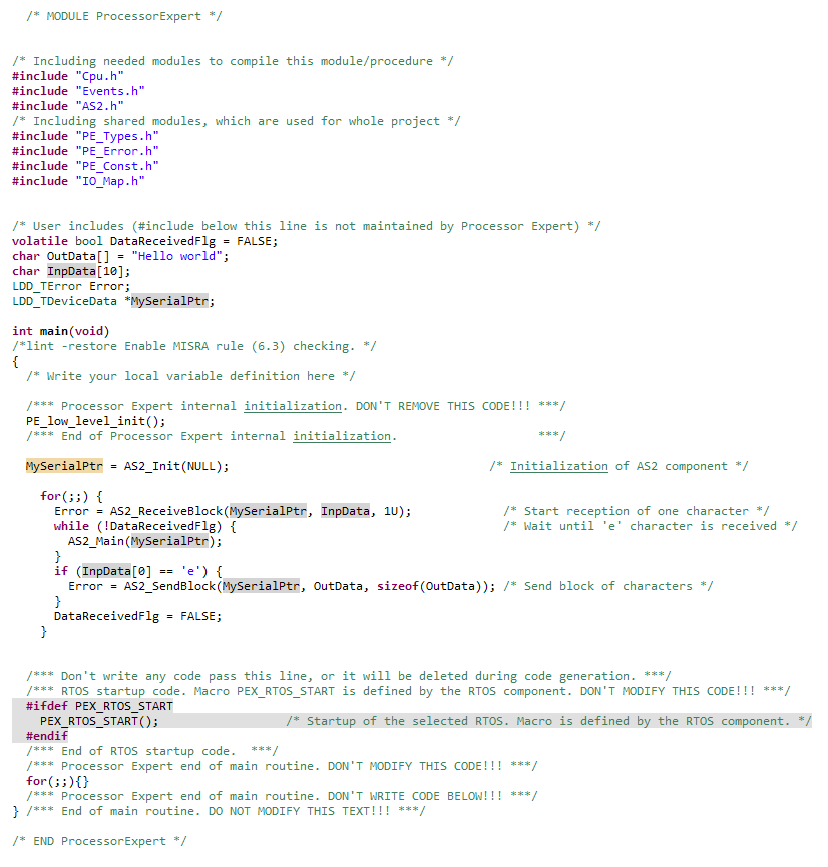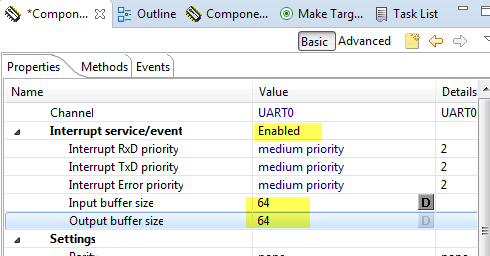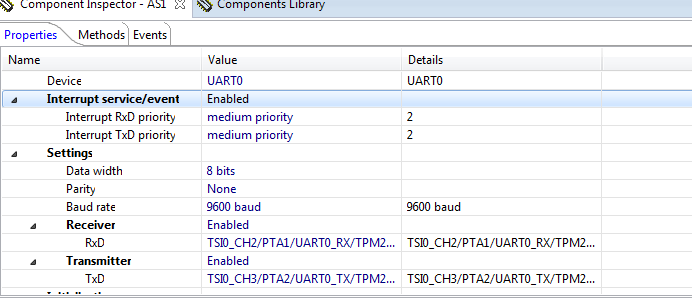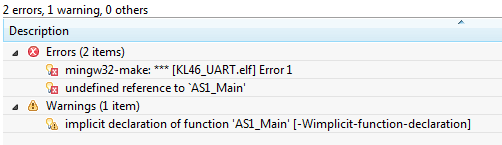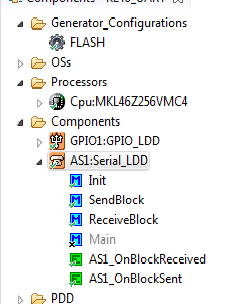- Forums
- Product Forums
- General Purpose MicrocontrollersGeneral Purpose Microcontrollers
- i.MX Forumsi.MX Forums
- QorIQ Processing PlatformsQorIQ Processing Platforms
- Identification and SecurityIdentification and Security
- Power ManagementPower Management
- Wireless ConnectivityWireless Connectivity
- RFID / NFCRFID / NFC
- Advanced AnalogAdvanced Analog
- MCX Microcontrollers
- S32G
- S32K
- S32V
- MPC5xxx
- Other NXP Products
- S12 / MagniV Microcontrollers
- Powertrain and Electrification Analog Drivers
- Sensors
- Vybrid Processors
- Digital Signal Controllers
- 8-bit Microcontrollers
- ColdFire/68K Microcontrollers and Processors
- PowerQUICC Processors
- OSBDM and TBDML
- S32M
- S32Z/E
-
- Solution Forums
- Software Forums
- MCUXpresso Software and ToolsMCUXpresso Software and Tools
- CodeWarriorCodeWarrior
- MQX Software SolutionsMQX Software Solutions
- Model-Based Design Toolbox (MBDT)Model-Based Design Toolbox (MBDT)
- FreeMASTER
- eIQ Machine Learning Software
- Embedded Software and Tools Clinic
- S32 SDK
- S32 Design Studio
- GUI Guider
- Zephyr Project
- Voice Technology
- Application Software Packs
- Secure Provisioning SDK (SPSDK)
- Processor Expert Software
- Generative AI & LLMs
-
- Topics
- Mobile Robotics - Drones and RoversMobile Robotics - Drones and Rovers
- NXP Training ContentNXP Training Content
- University ProgramsUniversity Programs
- Rapid IoT
- NXP Designs
- SafeAssure-Community
- OSS Security & Maintenance
- Using Our Community
-
- Cloud Lab Forums
-
- Knowledge Bases
- ARM Microcontrollers
- i.MX Processors
- Identification and Security
- Model-Based Design Toolbox (MBDT)
- QorIQ Processing Platforms
- S32 Automotive Processing Platform
- Wireless Connectivity
- CodeWarrior
- MCUXpresso Suite of Software and Tools
- MQX Software Solutions
- RFID / NFC
- Advanced Analog
-
- NXP Tech Blogs
- Home
- :
- 汎用マイクロコントローラ
- :
- Kinetisマイクロコントローラ
- :
- FRDM-KL46Z serial_LDD problem
FRDM-KL46Z serial_LDD problem
- RSS フィードを購読する
- トピックを新着としてマーク
- トピックを既読としてマーク
- このトピックを現在のユーザーにフロートします
- ブックマーク
- 購読
- ミュート
- 印刷用ページ
- 新着としてマーク
- ブックマーク
- 購読
- ミュート
- RSS フィードを購読する
- ハイライト
- 印刷
- 不適切なコンテンツを報告
Hello ,
I just get my first Kinetis and I'm trying to initiate serial communication with a Real term.
I start a new project with Processor expert and select the UART0 as a serial_LDD components and I set all the parameters ( Pin affectation, baud rate , interrupt disabled for polling and automatic code generation).
Then I generate the code and modify the main code with the components example , here below the code associated :
With this code I cannot get any communication with my real term and the AS2 seems to return a ERR_BSUY.
Could you explain me what I'm doing wrong and How could I get communication running between my real term and the Kinetis micro.
Thanks for your help
Rgds
Philippe
解決済! 解決策の投稿を見る。
- 新着としてマーク
- ブックマーク
- 購読
- ミュート
- RSS フィードを購読する
- ハイライト
- 印刷
- 不適切なコンテンツを報告
Hi Philippe Calmettes,
As you said, I use the PE make a project.Select the UART0 as a serial_LDD components to communicate with the serial terminal, the baud rate is 9600bps.
The function is when receive"e",then send "Hello world\n", and brink the red led on the KL46 board.
I already test it, and the result is correct!
The attachment is my project, for your reference!
I wish it helps you!
Best regards!
Jing
- 新着としてマーク
- ブックマーク
- 購読
- ミュート
- RSS フィードを購読する
- ハイライト
- 印刷
- 不適切なコンテンツを報告
Hi Philippe Calmettes,
As you said, I use the PE make a project.Select the UART0 as a serial_LDD components to communicate with the serial terminal, the baud rate is 9600bps.
The function is when receive"e",then send "Hello world\n", and brink the red led on the KL46 board.
I already test it, and the result is correct!
The attachment is my project, for your reference!
I wish it helps you!
Best regards!
Jing
- 新着としてマーク
- ブックマーク
- 購読
- ミュート
- RSS フィードを購読する
- ハイライト
- 印刷
- 不適切なコンテンツを報告
Hello Jing,
Thanks for the support.
I have tried your example and it works .
Best Regards
Philippe
- 新着としてマーク
- ブックマーク
- 購読
- ミュート
- RSS フィードを購読する
- ハイライト
- 印刷
- 不適切なコンテンツを報告
Hi Philippe,
You are welcome!
Best regards!
Jing
- 新着としてマーク
- ブックマーク
- 購読
- ミュート
- RSS フィードを購読する
- ハイライト
- 印刷
- 不適切なコンテンツを報告
Hi Jing thank-you for your help - I have also tried your helpful code.
Can I ask you please:
If I send: error = AS1_SendBlock(MySerialPtr, OutData, sizeof(OutData)); /* Send block of characters */
It prints the "Hello world" correctly
If I want to send another Hello World straight after this, I can't just send another AS1_Sendblock...
(It only shows the first one) -- must I wait for completion using AS1_OnBlockSent(LDD_TUserData *UserDataPtr);
I'm not quite sure to use it.
regards
Russell
- 新着としてマーク
- ブックマーク
- 購読
- ミュート
- RSS フィードを購読する
- ハイライト
- 印刷
- 不適切なコンテンツを報告
Hi Russel,
enable interrupts and buffers in the component:
That way you can send a block up to the buffer size.
otherwise check the return code/value of SendBlock(): if not ERR_OK, then you would need to resend it because buffers were full.
Or check the number of characters in the Tx buffer first with GetCharsInTxBuf().
Erich
- 新着としてマーク
- ブックマーク
- 購読
- ミュート
- RSS フィードを購読する
- ハイライト
- 印刷
- 不適切なコンテンツを報告
Thanks Erich
- 新着としてマーク
- ブックマーク
- 購読
- ミュート
- RSS フィードを購読する
- ハイライト
- 印刷
- 不適切なコンテンツを報告
Hi Erich
(I'm finally back after being away) I tried your suggestion to enable the interrupts -- forgive my ignorance, but I can't see the Output buffer size option after selecting enable :
What have I forgotten?
When I enable interrupts and compile, I get this: (no doubt due the incorrect configuration in my uart):
can you advise please? - thanks as always
Russell
- 新着としてマーク
- ブックマーク
- 購読
- ミュート
- RSS フィードを購読する
- ハイライト
- 印刷
- 不適切なコンテンツを報告
Hi Russel,
have you generated code? That AS1_Main is used only if you are in polling mode.
The buffer size should show up. Are you already in Advanced/Expert mode?
Erich
- 新着としてマーク
- ブックマーク
- 購読
- ミュート
- RSS フィードを購読する
- ハイライト
- 印刷
- 不適切なコンテンツを報告
Ok - so I hadn't generated code (somehow thought that building would take care of this at build/compile time)
Now that explains why I got the error but I'm still not seeing the input buffer size: Am I using the wrong uart component:
components window shows:
- 新着としてマーク
- ブックマーク
- 購読
- ミュート
- RSS フィードを購読する
- ハイライト
- 印刷
- 不適切なコンテンツを報告
Hi Philippe Calmettes,
Could you upload your project? I would like to help you to test it!
And I want to know what the real term is ? I think you can communicate with the serial terminal at first.
Best regards!
Jing