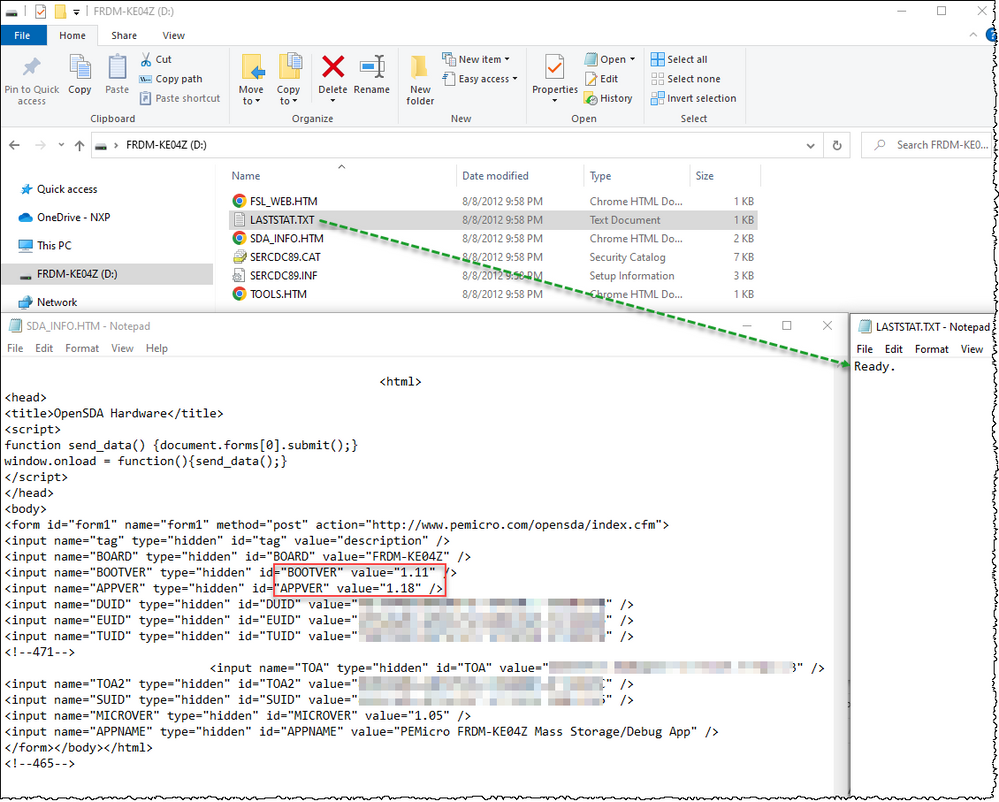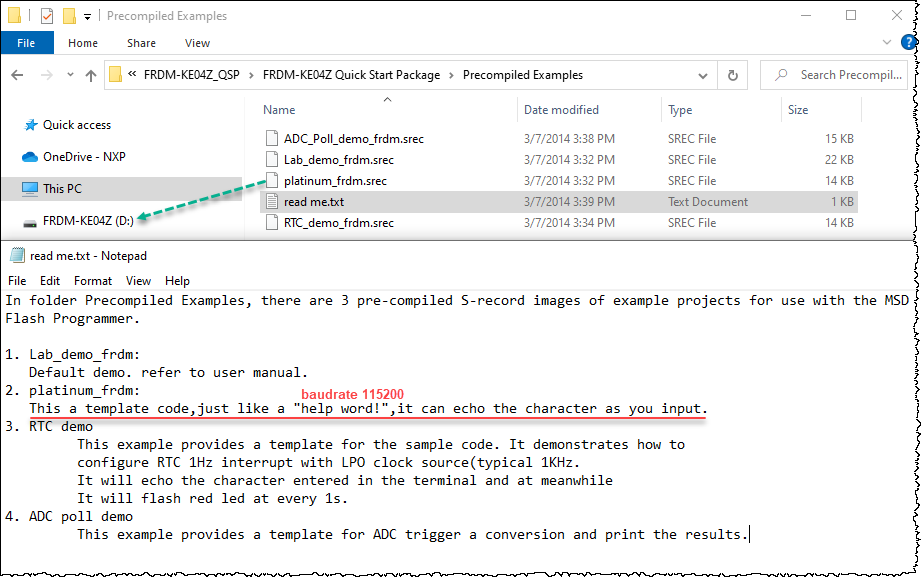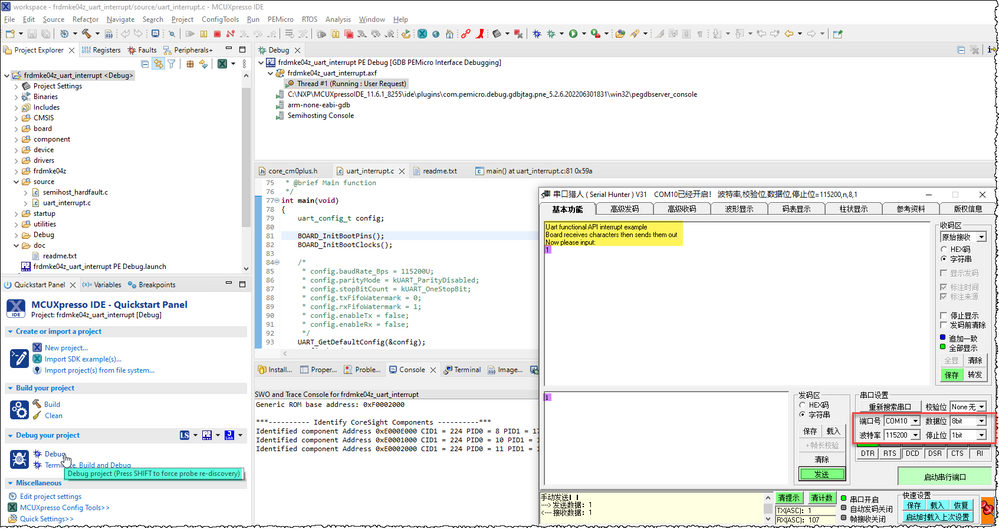- Forums
- Product Forums
- General Purpose MicrocontrollersGeneral Purpose Microcontrollers
- i.MX Forumsi.MX Forums
- QorIQ Processing PlatformsQorIQ Processing Platforms
- Identification and SecurityIdentification and Security
- Power ManagementPower Management
- Wireless ConnectivityWireless Connectivity
- RFID / NFCRFID / NFC
- Advanced AnalogAdvanced Analog
- MCX Microcontrollers
- S32G
- S32K
- S32V
- MPC5xxx
- Other NXP Products
- S12 / MagniV Microcontrollers
- Powertrain and Electrification Analog Drivers
- Sensors
- Vybrid Processors
- Digital Signal Controllers
- 8-bit Microcontrollers
- ColdFire/68K Microcontrollers and Processors
- PowerQUICC Processors
- OSBDM and TBDML
- S32M
- S32Z/E
-
- Solution Forums
- Software Forums
- MCUXpresso Software and ToolsMCUXpresso Software and Tools
- CodeWarriorCodeWarrior
- MQX Software SolutionsMQX Software Solutions
- Model-Based Design Toolbox (MBDT)Model-Based Design Toolbox (MBDT)
- FreeMASTER
- eIQ Machine Learning Software
- Embedded Software and Tools Clinic
- S32 SDK
- S32 Design Studio
- GUI Guider
- Zephyr Project
- Voice Technology
- Application Software Packs
- Secure Provisioning SDK (SPSDK)
- Processor Expert Software
- Generative AI & LLMs
-
- Topics
- Mobile Robotics - Drones and RoversMobile Robotics - Drones and Rovers
- NXP Training ContentNXP Training Content
- University ProgramsUniversity Programs
- Rapid IoT
- NXP Designs
- SafeAssure-Community
- OSS Security & Maintenance
- Using Our Community
-
- Cloud Lab Forums
-
- Knowledge Bases
- ARM Microcontrollers
- i.MX Processors
- Identification and Security
- Model-Based Design Toolbox (MBDT)
- QorIQ Processing Platforms
- S32 Automotive Processing Platform
- Wireless Connectivity
- CodeWarrior
- MCUXpresso Suite of Software and Tools
- MQX Software Solutions
- RFID / NFC
- Advanced Analog
-
- NXP Tech Blogs
- Home
- :
- General Purpose Microcontrollers
- :
- Kinetis Microcontrollers
- :
- FRDM-KE04Z Quick Start problem
FRDM-KE04Z Quick Start problem
- Subscribe to RSS Feed
- Mark Topic as New
- Mark Topic as Read
- Float this Topic for Current User
- Bookmark
- Subscribe
- Mute
- Printer Friendly Page
FRDM-KE04Z Quick Start problem
- Mark as New
- Bookmark
- Subscribe
- Mute
- Subscribe to RSS Feed
- Permalink
- Report Inappropriate Content
Hi,
I'm attempting to run demo applications on the FRDM-KE04Z development board, but the board never does anything except for blink an error code (8 fast blinks followed by a two-second pause).
My dev platform is Windows 10, and I downloaded and installed MCUXpresso IDE v11.6.1_8255. I also downloaded the Quick Start Package and attempted to follow the procedures give on pages 5, 6, and 7 of FRDM-KE04Z Quick Start Guide, including downloading and installing the PEM OpenSDA drivers, but no matter what I do, the board just ends up blinking the error code.
The board does enumerate as a removable drive named BOOTLOADER which contains three HTM docs and laststat.txt, but whatever file I try to copy onto the drive disappears after a power cycle. The text file just contains the string "Programming..."
I am able to build the demo applications, and I feel like if I could only get a twitch out of the target board I could be off and running. Does anyone have any suggestions?
Thanks,
Mike
- Mark as New
- Bookmark
- Subscribe
- Mute
- Subscribe to RSS Feed
- Permalink
- Report Inappropriate Content
Thank you for your help, Robin!
I was able to follow your instructions, and now I'm unstuck.
It turns out that the problem is that I was using a stale version of the application image from the NXP Quick Start Package (MSD-FRDM-KE04Z_Pemicro_v112.SDA). I noticed from your screenshot that you had a newer version, and so I loaded that from the PEM archive that I downloaded earlier.
I am now able to start and run the platinum_frdm app from the prebuilt S record file, and also the Freedom board now shows up as an attached probe in MCUXpresso.
Again, thank you for your kind assistance.
Mike
- Mark as New
- Bookmark
- Subscribe
- Mute
- Subscribe to RSS Feed
- Permalink
- Report Inappropriate Content
You are welcome!
I am glad to hear that it works now.
- Mark as New
- Bookmark
- Subscribe
- Mute
- Subscribe to RSS Feed
- Permalink
- Report Inappropriate Content
Hi Mike,
Please refer to Recovering OpenSDA Boards with Windows 10
Best Regards,
Robin
-------------------------------------------------------------------------------
Note:
- If this post answers your question, please click the "Mark Correct" button. Thank you!
- We are following threads for 7 weeks after the last post, later replies are ignored
Please open a new thread and refer to the closed one, if you have a related question at a later point in time.
-------------------------------------------------------------------------------
- Mark as New
- Bookmark
- Subscribe
- Mute
- Subscribe to RSS Feed
- Permalink
- Report Inappropriate Content
Thanks, Robin!
I followed the OpenSDA board recovery procedure and was able to successfully update my FRDM-KE04Z bootloader. I can now connect the board to a USB port, and it shows up in application mode with the volume label FRDM-KE04Z.
For my next step I decided to build and run the hello_world demo app. I successfully imported the FRDM-KE04Z SDK into MCUXpresso v11.6.1 and was able to build the hello_world project without errors or warnings. Following the steps in the readme file, I attempted to launch the debugger, however, the 'Available attached probes' dialog told me that no compatible probes were available. I clicked 'Search again' a few times, but no joy.
I also tried simply dragging and dropping the pre-built hello_world.bin image on the FRDM-KE04Z drive while the board was in application mode, but the hello banner never showed up on my terminal emulator (115200,8,n,1).
Any more suggestions?
Thanks for your kind assistance.
Mike
- Mark as New
- Bookmark
- Subscribe
- Mute
- Subscribe to RSS Feed
- Permalink
- Report Inappropriate Content
Here is my FRDM-KE04Z, you can see that the bootloader and application firmware of OpenSDA have been updated to BOOTVER=1.11 and APPVER=1.18. Check that LASTSAT.TXT shows Ready.
After drop platinum_frdm.srec to FRDM-KE04Z, the RGB led will blink. And it will echo the character as you input.(115200,8,n,1).
Then I try to debug the frdmke04z_uart_interrupt example in SDK_
By the way, can you re-discover the probe by pressing SHIFT+Debug after restarting the computer?