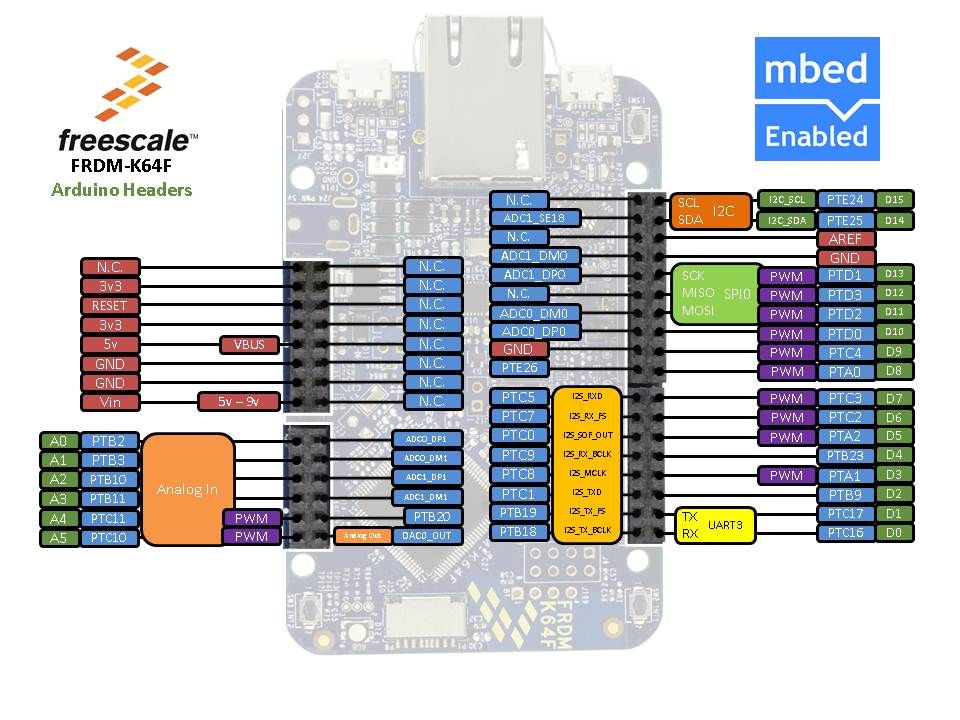- Forums
- Product Forums
- General Purpose MicrocontrollersGeneral Purpose Microcontrollers
- i.MX Forumsi.MX Forums
- QorIQ Processing PlatformsQorIQ Processing Platforms
- Identification and SecurityIdentification and Security
- Power ManagementPower Management
- Wireless ConnectivityWireless Connectivity
- RFID / NFCRFID / NFC
- Advanced AnalogAdvanced Analog
- MCX Microcontrollers
- S32G
- S32K
- S32V
- MPC5xxx
- Other NXP Products
- S12 / MagniV Microcontrollers
- Powertrain and Electrification Analog Drivers
- Sensors
- Vybrid Processors
- Digital Signal Controllers
- 8-bit Microcontrollers
- ColdFire/68K Microcontrollers and Processors
- PowerQUICC Processors
- OSBDM and TBDML
- S32M
- S32Z/E
-
- Solution Forums
- Software Forums
- MCUXpresso Software and ToolsMCUXpresso Software and Tools
- CodeWarriorCodeWarrior
- MQX Software SolutionsMQX Software Solutions
- Model-Based Design Toolbox (MBDT)Model-Based Design Toolbox (MBDT)
- FreeMASTER
- eIQ Machine Learning Software
- Embedded Software and Tools Clinic
- S32 SDK
- S32 Design Studio
- GUI Guider
- Zephyr Project
- Voice Technology
- Application Software Packs
- Secure Provisioning SDK (SPSDK)
- Processor Expert Software
- Generative AI & LLMs
-
- Topics
- Mobile Robotics - Drones and RoversMobile Robotics - Drones and Rovers
- NXP Training ContentNXP Training Content
- University ProgramsUniversity Programs
- Rapid IoT
- NXP Designs
- SafeAssure-Community
- OSS Security & Maintenance
- Using Our Community
-
- Cloud Lab Forums
-
- Knowledge Bases
- ARM Microcontrollers
- i.MX Processors
- Identification and Security
- Model-Based Design Toolbox (MBDT)
- QorIQ Processing Platforms
- S32 Automotive Processing Platform
- Wireless Connectivity
- CodeWarrior
- MCUXpresso Suite of Software and Tools
- MQX Software Solutions
- RFID / NFC
- Advanced Analog
-
- NXP Tech Blogs
- Home
- :
- ARM Microcontrollers
- :
- Kinetis Microcontrollers Knowledge Base
- :
- FRDM-K64 Basic examples using mbed
FRDM-K64 Basic examples using mbed
- Subscribe to RSS Feed
- Mark as New
- Mark as Read
- Bookmark
- Subscribe
- Printer Friendly Page
- Report Inappropriate Content
FRDM-K64 Basic examples using mbed
FRDM-K64 Basic examples using mbed
Welcome to the FRDM-K64 mbed workshop, in this page you will find all the code examples we will review on this session.
The program covers the following modules:
Depending on how fast we advance during the session some of the modules might be skipped; however here you can find both the source code and binary files ready to be flashed into the FRDM-K64 development board.
FRDM-K64Z120M
The FRDM-K64 is fully compatible with the Arduino rapid prototyping system, the following image depicts the board's pinout, the green labels can be used directly into your mbed proyects, they have already been defined in the headers and libraries in order to make development easier.
Sign up at mbed.org
In order to create the projects covered on this session it is necessary to create an mbed user account, open the website and create a user account, if you have already signed up please log in.
Mbed debugging application
To enable the FRDM-K64 development board using the binary files generated by mbed it is necessary to update the board's firmware, follow the steps mentioned below in order to enable the board to be programmed:
- Press the board's reset button
- While pressing the reset button connect the board to your computer using the USB cable, it must be connected to the J26 USB connector.
- Once the unit has enumerated as "Bootloader", copy the 20140530_k20dx128_k64f_if_mbed.bin file into the unit
- Disconnect and reconnect the USB cable, the board must enumerate as "MBED"
Serial communication driver
To implement serial communication you need to install the serial driver in your computer, download the driver, once your board has enumerated as MBED execute the driver and wait for it to be finished, this might take a couple of minutes.
Serial terminal
In order to communicate with the board via serial port it is necessary to use a serial terminal, by default WIndows 7 and 8 do not have this application, XP does. If your OS does not feature a serial terminal, you can download the one at the bottom (Teraterm).
!
Your board is now ready to be programmed using mbed!
- Mark as Read
- Mark as New
- Bookmark
- Permalink
- Report Inappropriate Content
Hello Pedro Augusto Panecatl Salas,
I am a student and working on K64F and NHS3100, I want to receive data on K64F sent by NHS3100.
I am trying to find suitable library in mbed.org but couldn't. Please help me. #UART #frdmk64 #nhs3100