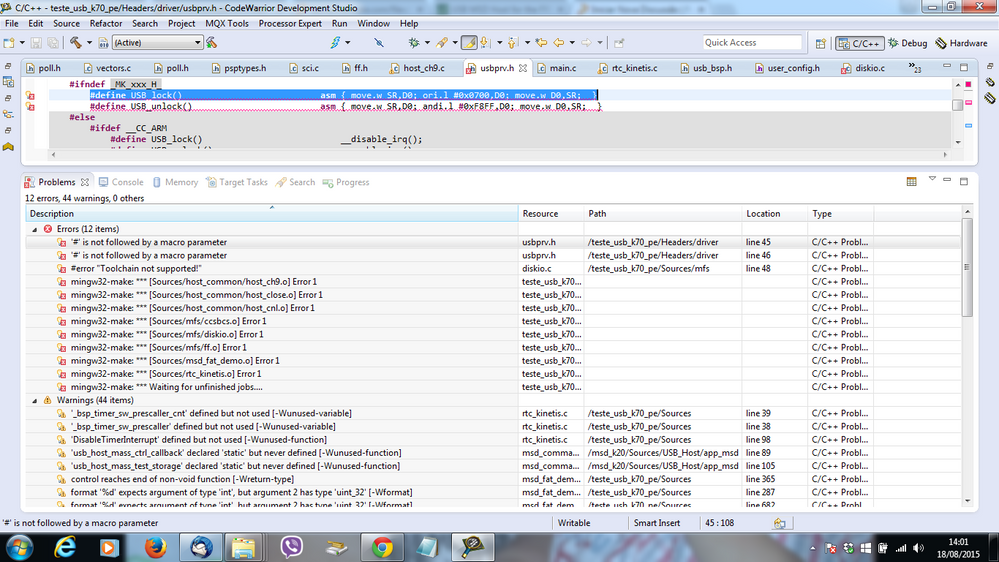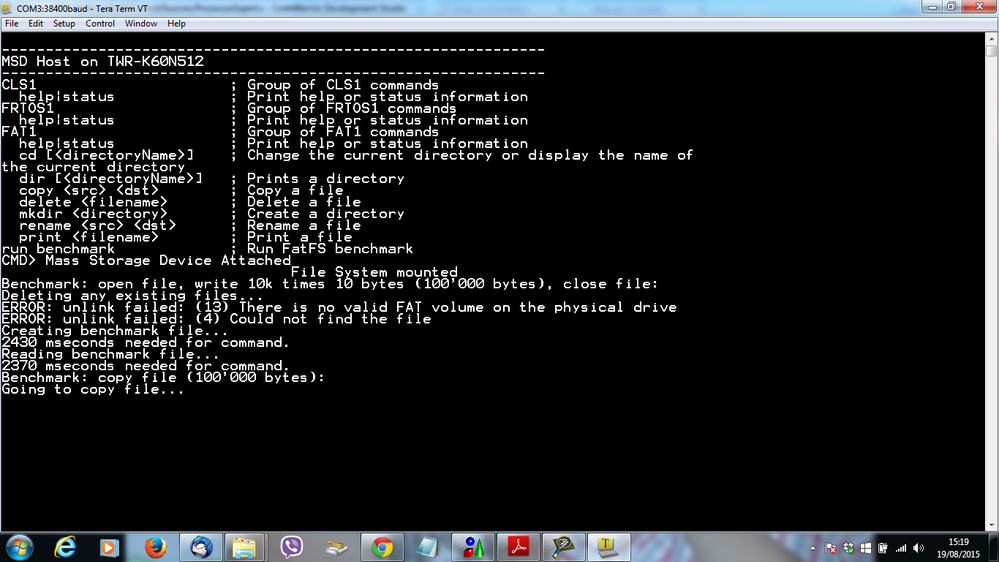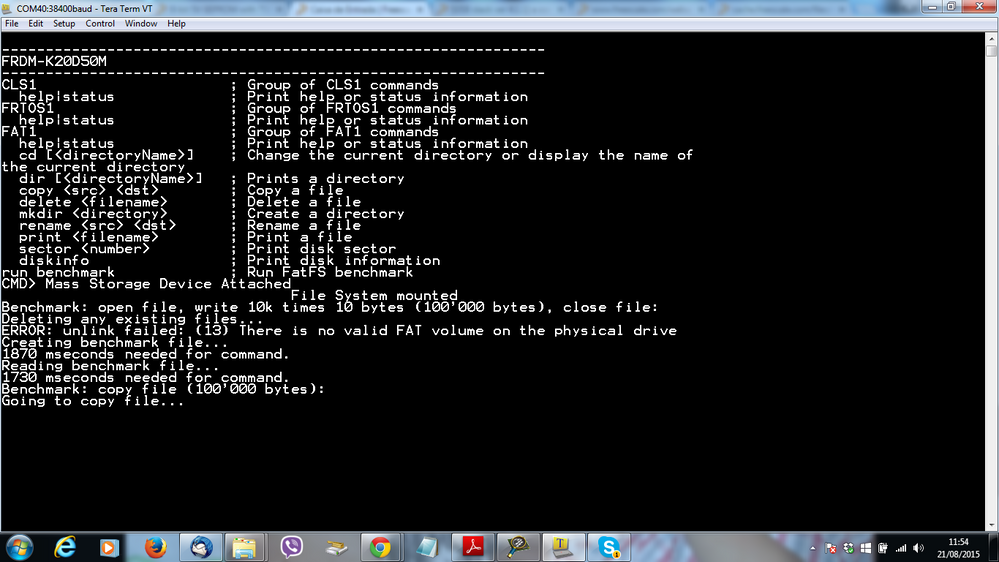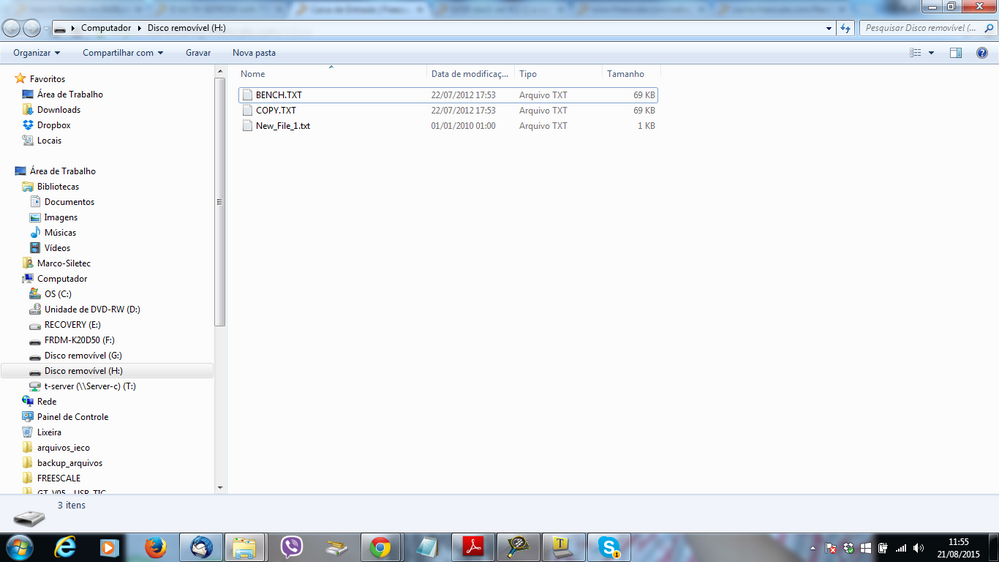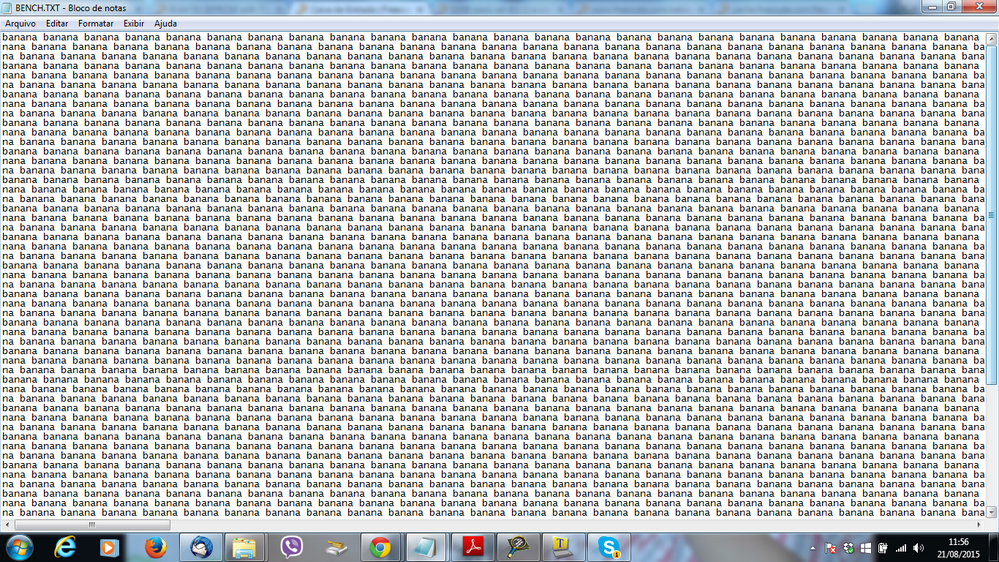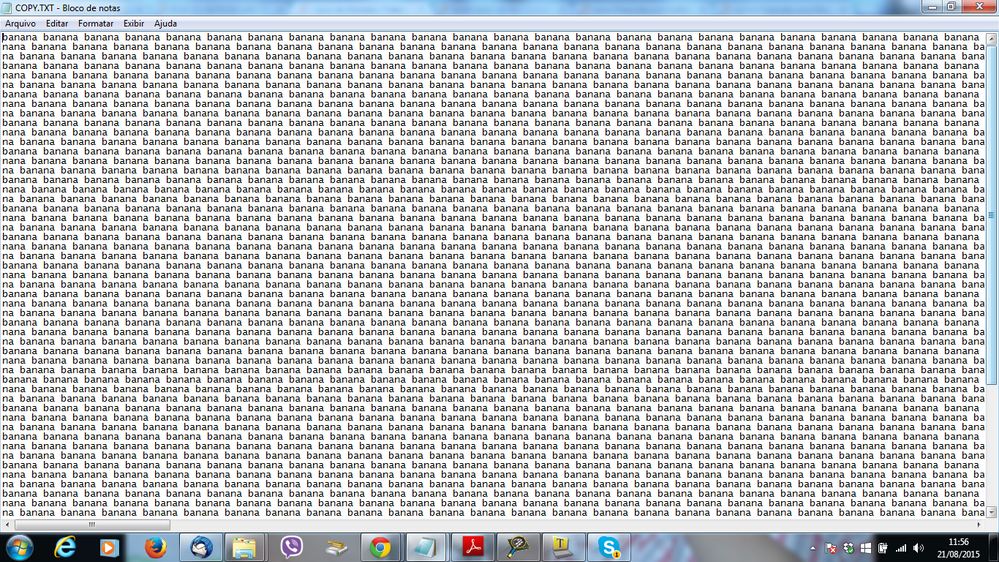- Forums
- Product Forums
- General Purpose MicrocontrollersGeneral Purpose Microcontrollers
- i.MX Forumsi.MX Forums
- QorIQ Processing PlatformsQorIQ Processing Platforms
- Identification and SecurityIdentification and Security
- Power ManagementPower Management
- Wireless ConnectivityWireless Connectivity
- RFID / NFCRFID / NFC
- Advanced AnalogAdvanced Analog
- MCX Microcontrollers
- S32G
- S32K
- S32V
- MPC5xxx
- Other NXP Products
- S12 / MagniV Microcontrollers
- Powertrain and Electrification Analog Drivers
- Sensors
- Vybrid Processors
- Digital Signal Controllers
- 8-bit Microcontrollers
- ColdFire/68K Microcontrollers and Processors
- PowerQUICC Processors
- OSBDM and TBDML
- S32M
- S32Z/E
-
- Solution Forums
- Software Forums
- MCUXpresso Software and ToolsMCUXpresso Software and Tools
- CodeWarriorCodeWarrior
- MQX Software SolutionsMQX Software Solutions
- Model-Based Design Toolbox (MBDT)Model-Based Design Toolbox (MBDT)
- FreeMASTER
- eIQ Machine Learning Software
- Embedded Software and Tools Clinic
- S32 SDK
- S32 Design Studio
- GUI Guider
- Zephyr Project
- Voice Technology
- Application Software Packs
- Secure Provisioning SDK (SPSDK)
- Processor Expert Software
- Generative AI & LLMs
-
- Topics
- Mobile Robotics - Drones and RoversMobile Robotics - Drones and Rovers
- NXP Training ContentNXP Training Content
- University ProgramsUniversity Programs
- Rapid IoT
- NXP Designs
- SafeAssure-Community
- OSS Security & Maintenance
- Using Our Community
-
- Cloud Lab Forums
-
- Knowledge Bases
- ARM Microcontrollers
- i.MX Processors
- Identification and Security
- Model-Based Design Toolbox (MBDT)
- QorIQ Processing Platforms
- S32 Automotive Processing Platform
- Wireless Connectivity
- CodeWarrior
- MCUXpresso Suite of Software and Tools
- MQX Software Solutions
- RFID / NFC
- Advanced Analog
-
- NXP Tech Blogs
- Home
- :
- General Purpose Microcontrollers
- :
- Kinetis Microcontrollers
- :
- Re: Developing a USB memory stick Data Logger with Processor Expert and USB baremetal stack v. 4.1
Developing a USB memory stick Data Logger with Processor Expert and USB baremetal stack v. 4.1
- Subscribe to RSS Feed
- Mark Topic as New
- Mark Topic as Read
- Float this Topic for Current User
- Bookmark
- Subscribe
- Mute
- Printer Friendly Page
Developing a USB memory stick Data Logger with Processor Expert and USB baremetal stack v. 4.1
- Mark as New
- Bookmark
- Subscribe
- Mute
- Subscribe to RSS Feed
- Permalink
- Report Inappropriate Content
Hello,
I need a Data Logger in a USB memory stick in my application using MK70. As my project was initialized with Processor Expert in CodeWarrior and I didn't find a reference example with Processor Expert in Freescale USB Baremetal Stack, I tried to copy the files from K70 MSD-FAT example located at "C:\Freescale\Freescale USB Stack v4.1.1\Source \Host\ examples\ msd_mfs_generic\ cw10\ kinetis_k70", except for vectors.c and K70 registers initialization files, since Processor Expert already initializes interrupt vectors and includes "IO_Map.h" file, which defines the addresing and macros of all the registers in the MCU.
After a lot of work, copying all the files and include their respective paths into Compiler Settings, I got some build errors. In the beggining, those errors were due to the lack of some header files. But now, I got some errors that I don't understand the cause:
Maybe somebody can give me an idea of how to do it in a easier way with less work and avoiding these conflicts and errors. Or if I don't find another way, I will have to create a new project based on that demo (without PE) (following the instructions from USBHOSTUG.pdf) and copy what it is already initialized and done with Processor Expert.
Thanks,
Marco Coelho
- Mark as New
- Bookmark
- Subscribe
- Mute
- Subscribe to RSS Feed
- Permalink
- Report Inappropriate Content
Hi Marco,
I have transformed the USB 4.1 stack into Processor Expert components (CDC, HID and MSD) and use it sucessfully in several projects.
Typically my MSD projects use FreeRTOS (so are not bare metal), but the components can be used in bare metal mode.
I don't have an example project for K70, but I do have one for K60. As you are familiar with Processor Expert, it should be fairly easy for you to get it running on the K70. The critical part is to get proper 48 MHz for the USB block.
The CodeWarrior k60 project is on GitHub here:
Let me know what you think. Maybe I have a TWR-K70 board somewhere, but would need to find some time first.
But I have created articles here which should be able to help you:
- USB MSD Host for the Freedom Board | MCU on Eclipse
- USB MSD Host for the FRDM-K20D50M Board | MCU on Eclipse
and about USB (CDC in this case) in general for Kinetis:
As for K70, I have CodeWarrior USB Projects with Processor Expert here: mcuoneclipse/Examples/TWR-K70F120M at master · ErichStyger/mcuoneclipse · GitHub
Have a read here: USB with the TWR-K60F120M and TWR-K70F120M | MCU on Eclipse
As for these Processor Expert USB components used: they are available on SourceForge:
McuOnEclipse Releases on SourceForge | MCU on Eclipse
And finally one word about using memory sticks with the USB 4.x stack: I have found out that not every stick works, and some are working half-half. At least in my experience smaller (less than 4 GB) devices worked better).
I hope this helps,
Erich
- Mark as New
- Bookmark
- Subscribe
- Mute
- Subscribe to RSS Feed
- Permalink
- Report Inappropriate Content
Hello, Erich
Thank you for the demos. They are very helpful. I just downloaded your examples and, among them, there are some for TWR-K60N512. One of them is named "TWR-K60N512_FatFS_BM" and it is a baremetal demo that I'm looking for. Probably I can use it as a reference and export the PE settings related to USB and FATFS to my K70 project. Coincidently, I still have this kit here and I can make a test.
But, this demo considers a SD card. How can I change it to work with a USB memory stick?
Regarding the issue with sticks with more than 4GB, that is so strange! As far as I know, this stack supports FAT 32, which should be able to handle any stick with up to 32GB...
Thanks and best regards,
Marco Coelho
- Mark as New
- Bookmark
- Subscribe
- Mute
- Subscribe to RSS Feed
- Permalink
- Report Inappropriate Content
Hello, Erich
I just tested the "benchmark" application in your FRDM-K20_MSD_Host, but it didn't work. I used in your demo the same USB memory stick with 4GB that I used in Freescale's msd_mfs_generic demo and it worked fine there.
Have a look at the screenshot of the test in Tera Term:
Do you have any idea on what could be causing this issue?
Thanks and best regards,
Marco Coelho
- Mark as New
- Bookmark
- Subscribe
- Mute
- Subscribe to RSS Feed
- Permalink
- Report Inappropriate Content
It looks to me that the device/volume has not been mounted?
Erich
- Mark as New
- Bookmark
- Subscribe
- Mute
- Subscribe to RSS Feed
- Permalink
- Report Inappropriate Content
Inserting a memory stick should auto-mount the device (see message below).
if not, then the device somehow is not recognized.
--------------------------------------------------------------
FRDM-K20D50M
--------------------------------------------------------------
CLS1 ; Group of CLS1 commands
help|status ; Print help or status information
FRTOS1 ; Group of FRTOS1 commands
help|status ; Print help or status information
FAT1 ; Group of FAT1 commands
help|status ; Print help or status information
cd [<directoryName>] ; Change the current directory or display the name of the current directory
dir [<directoryName>] ; Prints a directory
copy <src> <dst> ; Copy a file
delete <filename> ; Delete a file
mkdir <directory> ; Create a directory
rename <src> <dst> ; Rename a file
print <filename> ; Print a file
sector <number> ; Print disk sector
diskinfo ; Print disk information
benchmark ; Run disk benchmark
run benchmark ; Run FatFS benchmark
CMD> Mass Storage Device Attached
File System mounted
FAT1 dir
Directory of /
----A 2014-08-21 08:56 524907424 KDS-V1~1.EXE
D-HS- 2014-09-18 13:48 0 SYSTEM~1
D---- 2014-09-13 18:18 0 OPENSDA
D---- 2014-10-22 12:46 0 10.6
----A 2015-06-21 17:07 3337502 FTF-DE~1.PDF
D---- 2015-06-21 17:08 0 LAB_KS~1
2 File(s), 528244926 bytes total
4 Dir(s), 130416 KBytes free
- Mark as New
- Bookmark
- Subscribe
- Mute
- Subscribe to RSS Feed
- Permalink
- Report Inappropriate Content
Hello, Erich
Running the same demo for TWR-K60N512, I got a different result:
The "bench.txt" file is created and a lot of "benchmarks" are printed in the file. The "copy.txt" file is also created. But, the copying hangs eternally.
I tested both demos with a 2GB USB memory stick and the same problem ocurrs.
I'm really confused about that.
- Mark as New
- Bookmark
- Subscribe
- Mute
- Subscribe to RSS Feed
- Permalink
- Report Inappropriate Content
I have seen something like this sometimes too, that the USB stack waits for an answer (but does not receive one somehow).
I don't know yet what is causing this.
Good news is that it is working to some extend. But not reliable (yet).
Maybe it is something about timing, but not sure yet.
- Mark as New
- Bookmark
- Subscribe
- Mute
- Subscribe to RSS Feed
- Permalink
- Report Inappropriate Content
Hello, Erich
I can't believed! That's really embarrassing! I forgot to mount and shorten J21 jumper on FRDM-K20D50M kit. That connects 5V power to the USB connector.
Well, we can consider it is working now. I only thought strange that some strange messages were printed on the screen. But, "BENCH.txt" and "COPY.txt" files were created and the string "BENCHMARK" was written several times in "BENCH.txt" and this same content copied to "COPY.txt". As you can see bellow, the other messages weren't printed on the Terminal, but it works! More tests will be necessary to prove it really is 100% functional for our application and hardware here.
As a second test, I changed the string "BENCHMARK" to "BANANA" and ran again. It worked fine, other files with the same names were created in the USB memory stick and over-rode the old ones with the new content, as expected. See the screenshots bellow:
What we need now is turning this into a baremetal demo to add it to our project in which other peripherals were also intialized and handled by Processor Expert. I think a good way to do it is refering to your "TWR-K60N512_FatFS_BM" demo present at "...\ mcuoneclipse-master\Examples\TRW-K60N512".
Thank you very much, Erich!
Best regards,
Marco Coelho
- Mark as New
- Bookmark
- Subscribe
- Mute
- Subscribe to RSS Feed
- Permalink
- Report Inappropriate Content
Hi Marco,
The difference between the normal FatFS and the MSD ones are that the first uses SD card, the USB MSD ones the USB stack. I have not had any problems with SD cards > 4 GB (my largest one is 32 GB). I think it is not a problem of the FatFS, but of the USB stack. I can tell that the USB stack worked fine for smaller/older sticks, but had problems somehow with larger/newer sticks. The FSL 4.x stack is not maintained any more by Freescale, and there is a newer stack in the Kinetis SDK. But that stack is completely different, and won't support CodeWarrior.
Erich