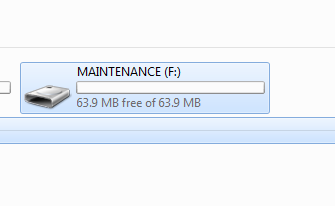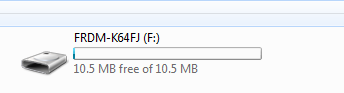- Forums
- Product Forums
- General Purpose MicrocontrollersGeneral Purpose Microcontrollers
- i.MX Forumsi.MX Forums
- QorIQ Processing PlatformsQorIQ Processing Platforms
- Identification and SecurityIdentification and Security
- Power ManagementPower Management
- Wireless ConnectivityWireless Connectivity
- RFID / NFCRFID / NFC
- Advanced AnalogAdvanced Analog
- MCX Microcontrollers
- S32G
- S32K
- S32V
- MPC5xxx
- Other NXP Products
- S12 / MagniV Microcontrollers
- Powertrain and Electrification Analog Drivers
- Sensors
- Vybrid Processors
- Digital Signal Controllers
- 8-bit Microcontrollers
- ColdFire/68K Microcontrollers and Processors
- PowerQUICC Processors
- OSBDM and TBDML
- S32M
- S32Z/E
-
- Solution Forums
- Software Forums
- MCUXpresso Software and ToolsMCUXpresso Software and Tools
- CodeWarriorCodeWarrior
- MQX Software SolutionsMQX Software Solutions
- Model-Based Design Toolbox (MBDT)Model-Based Design Toolbox (MBDT)
- FreeMASTER
- eIQ Machine Learning Software
- Embedded Software and Tools Clinic
- S32 SDK
- S32 Design Studio
- GUI Guider
- Zephyr Project
- Voice Technology
- Application Software Packs
- Secure Provisioning SDK (SPSDK)
- Processor Expert Software
- Generative AI & LLMs
-
- Topics
- Mobile Robotics - Drones and RoversMobile Robotics - Drones and Rovers
- NXP Training ContentNXP Training Content
- University ProgramsUniversity Programs
- Rapid IoT
- NXP Designs
- SafeAssure-Community
- OSS Security & Maintenance
- Using Our Community
-
- Cloud Lab Forums
-
- Knowledge Bases
- ARM Microcontrollers
- i.MX Processors
- Identification and Security
- Model-Based Design Toolbox (MBDT)
- QorIQ Processing Platforms
- S32 Automotive Processing Platform
- Wireless Connectivity
- CodeWarrior
- MCUXpresso Suite of Software and Tools
- MQX Software Solutions
- RFID / NFC
- Advanced Analog
-
- NXP Tech Blogs
- Home
- :
- 汎用マイクロコントローラ
- :
- Kinetisマイクロコントローラ
- :
- Re: Bootloader not showing correct Flash size
Bootloader not showing correct Flash size
- RSS フィードを購読する
- トピックを新着としてマーク
- トピックを既読としてマーク
- このトピックを現在のユーザーにフロートします
- ブックマーク
- 購読
- ミュート
- 印刷用ページ
- 新着としてマーク
- ブックマーク
- 購読
- ミュート
- RSS フィードを購読する
- ハイライト
- 印刷
- 不適切なコンテンツを報告
When I received the board it rebooted every 30 seconds. After finding out that the current bootloader was outdated and cooporating with Windows 10 I decided to update it. Following these steps kept the board in bootloader when I chose "DAPLink rev0244 OpenSDA v2.2 Bootloader" and showing frdm-k64f when I chose "DAPLink rev0244", with the latter one it showed 63.9mb flash on Windows 10, but everything was working normal. This didn't look right to me so I kept digging to find what was wrong so I found this and followed these steps. The board booted up with the name "DAPLINK" as descriped, but still 63.9mb flash available.
Is this normal?
I also have issues with random hard faults, freezing of the board on serial with the pc while it is doing a simple for loop with only waits and prints and the worst of all memory corruptions. I don't know whether or not this is a result of the bootloader.
Thanks in advance
解決済! 解決策の投稿を見る。
- 新着としてマーク
- ブックマーク
- 購読
- ミュート
- RSS フィードを購読する
- ハイライト
- 印刷
- 不適切なコンテンツを報告
Hi Zimi Van Ende,
After enter the bootloader(press the reset button and plug the usb cable), the DAPlink disc name is "MAINTENANCE"
I am also 63.9MB, it is correct, it is just in the BOOTLOADER mode.
If you use the JLINK firmware, you will find the board is a device named as "FRDM-K64FJ"
Now, you can use the JLINK to download the code to the board.
If you enter the bootloader, the device name is the same as me, it means you already use the new bootloader firmware.
But if your name is BOOTLOADER, you can try this way:
Can you find a PC with win7, the FRDM-K64 should works OK in win7 system.
If you have two FRDM-K64 board, you can use one as the debugger, change the on board debugger to the JLINK firmware, then download the new bootloader code to another FRDM-K64 board's K20 chip.
You can try it on your side.
If you still have question about it, please kindly let me know.
Have a great day,
Kerry
-------------------------------------------------------------------------------
Note:
- If this post answers your question, please click the "Mark Correct" button. Thank you!
- We are following threads for 7 weeks after the last post, later replies are ignored
Please open a new thread and refer to the closed one, if you have a related question at a later point in time.
-------------------------------------------------------------------------------
- 新着としてマーク
- ブックマーク
- 購読
- ミュート
- RSS フィードを購読する
- ハイライト
- 印刷
- 不適切なコンテンツを報告
"and cooporating with Windows 10" => "and not playing nice with Windows 10"
- 新着としてマーク
- ブックマーク
- 購読
- ミュート
- RSS フィードを購読する
- ハイライト
- 印刷
- 不適切なコンテンツを報告
Hi Zimi Van Ende,
1. DAPLink rev0244 OpenSDA v2.2 Bootloader : 0244_k20dx_bl_0x5000.bin
This is the bootloader code, it need to use the external debugger download to the FRDM-K64 on board K20 chip.
Do you do it like that?
2. After you download the bootloader to the K20 chip.
Then enter the bootloader mode, you can send the JLINK firmware or the CMSIS DAP app code to the bootloader.
DAPLink rev0244 is the CMSIS DAP firmware
The following is the JLINK firmware:
SEGGER - The Embedded Experts - Downloads
I suggest you use the CMSIS DAP or the JLINK firmware on your side, do you still have the debug problems?
If you still have problems, please kindly let me know.
Have a great day,
Kerry
-------------------------------------------------------------------------------
Note:
- If this post answers your question, please click the "Mark Correct" button. Thank you!
- We are following threads for 7 weeks after the last post, later replies are ignored
Please open a new thread and refer to the closed one, if you have a related question at a later point in time.
-------------------------------------------------------------------------------
- 新着としてマーク
- ブックマーク
- 購読
- ミュート
- RSS フィードを購読する
- ハイライト
- 印刷
- 不適切なコンテンツを報告
No I don't use an external debugger. These things are like 200+ euro. I'm a student who wanted to work with the K64F as this was a nice cost efficient board.
Out of the box the demo code wasn't working and it disconnected every 30 seconds. This is why I tried updating the bootloader. As I said flashing and debugging works, but it shows 63.9mb flash in windows and I get strange memory corruptions and random hard faults. Don't know if this is related to the bootloader, but I can't seem to isolate where the errors occure as they just happen randomly even in simple for loops with a wait in it.
Any suggestions on how to fix it? I just can't justify a 200 euro debugger to get a 30 euro board working...
Thanks in advance
- 新着としてマーク
- ブックマーク
- 購読
- ミュート
- RSS フィードを購読する
- ハイライト
- 印刷
- 不適切なコンテンツを報告
Hi Zimi Van Ende,
After enter the bootloader(press the reset button and plug the usb cable), the DAPlink disc name is "MAINTENANCE"
I am also 63.9MB, it is correct, it is just in the BOOTLOADER mode.
If you use the JLINK firmware, you will find the board is a device named as "FRDM-K64FJ"
Now, you can use the JLINK to download the code to the board.
If you enter the bootloader, the device name is the same as me, it means you already use the new bootloader firmware.
But if your name is BOOTLOADER, you can try this way:
Can you find a PC with win7, the FRDM-K64 should works OK in win7 system.
If you have two FRDM-K64 board, you can use one as the debugger, change the on board debugger to the JLINK firmware, then download the new bootloader code to another FRDM-K64 board's K20 chip.
You can try it on your side.
If you still have question about it, please kindly let me know.
Have a great day,
Kerry
-------------------------------------------------------------------------------
Note:
- If this post answers your question, please click the "Mark Correct" button. Thank you!
- We are following threads for 7 weeks after the last post, later replies are ignored
Please open a new thread and refer to the closed one, if you have a related question at a later point in time.
-------------------------------------------------------------------------------
- 新着としてマーク
- ブックマーク
- 購読
- ミュート
- RSS フィードを購読する
- ハイライト
- 印刷
- 不適切なコンテンツを報告
Yes I've noticed. I the bootloader was succesfully updated without an external debugger. The incorrect size was the thing that was worrying me. Knowing this is the same with others I can continue knowing my issues don't originate in this.
Just a little followup question. What firmware do you recommend when NOT using mbed? Meaning using Zephir OS or the MCUXpresso SDK.
- Latest Daplink?
- Jlink?
- P&E?
Please provide a link to which you prefer.
Kind regards
- 新着としてマーク
- ブックマーク
- 購読
- ミュート
- RSS フィードを購読する
- ハイライト
- 印刷
- 不適切なコンテンツを報告
Hi Zimi Van Ende,
About what the firmware is recommended, it is totally determined by your favorite.
Normally, I like to use the JLINK or the CMSIS DAP.
Wish it helps you!
If you still have question about it, please let me know.
If your question is solved, please help me to mark the correct answer, JUST to close this case, thank you!.
Have a great day,
Kerry
-------------------------------------------------------------------------------
Note:
- If this post answers your question, please click the "Mark Correct" button. Thank you!
- We are following threads for 7 weeks after the last post, later replies are ignored
Please open a new thread and refer to the closed one, if you have a related question at a later point in time.
-------------------------------------------------------------------------------
- 新着としてマーク
- ブックマーク
- 購読
- ミュート
- RSS フィードを購読する
- ハイライト
- 印刷
- 不適切なコンテンツを報告
That being said I do have two K64F boards but both on the same daplink bootloader showing 63.9mb flash in windows. I was thinking maybe I can use these boards to update each other, but it's probably not going to work as both bootloaders are probably badly flashed
- 新着としてマーク
- ブックマーク
- 購読
- ミュート
- RSS フィードを購読する
- ハイライト
- 印刷
- 不適切なコンテンツを報告
I just found this one. Will this one do the trick?
https://shop.segger.com/J_Link_EDU_mini_p/8.08.91.htm
If yes do you have a detailed tutorial on how to properly do the whole process?