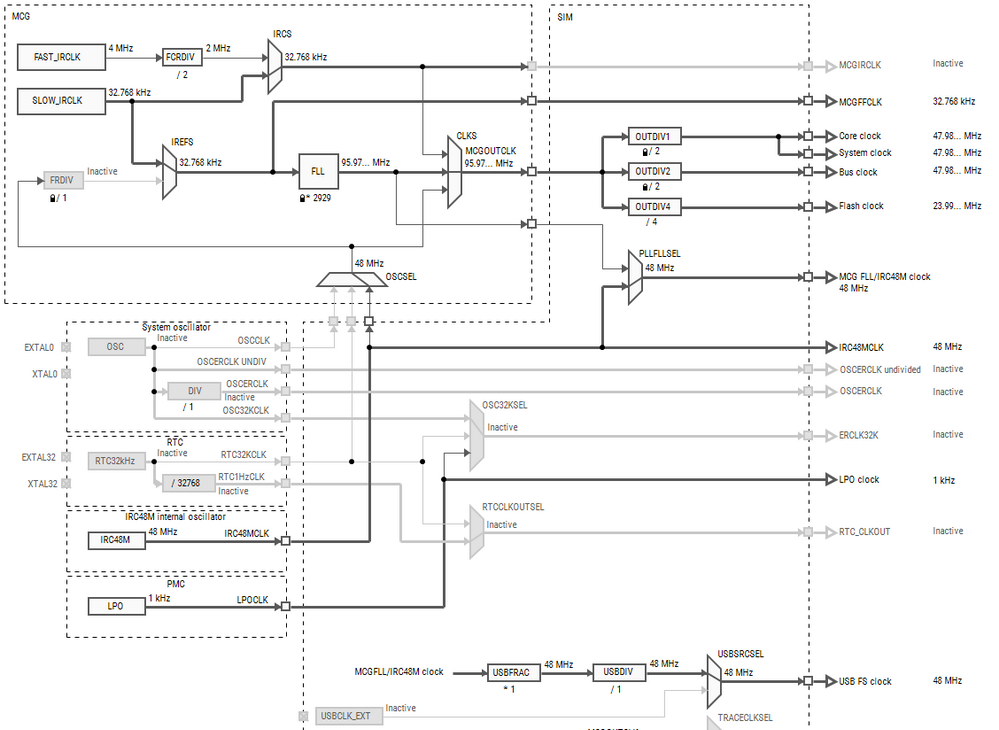- Forums
- Product Forums
- General Purpose MicrocontrollersGeneral Purpose Microcontrollers
- i.MX Forumsi.MX Forums
- QorIQ Processing PlatformsQorIQ Processing Platforms
- Identification and SecurityIdentification and Security
- Power ManagementPower Management
- Wireless ConnectivityWireless Connectivity
- RFID / NFCRFID / NFC
- Advanced AnalogAdvanced Analog
- MCX Microcontrollers
- S32G
- S32K
- S32V
- MPC5xxx
- Other NXP Products
- S12 / MagniV Microcontrollers
- Powertrain and Electrification Analog Drivers
- Sensors
- Vybrid Processors
- Digital Signal Controllers
- 8-bit Microcontrollers
- ColdFire/68K Microcontrollers and Processors
- PowerQUICC Processors
- OSBDM and TBDML
- S32M
- S32Z/E
-
- Solution Forums
- Software Forums
- MCUXpresso Software and ToolsMCUXpresso Software and Tools
- CodeWarriorCodeWarrior
- MQX Software SolutionsMQX Software Solutions
- Model-Based Design Toolbox (MBDT)Model-Based Design Toolbox (MBDT)
- FreeMASTER
- eIQ Machine Learning Software
- Embedded Software and Tools Clinic
- S32 SDK
- S32 Design Studio
- GUI Guider
- Zephyr Project
- Voice Technology
- Application Software Packs
- Secure Provisioning SDK (SPSDK)
- Processor Expert Software
- Generative AI & LLMs
-
- Topics
- Mobile Robotics - Drones and RoversMobile Robotics - Drones and Rovers
- NXP Training ContentNXP Training Content
- University ProgramsUniversity Programs
- Rapid IoT
- NXP Designs
- SafeAssure-Community
- OSS Security & Maintenance
- Using Our Community
-
- Cloud Lab Forums
-
- Knowledge Bases
- ARM Microcontrollers
- i.MX Processors
- Identification and Security
- Model-Based Design Toolbox (MBDT)
- QorIQ Processing Platforms
- S32 Automotive Processing Platform
- Wireless Connectivity
- CodeWarrior
- MCUXpresso Suite of Software and Tools
- MQX Software Solutions
- RFID / NFC
- Advanced Analog
-
- NXP Tech Blogs
- Home
- :
- 汎用マイクロコントローラ
- :
- Kinetisマイクロコントローラ
- :
- Application fails to run after leaving uTasker bootloader
Application fails to run after leaving uTasker bootloader
- RSS フィードを購読する
- トピックを新着としてマーク
- トピックを既読としてマーク
- このトピックを現在のユーザーにフロートします
- ブックマーク
- 購読
- ミュート
- 印刷用ページ
- 新着としてマーク
- ブックマーク
- 購読
- ミュート
- RSS フィードを購読する
- ハイライト
- 印刷
- 不適切なコンテンツを報告
Hi,
After a while i'm back to my project where i use uTasker bootloader but i'm struggling to run my application from it.
Bootloader is setup for MSD and it's working perfectly fine but when i load my application using it, it runs but the clocks are wrong(pwm outputs are off, rgb diodes acts weird, usb enumartion fails etc).
I tried to setup SOPT and SCGC registers to defaults before i run my code but it doesn't help.
The application runs just fine without bootloader.
Here is beggining of the main:
SCB -> VTOR = 0x1fffe000;
memcpy((uint32_t*)0x1fffe000,(uint32_t*)0x00008080,0x200);SIM->SOPT1 =0;
SIM->SOPT2 =0x1000;
SIM->SOPT4 =0;
SIM->SOPT5 =0;
SIM->SOPT7 =0;
SIM->SOPT8 =0;SIM->SCGC4= 0x100000;
SIM->SCGC5= 0x00;
SIM->SCGC6= 0x01;
SIM->SCGC7= 0x02;BOARD_InitBootClocks();
The biggest problem is that i can't debug my application while bootloader is flashed so i'm unable to see what went wrong and why my clocks are off :smileysad:
Attaching also picture of main code clock setup:
Any ideas what i can do to make it work?
解決済! 解決策の投稿を見る。
- 新着としてマーク
- ブックマーク
- 購読
- ミュート
- RSS フィードを購読する
- ハイライト
- 印刷
- 不適切なコンテンツを報告
Hi
Such a problem is typically due to the fact that the clock initialisation in the application doesn't handle the case when it has already been configured and relies on something being at a reset value (which isn't).
It should be possible to debug if you connect to the board (not load code to it) and set a break point at the start of your code. The boot loader will run, jump to the application and then stop so that you can continue stepping the code. If you do a screen shot of the MCG and other related registers at this point after the serial loader has run you can do the same and compare when you run just your application; the difference should be visible so that you know which (other) register(s) to write.
Another technique is to configure the serial loader to use the same clock configuration that the application will use. Then you can completely remove any clock configuration in the application.
Regards
Mark
- 新着としてマーク
- ブックマーク
- 購読
- ミュート
- RSS フィードを購読する
- ハイライト
- 印刷
- 不適切なコンテンツを報告
Hi
Such a problem is typically due to the fact that the clock initialisation in the application doesn't handle the case when it has already been configured and relies on something being at a reset value (which isn't).
It should be possible to debug if you connect to the board (not load code to it) and set a break point at the start of your code. The boot loader will run, jump to the application and then stop so that you can continue stepping the code. If you do a screen shot of the MCG and other related registers at this point after the serial loader has run you can do the same and compare when you run just your application; the difference should be visible so that you know which (other) register(s) to write.
Another technique is to configure the serial loader to use the same clock configuration that the application will use. Then you can completely remove any clock configuration in the application.
Regards
Mark