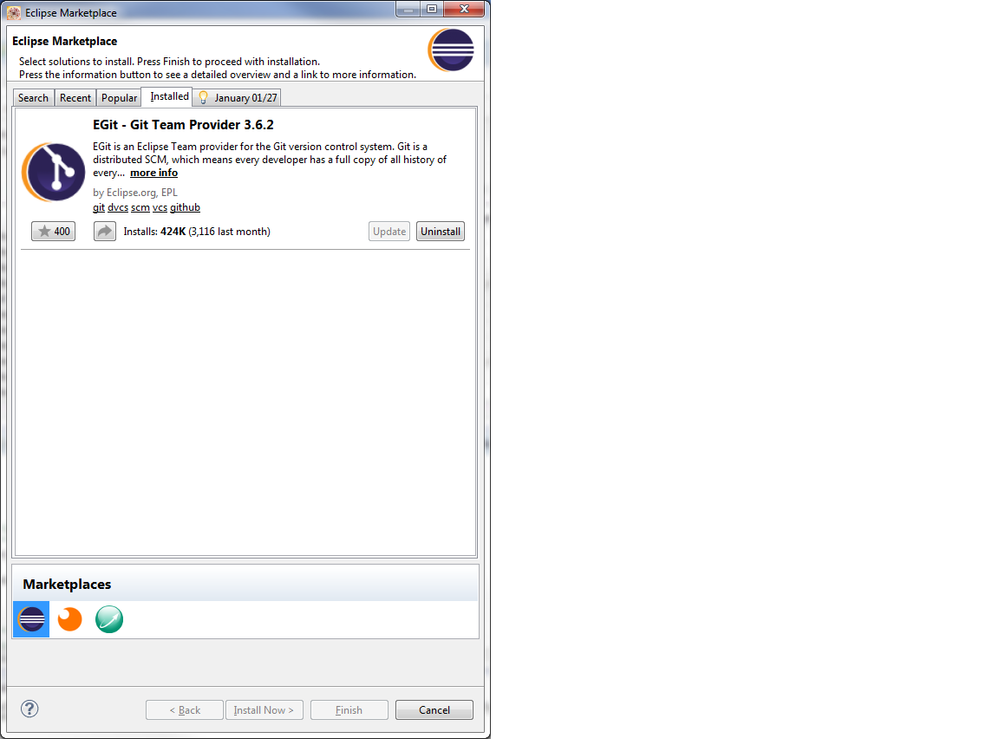- Forums
- Product Forums
- General Purpose MicrocontrollersGeneral Purpose Microcontrollers
- i.MX Forumsi.MX Forums
- QorIQ Processing PlatformsQorIQ Processing Platforms
- Identification and SecurityIdentification and Security
- Power ManagementPower Management
- Wireless ConnectivityWireless Connectivity
- RFID / NFCRFID / NFC
- Advanced AnalogAdvanced Analog
- MCX Microcontrollers
- S32G
- S32K
- S32V
- MPC5xxx
- Other NXP Products
- S12 / MagniV Microcontrollers
- Powertrain and Electrification Analog Drivers
- Sensors
- Vybrid Processors
- Digital Signal Controllers
- 8-bit Microcontrollers
- ColdFire/68K Microcontrollers and Processors
- PowerQUICC Processors
- OSBDM and TBDML
- S32M
- S32Z/E
-
- Solution Forums
- Software Forums
- MCUXpresso Software and ToolsMCUXpresso Software and Tools
- CodeWarriorCodeWarrior
- MQX Software SolutionsMQX Software Solutions
- Model-Based Design Toolbox (MBDT)Model-Based Design Toolbox (MBDT)
- FreeMASTER
- eIQ Machine Learning Software
- Embedded Software and Tools Clinic
- S32 SDK
- S32 Design Studio
- GUI Guider
- Zephyr Project
- Voice Technology
- Application Software Packs
- Secure Provisioning SDK (SPSDK)
- Processor Expert Software
- Generative AI & LLMs
-
- Topics
- Mobile Robotics - Drones and RoversMobile Robotics - Drones and Rovers
- NXP Training ContentNXP Training Content
- University ProgramsUniversity Programs
- Rapid IoT
- NXP Designs
- SafeAssure-Community
- OSS Security & Maintenance
- Using Our Community
-
- Cloud Lab Forums
-
- Knowledge Bases
- ARM Microcontrollers
- i.MX Processors
- Identification and Security
- Model-Based Design Toolbox (MBDT)
- QorIQ Processing Platforms
- S32 Automotive Processing Platform
- Wireless Connectivity
- CodeWarrior
- MCUXpresso Suite of Software and Tools
- MQX Software Solutions
- RFID / NFC
- Advanced Analog
-
- NXP Tech Blogs
- Home
- :
- MCUXpresso Software and Tools
- :
- Kinetis Design Studio
- :
- Re: Using Git
Using Git
- Subscribe to RSS Feed
- Mark Topic as New
- Mark Topic as Read
- Float this Topic for Current User
- Bookmark
- Subscribe
- Mute
- Printer Friendly Page
Using Git
- Mark as New
- Bookmark
- Subscribe
- Mute
- Subscribe to RSS Feed
- Permalink
- Report Inappropriate Content
Okay, feeling a little silly here, but I must be missing something. According to the Eclipse Marketplace, Git is already part of KDS. I figured out how to make a repository, and I can open the Git perspective. The problem is that the Eclipse Git documentation is referring to command line commands to use it. If I try to use these commands, it can't find any command called "git", and I can't find a git.exe anywhere. The Git perspective doesn't appear to have a means to add files to the repository. Is there some KDS-specific documentation for the Git that comes with it?
- Mark as New
- Bookmark
- Subscribe
- Mute
- Subscribe to RSS Feed
- Permalink
- Report Inappropriate Content
David,
there are some information at the links:
ErichStyger/mcuoneclipse · GitHub
http://eclipse.dzone.com/articles/mcuoneclipse-component-sources
There is default "Eclipse" help in KDS for Git.
Have a great day,
Pascal
Freescale Technical Support
-----------------------------------------------------------------------------------------------------------------------
Note: If this post answers your question, please click the Correct Answer button. Thank you!
-----------------------------------------------------------------------------------------------------------------------
- Mark as New
- Bookmark
- Subscribe
- Mute
- Subscribe to RSS Feed
- Permalink
- Report Inappropriate Content
Thanks, but I am already looking at the Eclipse documentation in KDS, and as I said, it refers to this "git" command line interface. I can't find it anywhere and the commands the documentation refers to don't work. Also, there is no mention of "github", is that something that has to be installed? I was under the impression that KDS comes with git already. Does it have to be installed separately?
- Mark as New
- Bookmark
- Subscribe
- Mute
- Subscribe to RSS Feed
- Permalink
- Report Inappropriate Content
Eclipse comes with base infrastructure for version control systems, and KDS is not exception to that.
But it does not come with a dedicated client. You can pick and choose the one you want.
So if you want to work with Git, then you need two things:
- the Git shell and tools. You can get from multiple sources, and one way is to install Git for Windows (or whatever platform you use) from GitHub for Windows
- Above comes with a shell/console plus a Windows standalone client. If you want to use it integrated with Eclipse, then download one of the available Git clients for Eclipse. For example I'm using eGit. For CodeWarrior users, see Installing eGit in Eclipse and CodeWarrior for MCU10.4 | MCU on Eclipse. For KDS (which is using Kepler in V2.0.0 you can use eGit (EGit, use the 'download' button).
- Additionally, I'm using another standalone client on my machine: SourceTree (Free Mercurial and Git Client for Windows and Mac | Atlassian SourceTree) because eGit is ok, working with non-projects it is better to have a dedicated client. There are other git clients available too.
I hope this helps,
Erich
- Mark as New
- Bookmark
- Subscribe
- Mute
- Subscribe to RSS Feed
- Permalink
- Report Inappropriate Content
Hi Erich, thanks for the info. Still scratching my head on a few things. According to Eclipse, I already have EGit. Is this not the same thing? I'm trying to follow the EGit Getting Started guide (EGit/User Guide - Eclipsepedia), but it's referring to selections under "preferences" and "file" on creating the repository, but I don't have a "preferences" tab, even if I turn on the Git perspective. I don't have anything called "Team" under "file" either. Are these in Github?
- Mark as New
- Bookmark
- Subscribe
- Mute
- Subscribe to RSS Feed
- Permalink
- Report Inappropriate Content
Hi David,
so you must have installed eGit, as it does not come installed by default in KDS (I have it installed on my end too, but I quickly tried a clean install, and the Eclipse market place does not show it installed (as in your screenshot)).
So yes, this eGit is the eGit client I'm using too.
And I think you mean the menu Window > Perspective > Team Synchronizing? This is the perspective specialized for version control.
Erich
- Mark as New
- Bookmark
- Subscribe
- Mute
- Subscribe to RSS Feed
- Permalink
- Report Inappropriate Content
Ah hah!! Okay, personally I think the Egit documentation that came with KDS isn't very good, when it refers to things like team->share project, it seems to skip over the part about where to find that, but I found it by right-clicking on the project tab. Okay! Now it's starting to make sense. I was able to create an empty repository using the file->new->other from KDS, and now if I try to use team->share project it finds the empty repository, so I think I may be on my way now.
Git is very new to me, I'm more familiar with SCCS and Perforce. Thanks for the tip on the Team Synchronizing window.