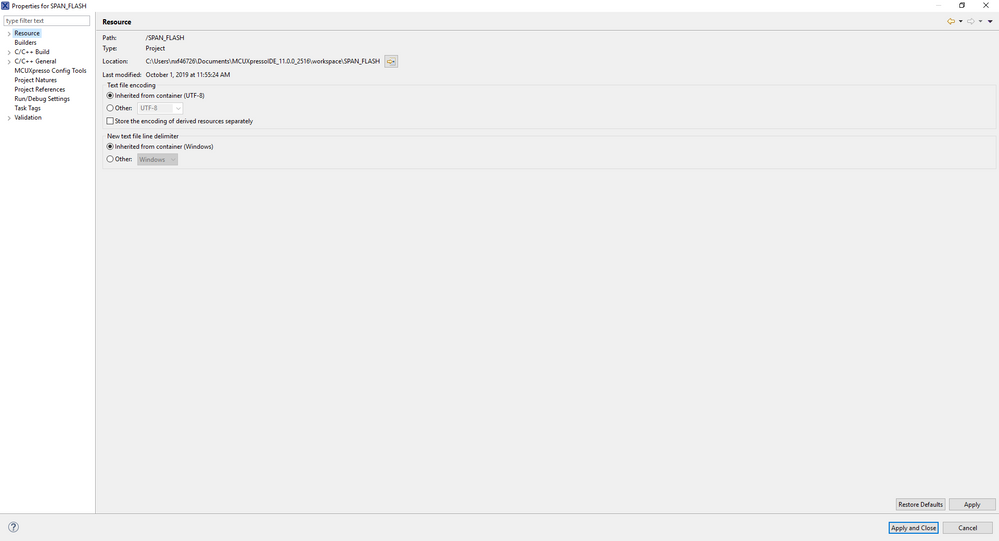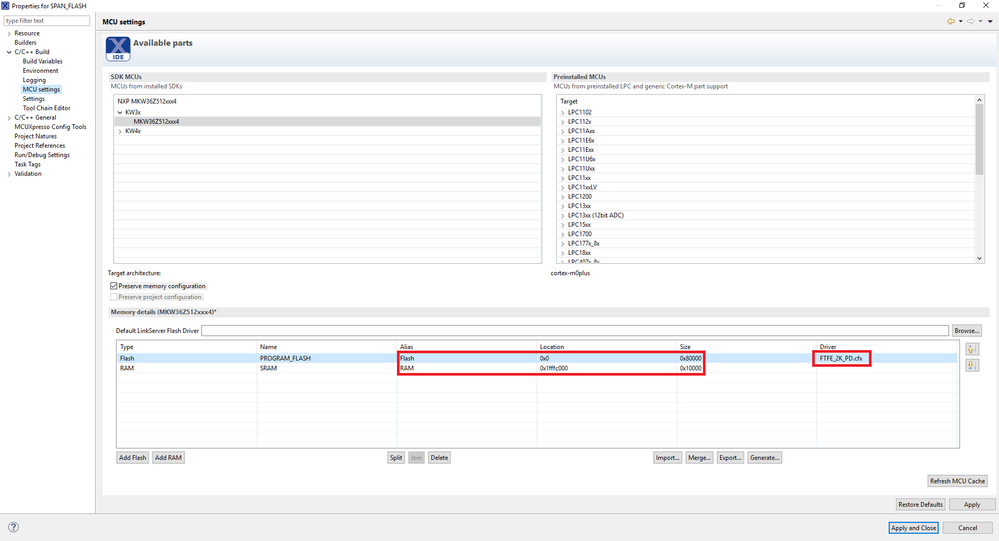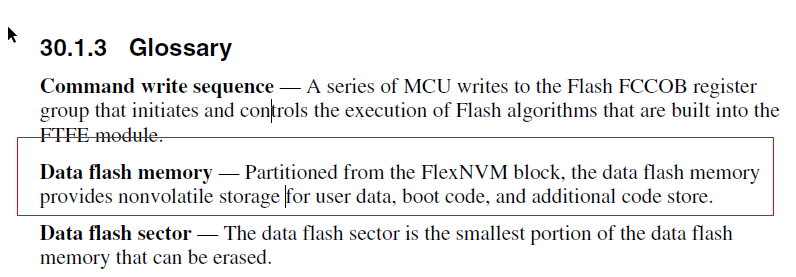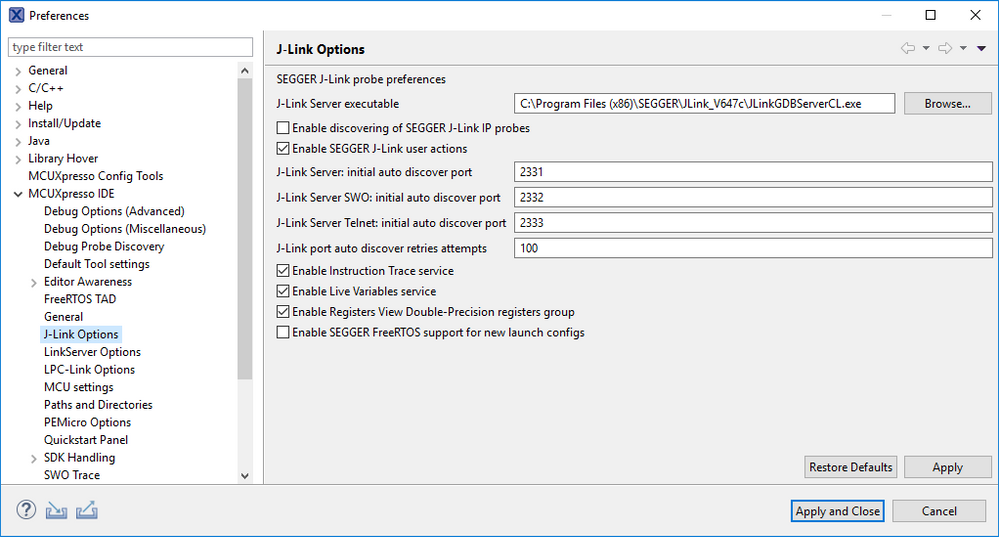- Forums
- Product Forums
- General Purpose MicrocontrollersGeneral Purpose Microcontrollers
- i.MX Forumsi.MX Forums
- QorIQ Processing PlatformsQorIQ Processing Platforms
- Identification and SecurityIdentification and Security
- Power ManagementPower Management
- Wireless ConnectivityWireless Connectivity
- RFID / NFCRFID / NFC
- Advanced AnalogAdvanced Analog
- MCX Microcontrollers
- S32G
- S32K
- S32V
- MPC5xxx
- Other NXP Products
- S12 / MagniV Microcontrollers
- Powertrain and Electrification Analog Drivers
- Sensors
- Vybrid Processors
- Digital Signal Controllers
- 8-bit Microcontrollers
- ColdFire/68K Microcontrollers and Processors
- PowerQUICC Processors
- OSBDM and TBDML
- S32M
- S32Z/E
-
- Solution Forums
- Software Forums
- MCUXpresso Software and ToolsMCUXpresso Software and Tools
- CodeWarriorCodeWarrior
- MQX Software SolutionsMQX Software Solutions
- Model-Based Design Toolbox (MBDT)Model-Based Design Toolbox (MBDT)
- FreeMASTER
- eIQ Machine Learning Software
- Embedded Software and Tools Clinic
- S32 SDK
- S32 Design Studio
- GUI Guider
- Zephyr Project
- Voice Technology
- Application Software Packs
- Secure Provisioning SDK (SPSDK)
- Processor Expert Software
- Generative AI & LLMs
-
- Topics
- Mobile Robotics - Drones and RoversMobile Robotics - Drones and Rovers
- NXP Training ContentNXP Training Content
- University ProgramsUniversity Programs
- Rapid IoT
- NXP Designs
- SafeAssure-Community
- OSS Security & Maintenance
- Using Our Community
-
- Cloud Lab Forums
-
- Knowledge Bases
- ARM Microcontrollers
- i.MX Processors
- Identification and Security
- Model-Based Design Toolbox (MBDT)
- QorIQ Processing Platforms
- S32 Automotive Processing Platform
- Wireless Connectivity
- CodeWarrior
- MCUXpresso Suite of Software and Tools
- MQX Software Solutions
- RFID / NFC
- Advanced Analog
-
- NXP Tech Blogs
- Home
- :
- MCUXpresso软件和工具
- :
- Kinetis Design Studio
- :
- Re: Link m_text section to the D-FLash
Link m_text section to the D-FLash
Link m_text section to the D-FLash
Hello,
I am facing a problem that my code exceeds the plash size. Since the microcontroller that i am working with have a d-flash. Is it possible to specify for the linker to move the m_text section to the d-flash instead of the p-flash. I will appreciate any help plz.
Hello Haggui Souhail,
You can span the memory usage using the MCU settings perspective.
1. Select your project on your workspace.
2. Click on Project->Properties. The following view will be displayed:
3. Go to C/C++ Build->MCU Settings, configure the following fields:
4. Save the changes clicking on "Apply" and then "Apply and Close" button.
With the steps above, your project will be configured to make use of the entire Flash and RAM memories.
Best Regards.
Edgar.
Hello Haggui Souhail,
There are some steps additional to follow if you have not updated the J-Link Package on MCUXpresso yet. Please, ensure that you are making use of this one. See my reply above.
Regards.
Hello Haggui Souhail,
Which product ?
If kenetis series, yes. Please check reference manual of your chip:
Hope it helps,
Have a great day,
TIC
-----------------------------------------------------------------------------------------------------------------------
Note: If this post answers your question, please click the Correct Answer button. Thank you!
-----------------------------------------------------------------------------------------------------------------------
Thank you for your response, knowing that I am working with Mcuxpresso, I would like to span the program code between the pflash (start adress 0x0, size 0x40000) and the flexnvm memory( start adress 0x10000000, size 0x40000). I followed the steps in the link from the mcuxpresso ide user guide, section 14.3 "Configuring projects to span multiple Flash Devices", i can see in the map file that the coreespinding variables have been placed in the specified section (flexnvm), however when I debug the program, I can see that there is no data in the flexnvm, morevover the program cannot load theis data and it enters the hardfault routine. Can you plz help me with this issue ?
Hello Haggui,
Please tell me which chip ? Also send your project .
BR
Alice
In fact what I intend to do is the same steps as described in the next thread HOWTO: Program data flash (DFLASH), however with MCUXpresso not S32 Design studio.
Dear hagguisouhail,
This is a known issue with MCUXpresso and projects using KW36. We will provide the fix in the public release of the KW35/36 device.
Your technical support person will be contacting you directly to provide the patch and the steps to support this because product has not been launched yet.
Best regards,
Miguel
I am also trying to extend my code flash in Flex NVM. I am also facing same thing as mentioned above. I can not see the code sections in Flex NVM after flashing using MCUXpresso with J link debugger. Can you also deliver the patch to me as well.
Hello adargad@visteon.com,
The newest Segger J-Link release contains the proper support to program the FlexNVM memory address range.
1. Download and install the newest J-Link Software and Documentation Pack version (actually v6.52a).
2. Once you have installed the J-Link Pack, navigate to "Window->Preferences->MCUXpresso IDE->J-Link Options" perspective in MCUXpresso IDE.
3. Click on "Browse..." button next to "Search on the J-Link Server executable" and search the JLinkGDBServerCL.exe file from the newest version of J-Link. Save the changes clicking on "Apply" and "Apply and Close" button. At this point, you have updated the J-Link version that MCUXpresso uses to program the devices.
Regards.