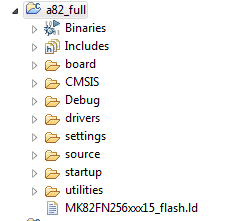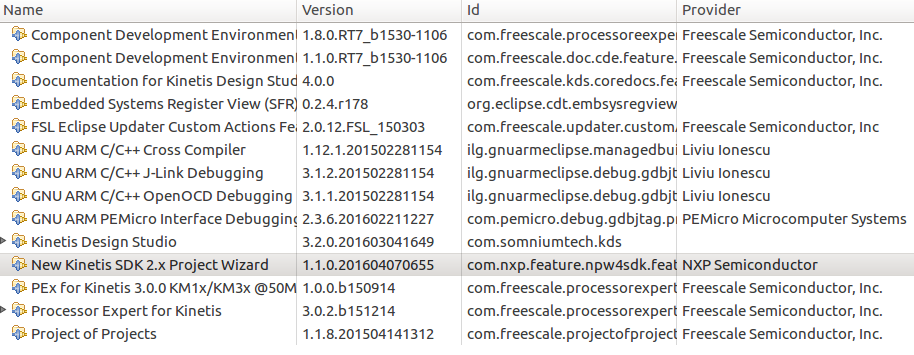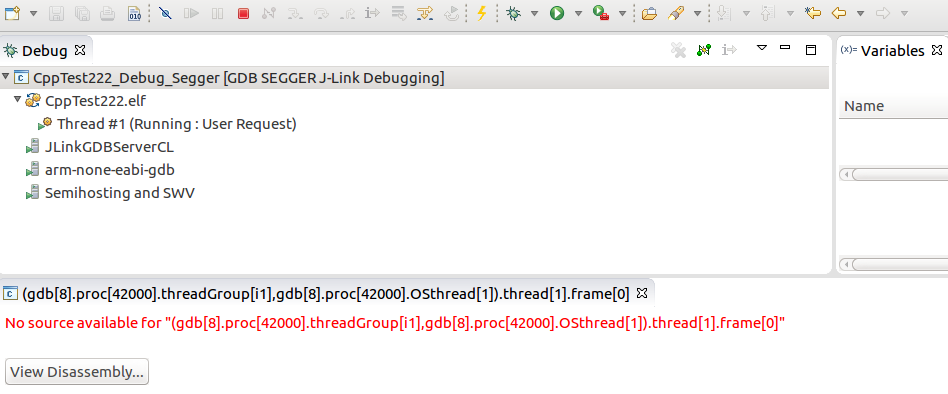- Forums
- Product Forums
- General Purpose MicrocontrollersGeneral Purpose Microcontrollers
- i.MX Forumsi.MX Forums
- QorIQ Processing PlatformsQorIQ Processing Platforms
- Identification and SecurityIdentification and Security
- Power ManagementPower Management
- Wireless ConnectivityWireless Connectivity
- RFID / NFCRFID / NFC
- MCX Microcontrollers
- S32G
- S32K
- S32V
- MPC5xxx
- Other NXP Products
- S12 / MagniV Microcontrollers
- Powertrain and Electrification Analog Drivers
- Sensors
- Vybrid Processors
- Digital Signal Controllers
- 8-bit Microcontrollers
- ColdFire/68K Microcontrollers and Processors
- PowerQUICC Processors
- OSBDM and TBDML
- S32M
-
- Solution Forums
- Software Forums
- MCUXpresso Software and ToolsMCUXpresso Software and Tools
- CodeWarriorCodeWarrior
- MQX Software SolutionsMQX Software Solutions
- Model-Based Design Toolbox (MBDT)Model-Based Design Toolbox (MBDT)
- FreeMASTER
- eIQ Machine Learning Software
- Embedded Software and Tools Clinic
- S32 SDK
- S32 Design Studio
- GUI Guider
- Zephyr Project
- Voice Technology
- Application Software Packs
- Secure Provisioning SDK (SPSDK)
- Processor Expert Software
-
- Topics
- Mobile Robotics - Drones and RoversMobile Robotics - Drones and Rovers
- NXP Training ContentNXP Training Content
- University ProgramsUniversity Programs
- Rapid IoT
- NXP Designs
- SafeAssure-Community
- OSS Security & Maintenance
- Using Our Community
-
- Cloud Lab Forums
-
- Knowledge Bases
- ARM Microcontrollers
- i.MX Processors
- Identification and Security
- Model-Based Design Toolbox (MBDT)
- QorIQ Processing Platforms
- S32 Automotive Processing Platform
- Wireless Connectivity
- CodeWarrior
- MCUXpresso Suite of Software and Tools
- MQX Software Solutions
-
- Home
- :
- MCUXpressoソフトウェアとツール
- :
- Kinetisデザインスタジオ
- :
- Re: Kinetis Design Studio - enabling C++ in KSDK projects
Kinetis Design Studio - enabling C++ in KSDK projects
- RSS フィードを購読する
- トピックを新着としてマーク
- トピックを既読としてマーク
- このトピックを現在のユーザーにフロートします
- ブックマーク
- 購読
- ミュート
- 印刷用ページ
- 新着としてマーク
- ブックマーク
- 購読
- ミュート
- RSS フィードを購読する
- ハイライト
- 印刷
- 不適切なコンテンツを報告
I would like to use C++ in a project generated with KSDK Project Generator 2.1 (board FRDM-K82F). I imported the project into Kinetis Design Studio. It was all ok until that point.
I added a simple C++ class in a .hpp files and included that into the main.c. I got some compile errors. This was somewhat expected, as I tried to use C++ in a C file. So, I renamed the main.c to main.cpp, but I'm getting the following error: "(.text+0x4a): undefined reference to `main'". As I saw the main.cpp is not even compiled.
Any idea what is the problem?
解決済! 解決策の投稿を見る。
- 新着としてマーク
- ブックマーク
- 購読
- ミュート
- RSS フィードを購読する
- ハイライト
- 印刷
- 不適切なコンテンツを報告
Hi Atilla,
in KDS 3.2, there is also New Project Wizard for KSDK2.0 available. This allows to create CPP projects too.
Use "File - New - C++ Project - Executable - Kinetis Project for SDK 2.x"
Regards,
Marek Trmac
- 新着としてマーク
- ブックマーク
- 購読
- ミュート
- RSS フィードを購読する
- ハイライト
- 印刷
- 不適切なコンテンツを報告
Hi Attila,
there is problem in the manifest - wrong linker specification. Please download the latest package from the KEX server.
Regards
Marek
- 新着としてマーク
- ブックマーク
- 購読
- ミュート
- RSS フィードを購読する
- ハイライト
- 印刷
- 不適切なコンテンツを報告
- 新着としてマーク
- ブックマーク
- 購読
- ミュート
- RSS フィードを購読する
- ハイライト
- 印刷
- 不適切なコンテンツを報告
Hi Attila,
could you please post as attachment "*_manifest.xml" file from the root folder of your KSDK package? I still cannot reproduce the issue, and I susupect the problem is in the manifest file.
Thanks
Marek
- 新着としてマーク
- ブックマーク
- 購読
- ミュート
- RSS フィードを購読する
- ハイライト
- 印刷
- 不適切なコンテンツを報告
Hi Atilla,
can you describe how to reproduce your problem with two linker scripts in one project?
If I create project for the board (all drivers, no RTOS), there is just one linker, see attached picture:
Regards
Marek
- 新着としてマーク
- ブックマーク
- 購読
- ミュート
- RSS フィードを購読する
- ハイライト
- 印刷
- 不適切なコンテンツを報告
Hi Marek,
I just created a project with the File - New - C++ Project - Executable - Kinetis Project for SDK 2.x wizard. I'm using KDS on Ubuntu. Maybe it's related to this.
Thanks,
Attila
- 新着としてマーク
- ブックマーク
- 購読
- ミュート
- RSS フィードを購読する
- ハイライト
- 印刷
- 不適切なコンテンツを報告
Hi Attilla,
we cannot reproduce your problem on UBuntu 16.04 (also not on Windows 7). Can you specify what parameters have you selected during project creation (what driver and what RTOS - if any)? Can you find what version of NewProjectWizard do you have - using Help - About - Installation Details - item "New Kinetis SDK 2.x Project Wizard" (version is displayed in the second column).
Thanks
Marek
- 新着としてマーク
- ブックマーク
- 購読
- ミュート
- RSS フィードを購読する
- ハイライト
- 印刷
- 不適切なコンテンツを報告
Hi Marek,
I am using the default setting: all drivers, no RTOS.
Here is a quick video of how I create the project:
KDS 3 - Two linkers scripts - vidme
Eclipse component versions:
Thanks,
Attila
- 新着としてマーク
- ブックマーク
- 購読
- ミュート
- RSS フィードを購読する
- ハイライト
- 印刷
- 不適切なコンテンツを報告
Ok, I found the problem.
There were two conflicting linker scripts used with the linker:
MK82FN256xxx15_flash.ld
MK82FN256xxx15_ram.ld
so the second fucked up the memory regions defined by the first.
The solution was to remove the MK82FN256xxx15_ram.ld from script files from the Cross ARM C++ Linker settings.
Thanks!
- 新着としてマーク
- ブックマーク
- 購読
- ミュート
- RSS フィードを購読する
- ハイライト
- 印刷
- 不適切なコンテンツを報告
Hi Atilla,
in KDS 3.2, there is also New Project Wizard for KSDK2.0 available. This allows to create CPP projects too.
Use "File - New - C++ Project - Executable - Kinetis Project for SDK 2.x"
Regards,
Marek Trmac
- 新着としてマーク
- ブックマーク
- 購読
- ミュート
- RSS フィードを購読する
- ハイライト
- 印刷
- 不適切なコンテンツを報告
Hi Marek,
Thanks for your suggestion. I tried it and the following happens:
- the project is successfully created along with a main.cpp
- the build is successful, with some warnings:
Description Resource Path Location Type redeclaration of memory region `m_text' CppTest222 line 61, external location: /opt/Freescale/KDS_v3/toolchain/arm-none-eabi/bin/ld:../MK82FN256xxx15_ram.ld C/C++ Problem redeclaration of memory region `m_interrupts' CppTest222 line 59, external location: /opt/Freescale/KDS_v3/toolchain/arm-none-eabi/bin/ld:../MK82FN256xxx15_ram.ld C/C++ Problem redeclaration of memory region `m_data' CppTest222 line 60, external location: /opt/Freescale/KDS_v3/toolchain/arm-none-eabi/bin/ld:../MK82FN256xxx15_ram.ld C/C++ Problem - but when I try to upload & debug the project, I get this:
and the board is still executing the old program.
I looked into the logs, but I can't figure out what could be wrong.
Here are the consoles from KDS:
CDT-Global-Build-Console - Pastebin.com
JLinkGDBServerCL - Pastebin.com
arm-none-eabi-gdb - Pastebin.com
Can you please take a look?
Thanks,
Attila
- 新着としてマーク
- ブックマーク
- 購読
- ミュート
- RSS フィードを購読する
- ハイライト
- 印刷
- 不適切なコンテンツを報告
Hello Attila
You may refer to these blogs to use GCC tool chain with C++:
http://mcuoneclipse.com/2012/10/04/processor-expert-gcc-c-and-kinetis-l-and-mqxlite/
http://mcuoneclipse.com/2014/10/25/c-with-kinetis-design-studio/
Hope this helps!
Best Regards
Fiona Kuang
TIC - Technical Information Center
-----------------------------------------------------------------------------------------------------------------------
Note: If this post answers your question, please click the Mark Correct button. Thank you!
-----------------------------------------------------------------------------------------------------------------------