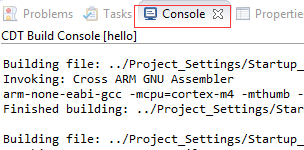- Forums
- Product Forums
- General Purpose MicrocontrollersGeneral Purpose Microcontrollers
- i.MX Forumsi.MX Forums
- QorIQ Processing PlatformsQorIQ Processing Platforms
- Identification and SecurityIdentification and Security
- Power ManagementPower Management
- Wireless ConnectivityWireless Connectivity
- RFID / NFCRFID / NFC
- Advanced AnalogAdvanced Analog
- MCX Microcontrollers
- S32G
- S32K
- S32V
- MPC5xxx
- Other NXP Products
- S12 / MagniV Microcontrollers
- Powertrain and Electrification Analog Drivers
- Sensors
- Vybrid Processors
- Digital Signal Controllers
- 8-bit Microcontrollers
- ColdFire/68K Microcontrollers and Processors
- PowerQUICC Processors
- OSBDM and TBDML
- S32M
- S32Z/E
-
- Solution Forums
- Software Forums
- MCUXpresso Software and ToolsMCUXpresso Software and Tools
- CodeWarriorCodeWarrior
- MQX Software SolutionsMQX Software Solutions
- Model-Based Design Toolbox (MBDT)Model-Based Design Toolbox (MBDT)
- FreeMASTER
- eIQ Machine Learning Software
- Embedded Software and Tools Clinic
- S32 SDK
- S32 Design Studio
- GUI Guider
- Zephyr Project
- Voice Technology
- Application Software Packs
- Secure Provisioning SDK (SPSDK)
- Processor Expert Software
- Generative AI & LLMs
-
- Topics
- Mobile Robotics - Drones and RoversMobile Robotics - Drones and Rovers
- NXP Training ContentNXP Training Content
- University ProgramsUniversity Programs
- Rapid IoT
- NXP Designs
- SafeAssure-Community
- OSS Security & Maintenance
- Using Our Community
-
- Cloud Lab Forums
-
- Knowledge Bases
- ARM Microcontrollers
- i.MX Processors
- Identification and Security
- Model-Based Design Toolbox (MBDT)
- QorIQ Processing Platforms
- S32 Automotive Processing Platform
- Wireless Connectivity
- CodeWarrior
- MCUXpresso Suite of Software and Tools
- MQX Software Solutions
- RFID / NFC
- Advanced Analog
-
- NXP Tech Blogs
- Home
- :
- MCUXpresso软件和工具
- :
- Kinetis Design Studio
- :
- HELP import existing proj in KDS 3.0 to build C firmware
HELP import existing proj in KDS 3.0 to build C firmware
HELP import existing proj in KDS 3.0 to build C firmware
Hi,
I'm new to KDS and KSDK.
The firmware of some of the products of the company where I work were outsourced & developed by a different company.
Now I am taking over all FW/embedded SW development.
To transfer & transition all FW assets, I have to setup the IDE they used on my Windows 7 PC which I have done. They used KDS v3.0.0 and KSDK v1.3. So those are what I installed.
On first launch, I setup my workspace to a folder just above the "\Source" folder where all the project C source files are.
On the empty Explorer window, I right-clicked & used "Import -> Project of Projects -> Existing Project Sets", and so KDS 3.0 loaded all the working sets as shown on the attached image.
Next step is to build and create a binary that should behave exactly as the most recent firmware version they delivered to us.
This is where my problem starts. When I right click one of the working set that I should build first (per their instruction), the Properties on the window that pops-up does not have any "C/C++ Build..." and other C/C++ selection.
The attached image shows side-by-side comparison of my Properties window (middle/left) and their Properties window (middle/right).
I've also asked them (haven't gotten answer yet) if they are working in "Linux" environment because "Linux" is listed on their Properties Window.
So basically, I can't build anything right now because it seems that the "toolchain" for NXP MK22FX512AVLH12 ARM Cortex-M4 core is not loaded. All inside the items on my Properties window are "EMPTY".
NOTE: the 2nd attachment is an error that pops-up everytime on all the MANY times I've imported existing projects. It pops-up when I click "Finish" button.
What am I missing in my installation? Is there some “build” or “makefile” or “configuration” file I have to ask from them that I need to load, open, import to my project?
Please help.
Thanks,
MCI
Hello,
- Does your KDS can work well when run other projects? Please create a new project and build to have a try,
refer to "KDS_Users_Guide.pdf" under KDS install path: KDS_v3\doc.
- Please show the Console window about the error massage after build :
BR
Alice