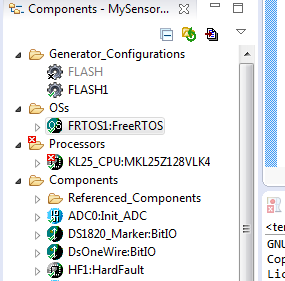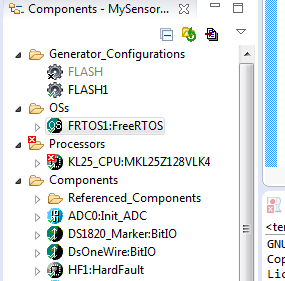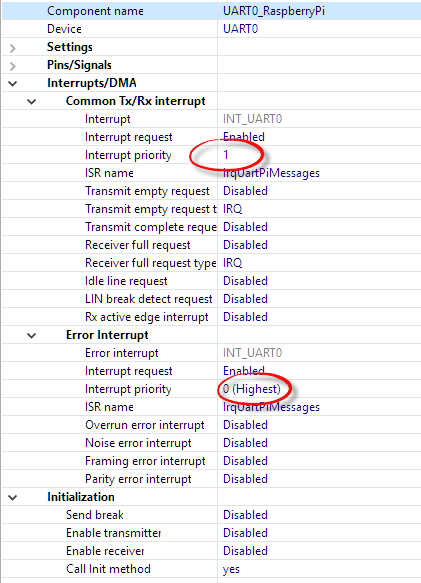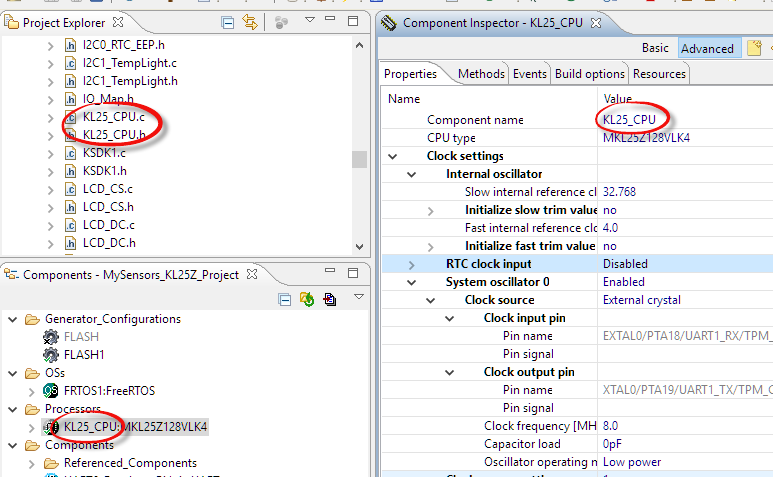- Forums
- Product Forums
- General Purpose MicrocontrollersGeneral Purpose Microcontrollers
- i.MX Forumsi.MX Forums
- QorIQ Processing PlatformsQorIQ Processing Platforms
- Identification and SecurityIdentification and Security
- Power ManagementPower Management
- Wireless ConnectivityWireless Connectivity
- RFID / NFCRFID / NFC
- Advanced AnalogAdvanced Analog
- MCX Microcontrollers
- S32G
- S32K
- S32V
- MPC5xxx
- Other NXP Products
- S12 / MagniV Microcontrollers
- Powertrain and Electrification Analog Drivers
- Sensors
- Vybrid Processors
- Digital Signal Controllers
- 8-bit Microcontrollers
- ColdFire/68K Microcontrollers and Processors
- PowerQUICC Processors
- OSBDM and TBDML
- S32M
- S32Z/E
-
- Solution Forums
- Software Forums
- MCUXpresso Software and ToolsMCUXpresso Software and Tools
- CodeWarriorCodeWarrior
- MQX Software SolutionsMQX Software Solutions
- Model-Based Design Toolbox (MBDT)Model-Based Design Toolbox (MBDT)
- FreeMASTER
- eIQ Machine Learning Software
- Embedded Software and Tools Clinic
- S32 SDK
- S32 Design Studio
- GUI Guider
- Zephyr Project
- Voice Technology
- Application Software Packs
- Secure Provisioning SDK (SPSDK)
- Processor Expert Software
- Generative AI & LLMs
-
- Topics
- Mobile Robotics - Drones and RoversMobile Robotics - Drones and Rovers
- NXP Training ContentNXP Training Content
- University ProgramsUniversity Programs
- Rapid IoT
- NXP Designs
- SafeAssure-Community
- OSS Security & Maintenance
- Using Our Community
-
- Cloud Lab Forums
-
- Knowledge Bases
- ARM Microcontrollers
- i.MX Processors
- Identification and Security
- Model-Based Design Toolbox (MBDT)
- QorIQ Processing Platforms
- S32 Automotive Processing Platform
- Wireless Connectivity
- CodeWarrior
- MCUXpresso Suite of Software and Tools
- MQX Software Solutions
- RFID / NFC
- Advanced Analog
-
- NXP Tech Blogs
- Home
- :
- MCUXpresso软件和工具
- :
- Kinetis Design Studio
- :
- Re: Generator: FAILURE: Unexpected status of script:
Generator: FAILURE: Unexpected status of script:
Generator: FAILURE: Unexpected status of script:
This is the same error I encountered a little over a year ago with KDS 3.0. I never found a solution with your help. Since the project I was working on was new I started over in KDS 2.0 and everything was fine.
See this link: Description Resource Path Location Type Generator: FAILURE: Unexpected status of scr...
Now I have another project in KDS 3.2 that is very far along and has thrown the same type error:
Generator: FAILURE: Unexpected status of script: Drivers\Common\CommonRegInitialization.prg, please contact Freescale support.
Once again it is the CPU component that has caused the error:
I tried all the steps suggested last time. I also inserted another copy of the CPU Component from the library, configured it the same as the one in error, and then deleted the bad one. But after a re-compile, the error returned immediately.
So far it is not a show stopper. I just can't make any more changes to the CPU component. They get ignored and the CPU.C file does not update. This weekend I needed to enable the watchdog so I manually edited CPU.C and it worked fine.
Since this may be a PE issue is it worth getting Erich involved?
Thanks
Hi Simon,
I checked your project and used it to track down where the problem is (took me some time and binary search to find out which component is causing that internal error (clearly a bug in Processor Expert).
alicewang can you report to the engineering team?
The problem is caused in the Init_UART component, if different interrupt levels are used for TX/RX and Error interrupts as below:
If you assign the *same* priority for both settings, the problem goes away. I saw such a setting both for your RaspberryPi and XBee Uart.
I hope this helps,
Erich
Hello Erich and Simon,
Ok, i have already reported it to Processor Expert team .
The CQ number is 48969620 .Thanks Erich.
After i get the result , i will tell you .ASAP.
BR
Alice
Hi Erich,
I fixed the 2 UARTs. Maybe they should redo that component so that when you change 1 IRQ like the TX/RX it would also change the other. In my case the ERROR IRQ setting was hidden below the page.
But I now have another issue which I mentioned earlier. It may be an artifact of fixing the UART? In the Generated Code section CPU.C and CPU.H have disappeared and everything I have tried will not bring them back. I have attached an updated ZIP.
Thank you
Hi Simon,
because you have renamed the CPU component to KL25_CPU, the generated source files are KL25_CPU.c and KL25_CPU.h:
I hope this helps,
Erich
Hello Simon,
Sorry i have not received your project , where you send ?
BR
Alice
Hello Simon
I have generated and built your project without any error. Attached here with a image that indicates changes required to build your project successfully.
Let me know if any...
Regards,
Harsh
========================================================================
NOTE: please mark is correct if this post answer your question.
=======================================================================
Hi Harsh,
yes, this is the correct answer; I checked it and it works.
I found the same workaround yesterday before I read your email.
Thank you for your time and support.
Best regards,
Pablo Kuziw
Hi again...
I think I encountered a workaround:
1) Clear all components (in my project, GPIOA, UART0 and UART2)
2) GENERATE CODE whitout any component; it´s working, don´t generate any error... !!!!
3) Insert GPIOA, then GENERATE CODE; it´s working again, don´t generate any error
4) Insert UART0, then GENERATE CODE; still no errors...
5) Finally insert UART2, then GENERATE CODE; no more errors...!!!
6) Initialize all devices (PORTS, UART0, UART2) and no errors after GENERATE CODE
What was wrong with the other issue? I arrived to the same result but without errors.
Well, I hope that this description helps with find the correct solution to the problem.
Hello Pablo,
How to create project then it will error ?
I create one new project , then add two Init_UART component as your project,
then click "Generate code" , then build the project ,it have no error .
While i run your project on my side , it really have error .
BR
Alice
Hi Alice,
I found where is the bug:
the error appears when I change interrupt priority in UART0 or UART1 from 0 (highest) to 1 (this option is available within Common Tx/Rx interrupt).
If I leave interrupt priority in 0 level, then there is no errors after build all.
Thank you for your time and I ask a new question: It´s a bug of KDS or it´s not possible to change interrupt level in this proccessor?
Best regards,
Pablo Kuziw
Hello Simon,
Could you please share your project and settings , then i will chack it on my side .
BR
Alice