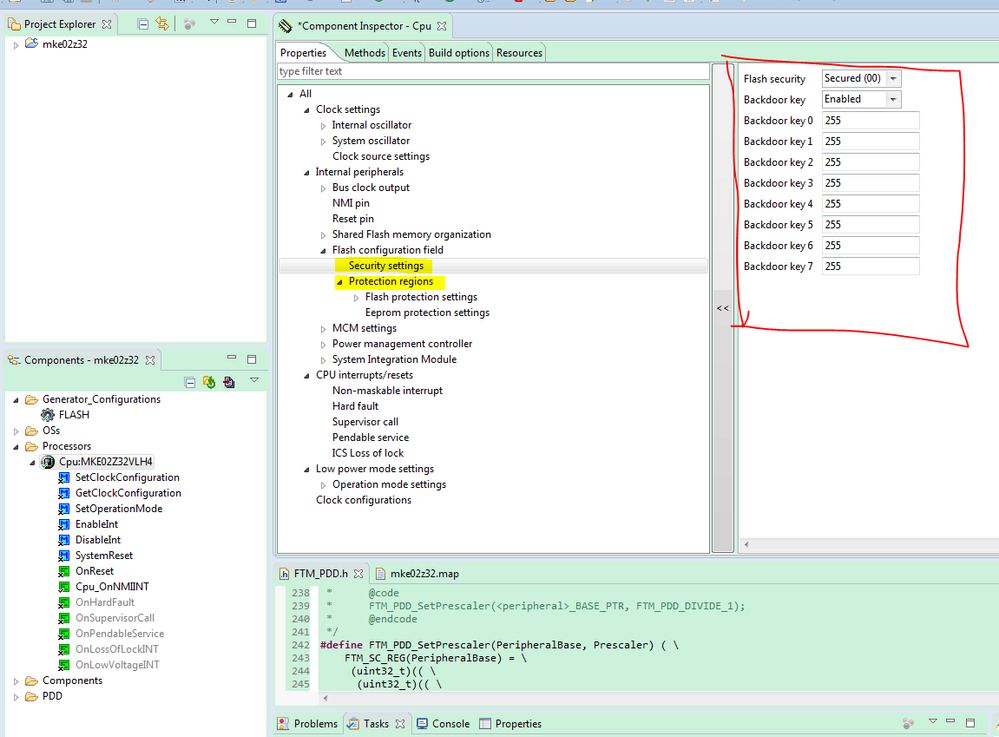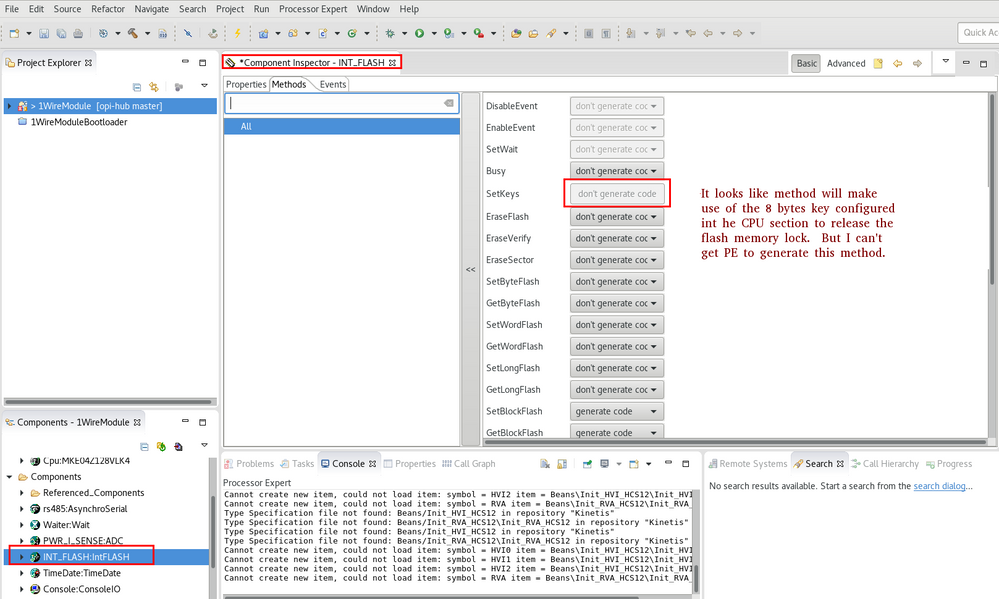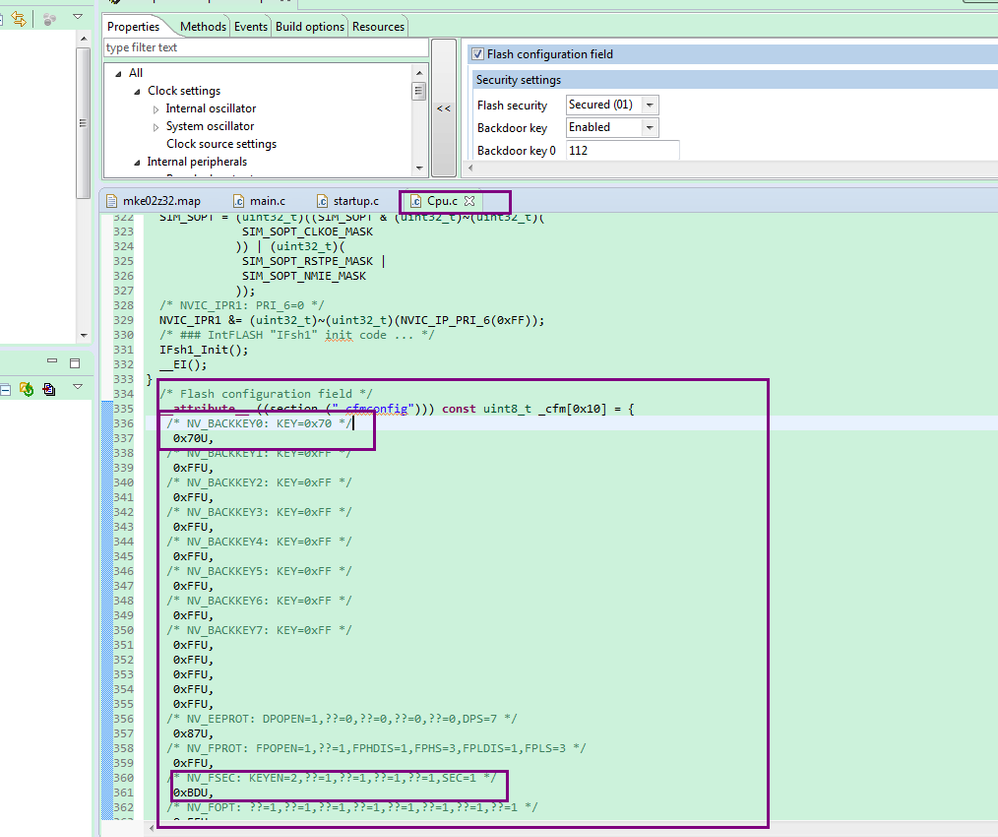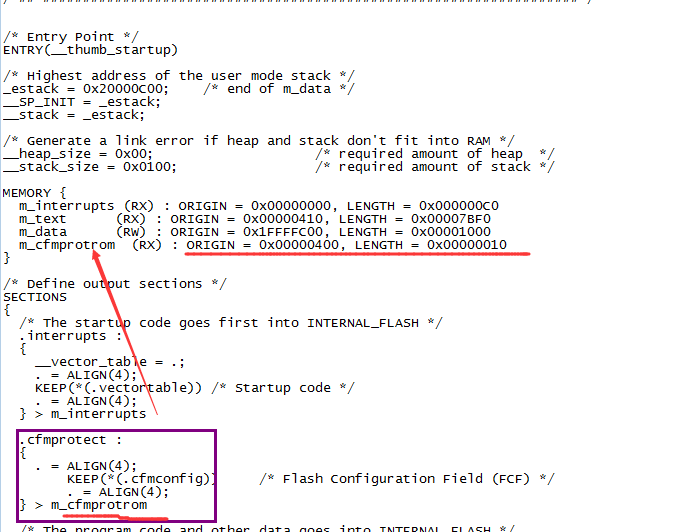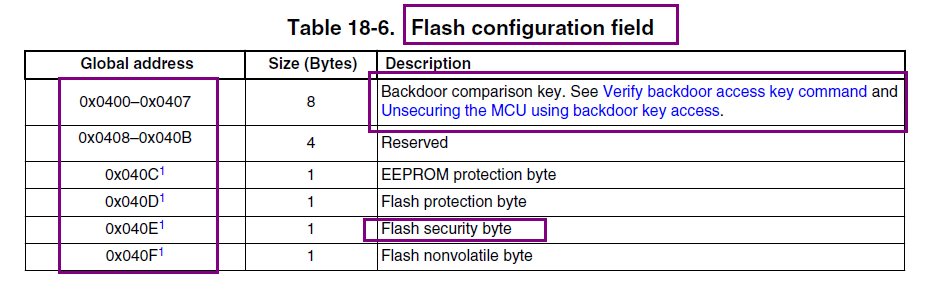- Forums
- Product Forums
- General Purpose MicrocontrollersGeneral Purpose Microcontrollers
- i.MX Forumsi.MX Forums
- QorIQ Processing PlatformsQorIQ Processing Platforms
- Identification and SecurityIdentification and Security
- Power ManagementPower Management
- Wireless ConnectivityWireless Connectivity
- RFID / NFCRFID / NFC
- Advanced AnalogAdvanced Analog
- MCX Microcontrollers
- S32G
- S32K
- S32V
- MPC5xxx
- Other NXP Products
- S12 / MagniV Microcontrollers
- Powertrain and Electrification Analog Drivers
- Sensors
- Vybrid Processors
- Digital Signal Controllers
- 8-bit Microcontrollers
- ColdFire/68K Microcontrollers and Processors
- PowerQUICC Processors
- OSBDM and TBDML
- S32M
- S32Z/E
-
- Solution Forums
- Software Forums
- MCUXpresso Software and ToolsMCUXpresso Software and Tools
- CodeWarriorCodeWarrior
- MQX Software SolutionsMQX Software Solutions
- Model-Based Design Toolbox (MBDT)Model-Based Design Toolbox (MBDT)
- FreeMASTER
- eIQ Machine Learning Software
- Embedded Software and Tools Clinic
- S32 SDK
- S32 Design Studio
- GUI Guider
- Zephyr Project
- Voice Technology
- Application Software Packs
- Secure Provisioning SDK (SPSDK)
- Processor Expert Software
- Generative AI & LLMs
-
- Topics
- Mobile Robotics - Drones and RoversMobile Robotics - Drones and Rovers
- NXP Training ContentNXP Training Content
- University ProgramsUniversity Programs
- Rapid IoT
- NXP Designs
- SafeAssure-Community
- OSS Security & Maintenance
- Using Our Community
-
- Cloud Lab Forums
-
- Knowledge Bases
- ARM Microcontrollers
- i.MX Processors
- Identification and Security
- Model-Based Design Toolbox (MBDT)
- QorIQ Processing Platforms
- S32 Automotive Processing Platform
- Wireless Connectivity
- CodeWarrior
- MCUXpresso Suite of Software and Tools
- MQX Software Solutions
- RFID / NFC
- Advanced Analog
-
- NXP Tech Blogs
- Home
- :
- MCUXpressoソフトウェアとツール
- :
- Kinetisデザインスタジオ
- :
- Re: Flash Memory Protection/Violation
Flash Memory Protection/Violation
- RSS フィードを購読する
- トピックを新着としてマーク
- トピックを既読としてマーク
- このトピックを現在のユーザーにフロートします
- ブックマーク
- 購読
- ミュート
- 印刷用ページ
Flash Memory Protection/Violation
- 新着としてマーク
- ブックマーク
- 購読
- ミュート
- RSS フィードを購読する
- ハイライト
- 印刷
- 不適切なコンテンツを報告
How are protected memory configured in KDS? I am trying to update my bootloader and I notice that I am unable to write to internal flash memory from 0x00000000 to 0x00004000. I look at the linker file and .map file to see where this is configure with no luck.
Can someone please point me to the right direction?
Much Appreciated,
Thanh
- 新着としてマーク
- ブックマーク
- 購読
- ミュート
- RSS フィードを購読する
- ハイライト
- 印刷
- 不適切なコンテンツを報告
Hello Thanh,
About the Flash protection code on KDS, there is a DOC I attached it ,please check
the part of "3.3.6. Flash Protection" .
And it is download from Kinetis Bootloader to Update Multiple Devices in a Network for Cortex-M4 ,
you can find the code this DOC mentioned from this URL.
Hope it helps
Have a great day,
TIC
-----------------------------------------------------------------------------------------------------------------------
Note: If this post answers your question, please click the Correct Answer button. Thank you!
-----------------------------------------------------------------------------------------------------------------------
- 新着としてマーク
- ブックマーク
- 購読
- ミュート
- RSS フィードを購読する
- ハイライト
- 印刷
- 不適切なコンテンツを報告
Thanks, Alice, following the documentation that you provided I am able to figure out how memory is protected on my M0+. Its different than the M0+ you worked with, but similar enough that I know where to look in the processor documentation. Unfortunately, as it is documented for my processor, the memory protection area can only be expanded, not remove (or reduce). The documentation also mention that you can use an 8 bytes backdoor key to remove the lock, however, Processor Expert configuration for the flash memory API currently does not allow me to select the implementation of this method.
It's a little confusing since this key is configured in the CPU part of the configuration, while the implementation/use of this key is configured in the "flash memory" component of Processor Expert. I tried making several changes in hope that Processor Expert would allow me to enable the creation of the flash memory "SetKeys" method with no luck.
Outside of reading all the documentation and figuring out how to write the 8 bytes key myself, would you happen to know what is needed for Processor Expert to enable the "SetKeys" method for the "flash memory" component?
Thanh
- 新着としてマーク
- ブックマーク
- 購読
- ミュート
- RSS フィードを購読する
- ハイライト
- 印刷
- 不適切なコンテンツを報告
Hi Thanh,
About the Processor Expert project on KDS, you can enable and configure the backdoor in the "Security setting" field :
Hope it helps
Have a great day,
TIC
-----------------------------------------------------------------------------------------------------------------------
Note: If this post answers your question, please click the Correct Answer button. Thank you!
-----------------------------------------------------------------------------------------------------------------------
- 新着としてマーク
- ブックマーク
- 購読
- ミュート
- RSS フィードを購読する
- ハイライト
- 印刷
- 不適切なコンテンツを報告
Hey Alice, I am aware of where to set the backdoor key, it the how to the make use of it that I am unable to find out. It looks like the PE Internal Flash component is where you'll make use of the key. However, as you can see below, it is grayed out so I can't tell PE to implement this method.
For this method to be enabled, is there a other requirements that I am unaware of?
Thanh
- 新着としてマーク
- ブックマーク
- 購読
- ミュート
- RSS フィードを購読する
- ハイライト
- 印刷
- 不適切なコンテンツを報告
Hi Thanh,
I think maybe this Method "SetKeys" is not support for your chip.
After configure the backdoor in the cpu component, you need do nothing, the generated code
will be on Cpu.c file , and when download project, the flash configuration field code will be flashed into
.cfmconfig section, please check below picture:
And from the linker file you can see, the .cfmconfig section placed on 0x400-0x40F.
Check reference manual :
Hope it helps
Have a great day,
TIC
-----------------------------------------------------------------------------------------------------------------------
Note: If this post answers your question, please click the Correct Answer button. Thank you!
-----------------------------------------------------------------------------------------------------------------------
- 新着としてマーク
- ブックマーク
- 購読
- ミュート
- RSS フィードを購読する
- ハイライト
- 印刷
- 不適切なコンテンツを報告
Thanks for your help Alice. Unfortunately, it looks like this problem is actually not solvable remotely. I am confusing memory Protection with Memory Security. Memory security could be overridden with a backdoor key, however, memory protection could only be expanded, not reduce.
Memory Protection is used to protect memory from accidental write while Memory Security is used for protection of IP on flash memory. Our attempt at protecting the bootloader from accidental write practically made it un-updatable remotely.
All new unit will have their memory protection for the bootloader partition removed, but our existing unit will continue to have a locked bootloader.
Memory Protection configuration on Processor Expert can be found at:
Processor: CPU: Common settings: Flash configuration field: Protection regions.