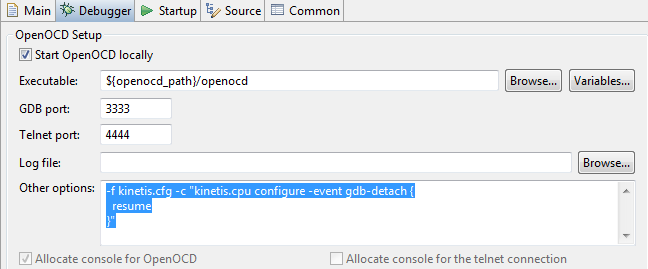- Forums
- Product Forums
- General Purpose MicrocontrollersGeneral Purpose Microcontrollers
- i.MX Forumsi.MX Forums
- QorIQ Processing PlatformsQorIQ Processing Platforms
- Identification and SecurityIdentification and Security
- Power ManagementPower Management
- Wireless ConnectivityWireless Connectivity
- RFID / NFCRFID / NFC
- Advanced AnalogAdvanced Analog
- MCX Microcontrollers
- S32G
- S32K
- S32V
- MPC5xxx
- Other NXP Products
- S12 / MagniV Microcontrollers
- Powertrain and Electrification Analog Drivers
- Sensors
- Vybrid Processors
- Digital Signal Controllers
- 8-bit Microcontrollers
- ColdFire/68K Microcontrollers and Processors
- PowerQUICC Processors
- OSBDM and TBDML
- S32M
- S32Z/E
-
- Solution Forums
- Software Forums
- MCUXpresso Software and ToolsMCUXpresso Software and Tools
- CodeWarriorCodeWarrior
- MQX Software SolutionsMQX Software Solutions
- Model-Based Design Toolbox (MBDT)Model-Based Design Toolbox (MBDT)
- FreeMASTER
- eIQ Machine Learning Software
- Embedded Software and Tools Clinic
- S32 SDK
- S32 Design Studio
- GUI Guider
- Zephyr Project
- Voice Technology
- Application Software Packs
- Secure Provisioning SDK (SPSDK)
- Processor Expert Software
- Generative AI & LLMs
-
- Topics
- Mobile Robotics - Drones and RoversMobile Robotics - Drones and Rovers
- NXP Training ContentNXP Training Content
- University ProgramsUniversity Programs
- Rapid IoT
- NXP Designs
- SafeAssure-Community
- OSS Security & Maintenance
- Using Our Community
-
- Cloud Lab Forums
-
- Knowledge Bases
- ARM Microcontrollers
- i.MX Processors
- Identification and Security
- Model-Based Design Toolbox (MBDT)
- QorIQ Processing Platforms
- S32 Automotive Processing Platform
- Wireless Connectivity
- CodeWarrior
- MCUXpresso Suite of Software and Tools
- MQX Software Solutions
- RFID / NFC
- Advanced Analog
-
- NXP Tech Blogs
- Home
- :
- MCUXpressoソフトウェアとツール
- :
- Kinetisデザインスタジオ
- :
- Re: Disconnection bug?
Disconnection bug?
- RSS フィードを購読する
- トピックを新着としてマーク
- トピックを既読としてマーク
- このトピックを現在のユーザーにフロートします
- ブックマーク
- 購読
- ミュート
- 印刷用ページ
- 新着としてマーク
- ブックマーク
- 購読
- ミュート
- RSS フィードを購読する
- ハイライト
- 印刷
- 不適切なコンテンツを報告
Hello,
I have ran into what seems to be a bug in beta version, and I have not found any answers for that so far. When I am running debugger, if I click on "Disconnect" button, the debugger should disconnect and the program should keep running on target board. However, when I try to disconnect, the program halts. The debugger acts as if I had clicked the "Terminate" button.
I have tried that with a blinking LED program, using Processor Expert with a BitIO for the LED and a periodic interrupt timer. When I click on "Disconnect" the program halts. I have tried that with both a FRDM-KL25 board (P&E Multilink OpenSDA interface) or a FRDM-K64F (Segger J-Link interface).
Am I doing anything wrong? Or is this a real bug?
Cheers,
Antonio
解決済! 解決策の投稿を見る。
- 新着としてマーク
- ブックマーク
- 購読
- ミュート
- RSS フィードを購読する
- ハイライト
- 印刷
- 不適切なコンテンツを報告
Hi Antonio,
if you are using OpenOCD with CMSIS-DAP, then I have a solution for you. Inside the debugger configuration, under 'Other options', use this:
-f kinetis.cfg -c "kinetis.cpu configure -event gdb-detach {
resume
}"
Erich
- 新着としてマーク
- ブックマーク
- 購読
- ミュート
- RSS フィードを購読する
- ハイライト
- 印刷
- 不適切なコンテンツを報告
Hi Antonio,
yes, this is a bug, we saw it already in the pre-beta, but somehow got missed for the release notes (is added now).
My understanding the bug is how the GDB server is handling the disconnect command. And it is different depending on which GDB server you are using:
- P&E and OpenOCD: they both stop the target, then they disconnect.
- Segger: it stops the target (but does not disconnect)
Correct would be to disconnect while the target is still running.
I have filed corresponding tickets to P&E, Segger, so hopefully this can be addressed for the V1.1 GA (General Availability) release.
Thanks for reporting!
Erich
- 新着としてマーク
- ブックマーク
- 購読
- ミュート
- RSS フィードを購読する
- ハイライト
- 印刷
- 不適切なコンテンツを報告
I found that this bug still has not been fixed for P&E JTAG, using Kinetis SDK v1.1.0.
- 新着としてマーク
- ブックマーク
- 購読
- ミュート
- RSS フィードを購読する
- ハイライト
- 印刷
- 不適切なコンテンツを報告
Hi Antonio,
if you are using OpenOCD with CMSIS-DAP, then I have a solution for you. Inside the debugger configuration, under 'Other options', use this:
-f kinetis.cfg -c "kinetis.cpu configure -event gdb-detach {
resume
}"
Erich
- 新着としてマーク
- ブックマーク
- 購読
- ミュート
- RSS フィードを購読する
- ハイライト
- 印刷
- 不適切なコンテンツを報告
Hello Erich,
I have tried this option with my FRDM-K64 board, with a blinking LED program. When I tried to debug, I got this message on Console:
Quit (expect signal SIGINT when the program is resumed)
Quit (expect signal SIGINT when the program is resumed)
Exception condition detected on fd 0
error detected on stdin
Quit (expect signal SIGINT when the program is resumed)
What can be going wrong?
Cheers
- 新着としてマーク
- ブックマーク
- 購読
- ミュート
- RSS フィードを購読する
- ハイライト
- 印刷
- 不適切なコンテンツを報告
Hi Antonio,
Does it show this?
So yes, I have this too (mostly for the first debug session after starting Eclipse). I'm not sure why. But what helped me so far is then to unplug the board and plug it in again. Can you try this?
Erich
- 新着としてマーク
- ブックマーク
- 購読
- ミュート
- RSS フィードを購読する
- ハイライト
- 印刷
- 不適切なコンテンツを報告
I am seeing similar issues with my K22F board. At work, a lot of issues were corrected by the debug setting recommendation that Erich gave, for which I am thankful. :smileyhappy:
It's crunch time and I am now trying to work from home using my own laptop. I am using the same project from work (checked out via SVN) and the same board. However, I can't connect to the K22F at all, including when I restart the Eclipse and re-power the board, or even if I re-power after starting KDS. I get the exact same error. I did confirm that he debug settings look correct.
I did create a new workspace for my home laptop, as workspaces do not look to be very portable.
As I REALLY need to get some work done this weekend, any advise is appreciated. :smileyhappy:
- 新着としてマーク
- ブックマーク
- 購読
- ミュート
- RSS フィードを購読する
- ハイライト
- 印刷
- 不適切なコンテンツを報告
Dear Erich and Antonio,
I have almost the same problem debugging my FRDM-K64F with OpenOCD.
The debugger won' t start and to the console I have the same messagge:
Quit (expect signal SIGINT when the program is resumed)
Exception condition detected on fd 0
error detected on stdin
I have already debugged many many times before, but all at once I am no longer able to debug my projects, even those who work before...
I have already tried your solutions but it has not solved my problem.
Thanks in avance for your replies.
Best regards.
- 新着としてマーク
- ブックマーク
- 購読
- ミュート
- RSS フィードを購読する
- ハイライト
- 印刷
- 不適切なコンテンツを報告
Which mbed/CMSIS-DAP firmware are you using on the FRDM-K64F? The latest (0203) from Firmware FRDM K64F - Handbook | mbed?
- 新着としてマーク
- ブックマーク
- 購読
- ミュート
- RSS フィードを購読する
- ハイライト
- 印刷
- 不適切なコンテンツを報告
On another thought: is the red reset LED on (or nearly always on)?
You might try to load the attached .bin file with the mbed bootloader to recover the device.
Additional recovery methods are described in http://mcuoneclipse.com/2014/04/19/recovering-frdm-k64f-mbed-board/
I hope this helps,
Erich
- 新着としてマーク
- ブックマーク
- 購読
- ミュート
- RSS フィードを購読する
- ハイライト
- 印刷
- 不適切なコンテンツを報告
Hi Erich,
thank you for responding so quickly.
Yeah! I have loaded the .bin file and I have recovered the board. Now I am able again to debug my projects!
Thank you very much.
Best regards.
Marco