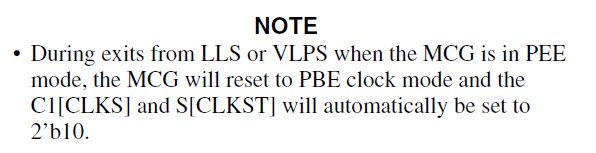- Forums
- Product Forums
- General Purpose MicrocontrollersGeneral Purpose Microcontrollers
- i.MX Forumsi.MX Forums
- QorIQ Processing PlatformsQorIQ Processing Platforms
- Identification and SecurityIdentification and Security
- Power ManagementPower Management
- Wireless ConnectivityWireless Connectivity
- RFID / NFCRFID / NFC
- Advanced AnalogAdvanced Analog
- MCX Microcontrollers
- S32G
- S32K
- S32V
- MPC5xxx
- Other NXP Products
- S12 / MagniV Microcontrollers
- Powertrain and Electrification Analog Drivers
- Sensors
- Vybrid Processors
- Digital Signal Controllers
- 8-bit Microcontrollers
- ColdFire/68K Microcontrollers and Processors
- PowerQUICC Processors
- OSBDM and TBDML
- S32M
- S32Z/E
-
- Solution Forums
- Software Forums
- MCUXpresso Software and ToolsMCUXpresso Software and Tools
- CodeWarriorCodeWarrior
- MQX Software SolutionsMQX Software Solutions
- Model-Based Design Toolbox (MBDT)Model-Based Design Toolbox (MBDT)
- FreeMASTER
- eIQ Machine Learning Software
- Embedded Software and Tools Clinic
- S32 SDK
- S32 Design Studio
- GUI Guider
- Zephyr Project
- Voice Technology
- Application Software Packs
- Secure Provisioning SDK (SPSDK)
- Processor Expert Software
- Generative AI & LLMs
-
- Topics
- Mobile Robotics - Drones and RoversMobile Robotics - Drones and Rovers
- NXP Training ContentNXP Training Content
- University ProgramsUniversity Programs
- Rapid IoT
- NXP Designs
- SafeAssure-Community
- OSS Security & Maintenance
- Using Our Community
-
- Cloud Lab Forums
-
- Knowledge Bases
- ARM Microcontrollers
- i.MX Processors
- Identification and Security
- Model-Based Design Toolbox (MBDT)
- QorIQ Processing Platforms
- S32 Automotive Processing Platform
- Wireless Connectivity
- CodeWarrior
- MCUXpresso Suite of Software and Tools
- MQX Software Solutions
- RFID / NFC
- Advanced Analog
-
- NXP Tech Blogs
- Home
- :
- MCUXpresso软件和工具
- :
- Kinetis Design Studio
- :
- Cannot Wake Up From LLS using LPTMR
Cannot Wake Up From LLS using LPTMR
Hello everyone,
Using Driver Suite 10.4 Ported to Keil, I am having trouble waking up from Sleep (LLS), using the Low Power Timer (LPTMR0) on a Kinetis KL15Z128xxx4.
I understand all that is needed to get it all to be set up in driver suite:
- under component inspector of the CPU, add LLS, and add LPTMR0 as a deivce for LLWU functionality.
- For Methods, add GetLLSWakeUpFlags(), and SetOperationMode()
- Make sure there is a Cpu_OnLLSWakeUpINT() function in the events list.
- Add a TimerUnit, which is LPTMR0, and add functions for setting offset and getting count, etc.
- I configure the LPTMR counter to be 1 sec ahead of the current grabbed Count (X + 1000), using a 1024 Hz Tick (~1ms)
- in main, call SetOperationMode(DOM_STOP, NULL, NULL); then I enter sleep.
- In the event Cpu_OnLLSWakeUpINT() call I check the flags as the following:
void Cpu_OnLLSWakeUpINT(void)
{
/* Write your code here ... */
(void)Cpu_SetOperationMode(DOM_RUN, PARAM_UNUSED_NULL, PARAM_UNUSED_NULL);
if(Cpu_GetLLSWakeUpFlags() == LLWU_INT_MODULE0)
WUT_LLWUFlag = true;
else
WUT_LLWUFlag = false;
}
**I then check the flag in main.
- When sleeping, I never wake up and enter PE_ISR(Cpu_INT_LLWInterrupt), I just d onot wake up.
As a basic test of the sleep/LLS, in main:
T0 = WUT_GetCounterValue(WUT_DevDrvPtr);
(void)WUT_SetOffsetTicks(WUT_DevDrvPtr, (uint8_t)WUT_CHANNEL_ID, (WUT_TValueType)(T0 + (uint16_t)1000));
(void)WUT_SetOperationMode(WUT_DevDrvPtr, DOM_STOP, PARAM_UNUSED_NULL, PARAM_UNUSED_NULL);
(void)Cpu_SetOperationMode(DOM_STOP, PARAM_UNUSED_NULL, PARAM_UNUSED_NULL);
sprintf(Buf, "\n\rHELLO WORLD\n");
(void)UART_SendString(Buf, (uint16_t)14);
I never wake up and I am locked out of SWD.
已解决! 转到解答。
Hey Adrian,
Thanks for all of your help. I found my problem. It was that the system requires a bit of time before you can immediately start driving peripherals. I have a CPU_Delay_us() function using __nop(); (Keil).
Adding about a 50usec delay just after the return from wake fixes my UART problem. I noticed in my jumbled data, the last character was actually correct, so I figured there is a system settle time coming out of sleep. I added it and then dropped the delay until the failure came back. Seems to be ~50usec is the sweet spot.
To help others who reference this:
//-----------main.c---------------
while(1)
{
// SLEEP (LLS) FOR 1000ms:
WUT_Sleep_ms((uint16_t)1000);
// PRINT COUNTER, WHICH IS UPDATED EVERY TIME WE WAKE UP:
sprintf(Buf, "\rTimer: 0x%x ", Cntr);
UART_SendString(Buf, 15);
Cntr++;
}
// PLACED IN MY TIMER UNIT C-FILE, FOR IT IS IS CALLED: 'WUT.c'
void WUT_Sleep_ms(uint16_t Time_ms)
{
uint16_t T0 = WUT_GetCounterValue(WUT_DevDrvPtr);
(void)WUT_SetOffsetTicks(WUT_DevDrvPtr, (uint8_t)LPTMR0_CHANNEL0, (WUT_TValueType)(T0 + Time_ms));
(void)CPU_SetOperationMode(DOM_STOP, NULL, NULL);
Cpu_Delay_us(50);
}
Hi,
It is possible that the clock source you are for the timer is not enabled in low power modes, you need to ensure that the source clock for the LPTMR is enabled during LLS mode. I tested this using the LPO clock, which is enabled in all the low power modes.
Hope this information can help you
Best Regards,
Adrian Sanchez Cano
-----------------------------------------------------------------------------------------------------------------------
Note: If this post answers your question, please click the Correct Answer button. Thank you!
-----------------------------------------------------------------------------------------------------------------------
Adrian,
See Reference Manual Page 132 / 755:
"Most peripherals are in state retention mode (with clocks
stopped), but OSC, LLWU,LPTMR, RTC, CMP, TSI can be used."
That statement is quite vague.
The clock I am using for this quick bring up is the default :
32.768 KHz w/ FFL @ 640 Multiplier ==> 20.97MHz.
I found this also in Reference Manual Page 373 / 755:
Entered whenever the MCU enters a Stop state. The power modes are chip specific. For power
mode assignments, see the chapter that describes how modules are configured and MCG behavior
during Stop recovery. Entering Stop mode, the FLL is disabled, and all MCG clock signals are static
except in the following case:
MCGPLLCLK is active in Normal Stop mode when PLLSTEN=1
MCGIRCLK is active in Normal Stop mode when all the following conditions become true:
• C1[IRCLKEN] = 1
• C1[IREFSTEN] = 1
**Also this on Page 112 / 755:
5.7.1 PMC 1-kHz LPO clock
The Power Management Controller (PMC) generates a 1-kHz clock that is enabled in all
modes of operation, including all low-power modes except VLLS0. This 1-kHz source is
commonly referred to as LPO clock or 1-kHz LPO clock.
**posting for others in the future..
Let me run PE again and implement a clock config setup (CONFIG_0 = default 20.97MHz, and CONFIG_1 = LPO use).
Can you send me your calls? I am new to implementing the clock configs. I understand the PE conept of:
Oscillators ==> Clock Sources ==> Clock Settings, but I am a bit confused on the calling of SetOperationMode(), vs. SetClockConfiguration(). Seems like SetOperationsMode() doesn't cover all of the cases.
If you can please send your call on how you siwtches from 20.97 MHz, and into LPO, and the calls needed to update the LPTMR0 to get it back to align with a 1ms increment.
Peter,
Attached you can find a KDS 2.0 project for a Kinetis KL25, the application is set to wake the MCU from LLS every 2 seconds using the LPTMR interrupt clocked by the LPO clock.
Hope this information can help you
Best Regards,
Adrian Sanchez Cano
-----------------------------------------------------------------------------------------------------------------------
Note: If this post answers your question, please click the Correct Answer button. Thank you!
-----------------------------------------------------------------------------------------------------------------------
Adrian,
When I drop this folder into my workspace, PE (Driver Suite 10.4) does not pull it into the workspace window. I have had this problem in the past, where I paste in a new PE project folder and Driver Suite doesn't add it into the project explorer.
How do I fix this?
Thanks,
-Peter
Hello Adrian,
I got it to work by setting the LPO as the main clock source for the LPTMR, and I can wake out of sleep now, but when I wake up my UART is all messed up. Before I go into sleep, my UART works perfectly.
I am not sure what happens to the CPU when the KL15 comes out of LLS, but it is not being configured back when awake.
I looked at your C-files, and you simply just call SetOperationMode() and just go to sleep, and when you wake up, you use the INT to clear some flags, and continue on.
Any idea?
Hi,
Good to know you solved the Wake-up problem. In my example I am setting FEI mode and after exiting the LLS mode the core settings return to FEI mode. I am not sure but I assume you are using PEE mode and then enter to LLS mode, after exiting LLS mode the MCG will be in PBE mode, you need to ensure to return to the first configuration before the UART transmission.
Here the note form the reference manual:
Using PEx you can just call the method:
/*Moving to LLS mode*/
/*Waken up*/
Cpu_SetClockConfiguration(CPU_CLOCK_CONFIG_0)/*Moving to clock config 0...Now in PEE mode*/
/*Printf()*/
Hope this information can help you
Best Regards,
Adrian Sanchez Cano
-----------------------------------------------------------------------------------------------------------------------
Note: If this post answers your question, please click the Correct Answer button. Thank you!
-----------------------------------------------------------------------------------------------------------------------
Hey Adrian,
Thanks for all of your help. I found my problem. It was that the system requires a bit of time before you can immediately start driving peripherals. I have a CPU_Delay_us() function using __nop(); (Keil).
Adding about a 50usec delay just after the return from wake fixes my UART problem. I noticed in my jumbled data, the last character was actually correct, so I figured there is a system settle time coming out of sleep. I added it and then dropped the delay until the failure came back. Seems to be ~50usec is the sweet spot.
To help others who reference this:
//-----------main.c---------------
while(1)
{
// SLEEP (LLS) FOR 1000ms:
WUT_Sleep_ms((uint16_t)1000);
// PRINT COUNTER, WHICH IS UPDATED EVERY TIME WE WAKE UP:
sprintf(Buf, "\rTimer: 0x%x ", Cntr);
UART_SendString(Buf, 15);
Cntr++;
}
// PLACED IN MY TIMER UNIT C-FILE, FOR IT IS IS CALLED: 'WUT.c'
void WUT_Sleep_ms(uint16_t Time_ms)
{
uint16_t T0 = WUT_GetCounterValue(WUT_DevDrvPtr);
(void)WUT_SetOffsetTicks(WUT_DevDrvPtr, (uint8_t)LPTMR0_CHANNEL0, (WUT_TValueType)(T0 + Time_ms));
(void)CPU_SetOperationMode(DOM_STOP, NULL, NULL);
Cpu_Delay_us(50);
}
Hi,
Good to know that know is working. This is a very tricky issue, you will find very useful this report from Mark Butcher:
Using Kinetis Low Power Stop Modes with unrestricted UART operation - a report
Hope this information can help you
Best Regards,
Adrian Sanchez Cano
-----------------------------------------------------------------------------------------------------------------------
Note: If this post answers your question, please click the Correct Answer button. Thank you!
-----------------------------------------------------------------------------------------------------------------------