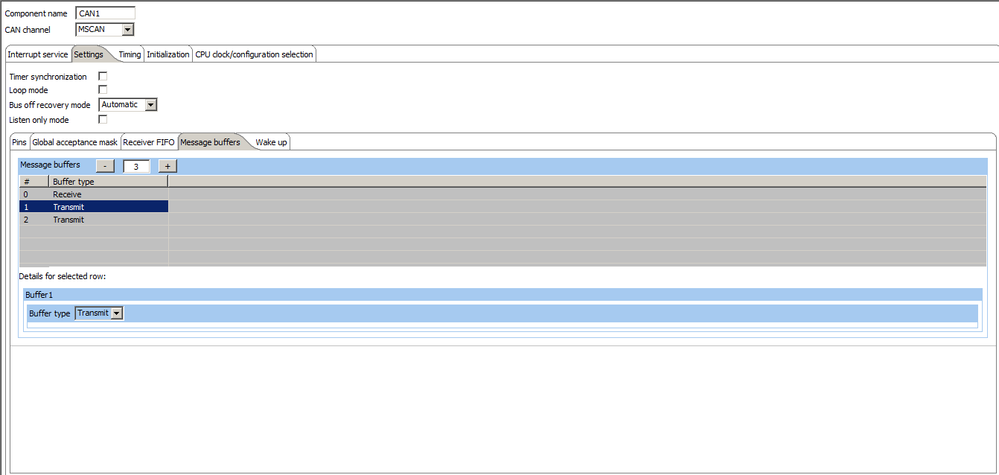- Forums
- Product Forums
- General Purpose MicrocontrollersGeneral Purpose Microcontrollers
- i.MX Forumsi.MX Forums
- QorIQ Processing PlatformsQorIQ Processing Platforms
- Identification and SecurityIdentification and Security
- Power ManagementPower Management
- Wireless ConnectivityWireless Connectivity
- RFID / NFCRFID / NFC
- Advanced AnalogAdvanced Analog
- MCX Microcontrollers
- S32G
- S32K
- S32V
- MPC5xxx
- Other NXP Products
- S12 / MagniV Microcontrollers
- Powertrain and Electrification Analog Drivers
- Sensors
- Vybrid Processors
- Digital Signal Controllers
- 8-bit Microcontrollers
- ColdFire/68K Microcontrollers and Processors
- PowerQUICC Processors
- OSBDM and TBDML
- S32M
- S32Z/E
-
- Solution Forums
- Software Forums
- MCUXpresso Software and ToolsMCUXpresso Software and Tools
- CodeWarriorCodeWarrior
- MQX Software SolutionsMQX Software Solutions
- Model-Based Design Toolbox (MBDT)Model-Based Design Toolbox (MBDT)
- FreeMASTER
- eIQ Machine Learning Software
- Embedded Software and Tools Clinic
- S32 SDK
- S32 Design Studio
- GUI Guider
- Zephyr Project
- Voice Technology
- Application Software Packs
- Secure Provisioning SDK (SPSDK)
- Processor Expert Software
- Generative AI & LLMs
-
- Topics
- Mobile Robotics - Drones and RoversMobile Robotics - Drones and Rovers
- NXP Training ContentNXP Training Content
- University ProgramsUniversity Programs
- Rapid IoT
- NXP Designs
- SafeAssure-Community
- OSS Security & Maintenance
- Using Our Community
-
- Cloud Lab Forums
-
- Knowledge Bases
- ARM Microcontrollers
- i.MX Processors
- Identification and Security
- Model-Based Design Toolbox (MBDT)
- QorIQ Processing Platforms
- S32 Automotive Processing Platform
- Wireless Connectivity
- CodeWarrior
- MCUXpresso Suite of Software and Tools
- MQX Software Solutions
- RFID / NFC
- Advanced Analog
-
- NXP Tech Blogs
- Home
- :
- MCUXpresso软件和工具
- :
- Kinetis Design Studio知识库
- :
- How to Start CAN Module Development on KDS v3.2.0 + Processor Expert
How to Start CAN Module Development on KDS v3.2.0 + Processor Expert
How to Start CAN Module Development on KDS v3.2.0 + Processor Expert
How to Start CAN Module Development on KDS v3.2.0 + Processor Expert
- This document introduces how to develop a simple CAN module application on KDS, it is suitable for the beginners to start using the KDS and Processor Expert, and it mainly focus on how to developing a CAN Loopback application, how to use the “Typical Usage” of “help on component”.
- About the Sending or Receiving data demo(with interrupt or polling) we can find on the "Typical Usage" of "help on component" .
- Pay attention that , in the Typical Usage code , the Transfer Message ID is 0x123u, while in the CAN_LDD default configuration , the Receive Message ID is 0x7FF, they are should be same . So we should change one of them (In standard frame format, the admissible range is from 0x00 to 0x7FF; in extended format, the range is from 0x00 to 0x1FFFFFFF ), on my project , I change the TX ID from 0x123u to 0x7FFu on the code, about the detail information,
please look at the document and application project.
This application hardware is TWR-K21F120M board, software is KDS v3.2.0 .
I'm using KDS v3.2.0 with Process Expert and a FRDM-KE06. I'm trying to send CAN data frames with extended 29 bit message IDs. Everything works fine if I use 11 bit standard message IDs, but if I set the frame message ID to a 29 bit extended frame, the message ID is truncated to 11 bits. I'm setting the message ID as follows:
Frame1.MessageID = 0x1401FFFF;
Frame2.MessageID = 0x1402FFFF;
Then sending message as follows:
Error_CAN = CAN1_SendFrame(CAN1_DeviceData, 1U, &Frame1);
Error_CAN = CAN1_SendFrame(CAN1_DeviceData, 2U, &Frame2);
When I monitor the CAN, I'm only seeing 0x7FF as the message ID for both messages. I've tried different CAN monitoring tools to rule that out. If I change the message IDs as follows:
Frame1.MessageID = 0x1;
Frame2.MessageID = 0x2;
...Then they show up with message IDs 0x1 and 0x2 respectively.
My Message Buffers tab does not look the same as yours in PE. Here is a screenshot:
What do I need to do in order to send extended frame message IDs with PE and KDS 3.2.0?
I should have waited one more minute before posting. I found the problem. Posting in case anyone else runs into it. I found the answer in the help file under typical usage. For extended 29 bit IDs, they need to be set as follows:
Frame1.MessageID = (0x1401FFFF | LDD_CAN_MESSAGE_ID_EXT);
After doing this, it works as expected.