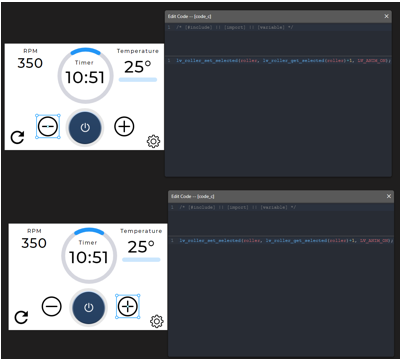- Forums
- Product Forums
- General Purpose MicrocontrollersGeneral Purpose Microcontrollers
- i.MX Forumsi.MX Forums
- QorIQ Processing PlatformsQorIQ Processing Platforms
- Identification and SecurityIdentification and Security
- Power ManagementPower Management
- Wireless ConnectivityWireless Connectivity
- RFID / NFCRFID / NFC
- Advanced AnalogAdvanced Analog
- MCX Microcontrollers
- S32G
- S32K
- S32V
- MPC5xxx
- Other NXP Products
- S12 / MagniV Microcontrollers
- Powertrain and Electrification Analog Drivers
- Sensors
- Vybrid Processors
- Digital Signal Controllers
- 8-bit Microcontrollers
- ColdFire/68K Microcontrollers and Processors
- PowerQUICC Processors
- OSBDM and TBDML
- S32M
- S32Z/E
-
- Solution Forums
- Software Forums
- MCUXpresso Software and ToolsMCUXpresso Software and Tools
- CodeWarriorCodeWarrior
- MQX Software SolutionsMQX Software Solutions
- Model-Based Design Toolbox (MBDT)Model-Based Design Toolbox (MBDT)
- FreeMASTER
- eIQ Machine Learning Software
- Embedded Software and Tools Clinic
- S32 SDK
- S32 Design Studio
- GUI Guider
- Zephyr Project
- Voice Technology
- Application Software Packs
- Secure Provisioning SDK (SPSDK)
- Processor Expert Software
- Generative AI & LLMs
-
- Topics
- Mobile Robotics - Drones and RoversMobile Robotics - Drones and Rovers
- NXP Training ContentNXP Training Content
- University ProgramsUniversity Programs
- Rapid IoT
- NXP Designs
- SafeAssure-Community
- OSS Security & Maintenance
- Using Our Community
-
- Cloud Lab Forums
-
- Knowledge Bases
- ARM Microcontrollers
- i.MX Processors
- Identification and Security
- Model-Based Design Toolbox (MBDT)
- QorIQ Processing Platforms
- S32 Automotive Processing Platform
- Wireless Connectivity
- CodeWarrior
- MCUXpresso Suite of Software and Tools
- MQX Software Solutions
- RFID / NFC
- Advanced Analog
-
- NXP Tech Blogs
- Home
- :
- Software Forums
- :
- GUI Guider
- :
- Re: BUG? Custom Code editor seems very strange.
BUG? Custom Code editor seems very strange.
- Subscribe to RSS Feed
- Mark Topic as New
- Mark Topic as Read
- Float this Topic for Current User
- Bookmark
- Subscribe
- Mute
- Printer Friendly Page
BUG? Custom Code editor seems very strange.
- Mark as New
- Bookmark
- Subscribe
- Mute
- Subscribe to RSS Feed
- Permalink
- Report Inappropriate Content
Hello,
i am struggling a bit with the tool. I know its for free and then you dont have to excpect anything.
but i think this is more or less not usable for me.
i want to create different events with custom code. so for example i have two buttons and one label.
i want a custom code for one button to increment the number on the label and the other to increment it. like on the provided example. but the code window is always showing the first code i ever put in.
i expeced that when i select the other button that i can insert the code for this now.
how do i work with custom code events? i dont understand the way to work with that. because i can not create multiple custom code events. i think it is a bug.
I use windows 11
- Mark as New
- Bookmark
- Subscribe
- Mute
- Subscribe to RSS Feed
- Permalink
- Report Inappropriate Content
- Mark as New
- Bookmark
- Subscribe
- Mute
- Subscribe to RSS Feed
- Permalink
- Report Inappropriate Content
what has the chip to do with a bug in the gui guider tool?
I am using MIMXRT1062DVL6A
I will try the tool on another computer maybe its an windows 11 issue.
but so far it is a mess to work with this tool.
- Mark as New
- Bookmark
- Subscribe
- Mute
- Subscribe to RSS Feed
- Permalink
- Report Inappropriate Content
Hi @MaxPohl123456,
Sorry for the inconvenience for you.
Currently GUI Guider is only verified on Windows10, there might be unexpected behavior on other Windows, so I recommend you to use the software on verified OS.
Regarding the issue, I have tried on Windows 11 and can't reproduce the issue, Do you mean whatever code you input for button1 will be displayed in custom code editor of button2, or you can't input custom code for button2? May I know the GUI Guider version used by you?
If you have tried on Windows10, please let us know if it works well. Appreciated your feedback which can help us to improve the tool.
Best Regards,
Zhenhua
- Mark as New
- Bookmark
- Subscribe
- Mute
- Subscribe to RSS Feed
- Permalink
- Report Inappropriate Content
I tested it on ubuntu 20. Its the same.
I made a video of it. maybe it is like you want to have it, but i cannot believe thats the case.
https://drive.google.com/file/d/1C-NdXUC514V9pNVcFs-H3iiZBswqokQN/view?usp=sharing
As you can see the source code for both buttons keep the same. but they have different ones.
When i close the code editor, and open it again, i have the same code for both buttons overwritten.
- Mark as New
- Bookmark
- Subscribe
- Mute
- Subscribe to RSS Feed
- Permalink
- Report Inappropriate Content
Thanks for sharing the recording. Currently the custom code editor is associated with widget. To edit the custom code for another widget, please use the following steps.
1. Close current code editor
2. Click another widget
3. Open custom code editor
4. Update the custom code
We will improve the code editor to refresh content for selected widget.
Best Regards,
Zhenhua
- Mark as New
- Bookmark
- Subscribe
- Mute
- Subscribe to RSS Feed
- Permalink
- Report Inappropriate Content
Ah ok thank you for that information.
In this way it works, it just feels not intuitive.