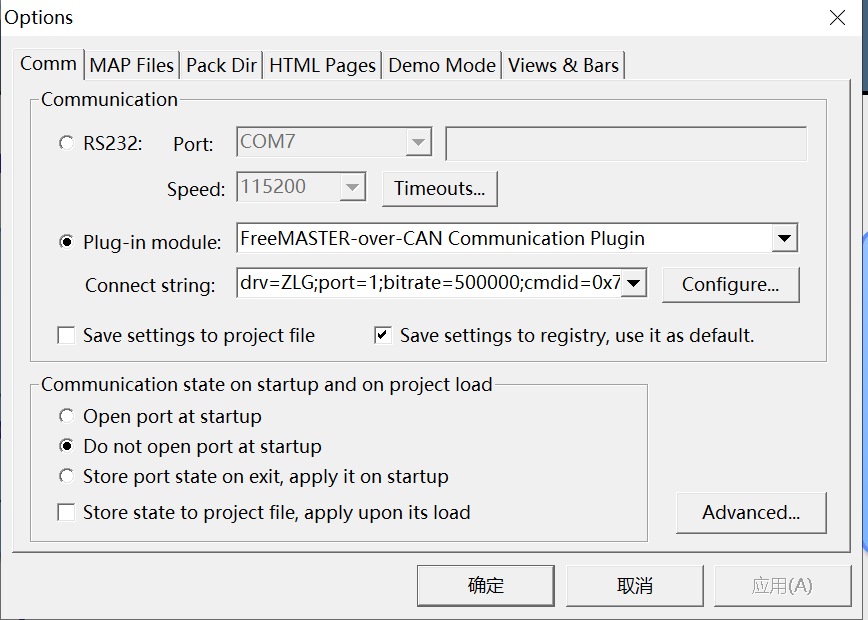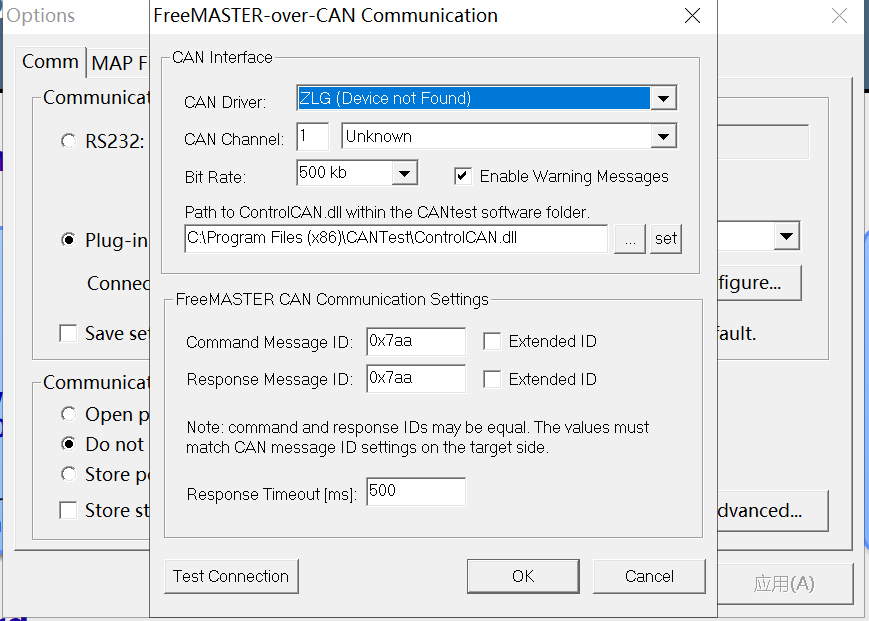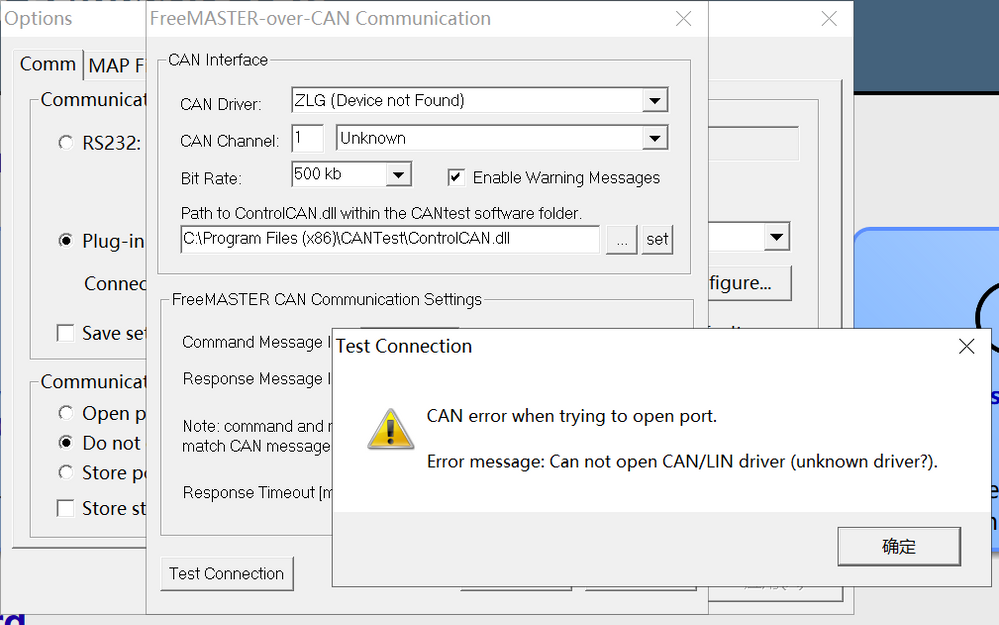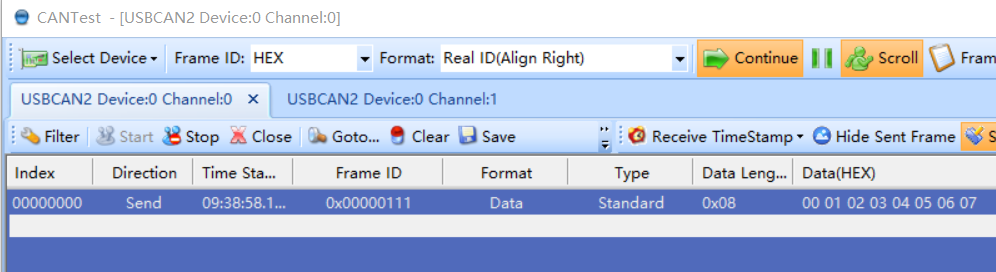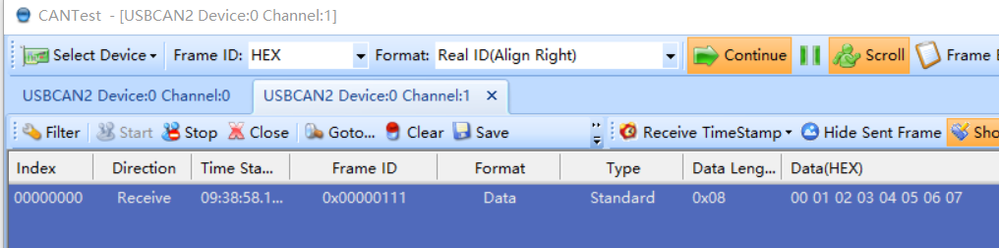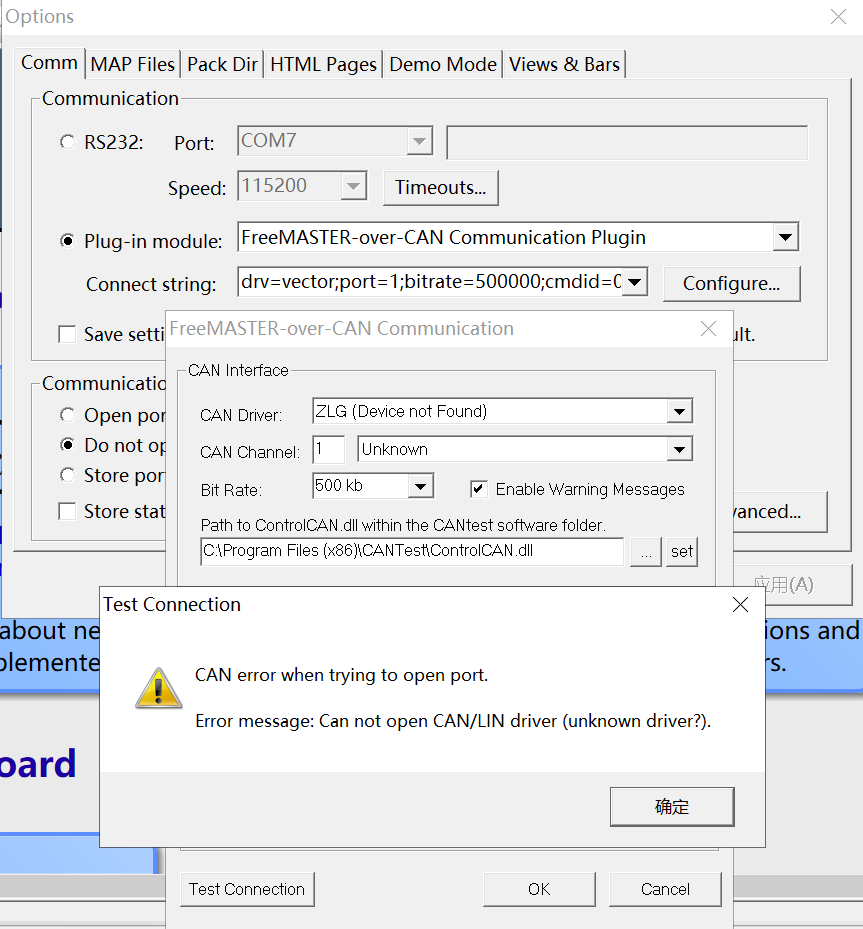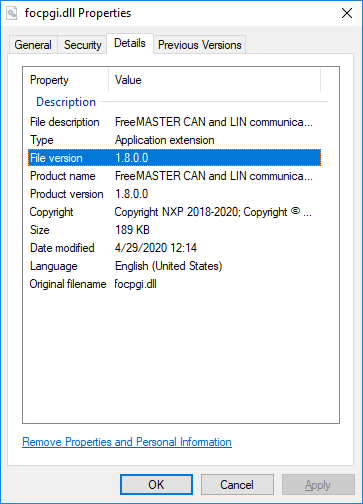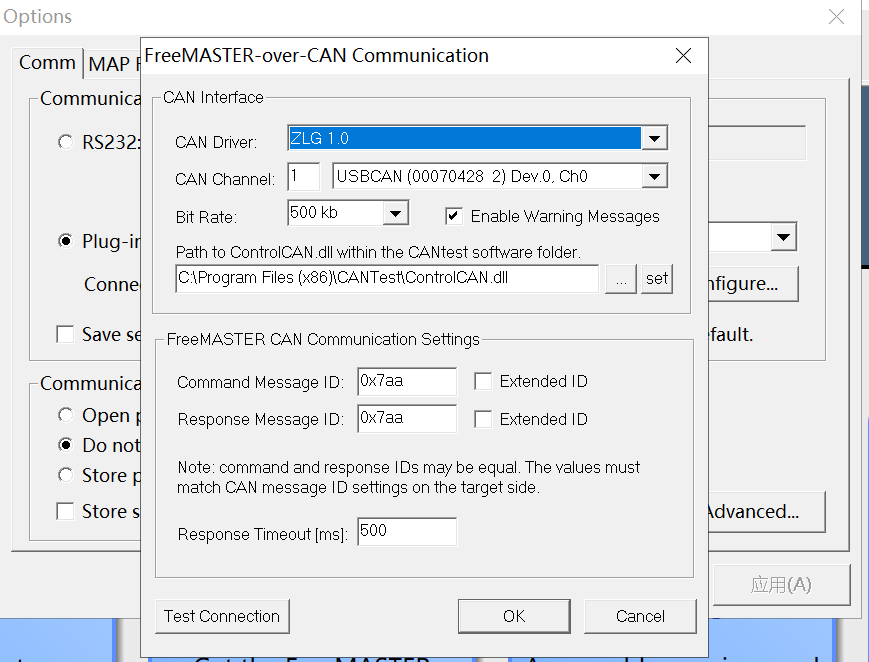- Forums
- Product Forums
- General Purpose MicrocontrollersGeneral Purpose Microcontrollers
- i.MX Forumsi.MX Forums
- QorIQ Processing PlatformsQorIQ Processing Platforms
- Identification and SecurityIdentification and Security
- Power ManagementPower Management
- Wireless ConnectivityWireless Connectivity
- RFID / NFCRFID / NFC
- Advanced AnalogAdvanced Analog
- MCX Microcontrollers
- S32G
- S32K
- S32V
- MPC5xxx
- Other NXP Products
- S12 / MagniV Microcontrollers
- Powertrain and Electrification Analog Drivers
- Sensors
- Vybrid Processors
- Digital Signal Controllers
- 8-bit Microcontrollers
- ColdFire/68K Microcontrollers and Processors
- PowerQUICC Processors
- OSBDM and TBDML
- S32M
- S32Z/E
-
- Solution Forums
- Software Forums
- MCUXpresso Software and ToolsMCUXpresso Software and Tools
- CodeWarriorCodeWarrior
- MQX Software SolutionsMQX Software Solutions
- Model-Based Design Toolbox (MBDT)Model-Based Design Toolbox (MBDT)
- FreeMASTER
- eIQ Machine Learning Software
- Embedded Software and Tools Clinic
- S32 SDK
- S32 Design Studio
- GUI Guider
- Zephyr Project
- Voice Technology
- Application Software Packs
- Secure Provisioning SDK (SPSDK)
- Processor Expert Software
- Generative AI & LLMs
-
- Topics
- Mobile Robotics - Drones and RoversMobile Robotics - Drones and Rovers
- NXP Training ContentNXP Training Content
- University ProgramsUniversity Programs
- Rapid IoT
- NXP Designs
- SafeAssure-Community
- OSS Security & Maintenance
- Using Our Community
-
- Cloud Lab Forums
-
- Knowledge Bases
- ARM Microcontrollers
- i.MX Processors
- Identification and Security
- Model-Based Design Toolbox (MBDT)
- QorIQ Processing Platforms
- S32 Automotive Processing Platform
- Wireless Connectivity
- CodeWarrior
- MCUXpresso Suite of Software and Tools
- MQX Software Solutions
- RFID / NFC
- Advanced Analog
-
- NXP Tech Blogs
- Home
- :
- Software Forums
- :
- FreeMASTER
- :
- Re: ZLG communication problem
ZLG communication problem
- Subscribe to RSS Feed
- Mark Topic as New
- Mark Topic as Read
- Float this Topic for Current User
- Bookmark
- Subscribe
- Mute
- Printer Friendly Page
- Mark as New
- Bookmark
- Subscribe
- Mute
- Subscribe to RSS Feed
- Permalink
- Report Inappropriate Content
Hi,
The freemaster fails to communicate with ZLG device in my computer,the ZLG device is USBCAN-II and the freemaster version is 3.0.I think my ControlCAN.dll is not the right one.Please share me a ControlCAN.dll file,which helps communication between ZLG device and freemaster .Thanks!
Solved! Go to Solution.
- Mark as New
- Bookmark
- Subscribe
- Mute
- Subscribe to RSS Feed
- Permalink
- Report Inappropriate Content
Thanks for feedback. This new CAN plug-in version is going to be included in the upcoming 3.0.3 update.
Regards,
Michal
- Mark as New
- Bookmark
- Subscribe
- Mute
- Subscribe to RSS Feed
- Permalink
- Report Inappropriate Content
Hello, can you please confirm that your ZLG CAN device can be accessed using the original CANtest software provided by ZLG?
I have tested the FreeMASTER-ZLG compatibility using the DLL from CANtest v2.41. I'm going to re-test using the latest 2.70.
Thanks,
Michal
- Mark as New
- Bookmark
- Subscribe
- Mute
- Subscribe to RSS Feed
- Permalink
- Report Inappropriate Content
Hi,
Thanks for your reply!Now I open two channels in the USBCAN-II,a channel for sending messages and the other for receiving messages.It shows my ZLG CAN device works well.
Best regards!
- Mark as New
- Bookmark
- Subscribe
- Mute
- Subscribe to RSS Feed
- Permalink
- Report Inappropriate Content
Hi
can you help me for drivers USBCAN-II windows 10
- Mark as New
- Bookmark
- Subscribe
- Mute
- Subscribe to RSS Feed
- Permalink
- Report Inappropriate Content
Hello,
I confirm that my ZLG USBCAN2 test device is also not visible, the USBCAN_2E_U device works well.
In my case, I'm facing issues also with USBCAN2 Windows low-level driver - the device is not visible even in the CANtest so I'm not even able to test my new plugin build physically. I will try to resolve the issue as soon as possible. Anyway, I'm attaching a FreeMASTER CAN plug-in rebuilt with the latest ZLG libraries. Can you please try it on your side? Just replace the file in "c:\NXP\FreeMASTER 3.0\FreeMASTER\plugins\can" folder.
Thank you,
Michal
- Mark as New
- Bookmark
- Subscribe
- Mute
- Subscribe to RSS Feed
- Permalink
- Report Inappropriate Content
Hi,
I test it again and the ZLG USBCAN2 is still not visible.The result is as picture below shown.
Best regards!
HJ
- Mark as New
- Bookmark
- Subscribe
- Mute
- Subscribe to RSS Feed
- Permalink
- Report Inappropriate Content
Hello,
I have been finally able to test this new plugin DLL with USBCAN2 device and it works well on my side. Can you make sure you have copied the DLL to the right place and that you do not have multiple FreeMASTER versions.
In case you have multiple FreeMASTER versions installed, I recommend to re-install the 3.0.2 version and copy the attached DLL to installation folder that was used for this last installation.
The properties of the DLL should show version 1.8.0.0
Regards,
Michal
- Mark as New
- Bookmark
- Subscribe
- Mute
- Subscribe to RSS Feed
- Permalink
- Report Inappropriate Content
Hi,
I re-install freemaster 3.0 and then replace the "focpgi.dll" in "c:\NXP\FreeMASTER 3.0\FreeMASTER\plugins\can" folder.To my surprise,it does work.Thanks very much for your help!
- Mark as New
- Bookmark
- Subscribe
- Mute
- Subscribe to RSS Feed
- Permalink
- Report Inappropriate Content
I have exactly the same problem you had. I want to ask you that what file you use to replace the "focpgi.dll" ?
- Mark as New
- Bookmark
- Subscribe
- Mute
- Subscribe to RSS Feed
- Permalink
- Report Inappropriate Content
Please make sure you are using the latest FreeMASTER version 3.2.2.2.
Regards,
Michal
- Mark as New
- Bookmark
- Subscribe
- Mute
- Subscribe to RSS Feed
- Permalink
- Report Inappropriate Content
Thanks for feedback. This new CAN plug-in version is going to be included in the upcoming 3.0.3 update.
Regards,
Michal