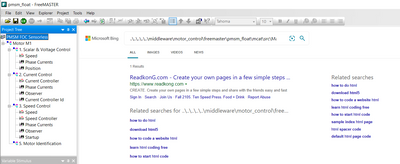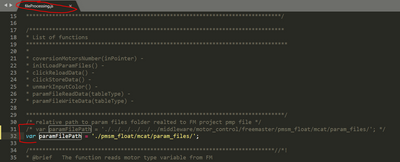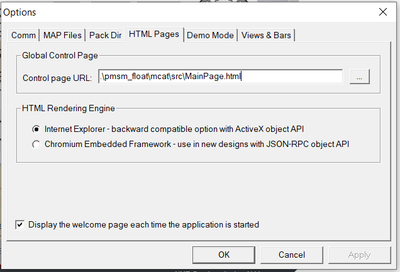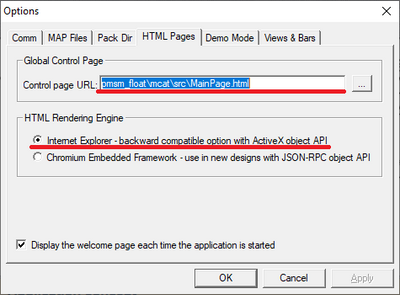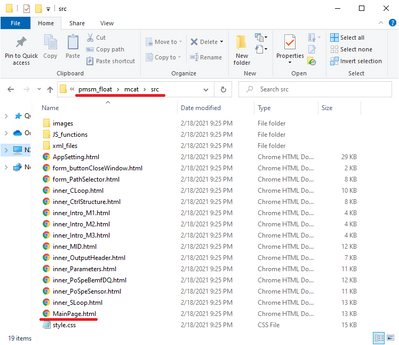- Forums
- Product Forums
- General Purpose MicrocontrollersGeneral Purpose Microcontrollers
- i.MX Forumsi.MX Forums
- QorIQ Processing PlatformsQorIQ Processing Platforms
- Identification and SecurityIdentification and Security
- Power ManagementPower Management
- Wireless ConnectivityWireless Connectivity
- RFID / NFCRFID / NFC
- MCX Microcontrollers
- S32G
- S32K
- S32V
- MPC5xxx
- Other NXP Products
- S12 / MagniV Microcontrollers
- Powertrain and Electrification Analog Drivers
- Sensors
- Vybrid Processors
- Digital Signal Controllers
- 8-bit Microcontrollers
- ColdFire/68K Microcontrollers and Processors
- PowerQUICC Processors
- OSBDM and TBDML
- S32M
-
- Solution Forums
- Software Forums
- MCUXpresso Software and ToolsMCUXpresso Software and Tools
- CodeWarriorCodeWarrior
- MQX Software SolutionsMQX Software Solutions
- Model-Based Design Toolbox (MBDT)Model-Based Design Toolbox (MBDT)
- FreeMASTER
- eIQ Machine Learning Software
- Embedded Software and Tools Clinic
- S32 SDK
- S32 Design Studio
- GUI Guider
- Zephyr Project
- Voice Technology
- Application Software Packs
- Secure Provisioning SDK (SPSDK)
- Processor Expert Software
-
- Topics
- Mobile Robotics - Drones and RoversMobile Robotics - Drones and Rovers
- NXP Training ContentNXP Training Content
- University ProgramsUniversity Programs
- Rapid IoT
- NXP Designs
- SafeAssure-Community
- OSS Security & Maintenance
- Using Our Community
-
- Cloud Lab Forums
-
- Knowledge Bases
- ARM Microcontrollers
- i.MX Processors
- Identification and Security
- Model-Based Design Toolbox (MBDT)
- QorIQ Processing Platforms
- S32 Automotive Processing Platform
- Wireless Connectivity
- CodeWarrior
- MCUXpresso Suite of Software and Tools
- MQX Software Solutions
-
- Home
- :
- 软件论坛
- :
- FreeMASTER
- :
- Re: MCAT for KV31F doesn't show tabs
MCAT for KV31F doesn't show tabs
I have MCUexpresso 11.3, FreeMASTER 3.1.1.6, a TWR-KV31F120M board and SDK 2.9 for it, a TWR-MC-LV3PH motor board. Google Chrome is my default browser. I am working with the PMSM demo program with no changes of any kind. The program starts and runs as expected, starting and stopping the motor from SW2. I have read AN4642, Motor Control Application Tuning (MCAT) Tool for 3-Phase PMSM. I have read AN4912, Tuning PMSM Sensorless Motors Using MCAT.
Based on another message here, I double click on pmsm_float.pmp, and FreeMASTER starts. From AN4912, I expect to see the NXP logo in the upper left corner, a banner header in red, two lines of tabs, a diagram labeled Application Description, and another box called Application Concept.
What I actually get is a box with Microsoft Bing in the upper left corner, and a search box preloaded with a file called StartMenu.html, a list of apparently random Google search results, and at the bottom a list of variables. If I click on the GO box, the program starts communicating with the board, and the speed variables are updated. But there are no tabs anyplace.
So how do I get tabs?
已解决! 转到解答。
Josef and Iulian--
Success!! I unpacked SDK 2.7 to a new folder, and executed the .pmp file from there. MCAT started with all tabs showing.
Josef, when I created a project for a Tower card, it always chooses SDK 2.7, which I also had already installed.
Iulian, your suggested thread was very helpful.
Thank you both for your prompt help.
Gary
Josef and Iulian--
Success!! I unpacked SDK 2.7 to a new folder, and executed the .pmp file from there. MCAT started with all tabs showing.
Josef, when I created a project for a Tower card, it always chooses SDK 2.7, which I also had already installed.
Iulian, your suggested thread was very helpful.
Thank you both for your prompt help.
Gary
Hi Gary,
Just to clarify: TWR-KV31F120M board was supported in SDK 2.7. This board is not supported in SDK 2.9 anymore. Hopefully, I replicated the issue you are facing:
- Downloaded SDK 2.7.0 for TWR-KV31F120M for MCUX IDE (I have 11.3.0)
- Installed the SDK and imported mc_pmsm project to my workspace (copied sources)
- I went to my workspace and ran pmsm_float.pmp from workspace and I got this error:
The problem is that MCUX didn't copy the MCAT content correctly to workspace (HTML pages are missing). This might be caused by some backward incompatibility (MCUX11.3 vs. SDK2.7). I don't know the real reason, you can try an older version of MCUX IDE or make a manual fix:
- Run the pmsm_float.pmp from unpacked SDK package: SDK_2.7.0_TWR-KV31F120M\boards\twrkv31f120m\demo_apps\mc_pmsm\pmsm_snsless\pmsm_folat.pmp OR
- Fix the MCAT in your workspace:
- Copy/replace the MCAT pmsm_float folder (SDK_2.7.0_TWR-KV31F120M\middleware\motor_control\freemaster\pmsm_float\ -> workspace\twrkv31f120m_mc_pmsm\motor_control\freemaster\pmsm_float\
- Edit (re-comment) the pmsm_float\mcat\src\JS_functions\fileProcessing.js
- Set the path to MCAT in FreeMASTER -> Project -> Options -> HTML Pages to .\pmsm_float\mcat\src\MainPage.html:
- Copy/replace the MCAT pmsm_float folder (SDK_2.7.0_TWR-KV31F120M\middleware\motor_control\freemaster\pmsm_float\ -> workspace\twrkv31f120m_mc_pmsm\motor_control\freemaster\pmsm_float\
I recommend the easier 1) option. I hope this will help you.
Regards,
Josef
Hi @GaryOlmstead,
Could you check the following:
- Open project options dialog: Project→Options...(Ctrl+T)
- Navigate to HTML Pages tab
- Check that the control page URL & rendering engine are properly set
- Confirm all resources are located in the corresponding path relative to pmp file
If there are no issues with the above it may be a IE restriction (MCAT application is using ActiveX API and needs to be run inside Internet Explorer widget as seen in point 3 above). A possible solution, in this case, is described in this thread.
Hope this helps,
Iulian
PS: let me know if none of the above works, and I will ask someone from Motor Control team to take a look at your issue.