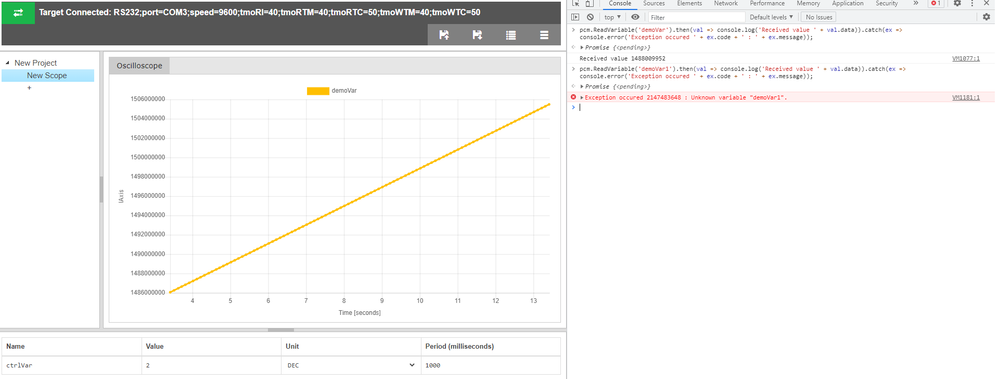- Forums
- Product Forums
- General Purpose MicrocontrollersGeneral Purpose Microcontrollers
- i.MX Forumsi.MX Forums
- QorIQ Processing PlatformsQorIQ Processing Platforms
- Identification and SecurityIdentification and Security
- Power ManagementPower Management
- Wireless ConnectivityWireless Connectivity
- RFID / NFCRFID / NFC
- Advanced AnalogAdvanced Analog
- MCX Microcontrollers
- S32G
- S32K
- S32V
- MPC5xxx
- Other NXP Products
- S12 / MagniV Microcontrollers
- Powertrain and Electrification Analog Drivers
- Sensors
- Vybrid Processors
- Digital Signal Controllers
- 8-bit Microcontrollers
- ColdFire/68K Microcontrollers and Processors
- PowerQUICC Processors
- OSBDM and TBDML
- S32M
- S32Z/E
-
- Solution Forums
- Software Forums
- MCUXpresso Software and ToolsMCUXpresso Software and Tools
- CodeWarriorCodeWarrior
- MQX Software SolutionsMQX Software Solutions
- Model-Based Design Toolbox (MBDT)Model-Based Design Toolbox (MBDT)
- FreeMASTER
- eIQ Machine Learning Software
- Embedded Software and Tools Clinic
- S32 SDK
- S32 Design Studio
- GUI Guider
- Zephyr Project
- Voice Technology
- Application Software Packs
- Secure Provisioning SDK (SPSDK)
- Processor Expert Software
- Generative AI & LLMs
-
- Topics
- Mobile Robotics - Drones and RoversMobile Robotics - Drones and Rovers
- NXP Training ContentNXP Training Content
- University ProgramsUniversity Programs
- Rapid IoT
- NXP Designs
- SafeAssure-Community
- OSS Security & Maintenance
- Using Our Community
-
- Cloud Lab Forums
-
- Knowledge Bases
- ARM Microcontrollers
- i.MX Processors
- Identification and Security
- Model-Based Design Toolbox (MBDT)
- QorIQ Processing Platforms
- S32 Automotive Processing Platform
- Wireless Connectivity
- CodeWarrior
- MCUXpresso Suite of Software and Tools
- MQX Software Solutions
- RFID / NFC
- Advanced Analog
-
- NXP Tech Blogs
- Home
- :
- ソフトウェア・フォーラム
- :
- FreeMASTER
- :
- FreeMASTER Lite: How to plot a graph using FreeMASTER Lite 1.1
FreeMASTER Lite: How to plot a graph using FreeMASTER Lite 1.1
- RSS フィードを購読する
- トピックを新着としてマーク
- トピックを既読としてマーク
- このトピックを現在のユーザーにフロートします
- ブックマーク
- 購読
- ミュート
- 印刷用ページ
- 新着としてマーク
- ブックマーク
- 購読
- ミュート
- RSS フィードを購読する
- ハイライト
- 印刷
- 不適切なコンテンツを報告
Hi All
I want to visualize internal variables using FreeMASTER Lite 1.1.
I refered this demo but I couldn't get scope graph.
Also my condition, I using evkmimxrt1060_mc_pmsm sample code for FreeMASTER test.
My result looks like this. I can't get the graph.
Has anyone succeeded?
What kind of causes could be think of?
Is more detailed documents available about FreeMASTER Lite?
解決済! 解決策の投稿を見る。
- 新着としてマーク
- ブックマーク
- 購読
- ミュート
- RSS フィードを購読する
- ハイライト
- 印刷
- 不適切なコンテンツを報告
Hi @kenji,
The .fmcfg file is your project file. Considering evkmimxrt1060_mc_pmsm already includes a FreeMASTER project that can be used to obtain FreeMASTER Lite configuration file:
- Double click the pmp file directly from MCUXpresso Project Explorer
-
Export FreeMASTER Lite project: File → Export → FreeMASTER Service Configuration
Then start FreeMASTER Lite by double-clicking the generated .fmcfg file or by passing its path as input argument via the command line:
C:\NXP\FreeMASTER 3.1\FreeMASTER Lite>node.exe pmsm_float_enc.pmp.fmcfgNote: if you want preview / edit project properties open .fmcfg file in a text editor. All properties are described in the Start Guide
- 新着としてマーク
- ブックマーク
- 購読
- ミュート
- RSS フィードを購読する
- ハイライト
- 印刷
- 不適切なコンテンツを報告
Just wanted to add here that we have a training tutorial video about using NodeRED with FreeMASTER (by Iulian) that you might find of use:
- 新着としてマーク
- ブックマーク
- 購読
- ミュート
- RSS フィードを購読する
- ハイライト
- 印刷
- 不適切なコンテンツを報告
Hi @kenji,
To trouble shoot the issue could you open browser console (F12) while your application is running as in your second screenshot and run the following script directly in the console:
pcm.ReadVariable('variable_01').then(val => console.log('Received value ' + val.data)).catch(ex => console.error('Exception occured ' + ex.code + ' : ' + ex.message));What this snipped does is using the global pcm object that implements the JSON-RPC API to send a variable read request to the NodeJS middleware and receives a reply. It should return variable value on success or log error message on failure:
Also, what version of FreeMASTER Lite are you running ?
> node.exe -v
Unfortunately there's no other documentation on FreeMASTER Lite except the "Start Guide" from the home page.
- 新着としてマーク
- ブックマーク
- 購読
- ミュート
- RSS フィードを購読する
- ハイライト
- 印刷
- 不適切なコンテンツを報告
Hi @iulian_stan -san
I'm using FreeMASTER Lite v1.1.
I don't know which version of node-red is installed with it.
Also node v16.6.0 and node-red: v2.0.5 is installed apart from the FreeMSTER.
- 新着としてマーク
- ブックマーク
- 購読
- ミュート
- RSS フィードを購読する
- ハイライト
- 印刷
- 不適切なコンテンツを報告
Hi @kenji,
Sorry if I confused you, let me clarify - I'd like to know which version of FreeMASTER Lite 1.1 you are using (ex: simply "1.1" or "1.1 Update x"). You can check it using 'node.exe' from your FreeMASTER Lite installation folder. This folder is not on the system path so FreeMASTER's "node.exe" is independent and does not interfere with your local node installation.

Although I would recommend using the latest version, I don't think it to be the issue. Let me know what is the result of the script I posted in my previous reply once you have a chance to test it (I would expect it to give some more insight).
- 新着としてマーク
- ブックマーク
- 購読
- ミュート
- RSS フィードを購読する
- ハイライト
- 印刷
- 不適切なコンテンツを報告
Hi All
By the way, to use FreeMASTER, is need to modify target board side FreeMASTER driver?
I mean, returns the value of the variable want to graph?
I had selected the desired variable in the axf (elf) file, so I thought it wasn't necessary.
Is this wrong?
I am using STM32CubeMonitor. Therefore, I thought that FreeMASTER Lite could be used in the same way, but is it completely different?
- 新着としてマーク
- ブックマーク
- 購読
- ミュート
- RSS フィードを購読する
- ハイライト
- 印刷
- 不適切なコンテンツを報告
No changes are required if the variable information is loaded from the elf file.
Regarding FreeMASTER Lite usage - it can be seen more as a service like application. FreeMASTER main tool is the one you'd use if a native GUI is needed. Although demo example shipped with "Lite" can be used in simple scenarios, in more complex cases it is expected that users develop their own GUI (web or native) and use FreeMASTER Lite as a back-end service (API) to interact with the board.
Could you tell which functionalities are you missing in FreeMASTER / FreeMASTER Lite tools ?
Thanks,
Iulian
- 新着としてマーク
- ブックマーク
- 購読
- ミュート
- RSS フィードを購読する
- ハイライト
- 印刷
- 不適切なコンテンツを報告
Hi @iulian_stan -san
I'm referring the demo video of FreeMASTER Lite.
However, there are some places where I don't know how to set.
Do you know how to load or where to locate .fmcfg file?
- 新着としてマーク
- ブックマーク
- 購読
- ミュート
- RSS フィードを購読する
- ハイライト
- 印刷
- 不適切なコンテンツを報告
Hi @kenji,
The .fmcfg file is your project file. Considering evkmimxrt1060_mc_pmsm already includes a FreeMASTER project that can be used to obtain FreeMASTER Lite configuration file:
- Double click the pmp file directly from MCUXpresso Project Explorer
-
Export FreeMASTER Lite project: File → Export → FreeMASTER Service Configuration
Then start FreeMASTER Lite by double-clicking the generated .fmcfg file or by passing its path as input argument via the command line:
C:\NXP\FreeMASTER 3.1\FreeMASTER Lite>node.exe pmsm_float_enc.pmp.fmcfgNote: if you want preview / edit project properties open .fmcfg file in a text editor. All properties are described in the Start Guide