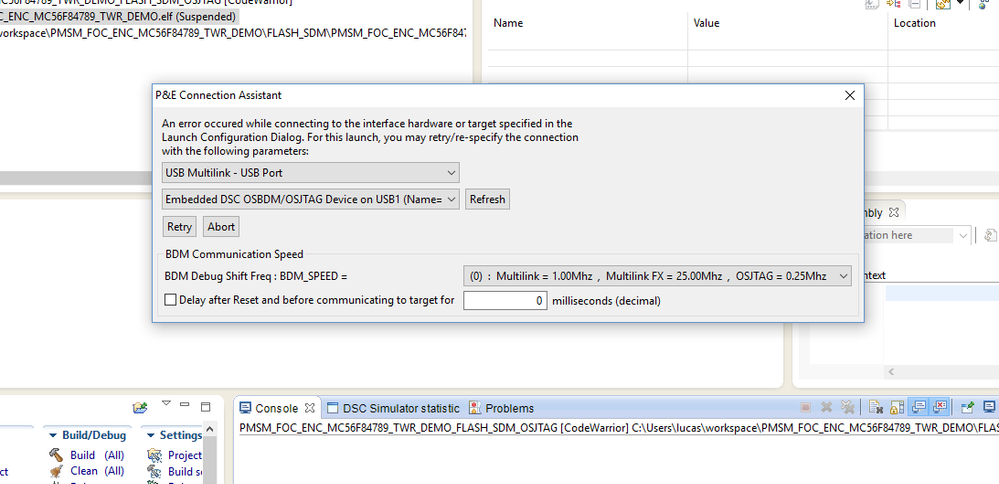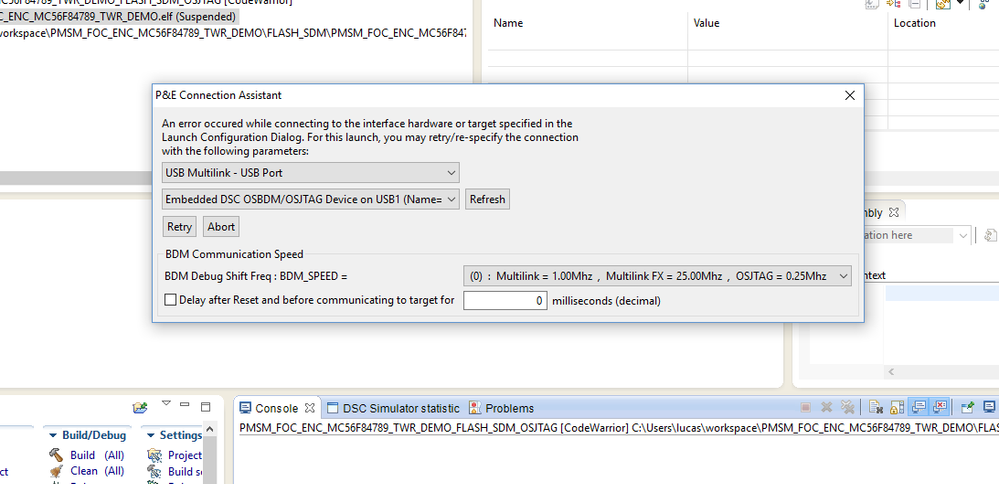- Forums
- Product Forums
- General Purpose MicrocontrollersGeneral Purpose Microcontrollers
- i.MX Forumsi.MX Forums
- QorIQ Processing PlatformsQorIQ Processing Platforms
- Identification and SecurityIdentification and Security
- Power ManagementPower Management
- Wireless ConnectivityWireless Connectivity
- RFID / NFCRFID / NFC
- Advanced AnalogAdvanced Analog
- MCX Microcontrollers
- S32G
- S32K
- S32V
- MPC5xxx
- Other NXP Products
- S12 / MagniV Microcontrollers
- Powertrain and Electrification Analog Drivers
- Sensors
- Vybrid Processors
- Digital Signal Controllers
- 8-bit Microcontrollers
- ColdFire/68K Microcontrollers and Processors
- PowerQUICC Processors
- OSBDM and TBDML
- S32M
- S32Z/E
-
- Solution Forums
- Software Forums
- MCUXpresso Software and ToolsMCUXpresso Software and Tools
- CodeWarriorCodeWarrior
- MQX Software SolutionsMQX Software Solutions
- Model-Based Design Toolbox (MBDT)Model-Based Design Toolbox (MBDT)
- FreeMASTER
- eIQ Machine Learning Software
- Embedded Software and Tools Clinic
- S32 SDK
- S32 Design Studio
- GUI Guider
- Zephyr Project
- Voice Technology
- Application Software Packs
- Secure Provisioning SDK (SPSDK)
- Processor Expert Software
- Generative AI & LLMs
-
- Topics
- Mobile Robotics - Drones and RoversMobile Robotics - Drones and Rovers
- NXP Training ContentNXP Training Content
- University ProgramsUniversity Programs
- Rapid IoT
- NXP Designs
- SafeAssure-Community
- OSS Security & Maintenance
- Using Our Community
-
- Cloud Lab Forums
-
- Knowledge Bases
- ARM Microcontrollers
- i.MX Processors
- Identification and Security
- Model-Based Design Toolbox (MBDT)
- QorIQ Processing Platforms
- S32 Automotive Processing Platform
- Wireless Connectivity
- CodeWarrior
- MCUXpresso Suite of Software and Tools
- MQX Software Solutions
- RFID / NFC
- Advanced Analog
-
- NXP Tech Blogs
- Home
- :
- Product Forums
- :
- Digital Signal Controllers
- :
- Re: I cannot debug a new program on mc56f84789X?
I cannot debug a new program on mc56f84789X?
- Subscribe to RSS Feed
- Mark Topic as New
- Mark Topic as Read
- Float this Topic for Current User
- Bookmark
- Subscribe
- Mute
- Printer Friendly Page
I cannot debug a new program on mc56f84789X?
- Mark as New
- Bookmark
- Subscribe
- Mute
- Subscribe to RSS Feed
- Permalink
- Report Inappropriate Content
I was using a TWR-56f8400 and it stopped working. Now I cannot download a new program in it. The USB driver recognizes the board, but i cannot debug a new program. I get the following message when i try to debug my program.
Is there a routine for checking if my DSC is still properly working? How can I fix it ?
- Mark as New
- Bookmark
- Subscribe
- Mute
- Subscribe to RSS Feed
- Permalink
- Report Inappropriate Content
Hello Lucas
When using OSJTAG for debugging, please install the jumpers on J20 and J21.
If power supplied through PWR_IN power net at J3, please connect shunts J6-1 to J7-2, and connect J10-1 to J11-2, remove the jumper on J20.
If powered supplied through Mini-B USB connector at J18, please connect shunts J11-1 to J11-2, and shunts J6-1 to J7-2, and also remove the jumper on J20.
For details, please review the TWR-56f8400 board’s user manual.
And please check the device manager, whether the driver for OSJTAG is installed successfully? If not, please reinstall the driver.
Best Regards
Fiona Kuang
TIC - Technical Information Center
-----------------------------------------------------------------------------------------------------------------------
Note: If this post answers your question, please click the Mark Correct button. Thank you!
-----------------------------------------------------------------------------------------------------------------------
- Mark as New
- Bookmark
- Subscribe
- Mute
- Subscribe to RSS Feed
- Permalink
- Report Inappropriate Content
There are three likely causes, one of which may be the issue:
1) Your project or workarea or computer has become corrupted.
2) You have programmed the JTAG pins to be GPIO
3) Static electricity has damaged the JTAG port of other part of the device
Try installing the tools on a fresh computer, for one.
If a fresh computer is not available, try to restore your computer and reinstall the tools.
If that does not work, then, for three, it might be advisable to also get a new board.
Number two above is unlikely, and you would probably know if you did that. But it would also be solved by getting the new board.