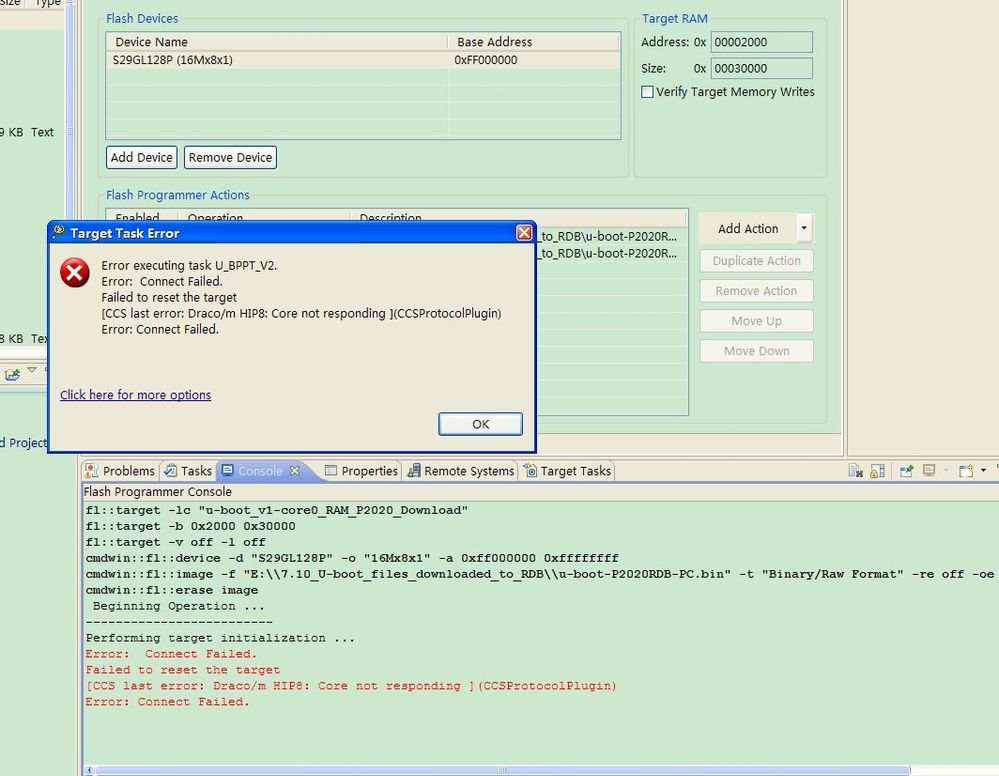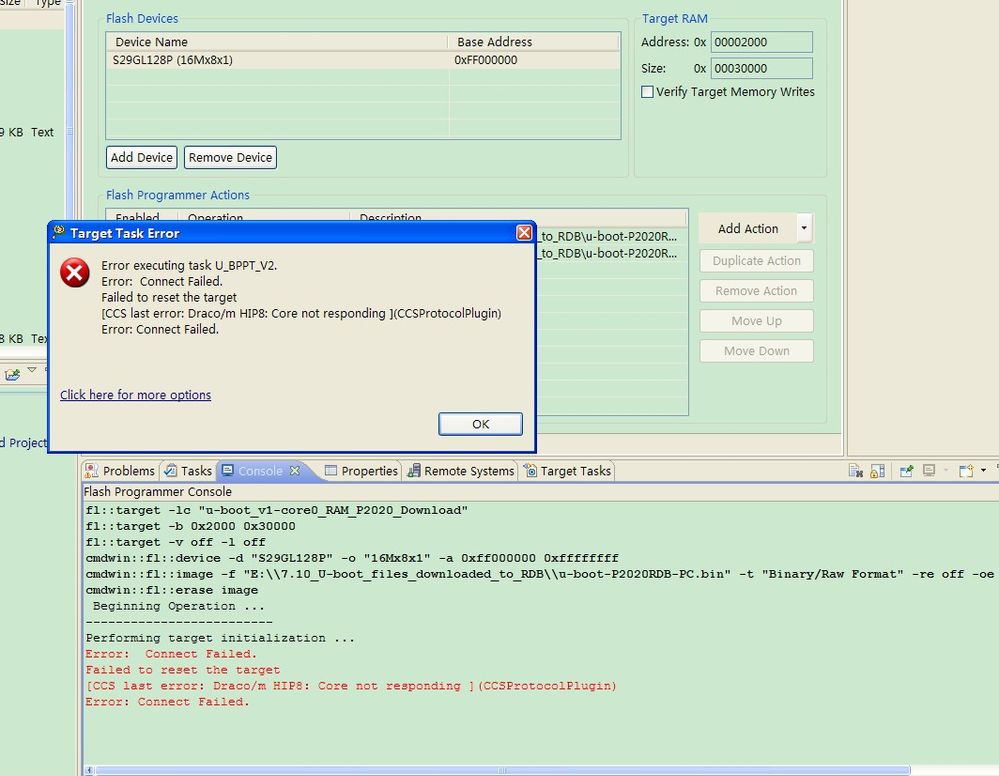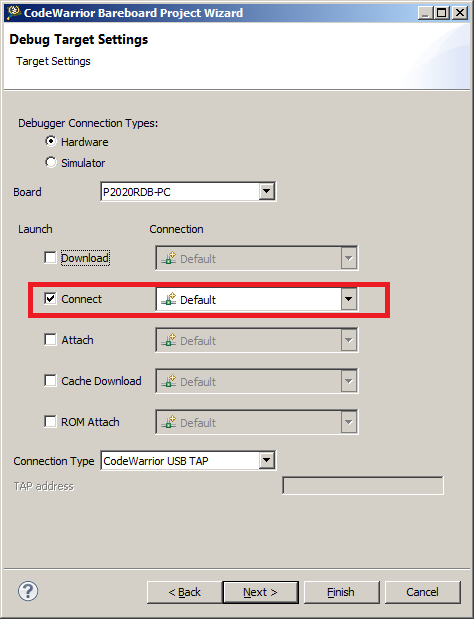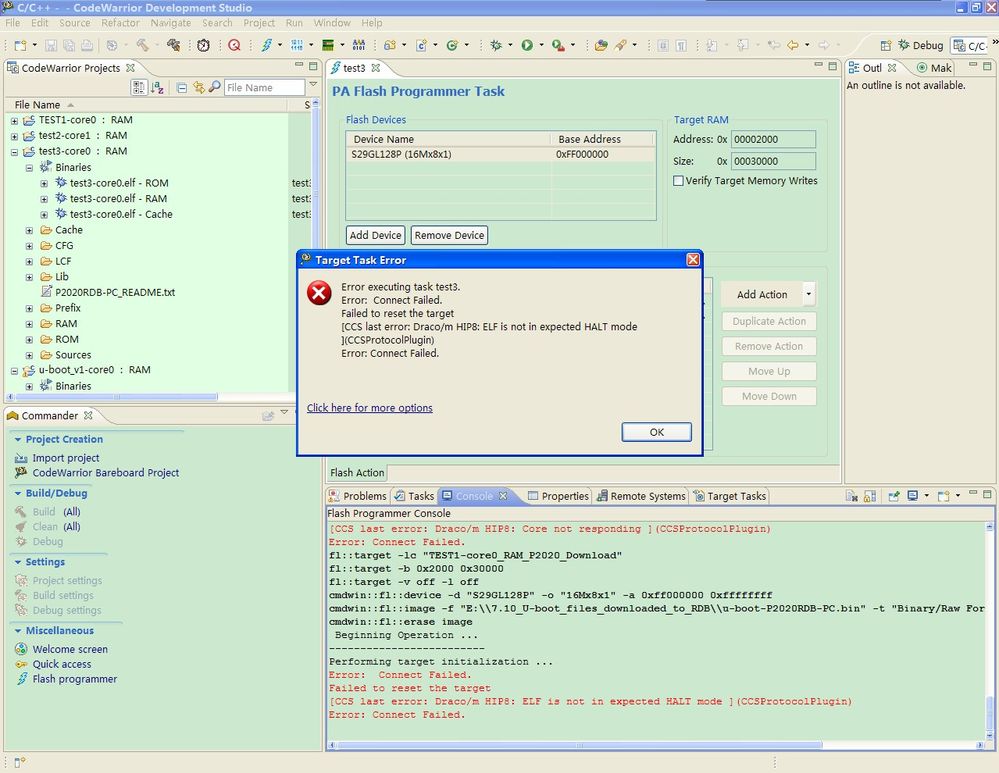- Forums
- Product Forums
- General Purpose MicrocontrollersGeneral Purpose Microcontrollers
- i.MX Forumsi.MX Forums
- QorIQ Processing PlatformsQorIQ Processing Platforms
- Identification and SecurityIdentification and Security
- Power ManagementPower Management
- Wireless ConnectivityWireless Connectivity
- RFID / NFCRFID / NFC
- Advanced AnalogAdvanced Analog
- MCX Microcontrollers
- S32G
- S32K
- S32V
- MPC5xxx
- Other NXP Products
- S12 / MagniV Microcontrollers
- Powertrain and Electrification Analog Drivers
- Sensors
- Vybrid Processors
- Digital Signal Controllers
- 8-bit Microcontrollers
- ColdFire/68K Microcontrollers and Processors
- PowerQUICC Processors
- OSBDM and TBDML
- S32M
- S32Z/E
-
- Solution Forums
- Software Forums
- MCUXpresso Software and ToolsMCUXpresso Software and Tools
- CodeWarriorCodeWarrior
- MQX Software SolutionsMQX Software Solutions
- Model-Based Design Toolbox (MBDT)Model-Based Design Toolbox (MBDT)
- FreeMASTER
- eIQ Machine Learning Software
- Embedded Software and Tools Clinic
- S32 SDK
- S32 Design Studio
- GUI Guider
- Zephyr Project
- Voice Technology
- Application Software Packs
- Secure Provisioning SDK (SPSDK)
- Processor Expert Software
- Generative AI & LLMs
-
- Topics
- Mobile Robotics - Drones and RoversMobile Robotics - Drones and Rovers
- NXP Training ContentNXP Training Content
- University ProgramsUniversity Programs
- Rapid IoT
- NXP Designs
- SafeAssure-Community
- OSS Security & Maintenance
- Using Our Community
-
- Cloud Lab Forums
-
- Knowledge Bases
- ARM Microcontrollers
- i.MX Processors
- Identification and Security
- Model-Based Design Toolbox (MBDT)
- QorIQ Processing Platforms
- S32 Automotive Processing Platform
- Wireless Connectivity
- CodeWarrior
- MCUXpresso Suite of Software and Tools
- MQX Software Solutions
- RFID / NFC
- Advanced Analog
-
- NXP Tech Blogs
- Home
- :
- CodeWarrior
- :
- QorIQ用CodeWarrior
- :
- Re: Problems when CodeWarrior flash u-boot to P2020RDB-PCA
Problems when CodeWarrior flash u-boot to P2020RDB-PCA
- RSS フィードを購読する
- トピックを新着としてマーク
- トピックを既読としてマーク
- このトピックを現在のユーザーにフロートします
- ブックマーク
- 購読
- ミュート
- 印刷用ページ
- 新着としてマーク
- ブックマーク
- 購読
- ミュート
- RSS フィードを購読する
- ハイライト
- 印刷
- 不適切なコンテンツを報告
Hi there.
We accidentally got uboot erasred from our p2020rdb-pca board.
And we got a CodeWarrior USB TAP, so we flash the uboot.bin file to p2020rdb-pca by codewarrior.
We follow the steps in cheatsheet but in the end we got a error as the image below:
It says Core not responding, is there any problem with our board or we dont do it right on software?
Thx.
解決済! 解決策の投稿を見る。
- 新着としてマーク
- ブックマーク
- 購読
- ミュート
- RSS フィードを購読する
- ハイライト
- 印刷
- 不適切なコンテンツを報告
Hi,
3. You can make directly the connect target from GUI. Basically, this will only run the tcl initialization file on the target (no application is made/built or downloaded).
4. This is not so good. The ASLEEP led should be ON only during reset operation, just after that this should be OFF. Please try and the attached jed file for CPLD and let me know the results.
Regards,
Marius
- 新着としてマーク
- ブックマーク
- 購読
- ミュート
- RSS フィードを購読する
- ハイライト
- 印刷
- 不適切なコンテンツを報告
Hi,
1. What CW version are you using?
2. Did you make a P2020RDB-PC project?
3. Please use the connect target and the default P2020RDB-PC flash programmer target task.
4. Please double-check the DIP SW settings to be according with the ones from README file.
Let me know the results,
Marius
- 新着としてマーク
- ブックマーク
- 購読
- ミュート
- RSS フィードを購読する
- ハイライト
- 印刷
- 不適切なコンテンツを報告
Hi,
Thanks for your reply.
1. The CW version is 10.3
2. Yes,we did.
3. We don't know what do you mean about the "connect target"
4. We checked the SW settings and reflash the CPLD JED file.
There seems to have some new problem, the ASLEEP LED is on and we got a new error, display as below:
It seems that p2020 is on sleep mode, how can we wake it up? or there is other reason for this?
Thx again.
- 新着としてマーク
- ブックマーク
- 購読
- ミュート
- RSS フィードを購読する
- ハイライト
- 印刷
- 不適切なコンテンツを報告
Hi,
3. You can make directly the connect target from GUI. Basically, this will only run the tcl initialization file on the target (no application is made/built or downloaded).
4. This is not so good. The ASLEEP led should be ON only during reset operation, just after that this should be OFF. Please try and the attached jed file for CPLD and let me know the results.
Regards,
Marius
- 新着としてマーク
- ブックマーク
- 購読
- ミュート
- RSS フィードを購読する
- ハイライト
- 印刷
- 不適切なコンテンツを報告
Hi,
Thanks for your reply.
3. We did as you showed but still the same error.
4. The jed file you attached can't be flashed, says ' The data file may not be valid for the device selected.'
The jed file we used before is p1021combo_rev4.1.jed, and that is fine to flash.
Regards,
Bai
- 新着としてマーク
- ブックマーク
- 購読
- ミュート
- RSS フィードを購読する
- ハイライト
- 印刷
- 不適切なコンテンツを報告
So, indeed seems to be a hardware issue regarding your custom board. You can check the steps suggested by Heinz here [1].
Regards,
Marius
[1] https://community.freescale.com/message/351886?et=watches.email.thread#351886