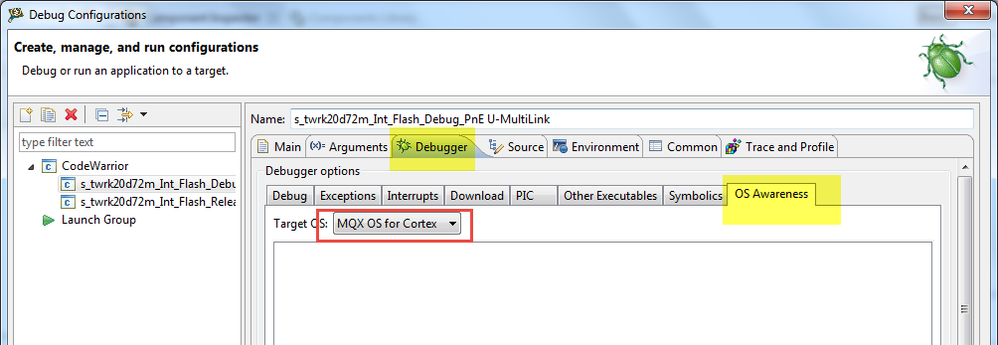- Forums
- Product Forums
- General Purpose MicrocontrollersGeneral Purpose Microcontrollers
- i.MX Forumsi.MX Forums
- QorIQ Processing PlatformsQorIQ Processing Platforms
- Identification and SecurityIdentification and Security
- Power ManagementPower Management
- Wireless ConnectivityWireless Connectivity
- RFID / NFCRFID / NFC
- Advanced AnalogAdvanced Analog
- MCX Microcontrollers
- S32G
- S32K
- S32V
- MPC5xxx
- Other NXP Products
- S12 / MagniV Microcontrollers
- Powertrain and Electrification Analog Drivers
- Sensors
- Vybrid Processors
- Digital Signal Controllers
- 8-bit Microcontrollers
- ColdFire/68K Microcontrollers and Processors
- PowerQUICC Processors
- OSBDM and TBDML
- S32M
- S32Z/E
-
- Solution Forums
- Software Forums
- MCUXpresso Software and ToolsMCUXpresso Software and Tools
- CodeWarriorCodeWarrior
- MQX Software SolutionsMQX Software Solutions
- Model-Based Design Toolbox (MBDT)Model-Based Design Toolbox (MBDT)
- FreeMASTER
- eIQ Machine Learning Software
- Embedded Software and Tools Clinic
- S32 SDK
- S32 Design Studio
- GUI Guider
- Zephyr Project
- Voice Technology
- Application Software Packs
- Secure Provisioning SDK (SPSDK)
- Processor Expert Software
- Generative AI & LLMs
-
- Topics
- Mobile Robotics - Drones and RoversMobile Robotics - Drones and Rovers
- NXP Training ContentNXP Training Content
- University ProgramsUniversity Programs
- Rapid IoT
- NXP Designs
- SafeAssure-Community
- OSS Security & Maintenance
- Using Our Community
-
- Cloud Lab Forums
-
- Knowledge Bases
- ARM Microcontrollers
- i.MX Processors
- Identification and Security
- Model-Based Design Toolbox (MBDT)
- QorIQ Processing Platforms
- S32 Automotive Processing Platform
- Wireless Connectivity
- CodeWarrior
- MCUXpresso Suite of Software and Tools
- MQX Software Solutions
- RFID / NFC
- Advanced Analog
-
- NXP Tech Blogs
- Home
- :
- CodeWarrior
- :
- CodeWarrior for MCU
- :
- Stack Usage View not working, MQX 4.2, K65
Stack Usage View not working, MQX 4.2, K65
Stack Usage View not working, MQX 4.2, K65
I am using CW CodeWarrior for MCU Version: 10.6.4. The processor is a K65 running MQX 4.2.
The Window->Show\View->Components pane\window is empty.
In the debugger, the Stack Usage View pane\window has the following message:
---------------------------------------------------------------------------
Further information:
This view is used for viewing MQX performance data. To be able to view such data you need to enable kernel logging in your application and the either:
Start debugging the application; open this view and select Online mode in the view's menu.
OR
Start debugging the application; in the MQX (TAD menu) select Save performance data... to save performance data into a file; then open this view, select Offline mode and browse to the file you saved.
---------------------------------------------------------------------------
The MQX Task Summary is working so there seems to be some TAD working.
I am new to MQX and CW 10 so any details would be appreciated.
Hi,
I wonder you didn't enable OS Awareness, please check if you enabled "MQX OS for Cortex", if not, please enable it before launch and try again.
Have a great day,
Jennie Zhang
-----------------------------------------------------------------------------------------------------------------------
Note: If this post answers your question, please click the Correct Answer button. Thank you!
-----------------------------------------------------------------------------------------------------------------------
Hi Jim,
I just tested a demo code under MQX4.2 with CW10.7. On my side, I enable MQX_USE_LOGS and MQX_KERNEL_LOGGING in user_config.h then rebuild psp. I can use Stack Usage View without problem
#define MQX_KERNEL_LOGGING 1
#define MQX_USE_LOGS 1
see attached video that I recorded from my computer. They are about online and offline mode separately.
Hope this helps!
Have a great day,
Jennie Zhang
-----------------------------------------------------------------------------------------------------------------------
Note: If this post answers your question, please click the Correct Answer button. Thank you!
-----------------------------------------------------------------------------------------------------------------------