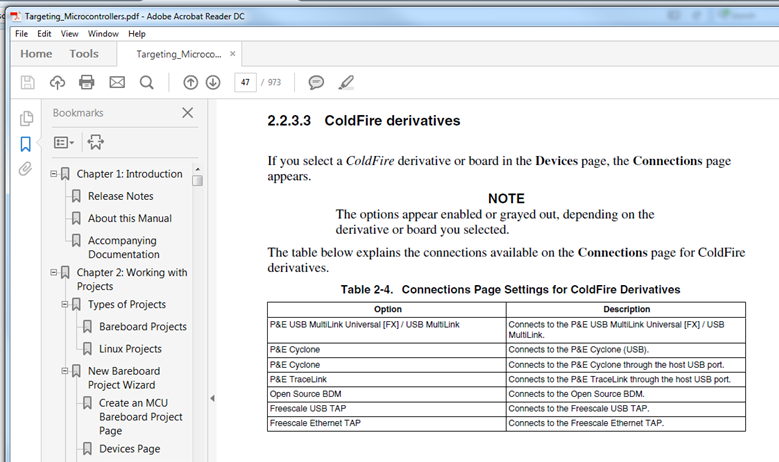- Forums
- Product Forums
- General Purpose MicrocontrollersGeneral Purpose Microcontrollers
- i.MX Forumsi.MX Forums
- QorIQ Processing PlatformsQorIQ Processing Platforms
- Identification and SecurityIdentification and Security
- Power ManagementPower Management
- Wireless ConnectivityWireless Connectivity
- RFID / NFCRFID / NFC
- Advanced AnalogAdvanced Analog
- MCX Microcontrollers
- S32G
- S32K
- S32V
- MPC5xxx
- Other NXP Products
- S12 / MagniV Microcontrollers
- Powertrain and Electrification Analog Drivers
- Sensors
- Vybrid Processors
- Digital Signal Controllers
- 8-bit Microcontrollers
- ColdFire/68K Microcontrollers and Processors
- PowerQUICC Processors
- OSBDM and TBDML
- S32M
- S32Z/E
-
- Solution Forums
- Software Forums
- MCUXpresso Software and ToolsMCUXpresso Software and Tools
- CodeWarriorCodeWarrior
- MQX Software SolutionsMQX Software Solutions
- Model-Based Design Toolbox (MBDT)Model-Based Design Toolbox (MBDT)
- FreeMASTER
- eIQ Machine Learning Software
- Embedded Software and Tools Clinic
- S32 SDK
- S32 Design Studio
- GUI Guider
- Zephyr Project
- Voice Technology
- Application Software Packs
- Secure Provisioning SDK (SPSDK)
- Processor Expert Software
- Generative AI & LLMs
-
- Topics
- Mobile Robotics - Drones and RoversMobile Robotics - Drones and Rovers
- NXP Training ContentNXP Training Content
- University ProgramsUniversity Programs
- Rapid IoT
- NXP Designs
- SafeAssure-Community
- OSS Security & Maintenance
- Using Our Community
-
- Cloud Lab Forums
-
- Knowledge Bases
- ARM Microcontrollers
- i.MX Processors
- Identification and Security
- Model-Based Design Toolbox (MBDT)
- QorIQ Processing Platforms
- S32 Automotive Processing Platform
- Wireless Connectivity
- CodeWarrior
- MCUXpresso Suite of Software and Tools
- MQX Software Solutions
- RFID / NFC
- Advanced Analog
-
- NXP Tech Blogs
- Home
- :
- CodeWarrior
- :
- CodeWarrior for MCU
- :
- Re: ROM Monitor for Debugger Access
ROM Monitor for Debugger Access
- Subscribe to RSS Feed
- Mark Topic as New
- Mark Topic as Read
- Float this Topic for Current User
- Bookmark
- Subscribe
- Mute
- Printer Friendly Page
ROM Monitor for Debugger Access
- Mark as New
- Bookmark
- Subscribe
- Mute
- Subscribe to RSS Feed
- Permalink
- Report Inappropriate Content
I am developing software for Coldfire Processors with CodeWarrior. During development, I cannot rely on e.g. USB TAP for debugging, as I often have no physical access to the system with the ColdFire processor. However, I would still like to be able to use the CodeWarrior debugger functionality.
On the Coldfire, we have are running a ROM Monitor and we can speak with the ROM Monitor over a network interface. Now I am looking for a way to integrate the ROM Monitor into CodeWarrior as a new connection type. I know that this was possible with older (Metrowerks) CodeWarrior versions.
What interface would I use to accomplish this?
- Mark as New
- Bookmark
- Subscribe
- Mute
- Subscribe to RSS Feed
- Permalink
- Report Inappropriate Content
Michael,
The service team is under QorIQ team.
I was in contact with the Product Manager and this is the right way to ask for service.
Regards
Pascal
- Mark as New
- Bookmark
- Subscribe
- Mute
- Subscribe to RSS Feed
- Permalink
- Report Inappropriate Content
Hi Pascal
Sad to hear to hear monitor support is a thing of the past :smileysad:
I have carried the question over to the M68k space.
What's else ?
Can we do something to help you to write the converter between the debugger and your own monitor ?
I don't know but we've a service team.
You can contacted them but I don't think this will be free of charge.
I don't understand: We're not using QorIQ and the conditions are pretty much not matched:
- Limited to a single NXP board and processor per support contract
- NXP must be able to reproduce or visualize the issue on the NXP board
- Support is provided ONLY on the latest SDK and prior SDK
Cheers
Michael
- Mark as New
- Bookmark
- Subscribe
- Mute
- Subscribe to RSS Feed
- Permalink
- Report Inappropriate Content
Hi Michael,
What is exactly the tool version you're using ?
Can you please clarify this: "I often have no physical access to the system with the ColdFire processor. However, I would still like to be able to use the CodeWarrior debugger functionality."
You refer it was possible with older versions. which version was used and what was the configuration (Hardware & Software) ?
Have a great day,
Pascal
NXP Technical Support
-----------------------------------------------------------------------------------------------------------------------
Note: If this post answers your question, please click the Correct Answer button. Thank you!
-----------------------------------------------------------------------------------------------------------------------
- Mark as New
- Bookmark
- Subscribe
- Mute
- Subscribe to RSS Feed
- Permalink
- Report Inappropriate Content
I'm using Codewarrior 10.3 and 10.5 and I'm programming for an MCF54418.
Can you please clarify this: "I often have no physical access to the system with the ColdFire processor.
The processor is in a machine that exposes no debug pins. Sometimes the machine is in factory in another building. I cannot walk up to the machine and attach my USB TAP.
However, I would still like to be able to use the CodeWarrior debugger functionality."
It is very convenient to debug bugs with the help of the CodeWarrior debugger. Right now I can only do that when I have an USB TAP connected to the Coldfire. As stated above, I often cannot do this, but I sure would like to. I would like to be able to use CodeWarrior debug a processor that I have no physical access to. Of course we have a network connection between my development PC and the Coldfire.
For example in this document:
http://www.nxp.com/files/microcontrollers/doc/app_note/AN2616.pdf
It seems to refer to CodeWarrior 5.1.
So, to repeat: Instead taking control of the processor via USB TAP, I would like to have CodeWarrior communicate with a ROM Monitor running on the Coldfire. How can I integrate this kind of communication into Codewarrior?
- Mark as New
- Bookmark
- Subscribe
- Mute
- Subscribe to RSS Feed
- Permalink
- Report Inappropriate Content
Hi Michael,
Below the extract of the Targeting manual:
The debugger is not supporting Monitor how it was for CW for HC08 or HC12 classic tools.
Does an interface can be used via LAN connection ?
Multilink and OSBDM required connection between PC and interface with USB cable.
Cyclone and Tracelink Ethernet can be connected with PC through IP address.
Please have a look to the "Chapter 12 Connections - ColdFire V2/3/4" of \MCU\Help\PDF\Targeting_Microcontrollers.pdf
Ethernet Tap is the NXP solution but this interface is not available anymore.
It was replaced by CodeWarrior TAP but this new interface is not supporting Coldfire.
Regards
Have a great day,
Pascal
NXP Technical Support
-----------------------------------------------------------------------------------------------------------------------
Note: If this post answers your question, please click the Correct Answer button. Thank you!
-----------------------------------------------------------------------------------------------------------------------
- Mark as New
- Bookmark
- Subscribe
- Mute
- Subscribe to RSS Feed
- Permalink
- Report Inappropriate Content
Hi Pascal
Is there a reason for not supporting ROM Monitors any more? BDM debuggers are very nice tools if you have physical access to machine. Monitors might be more limited, but they would allow debugging even remote systems to which I have no physical access.
Does an interface can be used via LAN connection ?
My setup looks something like this:
[development PC] --- IP Network --> [application PC] --- industrial fieldbus ---> [Coldfire processor]
I have no direct connection to the Coldfire. However, it would be possible to mediate communication access to the coldfire through the application PC and the industrial fieldbus. I am able to write software for the involved systems and communication channels.
Cheers, Michael
- Mark as New
- Bookmark
- Subscribe
- Mute
- Subscribe to RSS Feed
- Permalink
- Report Inappropriate Content
Hi Michael,
Monitor was existing for HC08 and HC12 (HC11 and HC16 too), but I don't remember a monitor for Coldfire.
I've checked with the last classic version which is CW for MCF V7.2 and the monitor debug option was not available.
The Cyclone and Tracelink are supporting the following configuration:
[development PC] --- IP Network --> Cyclone/Tracelink ---> via onboard BDM port ---> [Coldfire processor]
Cyclone, Tracelink and USBTap(not available anymore) are supporting the following configuration:
[development PC] --- IP Network --> [application PC] --- > Cyclone/Tracelink/USBTap ---> via onboard BDM port ---> [Coldfire processor]
All interfaces are supporting the following configuration which is standard one:
[development PC] ---> Interface ---> via onboard BDM port ---> [Coldfire processor]
Have a great day,
Pascal
NXP Technical Support
-----------------------------------------------------------------------------------------------------------------------
Note: If this post answers your question, please click the Correct Answer button. Thank you!
-----------------------------------------------------------------------------------------------------------------------
- Mark as New
- Bookmark
- Subscribe
- Mute
- Subscribe to RSS Feed
- Permalink
- Report Inappropriate Content
Hi Pascal
Googling around today I found information about the Codewarrior TRK, the Target Resident Kernel. From looking at the documentation and the code I think it is a pretty beefed up monitor. Unfortunatelty Codewarrior only seems to support the newer Linux AppTRK variants of it.
Due to constraints in cost and space and communications we can not have a BDM close to our target processor. As the bus between the application PC and the Coldfire is non-IP, we cannot use one of Cyclone or Tracelink.
How would you go about adding debugging capabilities to such a system?
Cheers
Michael
- Mark as New
- Bookmark
- Subscribe
- Mute
- Subscribe to RSS Feed
- Permalink
- Report Inappropriate Content
Michael,
I found the following:
++++++++++++++++++++++++++++++
Unfortunately, MetroTRK is not supported in CodeWarrior for ColdFire for two reasons.
For one, we do not provide a MetroTRK plugin for the ColdFire tools since debugging is primarily done via the BDM.
Secondly, we do not provide MetroTRK binaries for any ColdFire boards.
++++++++++++++++++++++++++++++
I've found some entries regarding dbug monitor but it was not provided for MCF54418.
You can perform a search for dbug at www.nxp.com.
Is there another solution with other tool than CodeWarrior as IAR ?
Hardware Colleague could have better expertise.
You can may be post a new issue under ColdFire/68K Microcontrollers and Processors
Regards
Have a great day,
Pascal
NXP Technical Support
-----------------------------------------------------------------------------------------------------------------------
Note: If this post answers your question, please click the Correct Answer button. Thank you!
-----------------------------------------------------------------------------------------------------------------------
- Mark as New
- Bookmark
- Subscribe
- Mute
- Subscribe to RSS Feed
- Permalink
- Report Inappropriate Content
Hi Pascal
Thanks for the update concerning MetroTRK.
I have used the search on nxp.com. All information pertaining to dBUG is pre-2010, usually even pre-2008. I can find no reference to using a CodeWarrior >= 10.0 with dBUG. Do you think there is a way to use dBUG with a recent CodeWarrior? It would be entirely possible for our team of systems programmers to write a protocol converter between dBUG and our own monitor.
IAR is kind of out of the focus, as nobody wants yet another IDE :smileywink:
Is there some kind of GDB integration for ColdFire CodeWarrior? The GDB Remote Serial Protocol would be a pretty workable method to hook ourselves up to our monitor.
Cheers
Michael
- Mark as New
- Bookmark
- Subscribe
- Mute
- Subscribe to RSS Feed
- Permalink
- Report Inappropriate Content
Hi Michael,
It seems IAR as 2 version of their tools.
A version is using the IAR proprietary IDE and another version should be based on Eclipse.
All info found under dBUG was not based on Eclipse which was released after 2010.
I don't think we can propose you a quick solution under MCU V10.x.
The Product Team decision was to promote the BDM for all Devices including Coldfire.
Now CW for MCU V10.x is based on Eclipse.
Eclipse is an open source so may be something is existing.
Other solutions ?
May be colleagues working at hardware could provide you more information.
I recommend to post the question under the ColdFire/68K Microcontrollers and Processors
However if there is solution I think it will be with older tool versios based on CodeWarrior IDE.
The last version was CW for Coldfire V7.2
What's else ?
Can we do something to help you to write the converter between the debugger and your own monitor ?
I don't know but we've a service team.
You can contacted them but I don't think this will be free of charge.
Have a great day,
Pascal
NXP Technical Support
-----------------------------------------------------------------------------------------------------------------------
Note: If this post answers your question, please click the Correct Answer button. Thank you!
-----------------------------------------------------------------------------------------------------------------------