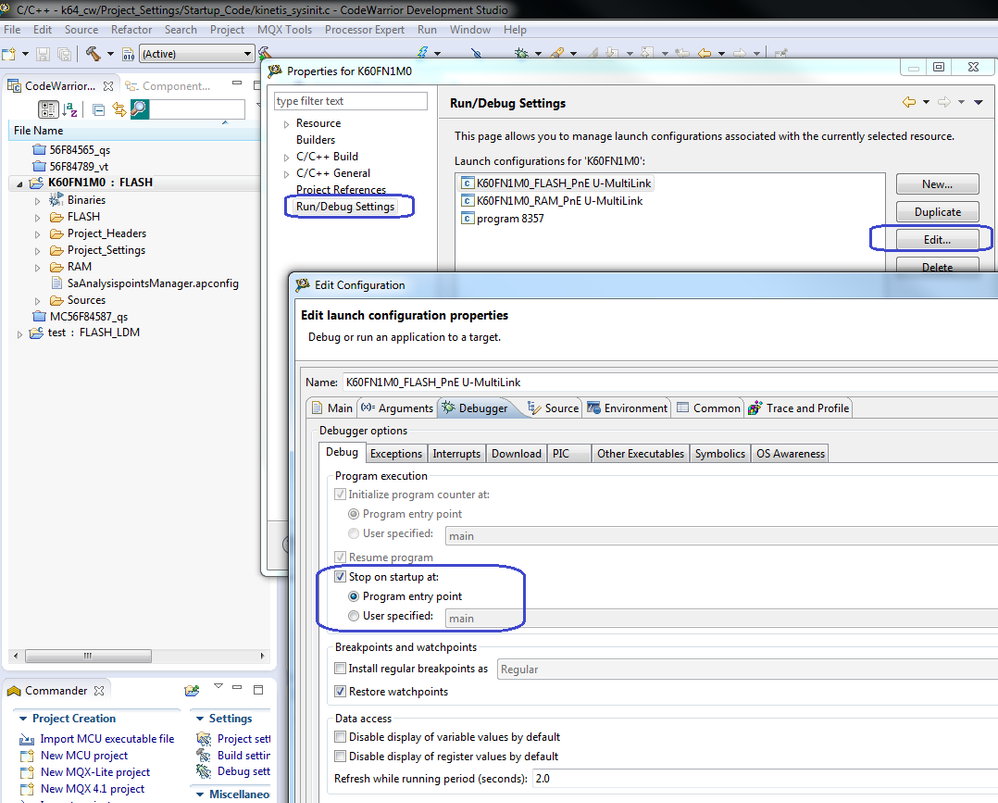- Forums
- Product Forums
- General Purpose MicrocontrollersGeneral Purpose Microcontrollers
- i.MX Forumsi.MX Forums
- QorIQ Processing PlatformsQorIQ Processing Platforms
- Identification and SecurityIdentification and Security
- Power ManagementPower Management
- MCX Microcontrollers
- S32G
- S32K
- S32V
- MPC5xxx
- Other NXP Products
- Wireless Connectivity
- S12 / MagniV Microcontrollers
- Powertrain and Electrification Analog Drivers
- Sensors
- Vybrid Processors
- Digital Signal Controllers
- 8-bit Microcontrollers
- ColdFire/68K Microcontrollers and Processors
- PowerQUICC Processors
- OSBDM and TBDML
- S32M
-
- Solution Forums
- Software Forums
- MCUXpresso Software and ToolsMCUXpresso Software and Tools
- CodeWarriorCodeWarrior
- MQX Software SolutionsMQX Software Solutions
- Model-Based Design Toolbox (MBDT)Model-Based Design Toolbox (MBDT)
- FreeMASTER
- eIQ Machine Learning Software
- Embedded Software and Tools Clinic
- S32 SDK
- S32 Design Studio
- GUI Guider
- Zephyr Project
- Voice Technology
- Application Software Packs
- Secure Provisioning SDK (SPSDK)
- Processor Expert Software
- MCUXpresso Training Hub
-
- Topics
- Mobile Robotics - Drones and RoversMobile Robotics - Drones and Rovers
- NXP Training ContentNXP Training Content
- University ProgramsUniversity Programs
- Rapid IoT
- NXP Designs
- SafeAssure-Community
- OSS Security & Maintenance
- Using Our Community
-
- Cloud Lab Forums
-
- Knowledge Bases
- ARM Microcontrollers
- i.MX Processors
- Identification and Security
- Model-Based Design Toolbox (MBDT)
- QorIQ Processing Platforms
- S32 Automotive Processing Platform
- Wireless Connectivity
- CodeWarrior
- MCUXpresso Suite of Software and Tools
- MQX Software Solutions
-
- Home
- :
- CodeWarrior
- :
- MCU用CodeWarrior
- :
- Hard_Fault during debugging
Hard_Fault during debugging
- RSS フィードを購読する
- トピックを新着としてマーク
- トピックを既読としてマーク
- このトピックを現在のユーザーにフロートします
- ブックマーク
- 購読
- ミュート
- 印刷用ページ
- 新着としてマーク
- ブックマーク
- 購読
- ミュート
- RSS フィードを購読する
- ハイライト
- 印刷
- 不適切なコンテンツを報告
Hi all,
i am working with CodeWarrior for MCU v10.6 and with the Kinetis K60F (MK60FN1M0).
I have a question. Maybe someone can give me a hint.
If i build my algorithm in CodeWarrior then i get no errors. But if i debugg it then i branch in a hard_fault.
The Problem is, the hard_fault occurs not during the execution of my algorithm. It occurs during downloading my algorithm to my microcontroller. Therefore, it is difficult to find the location where the hard_fault occured.
I tried also the 'HardFault' Component from Erich to get the location but it does not help, because my project is not executing.
Have someone any idea how to find out the problem?
Or can anybody tell me what can cause a hard_fault during downloading a project?
I do not think that the problem is a command in my algorithm because the hard_fault does not occur during the execution.
It have to be something else.
I would be grateful for any help.
Best Regards
Armend
解決済! 解決策の投稿を見る。
- 新着としてマーク
- ブックマーク
- 購読
- ミュート
- RSS フィードを購読する
- ハイライト
- 印刷
- 不適切なコンテンツを報告
At all.
Finally the problem with my global variable 'Labyrinth[240][320]' is solved.
Now i get no 'hard_fault'.
My idea was this:
I changed the size of my global variable from 240x320 to 24x32. Besides i created a resize factor (=10).
Now each position of my minimized global variable represents a 10x10 array.
I tried it and it works very fine.
Best Regards
Armend
- 新着としてマーク
- ブックマーク
- 購読
- ミュート
- RSS フィードを購読する
- ハイライト
- 印刷
- 不適切なコンテンツを報告
At all.
Finally the problem with my global variable 'Labyrinth[240][320]' is solved.
Now i get no 'hard_fault'.
My idea was this:
I changed the size of my global variable from 240x320 to 24x32. Besides i created a resize factor (=10).
Now each position of my minimized global variable represents a 10x10 array.
I tried it and it works very fine.
Best Regards
Armend
- 新着としてマーク
- ブックマーク
- 購読
- ミュート
- RSS フィードを購読する
- ハイライト
- 印刷
- 不適切なコンテンツを報告
Hello Armend
First, please open ‘Project Properties’, then go to ‘Run/Debug Settings’. Choose your launch configuration and under ‘Debugger’ tab, set ‘Stop on start at’ option as ‘Program entry point’.
Then start downloading program again, the debugger will hate at the entry point. You can step into the program to find out the problem. For how to find out the root cause, you may refer to:
https://mcuoneclipse.com/2012/11/24/debugging-hard-faults-on-arm-cortex-m/
https://mcuoneclipse.com/2012/12/28/a-processor-expert-component-to-help-with-hard-faults/
https://mcuoneclipse.com/2015/07/05/debugging-arm-cortex-m-hard-faults-with-gdb-custom-command/
Best Regards
Fiona Kuang
TIC - Technical Information Center
-----------------------------------------------------------------------------------------------------------------------
Note: If this post answers your question, please click the Mark Correct button. Thank you!
-----------------------------------------------------------------------------------------------------------------------
- 新着としてマーク
- ブックマーク
- 購読
- ミュート
- RSS フィードを購読する
- ハイライト
- 印刷
- 不適切なコンテンツを報告
Hello Kuang,
thank you. I will try it.
But perhaps i have already found the problem. I think my global variable is to big (Labyrinth[240][320]).
If i decrease my global variable then i get no hard_fault.
I explained it in my answer to Alice.
Now the question is, is it possible to work with such big global variables?
Best Regards
Armend
- 新着としてマーク
- ブックマーク
- 購読
- ミュート
- RSS フィードを購読する
- ハイライト
- 印刷
- 不適切なコンテンツを報告
Hello Armend,
There are a lot of possibilities the project run to " hard_fault",
for examplenot enable the clock of one peripheral , while directly use it ;
or the wrong interrupt vector; or select the wrong chip when download ;
Or the wrong parameter when call one function , and so on.
I recommend you debug step one by one ,check when run which code , it run to hard_fault.
Or you can also send your project to me , i help you debug on my side .
Hope it helps
Have a great day,
Alice
-----------------------------------------------------------------------------------------------------------------------
Note: If this post answers your question, please click the Correct Answer button. Thank you!
-----------------------------------------------------------------------------------------------------------------------
- 新着としてマーク
- ブックマーク
- 購読
- ミュート
- RSS フィードを購読する
- ハイライト
- 印刷
- 不適切なコンテンツを報告
Hi Alice,
thank you for your help.
You you recommend me to run my project step by step and to look at which command it runs to a hard_fault.
Thats a good idea, but it does not work for me because i do not come till running my project. I get a hard_fault before i can run my project.
But i had another idea. I uncomment all my commands in my function. Then i canceled it again for single commands and debugged my project at every step.
I found the following:
My global variable is called: int Labyrinth[240][320]
In my function i fill my global variable. But if i do that i get a hard_fault
As an example, see the following:
int Labyrinth[240][320];
void fill (void)
{
int i, j;
for(i = 0; i < 240; i++)
for(j = 0; j < 320; j++)
Labyrinth[ i ][ j ] = 1; //At this command i will get a hard_fault (If i comment this command out then i get no hard_fault)
}
Now if i decrease my global variable to (for example) "int Labyrinth[100][100]", then i get no hard_fault.
So i think my global variable is to big.
I thought if i enlarge my 'm_data' then it should not be a problem.
But maybe only enlarging 'm_data' do not help very much.
If i do not enlarge 'm_data' then i get a overflowed-error (because of Labyrinth[240][320]).
If i enlarge 'm_data' then i get no overflowed-error but a hard_fault.
Have you any idea how i can work with such big global variables?
Becaues i need Labyrinth[240][320] to show a randomly generated maze on my LCD-Dispaly (my DIsplay have 240x320 pixel).
Best Regards
Armend