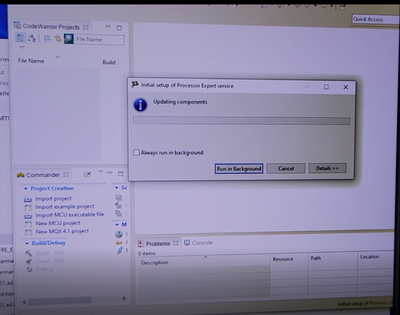- Forums
- Product Forums
- General Purpose MicrocontrollersGeneral Purpose Microcontrollers
- i.MX Forumsi.MX Forums
- QorIQ Processing PlatformsQorIQ Processing Platforms
- Identification and SecurityIdentification and Security
- Power ManagementPower Management
- Wireless ConnectivityWireless Connectivity
- RFID / NFCRFID / NFC
- Advanced AnalogAdvanced Analog
- MCX Microcontrollers
- S32G
- S32K
- S32V
- MPC5xxx
- Other NXP Products
- S12 / MagniV Microcontrollers
- Powertrain and Electrification Analog Drivers
- Sensors
- Vybrid Processors
- Digital Signal Controllers
- 8-bit Microcontrollers
- ColdFire/68K Microcontrollers and Processors
- PowerQUICC Processors
- OSBDM and TBDML
- S32M
- S32Z/E
-
- Solution Forums
- Software Forums
- MCUXpresso Software and ToolsMCUXpresso Software and Tools
- CodeWarriorCodeWarrior
- MQX Software SolutionsMQX Software Solutions
- Model-Based Design Toolbox (MBDT)Model-Based Design Toolbox (MBDT)
- FreeMASTER
- eIQ Machine Learning Software
- Embedded Software and Tools Clinic
- S32 SDK
- S32 Design Studio
- GUI Guider
- Zephyr Project
- Voice Technology
- Application Software Packs
- Secure Provisioning SDK (SPSDK)
- Processor Expert Software
- Generative AI & LLMs
-
- Topics
- Mobile Robotics - Drones and RoversMobile Robotics - Drones and Rovers
- NXP Training ContentNXP Training Content
- University ProgramsUniversity Programs
- Rapid IoT
- NXP Designs
- SafeAssure-Community
- OSS Security & Maintenance
- Using Our Community
-
- Cloud Lab Forums
-
- Knowledge Bases
- ARM Microcontrollers
- i.MX Processors
- Identification and Security
- Model-Based Design Toolbox (MBDT)
- QorIQ Processing Platforms
- S32 Automotive Processing Platform
- Wireless Connectivity
- CodeWarrior
- MCUXpresso Suite of Software and Tools
- MQX Software Solutions
- RFID / NFC
- Advanced Analog
-
- NXP Tech Blogs
- Home
- :
- CodeWarrior
- :
- MCU用CodeWarrior
- :
- CodeWarrior v11 install crashes on Processor Expert initial setup
CodeWarrior v11 install crashes on Processor Expert initial setup
- RSS フィードを購読する
- トピックを新着としてマーク
- トピックを既読としてマーク
- このトピックを現在のユーザーにフロートします
- ブックマーク
- 購読
- ミュート
- 印刷用ページ
CodeWarrior v11 install crashes on Processor Expert initial setup
- 新着としてマーク
- ブックマーク
- 購読
- ミュート
- RSS フィードを購読する
- ハイライト
- 印刷
- 不適切なコンテンツを報告
The installation of CodeWarrior v11 on a Win10 PC worked fine. However, upon launching the application a crash results 3-4 seconds after launch. I tried both the offline and network install. The following dialog appears very briefly (< 1 sec; had to capture on video) just as the application shuts down abruptly:
The workspace log reports:
!ENTRY com.freescale.processorexpert.core 1 0 2022-06-27 11:34:43.409
!MESSAGE Plugin com.freescale.processorexpert.core.service ProcessorExpertServiceProvider
!SESSION 2022-06-27 11:45:10.624 -----------------------------------------------
eclipse.buildId=I20070613-1755
java.version=1.6.0_15
java.vendor=Sun Microsystems Inc.
BootLoader constants: OS=win32, ARCH=x86, WS=win32, NL=en
Framework arguments: -Xss8M -Xms16M
Command-line arguments: -os win32 -ws win32 -arch x86 -Xss8M -Xms16M -clean
!ENTRY org.eclipse.core.resources 2 10035 2022-06-27 11:45:19.235
!MESSAGE The workspace exited with unsaved changes in the previous session; refreshing workspace to recover changes.
!ENTRY org.eclipse.osgi 2 1 2022-06-27 11:45:19.581
!MESSAGE NLS missing message: ContentTypes_errorDialogAlreadyExists in: org.eclipse.ui.internal.messages
!ENTRY com.freescale.core.ide.wizard.ui 2 0 2022-06-27 11:45:23.100
!MESSAGE External elements location 'D:\Freescale\CW MCU v11.1\eclipse\../MCU/lib/wizard_data/mqx/4.0/arm' does not exist
!ENTRY com.freescale.core.ide.wizard.ui 2 0 2022-06-27 11:45:23.106
!MESSAGE External elements location 'D:\Freescale\CW MCU v11.1\eclipse\../MCU/lib/wizard_data/mqx/4.0/ppc' does not exist
!ENTRY com.freescale.core.ide.wizard.ui 2 0 2022-06-27 11:45:23.109
!MESSAGE External elements location 'D:\Freescale\CW MCU v11.1\eclipse\../MCU/lib/wizard_data/mqx/4.0/patches' does not exist
!ENTRY com.freescale.core.ide.wizard.ui 2 0 2022-06-27 11:45:23.289
!MESSAGE External elements location 'D:\Freescale\CW MCU v11.1\eclipse\../MCU/lib/wizard_data/mqx/4.1/arm' does not exist
!ENTRY com.freescale.core.ide.wizard.ui 2 0 2022-06-27 11:45:23.292
!MESSAGE External elements location 'D:\Freescale\CW MCU v11.1\eclipse\../MCU/lib/wizard_data/mqx/4.1/ppc' does not exist
!ENTRY com.freescale.core.ide.wizard.ui 2 0 2022-06-27 11:45:23.295
!MESSAGE External elements location 'D:\Freescale\CW MCU v11.1\eclipse\../MCU/lib/wizard_data/mqx/4.1/patches' does not exist
!ENTRY com.freescale.processorexpert.core 1 0 2022-06-27 11:45:23.726
!MESSAGE Plugin com.freescale.processorexpert.core.service ProcessorExpertServiceProvider
The log shows the additional arguments I added to the command line to try and resolve this (-Xss8M -Xms16M -clean) but the behavior is the same with and without.
The installer does not have a customize option that would allow Processor Expert component (plugin) to not be installed.
- 新着としてマーク
- ブックマーク
- 購読
- ミュート
- RSS フィードを購読する
- ハイライト
- 印刷
- 不適切なコンテンツを報告
Hi
From your photo, There is no any project in CW IDE but IDE produce error message as screenshot. Correct?
To identify if the problem is caused by workspace setting and old associations, please create a NEW workspace folder and open IDE in this workspace. See if the problem still exists?
Thanks,
Jun Zhang
- 新着としてマーク
- ブックマーク
- 購読
- ミュート
- RSS フィードを購読する
- ハイライト
- 印刷
- 不適切なコンテンツを報告
Jun Zhang,
Do you have any ideas about what I could try? Should I put in a support ticket?
Thanks,
Harold
- 新着としてマーク
- ブックマーク
- 購読
- ミュート
- RSS フィードを購読する
- ハイライト
- 印刷
- 不適切なコンテンツを報告
That is correct, there are no projects in the workspace. In addition I used a brand new workspace folder on boot. Any additional ideas?
- 新着としてマーク
- ブックマーク
- 購読
- ミュート
- RSS フィードを購読する
- ハイライト
- 印刷
- 不適切なコンテンツを報告
You create a brand new workspace folder, Did you create a new project under it to test? We need to know the problem is on a specific project or a common issue for all project.
To test if your CW conflicts with some system files. Please install your CW on anther PC to try the same.
How does it work?