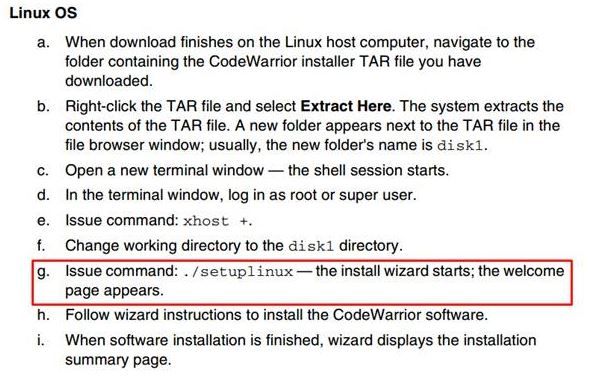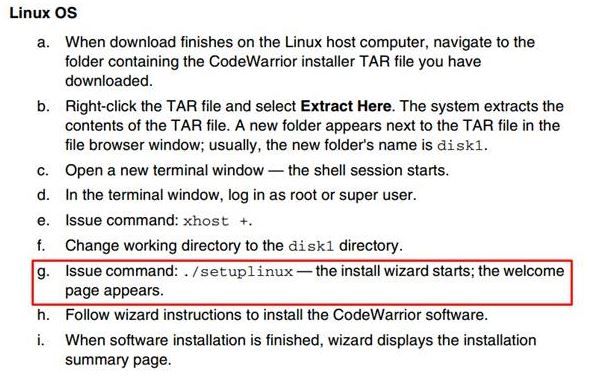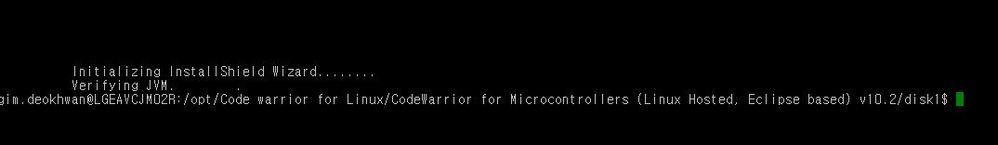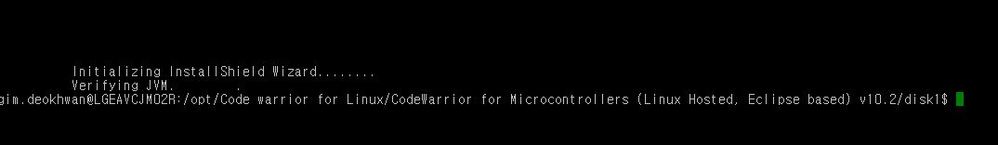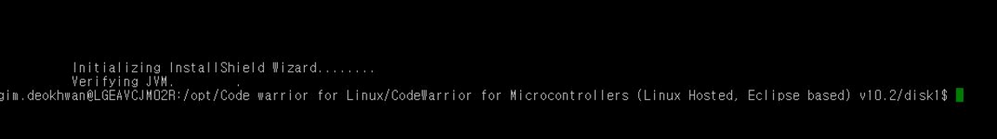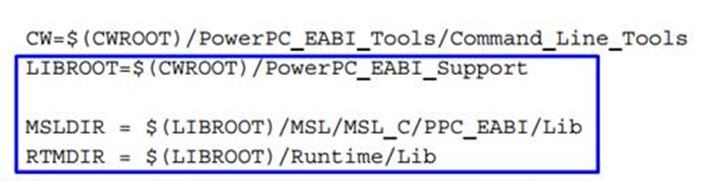- Forums
- Product Forums
- General Purpose MicrocontrollersGeneral Purpose Microcontrollers
- i.MX Forumsi.MX Forums
- QorIQ Processing PlatformsQorIQ Processing Platforms
- Identification and SecurityIdentification and Security
- Power ManagementPower Management
- Wireless ConnectivityWireless Connectivity
- RFID / NFCRFID / NFC
- Advanced AnalogAdvanced Analog
- MCX Microcontrollers
- S32G
- S32K
- S32V
- MPC5xxx
- Other NXP Products
- S12 / MagniV Microcontrollers
- Powertrain and Electrification Analog Drivers
- Sensors
- Vybrid Processors
- Digital Signal Controllers
- 8-bit Microcontrollers
- ColdFire/68K Microcontrollers and Processors
- PowerQUICC Processors
- OSBDM and TBDML
- S32M
- S32Z/E
-
- Solution Forums
- Software Forums
- MCUXpresso Software and ToolsMCUXpresso Software and Tools
- CodeWarriorCodeWarrior
- MQX Software SolutionsMQX Software Solutions
- Model-Based Design Toolbox (MBDT)Model-Based Design Toolbox (MBDT)
- FreeMASTER
- eIQ Machine Learning Software
- Embedded Software and Tools Clinic
- S32 SDK
- S32 Design Studio
- GUI Guider
- Zephyr Project
- Voice Technology
- Application Software Packs
- Secure Provisioning SDK (SPSDK)
- Processor Expert Software
- Generative AI & LLMs
-
- Topics
- Mobile Robotics - Drones and RoversMobile Robotics - Drones and Rovers
- NXP Training ContentNXP Training Content
- University ProgramsUniversity Programs
- Rapid IoT
- NXP Designs
- SafeAssure-Community
- OSS Security & Maintenance
- Using Our Community
-
- Cloud Lab Forums
-
- Knowledge Bases
- ARM Microcontrollers
- i.MX Processors
- Identification and Security
- Model-Based Design Toolbox (MBDT)
- QorIQ Processing Platforms
- S32 Automotive Processing Platform
- Wireless Connectivity
- CodeWarrior
- MCUXpresso Suite of Software and Tools
- MQX Software Solutions
- RFID / NFC
- Advanced Analog
-
- NXP Tech Blogs
- Home
- :
- CodeWarrior
- :
- CodeWarrior for MCU
- :
- Re: Code warrior 10.2 linux ver installation
Code warrior 10.2 linux ver installation
- Subscribe to RSS Feed
- Mark Topic as New
- Mark Topic as Read
- Float this Topic for Current User
- Bookmark
- Subscribe
- Mute
- Printer Friendly Page
Code warrior 10.2 linux ver installation
- Mark as New
- Bookmark
- Subscribe
- Mute
- Subscribe to RSS Feed
- Permalink
- Report Inappropriate Content
Hello Sir,
My customer tried to install the code warrior 10.2 linux ver, but they stuck at step "g" like below.
because they don't have GUI interface, they tried "./setuplinux -console" command, but they saw some message like below.
in other words, welcome page didn't appeared because they don't have GUI interface.
So, is there any solution to resolve this problem?
Hope to receive any feedback!
Best regards,
Neo
- Mark as New
- Bookmark
- Subscribe
- Mute
- Subscribe to RSS Feed
- Permalink
- Report Inappropriate Content
Hello Jennie and Martin,
Please refer to the below information.
CPU : vCore 12C
model name : Intel(R) Xeon(R) CPU X5650 @ 2.67GHz
Memory : 64GB
OS : Ubuntu 14.04.5 LTS (GNU/Linux 3.16.0-30-generic x86_64)
3.16.0-30-generic #40~14.04.1-Ubuntu SMP Thu Jan 15 17:43:14 UTC 2015 x86_64 x86_64 x86_64 GNU/Linux
I think above spec can meet the CW 10.2 linux ver. requirement, but they still stuck at below step.
Hope to receive feedback.
Best regards,
Neo
- Mark as New
- Bookmark
- Subscribe
- Mute
- Subscribe to RSS Feed
- Permalink
- Report Inappropriate Content
Neo,
I never had exact your problem. Now two points I can think of, maybe you can check.
1. to install CW10.2 linux version, user must log in as root. please make sure you have root right.
2. I ever had some customer fail install because install file is corrupt. please make sure your install file is good.
please download CW10.2 linux version ( Evaluation: CodeWarrior® for MCU 10.2 Eval (Linux) ) from
CodeWarrior Legacy Downloads|NXP
then test install again.
CW10.2 linux is the last version that can support linux. the other higher version doesn't provide linux version.
Have a great day,
Jennie Zhang
-----------------------------------------------------------------------------------------------------------------------
Note: If this post answers your question, please click the Correct Answer button. Thank you!
-----------------------------------------------------------------------------------------------------------------------
- Mark as New
- Bookmark
- Subscribe
- Mute
- Subscribe to RSS Feed
- Permalink
- Report Inappropriate Content
Hello Zhang,
Now my customer succeed to install CW 10.2 linux ver.
but I received several questions from them.
1. Does the CodeWarrior® for MCU 10.2 Eval (Linux) supports MPC56xx family?
2. What is the exact path of files which can build project?
my customer reported that below path(blue box) are not found.
3. Do we have an application note which describes about writing script using CW 10.2 like AN4094?
4. Do we have an example of makefile which runs in linux console?
Best regards,
Neo
- Mark as New
- Bookmark
- Subscribe
- Mute
- Subscribe to RSS Feed
- Permalink
- Report Inappropriate Content
Hello Neo,
1) CW 10.2 officially supports following types of MPC56xx microcontrollers:
- MPC567xF
- MPC567xK
- MPC5643L
- MPC560xP
- MPC560xS
- MPC5645S
- MPC5668E/G
2) Build tools are located in Install_Folder/MCU/PA_Tools/Command_Line_Tools
There is no MSL in eclipse CodeWarrior. Instead of it there is EWL lib. It is located in Install_Folder/MCU
/PA_support/ewl
3,4) Unfortunately, there is no app note describes scripting using CW 10.2 nor examples of makefiles for Linux.
Regards,
Martin
- Mark as New
- Bookmark
- Subscribe
- Mute
- Subscribe to RSS Feed
- Permalink
- Report Inappropriate Content
Hello Neo,
I tested CW 10.2 installation on Ubuntu 14.04 LTS directly in console and the installation was finished correct. Please check, which Linux distributions are supported. You should also check your Java version.and hardware configuration as ZhangJennie mentioned above.
Please do not forget that CW 10.2 is old version (current version is 10.7) which is no longer developed and supported. It is possible there are bugs, which are fixed in newer versions.
Regards,
Martin
- Mark as New
- Bookmark
- Subscribe
- Mute
- Subscribe to RSS Feed
- Permalink
- Report Inappropriate Content
Hi,
here is hardware configuration needed for CW10.2:
Linux® OS: 1.8 GHz Intel Pentium class processor (or better)
2GB of RAM
please make sure your computer satisfies the needs.
moreover, what's your linux version?
Have a great day,
Jennie Zhang
-----------------------------------------------------------------------------------------------------------------------
Note: If this post answers your question, please click the Correct Answer button. Thank you!
-----------------------------------------------------------------------------------------------------------------------