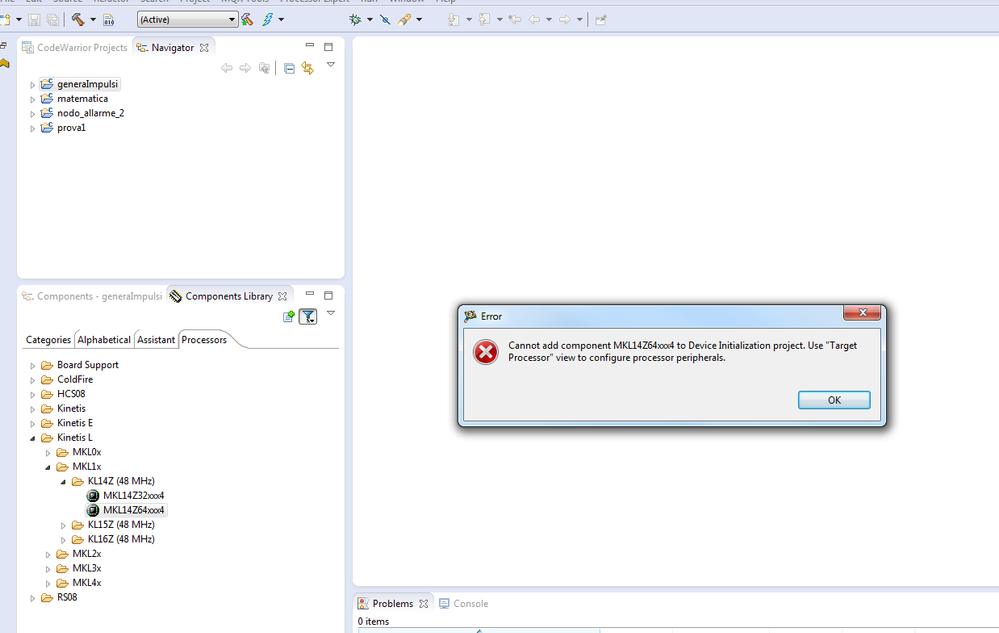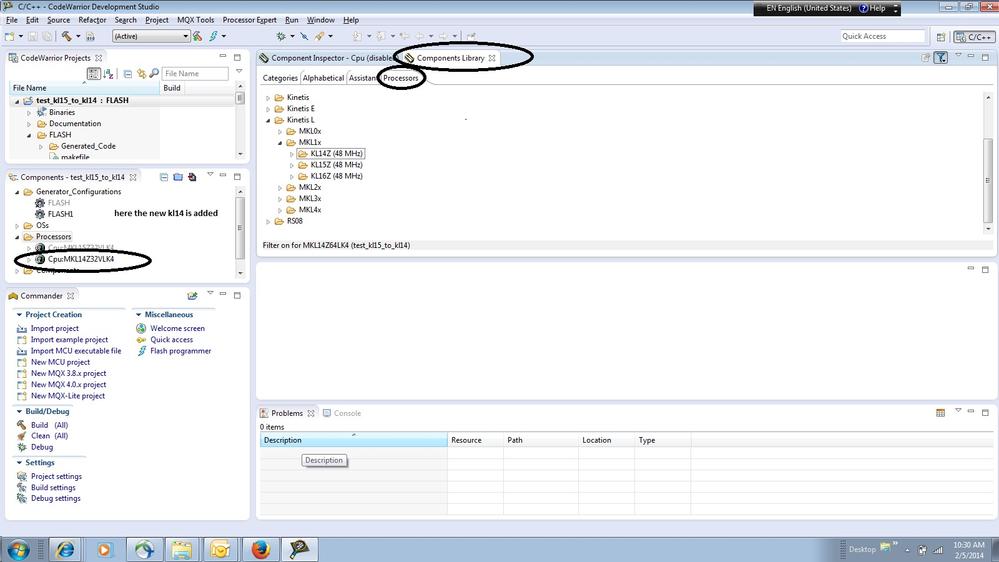- Forums
- Product Forums
- General Purpose MicrocontrollersGeneral Purpose Microcontrollers
- i.MX Forumsi.MX Forums
- QorIQ Processing PlatformsQorIQ Processing Platforms
- Identification and SecurityIdentification and Security
- Power ManagementPower Management
- Wireless ConnectivityWireless Connectivity
- RFID / NFCRFID / NFC
- Advanced AnalogAdvanced Analog
- MCX Microcontrollers
- S32G
- S32K
- S32V
- MPC5xxx
- Other NXP Products
- S12 / MagniV Microcontrollers
- Powertrain and Electrification Analog Drivers
- Sensors
- Vybrid Processors
- Digital Signal Controllers
- 8-bit Microcontrollers
- ColdFire/68K Microcontrollers and Processors
- PowerQUICC Processors
- OSBDM and TBDML
- S32M
- S32Z/E
-
- Solution Forums
- Software Forums
- MCUXpresso Software and ToolsMCUXpresso Software and Tools
- CodeWarriorCodeWarrior
- MQX Software SolutionsMQX Software Solutions
- Model-Based Design Toolbox (MBDT)Model-Based Design Toolbox (MBDT)
- FreeMASTER
- eIQ Machine Learning Software
- Embedded Software and Tools Clinic
- S32 SDK
- S32 Design Studio
- GUI Guider
- Zephyr Project
- Voice Technology
- Application Software Packs
- Secure Provisioning SDK (SPSDK)
- Processor Expert Software
- Generative AI & LLMs
-
- Topics
- Mobile Robotics - Drones and RoversMobile Robotics - Drones and Rovers
- NXP Training ContentNXP Training Content
- University ProgramsUniversity Programs
- Rapid IoT
- NXP Designs
- SafeAssure-Community
- OSS Security & Maintenance
- Using Our Community
-
- Cloud Lab Forums
-
- Knowledge Bases
- ARM Microcontrollers
- i.MX Processors
- Identification and Security
- Model-Based Design Toolbox (MBDT)
- QorIQ Processing Platforms
- S32 Automotive Processing Platform
- Wireless Connectivity
- CodeWarrior
- MCUXpresso Suite of Software and Tools
- MQX Software Solutions
- RFID / NFC
- Advanced Analog
-
- NXP Tech Blogs
- Home
- :
- CodeWarrior
- :
- MCU用CodeWarrior
- :
- Change the target processor
Change the target processor
- RSS フィードを購読する
- トピックを新着としてマーク
- トピックを既読としてマーク
- このトピックを現在のユーザーにフロートします
- ブックマーク
- 購読
- ミュート
- 印刷用ページ
Change the target processor
- 新着としてマーク
- ブックマーク
- 購読
- ミュート
- RSS フィードを購読する
- ハイライト
- 印刷
- 不適切なコンテンツを報告
Hi, I've done a project for KL15, now I want to flash a KL14 instead, using PE micro multilink universal. Already, I know I must modify the connection (see image) but I get error (see image).
Which are the config files I have to modify or change. Sometime I can flash it but I get a "hard fault" interrupt.
Thank you.
- 新着としてマーク
- ブックマーク
- 購読
- ミュート
- RSS フィードを購読する
- ハイライト
- 印刷
- 不適切なコンテンツを報告
- 新着としてマーク
- ブックマーク
- 購読
- ミュート
- RSS フィードを購読する
- ハイライト
- 印刷
- 不適切なコンテンツを報告
Hi Erich, it's a honour, I'm your fan. The question is that your tutorial works only if when I do the bare project and I choose "processor expert" but if I choose "device initialization" in Component tab I see the cpu component (but not FLASH folder) and it in not allowed to change cpu. I wonder which are the files that I need to change (by hand) in the navigator tab to allow to download to another cpu. I see it is not sufficient change *.mem file. I want to avoid to do a "paste and copy". Why don't you make a tutorial that explain which files generate codewarrior when does the build.
Thank you very much.
- 新着としてマーク
- ブックマーク
- 購読
- ミュート
- RSS フィードを購読する
- ハイライト
- 印刷
- 不適切なコンテンツを報告
Hi Stefano,
thanks for the flowers :-).
Hmm, I did not realize that you are using a *device initialization* project. I have not used that as it was more straight forward to use a 'normal' processor expert project, and then simply add the 'Init' components to it. (Device Initialization projects are special and stripped down projects). And I think here is the problem: because they are very special projects, they do not support all functions (including changing the processor as it looks). And 'device initialization' projects got discontinued in the most recent version of CodeWarrior (so you are probably on 10.3?).
So it might be a better alternative if you create a new Processor Expert project (not a device intialization one), copy the components and take it from there?
- 新着としてマーク
- ブックマーク
- 購読
- ミュート
- RSS フィードを購読する
- ハイライト
- 印刷
- 不適切なコンテンツを報告
Hi Stefano,
I don't know the tool version used.
Be aware the last version is CW for MCU V10.5.
This version was released 2 months ago.
You can download an evaluation on the web site:
http://www.freescale.com/webapp/sps/site/prod_summary.jsp?code=CW-MCU10
By default we recommend to use Processor Expert for the project.
With Processor Expert, it's very easy to change the device and the generated code will be automatically updated to be compliant to new device.
If something needs to be adapted, Processor Expert will show you the action required.
See below - To select new processor click on Components Library and Processors tab
Regards
Pascal
- 新着としてマーク
- ブックマーク
- 購読
- ミュート
- RSS フィードを購読する
- ハイライト
- 印刷
- 不適切なコンテンツを報告
Hi Pascal, did you forget to add the image?
Anyway I'm using CW 10.5 and I get the error in the image. Where is "target processor view"?
Thanks you.
- 新着としてマーク
- ブックマーク
- 購読
- ミュート
- RSS フィードを購読する
- ハイライト
- 印刷
- 不適切なコンテンツを報告
Stefano,
a jpeg was associated to my previous email.
Pascal
- 新着としてマーク
- ブックマーク
- 購読
- ミュート
- RSS フィードを購読する
- ハイライト
- 印刷
- 不適切なコンテンツを報告
Hi Pascal, thanks.