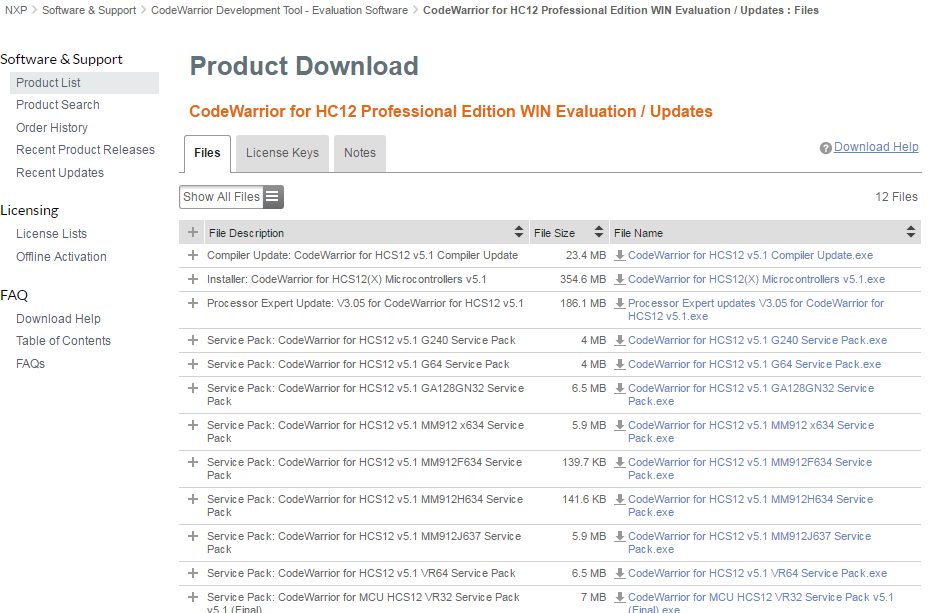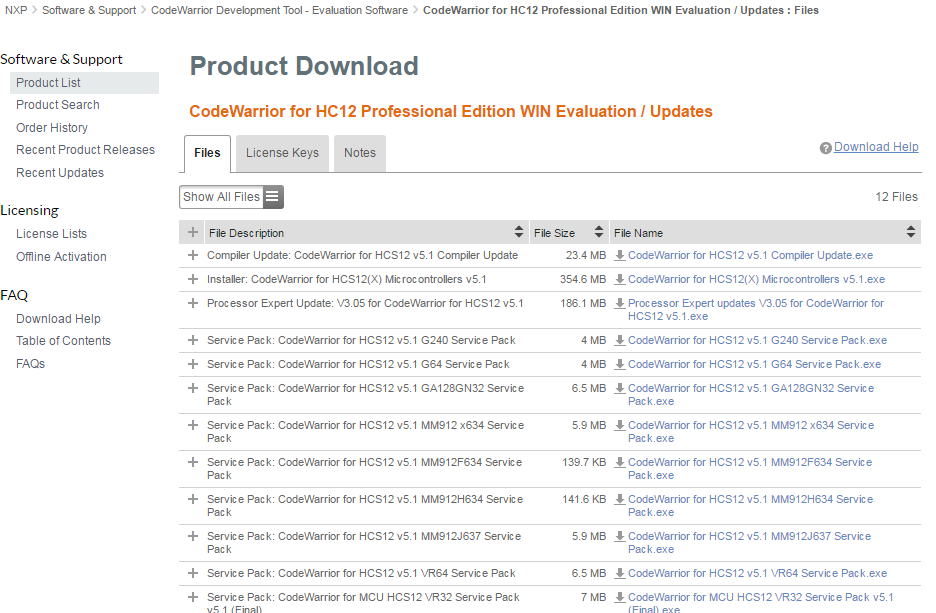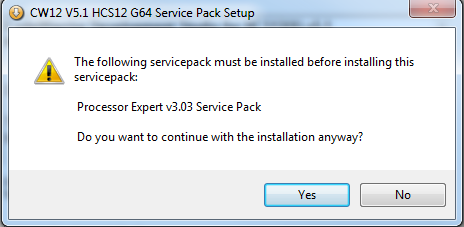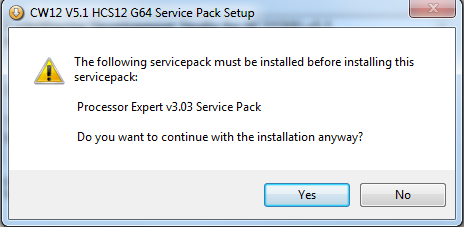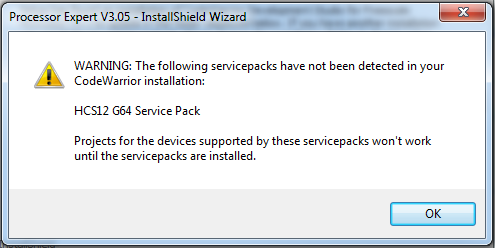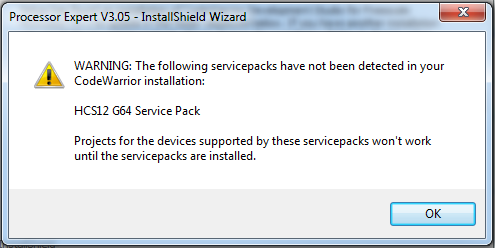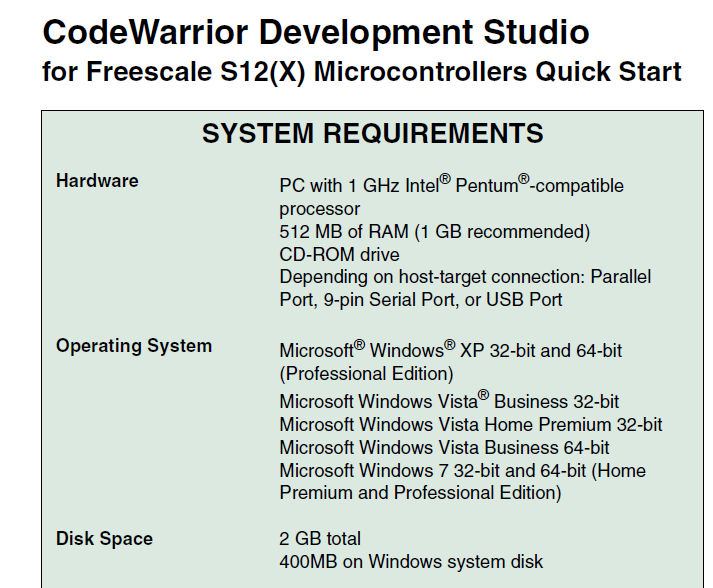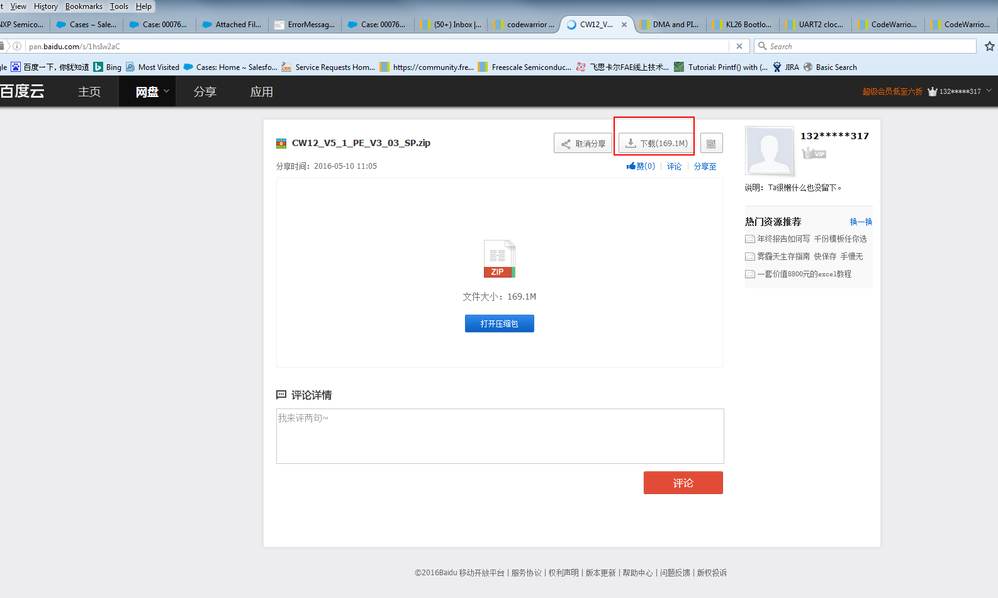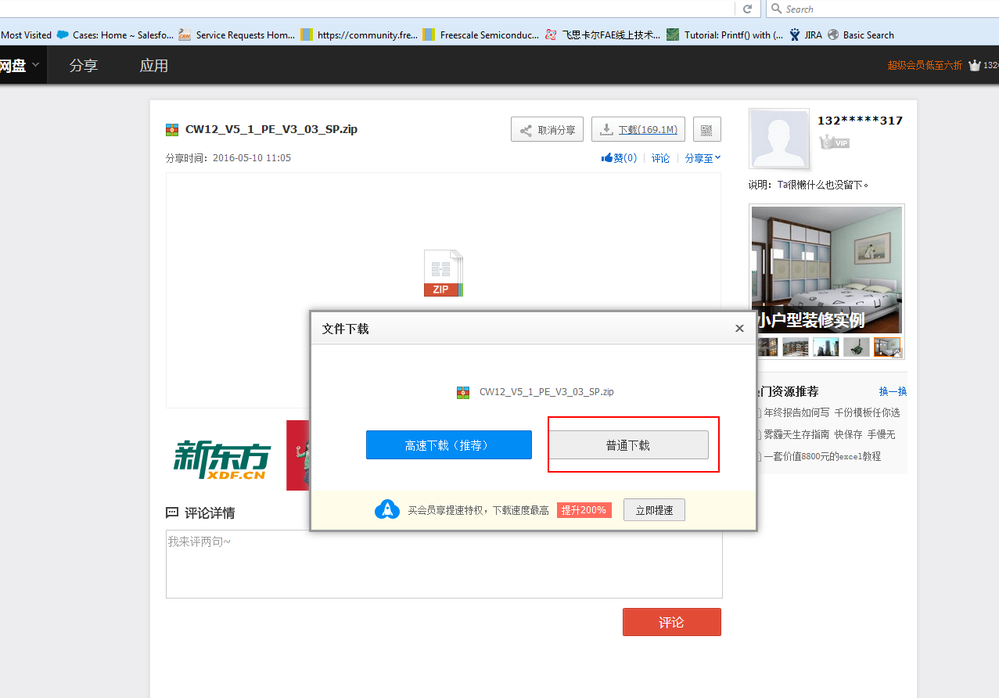- Forums
- Product Forums
- General Purpose MicrocontrollersGeneral Purpose Microcontrollers
- i.MX Forumsi.MX Forums
- QorIQ Processing PlatformsQorIQ Processing Platforms
- Identification and SecurityIdentification and Security
- Power ManagementPower Management
- Wireless ConnectivityWireless Connectivity
- RFID / NFCRFID / NFC
- Advanced AnalogAdvanced Analog
- MCX Microcontrollers
- S32G
- S32K
- S32V
- MPC5xxx
- Other NXP Products
- S12 / MagniV Microcontrollers
- Powertrain and Electrification Analog Drivers
- Sensors
- Vybrid Processors
- Digital Signal Controllers
- 8-bit Microcontrollers
- ColdFire/68K Microcontrollers and Processors
- PowerQUICC Processors
- OSBDM and TBDML
- S32M
- S32Z/E
-
- Solution Forums
- Software Forums
- MCUXpresso Software and ToolsMCUXpresso Software and Tools
- CodeWarriorCodeWarrior
- MQX Software SolutionsMQX Software Solutions
- Model-Based Design Toolbox (MBDT)Model-Based Design Toolbox (MBDT)
- FreeMASTER
- eIQ Machine Learning Software
- Embedded Software and Tools Clinic
- S32 SDK
- S32 Design Studio
- GUI Guider
- Zephyr Project
- Voice Technology
- Application Software Packs
- Secure Provisioning SDK (SPSDK)
- Processor Expert Software
- Generative AI & LLMs
-
- Topics
- Mobile Robotics - Drones and RoversMobile Robotics - Drones and Rovers
- NXP Training ContentNXP Training Content
- University ProgramsUniversity Programs
- Rapid IoT
- NXP Designs
- SafeAssure-Community
- OSS Security & Maintenance
- Using Our Community
-
- Cloud Lab Forums
-
- Knowledge Bases
- ARM Microcontrollers
- i.MX Processors
- Identification and Security
- Model-Based Design Toolbox (MBDT)
- QorIQ Processing Platforms
- S32 Automotive Processing Platform
- Wireless Connectivity
- CodeWarrior
- MCUXpresso Suite of Software and Tools
- MQX Software Solutions
- RFID / NFC
- Advanced Analog
-
- NXP Tech Blogs
- Home
- :
- CodeWarrior
- :
- CodeWarrior Development Tools
- :
- Re: codewarrior 5.1
codewarrior 5.1
- Subscribe to RSS Feed
- Mark Topic as New
- Mark Topic as Read
- Float this Topic for Current User
- Bookmark
- Subscribe
- Mute
- Printer Friendly Page
codewarrior 5.1
- Mark as New
- Bookmark
- Subscribe
- Mute
- Subscribe to RSS Feed
- Permalink
- Report Inappropriate Content
I am trying to install Codewarrior 5.1 on my Windows-7 64-bit machine.
The package from the web shows the following files to be installed as a part of 5.1
When I begin installation, the following files were installed in sequence:-
- CodeWarrior for HCS12(X) Microcontrollers v5.1.exe
- CodeWarrior for HCS12 v5.1 Compiler Update.exe
- CodeWarrior for HCS12 v5.1 G240 Service Pack.exe
- CodeWarrior for HCS12 v5.1 VR64 Service Pack.exe
- CodeWarrior for HCS12 v5.1 GA128GN32 Service Pack.exe
The next one that I tried was:-
- CodeWarrior for HCS12 v5.1 G64 Service Pack.exe
executing which resulted in the below alert window popping, that I decided to skip (clicked the "No" button) this one. I don't know where to find this "Processor Expert v3.03 Service Pack"
The next one I tried was Processor Expert updates V3.05 for CodeWarrior for HCS12 v5.1.exe, and the installation got stuck at the below now. Looks like this needs the previous step to be successful in order for this one to succeed.
What should be the exact installation sequence? And what other files (than listed in the website on 5.1) would be required and where to find them?
One more, is the Codewarrior 5.1 designed to function well with Windows-7 (ot 8 or 10) 64-bit?
- Mark as New
- Bookmark
- Subscribe
- Mute
- Subscribe to RSS Feed
- Permalink
- Report Inappropriate Content
Hello ,
The CW12_V5_1_PE_V3_03_SP.exe is too large , so it can not attached on the community,
please share me a email , i can send to you .
Hope it hleps
Have a great day,
Alice
-----------------------------------------------------------------------------------------------------------------------
Note: If this post answers your question, please click the Correct Answer button. Thank you!
-----------------------------------------------------------------------------------------------------------------------
- Mark as New
- Bookmark
- Subscribe
- Mute
- Subscribe to RSS Feed
- Permalink
- Report Inappropriate Content
Alice,
And, would also like to know the CodeWarrior 5.1 ‘s support for the following operating systems: Windows7, Windows8 and Windows10.
Thanks
Vinod
- Mark as New
- Bookmark
- Subscribe
- Mute
- Subscribe to RSS Feed
- Permalink
- Report Inappropriate Content
Hello Vinod,
Please download it at here : http://pan.baidu.com/s/1hsIw2aC
after click thin linker ,please click here :
And the cw5.1 does not support the Windows8 and Windows10, you can check the release note :
Freescale\CWS12v5.1\HCS12X_Quick_Start.pdf
Hope it helps
Have a great day,
Alice
-----------------------------------------------------------------------------------------------------------------------
Note: If this post answers your question, please click the Correct Answer button. Thank you!
-----------------------------------------------------------------------------------------------------------------------
- Mark as New
- Bookmark
- Subscribe
- Mute
- Subscribe to RSS Feed
- Permalink
- Report Inappropriate Content
Hi Alice,
Along with sending me the CW12_V5_1_PE_V3_03_SP.zip file,
Kindle do please let us know what flash programmers/debuggers are compatible with Codewarrior 5.1 that we could use with the chip MC9S12DG128CPVE.
Thanks
Vinod
- Mark as New
- Bookmark
- Subscribe
- Mute
- Subscribe to RSS Feed
- Permalink
- Report Inappropriate Content
- Mark as New
- Bookmark
- Subscribe
- Mute
- Subscribe to RSS Feed
- Permalink
- Report Inappropriate Content
- Mark as New
- Bookmark
- Subscribe
- Mute
- Subscribe to RSS Feed
- Permalink
- Report Inappropriate Content
Hello Alice,
I can’t understand the website.
Please send it to vinod.kanna@alpha.ca
Also please send me the release notes of 5.1
Did you just mention Codewarrior 5.1 does not support Windows 8 and Windows 10?
Thanks
Rajkumar Vinod Kanna
Mobile: +91-9980523712
- Mark as New
- Bookmark
- Subscribe
- Mute
- Subscribe to RSS Feed
- Permalink
- Report Inappropriate Content
Hello ,
The CW12_V5_1_PE_V3_03_SP.exe is too large , it can not send by email also .
You do not need understand the web , you only need click it refer to the screenshot :
- About the DOC, under the CW installation directory you can find , i also attach it for you.
- About the debugger , you can use these :
BR
Alice
- Mark as New
- Bookmark
- Subscribe
- Mute
- Subscribe to RSS Feed
- Permalink
- Report Inappropriate Content
- Mark as New
- Bookmark
- Subscribe
- Mute
- Subscribe to RSS Feed
- Permalink
- Report Inappropriate Content
Hello Alice,
I could not find the attachment.
Could you please send it to vinod.kanna@alpha.ca<mailto:vinod.kanna@alpha.ca> ?
Thanks
Vinod