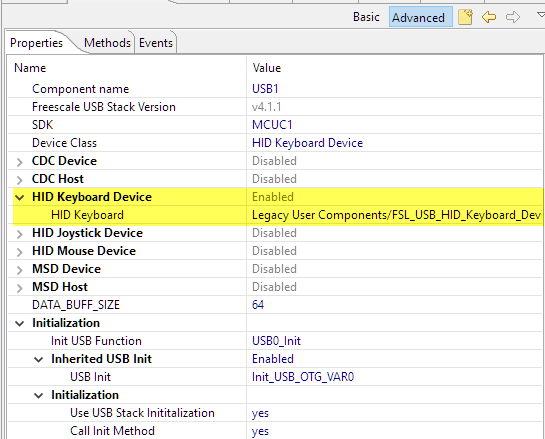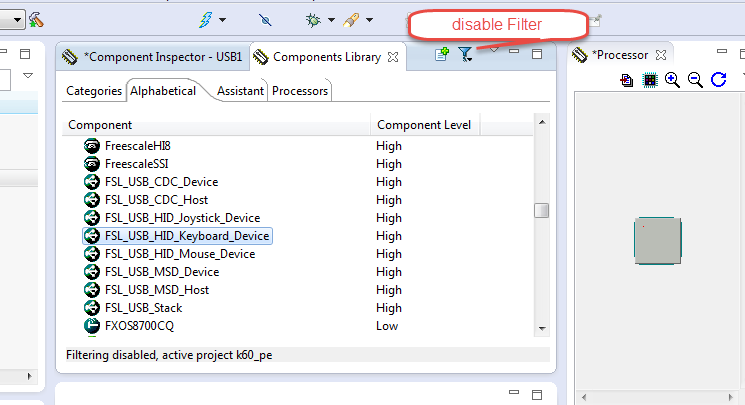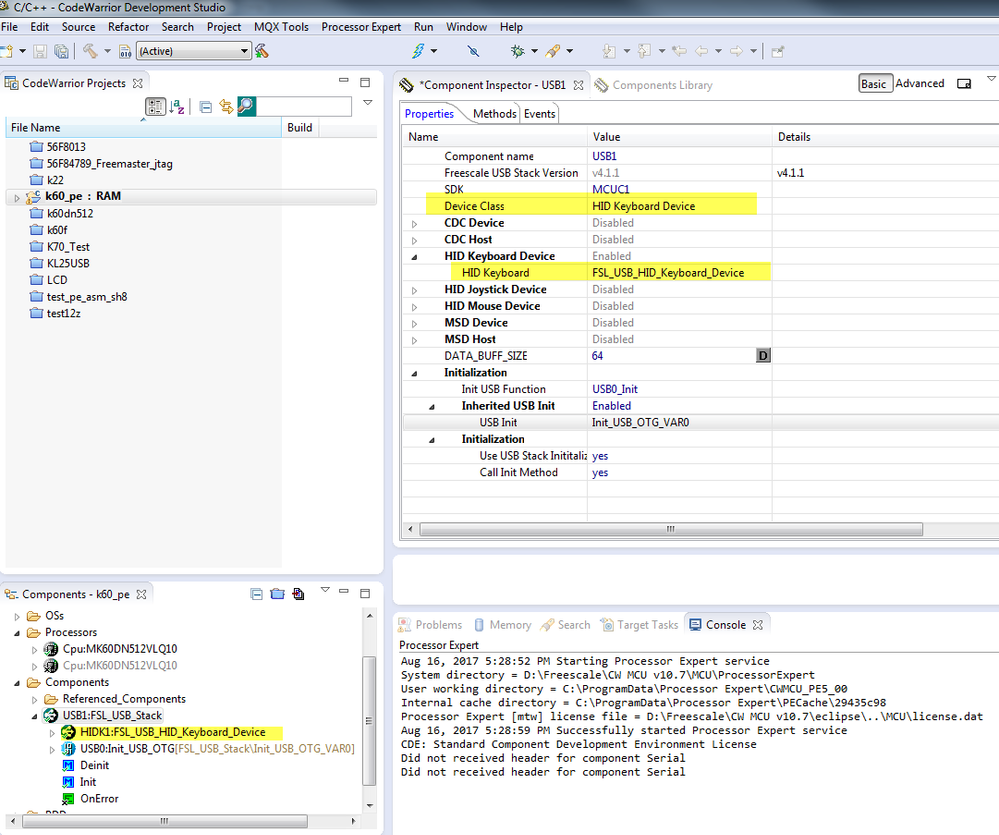- Forums
- Product Forums
- General Purpose MicrocontrollersGeneral Purpose Microcontrollers
- i.MX Forumsi.MX Forums
- QorIQ Processing PlatformsQorIQ Processing Platforms
- Identification and SecurityIdentification and Security
- Power ManagementPower Management
- Wireless ConnectivityWireless Connectivity
- RFID / NFCRFID / NFC
- Advanced AnalogAdvanced Analog
- MCX Microcontrollers
- S32G
- S32K
- S32V
- MPC5xxx
- Other NXP Products
- S12 / MagniV Microcontrollers
- Powertrain and Electrification Analog Drivers
- Sensors
- Vybrid Processors
- Digital Signal Controllers
- 8-bit Microcontrollers
- ColdFire/68K Microcontrollers and Processors
- PowerQUICC Processors
- OSBDM and TBDML
- S32M
- S32Z/E
-
- Solution Forums
- Software Forums
- MCUXpresso Software and ToolsMCUXpresso Software and Tools
- CodeWarriorCodeWarrior
- MQX Software SolutionsMQX Software Solutions
- Model-Based Design Toolbox (MBDT)Model-Based Design Toolbox (MBDT)
- FreeMASTER
- eIQ Machine Learning Software
- Embedded Software and Tools Clinic
- S32 SDK
- S32 Design Studio
- GUI Guider
- Zephyr Project
- Voice Technology
- Application Software Packs
- Secure Provisioning SDK (SPSDK)
- Processor Expert Software
- Generative AI & LLMs
-
- Topics
- Mobile Robotics - Drones and RoversMobile Robotics - Drones and Rovers
- NXP Training ContentNXP Training Content
- University ProgramsUniversity Programs
- Rapid IoT
- NXP Designs
- SafeAssure-Community
- OSS Security & Maintenance
- Using Our Community
-
- Cloud Lab Forums
-
- Knowledge Bases
- ARM Microcontrollers
- i.MX Processors
- Identification and Security
- Model-Based Design Toolbox (MBDT)
- QorIQ Processing Platforms
- S32 Automotive Processing Platform
- Wireless Connectivity
- CodeWarrior
- MCUXpresso Suite of Software and Tools
- MQX Software Solutions
- RFID / NFC
- Advanced Analog
-
- NXP Tech Blogs
- Home
- :
- CodeWarrior
- :
- CodeWarrior Development Tools
- :
- Re: USB stack for keyboard
USB stack for keyboard
- Subscribe to RSS Feed
- Mark Topic as New
- Mark Topic as Read
- Float this Topic for Current User
- Bookmark
- Subscribe
- Mute
- Printer Friendly Page
USB stack for keyboard
- Mark as New
- Bookmark
- Subscribe
- Mute
- Subscribe to RSS Feed
- Permalink
- Report Inappropriate Content
hi,
we are using K60 controller for interfacing with USB keyboard. from freescale usb stackv.4.1.1, we got one example file 'USB_HID_OTG_MK60DN512zvLq10.' similar to that example file, when i tried to include the processor expert component USB_HID_CLASS in our source code, there is an option for OTG_MAX3353(in reference component). since we are not using OTG_MAX3353, is there any option to disable MAX3353 in processor expert?
also from other site, we got FSL_USB_STACK. processor expert component
but FSL_USB_HID_KEYBOARD_DEVICE is not included in that. kindly guide for proper usb stack for keyboard.
from where should i download FSL_USB_HID_KEYBOARD_DEVICE.PEupd component
- Mark as New
- Bookmark
- Subscribe
- Mute
- Subscribe to RSS Feed
- Permalink
- Report Inappropriate Content
hi,
when i tried to add component FSL_USB_STACK, there is no option for HID_KEYBOARD. so i included FSL_USB_HID_KEYBOARD component directly. and no init_USB_OTG components are added since we have already added USB_LDD component(as host) for interfacing pendrive . if i add init_USB_OTG, there will be pin sharing error. ie, pin is already used.
is it possible to use same USB pin as host and OTG ? because when i built the project i m getting so many errors like - ')' expected in HIDK1.h
for byte HIDK1_send(byte modifier,byte key);
similar to this, number of errors are appearing.
is it possible to use same USB pin as host and OTG ? so in USB_LDD component, i need to select host or OTG?
- Mark as New
- Bookmark
- Subscribe
- Mute
- Subscribe to RSS Feed
- Permalink
- Report Inappropriate Content
If you are seeing that 'HID Keyboard Device', then you are not using the correct (and latest) component(s).
Make sure you have loaded *both* .PEUpd file and latest version from SourceForge (see McuOnEclipse Releases on SourceForge | MCU on Eclipse ).
And you *have* to use the Init_USB_OTG component with its settings, you cannot use the other _LDD component you mention. It seems that your other setup is for a host? keep in mind that this HID Keyboard is for a device, not for a host setup. You certainly technically could switch between OTG and host mode, but this requires deep understanding of how USB and the USB block/driver works on the K60.
I hope this helps,
Erich
- Mark as New
- Bookmark
- Subscribe
- Mute
- Subscribe to RSS Feed
- Permalink
- Report Inappropriate Content
from the above link Processor Expert Component *.PEupd Files on GitHub | MCU on Eclipse ,
we have already downloaded FSL_USB_STACK component . but the keyboard stack (FSL_USB_HID_Keyboard_Device)is missing when i imported in to the processor expert.
kindly guide me from where to download the processor exprt component for FSL_USB_HID_Keyboard_Device.
1. demo project - interfacing usb keyboard to MK60DN512z
2. version of CodeWarrior -10.4
3. USB statck version-4.1.1
there is an example file in usb stack. but that processor expert component uses MAX3353. but we are not using that IC.
- Mark as New
- Bookmark
- Subscribe
- Mute
- Subscribe to RSS Feed
- Permalink
- Report Inappropriate Content
Hi Sandeep,
I downloaded the components from the link I provided ( Processor Expert Component *.PEupd Files on GitHub | MCU on Eclipse ), FSL_USB_HID_Keyboard_Device is available. please try disable the filter and see if this component exists
when you use it, make sure you set device class as HID Keyboard Device :
How does it works?
Have a great day,
Jennie Zhang
-----------------------------------------------------------------------------------------------------------------------
Note: If this post answers your question, please click the Correct Answer button. Thank you!
-----------------------------------------------------------------------------------------------------------------------
- Mark as New
- Bookmark
- Subscribe
- Mute
- Subscribe to RSS Feed
- Permalink
- Report Inappropriate Content
Hello Sandeep,
you need download and install pe component from this url:
Processor Expert Component *.PEupd Files on GitHub | MCU on Eclipse
I also recommend this article from Erich
Using the FRDM-KL25Z as USB Keyboard | MCU on Eclipse
Have a great day,
Jennie Zhang
-----------------------------------------------------------------------------------------------------------------------
Note: If this post answers your question, please click the Correct Answer button. Thank you!
-----------------------------------------------------------------------------------------------------------------------