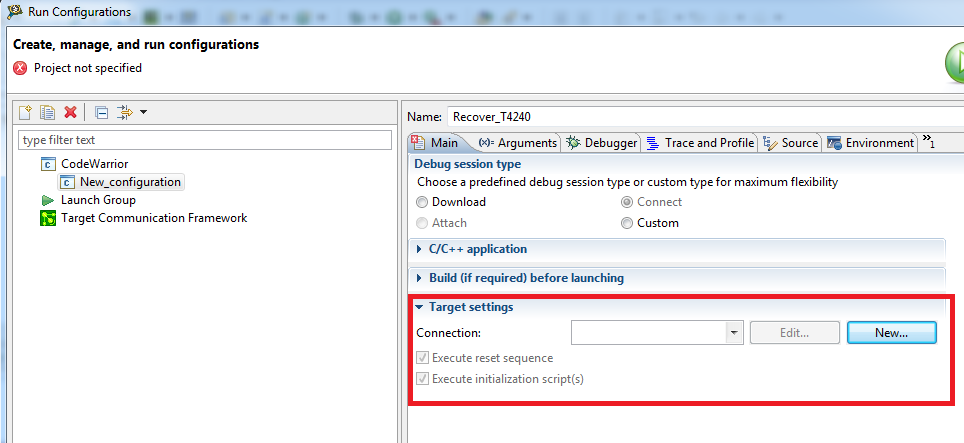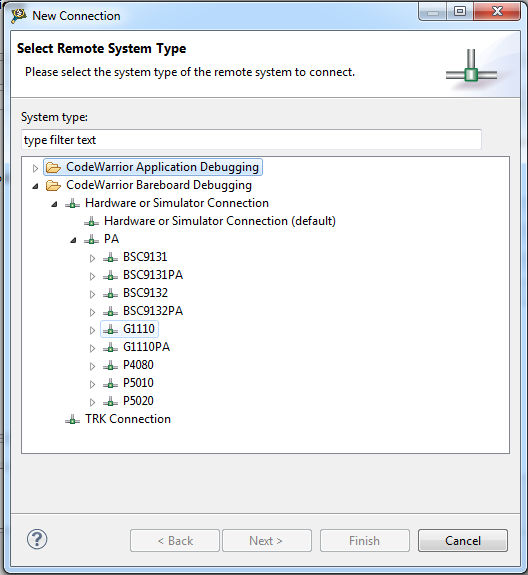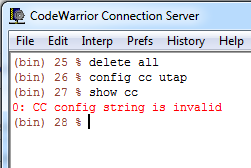- Forums
- Product Forums
- General Purpose MicrocontrollersGeneral Purpose Microcontrollers
- i.MX Forumsi.MX Forums
- QorIQ Processing PlatformsQorIQ Processing Platforms
- Identification and SecurityIdentification and Security
- Power ManagementPower Management
- Wireless ConnectivityWireless Connectivity
- RFID / NFCRFID / NFC
- Advanced AnalogAdvanced Analog
- MCX Microcontrollers
- S32G
- S32K
- S32V
- MPC5xxx
- Other NXP Products
- S12 / MagniV Microcontrollers
- Powertrain and Electrification Analog Drivers
- Sensors
- Vybrid Processors
- Digital Signal Controllers
- 8-bit Microcontrollers
- ColdFire/68K Microcontrollers and Processors
- PowerQUICC Processors
- OSBDM and TBDML
- S32M
- S32Z/E
-
- Solution Forums
- Software Forums
- MCUXpresso Software and ToolsMCUXpresso Software and Tools
- CodeWarriorCodeWarrior
- MQX Software SolutionsMQX Software Solutions
- Model-Based Design Toolbox (MBDT)Model-Based Design Toolbox (MBDT)
- FreeMASTER
- eIQ Machine Learning Software
- Embedded Software and Tools Clinic
- S32 SDK
- S32 Design Studio
- GUI Guider
- Zephyr Project
- Voice Technology
- Application Software Packs
- Secure Provisioning SDK (SPSDK)
- Processor Expert Software
- Generative AI & LLMs
-
- Topics
- Mobile Robotics - Drones and RoversMobile Robotics - Drones and Rovers
- NXP Training ContentNXP Training Content
- University ProgramsUniversity Programs
- Rapid IoT
- NXP Designs
- SafeAssure-Community
- OSS Security & Maintenance
- Using Our Community
-
- Cloud Lab Forums
-
- Knowledge Bases
- ARM Microcontrollers
- i.MX Processors
- Identification and Security
- Model-Based Design Toolbox (MBDT)
- QorIQ Processing Platforms
- S32 Automotive Processing Platform
- Wireless Connectivity
- CodeWarrior
- MCUXpresso Suite of Software and Tools
- MQX Software Solutions
- RFID / NFC
- Advanced Analog
-
- NXP Tech Blogs
- Home
- :
- CodeWarrior
- :
- CodeWarrior Development Tools
- :
- Re: Re: Problem recover T4240RDB board using CodeWarrior Flash Programmer v10.4
Problem recover T4240RDB board using CodeWarrior Flash Programmer v10.4
- Subscribe to RSS Feed
- Mark Topic as New
- Mark Topic as Read
- Float this Topic for Current User
- Bookmark
- Subscribe
- Mute
- Printer Friendly Page
- Mark as New
- Bookmark
- Subscribe
- Mute
- Subscribe to RSS Feed
- Permalink
- Report Inappropriate Content
Hi,
I'm trying to use the Codewarrior USB TAP and the flash programmer to flash a u-boot binary image to my t4240rdb board, but I do not know which connection I have to choose in the Flash File to Target dialog:
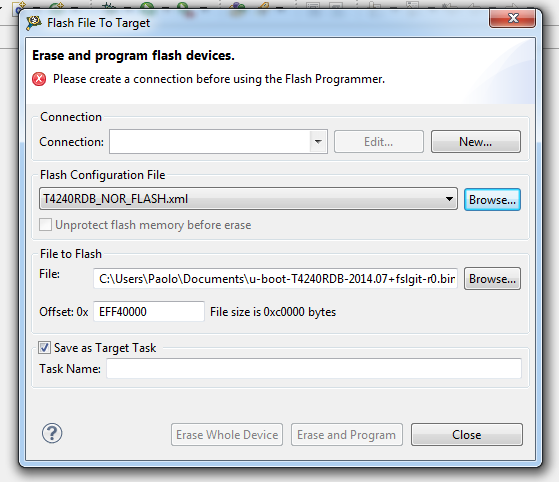
can you help me?
Solved! Go to Solution.
- Mark as New
- Bookmark
- Subscribe
- Mute
- Subscribe to RSS Feed
- Permalink
- Report Inappropriate Content
Hi,
May be you can try to run the Bareboard project with RCW override to see if connection OK. Use the T4240RDB_init_sram.tcl to be initialization file and choose CodeWarrior USB TAP to be the connection type(Both when you create the project or change the settings after creating are OK). Specify T4240RDB_RCW...-rev2.0.txt or T4240RDB_RCW...-rev1.0 in the JTAG file configuration panel, according to chip version on the board.
Regards
- Mark as New
- Bookmark
- Subscribe
- Mute
- Subscribe to RSS Feed
- Permalink
- Report Inappropriate Content
Please refer to Flash Programmer for CodeWarrior Power Architecture
Adrian
- Mark as New
- Bookmark
- Subscribe
- Mute
- Subscribe to RSS Feed
- Permalink
- Report Inappropriate Content
Hi Adrian,
thanks for the reply.
I have already followed that Application Note without success.
In particular, after configuring a flash device as described in Section 3, the execute button is not green. This is because the debugger is not running and I do not know how to configure it.
Paolo
- Mark as New
- Bookmark
- Subscribe
- Mute
- Subscribe to RSS Feed
- Permalink
- Report Inappropriate Content
Hi Paolo,
You have 2 possibilities. One is to enter in debug and then run the target task and the second is to right click on target task and Change Run Configuration from Active Debug Context to a run configuration you want to use.
Adrian
- Mark as New
- Bookmark
- Subscribe
- Mute
- Subscribe to RSS Feed
- Permalink
- Report Inappropriate Content
Ok , I'm trying to create a run configuration and the following dialog appears:
I suppose that I have to configure a connection in the target settings box (am I wrong?)
Then, after clicking the "New" button, the following dialog appears:
Here there are several system types, but not my board ( the t4240rdb ).
The problem is that I do not know how to configure a debug or a run configuration for simply flash a file on my board and I did not find any guide explaining this. :smileysad:
- Mark as New
- Bookmark
- Subscribe
- Mute
- Subscribe to RSS Feed
- Permalink
- Report Inappropriate Content
Again you have two possibilities :smileyhappy:. First one is to create a bareboard project using Wizard, and select Download/Attach as launch. Then select this debug config in "Change Run Configuration".
Second from New Connection you should select Hardware or Simulator Connection, provide a name and description. As Target go to New - > Hardware or Simulator Connection. Then at Target type expand eppc and select T4240. In Initialization tab: Select the core(s), add Initialize target file. In Memory tab add the memory file. Those files can be found in CW_PA_v10.4.0\PA\PA_Support\Initialization_Files\. Then select this configuration in "Change Run Configuration".
- Mark as New
- Bookmark
- Subscribe
- Mute
- Subscribe to RSS Feed
- Permalink
- Report Inappropriate Content
Ok, I created a bareboard project and I added the memory file "T4240RDB.mem" and the initialize target file "T4240RDB_init_sram.tcl" (as suggested by the Application Note you sent to me). Then I clicked execute, but unfortunately I get the following error message below:
fl::target -lc "rec-core00_RAM_T4240_Download"
fl::target -b 0x0 0x180000
fl::target -v off -l off
cmdwin::fl::device -d "S29GL01GP" -o "64Mx16x1" -a 0xe8000000 0xefffffff
cmdwin::fl::image -f "C:\\Users\\Paolo\\Documents\\u-boot-T4240RDB-2014.07+fslgit-r0.bin" -t "Auto Detect" -re on -r 0xeff40000 0xefffffff -oe on -o 0xeff40000
cmdwin::fl::write
Beginning Operation ...
-------------------------
Using restricted address range 0xEFF40000 to 0xEFFFFFFF
Programming file C:\Users\Paolo\Documents\u-boot-T4240RDB-2014.07+fslgit-r0.bin
Auto-detection is successful.
File is of type Binary/Raw Format.
Performing target initialization ...
Error: Connect Failed.
Failed to reset the target
[CCS last error: T4240: Scan timeout ](CCSProtocolPlugin)
Error: Connect Failed.
Thank you in advance for your support Adrian.
Paolo
- Mark as New
- Bookmark
- Subscribe
- Mute
- Subscribe to RSS Feed
- Permalink
- Report Inappropriate Content
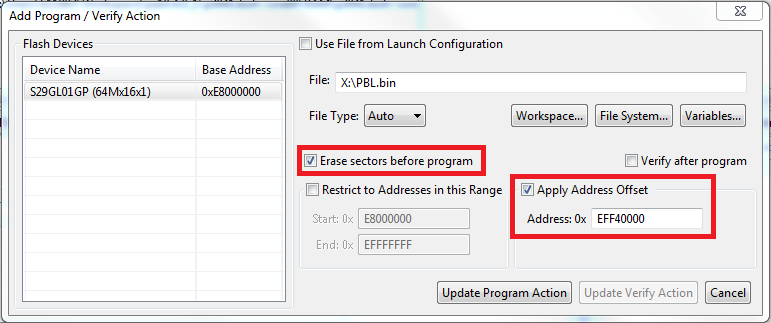
- Mark as New
- Bookmark
- Subscribe
- Mute
- Subscribe to RSS Feed
- Permalink
- Report Inappropriate Content
Yes my Program/Verify window looks exactly like the your one.
Let me summarize what I did till now:
- as you said, I created a bareboard project, and I selected Download/Attach as launch
- then, in the "Change Run Configuration" I choosed this debug configuration
- when I execute the Target Task I get this error message in the console: "Core not responding"
Error: Connect Failed.
Failed to reset the target
[CCS last error: T4240: Core not responding ](CCSProtocolPlugin)
Error: Connect Failed.
Paolo
- Mark as New
- Bookmark
- Subscribe
- Mute
- Subscribe to RSS Feed
- Permalink
- Report Inappropriate Content
"Core not responding error" is not ok. It could indicate a hardware issue. To check this please go to CW_PA_v10.4.0\PA\ccs\bin\, open ccs.exe and enter the commands:
(bin) 175 % delete all
(bin) 176 % config cc cwtap
(bin) 177 % show cc
(bin) 178 % ccs::config_chain t4amp
(bin) 179 % ccs::reset_to_debug
If you get "Core not responding error", it is very possible to be a hardware issue with the board.
Adrian
- Mark as New
- Bookmark
- Subscribe
- Mute
- Subscribe to RSS Feed
- Permalink
- Report Inappropriate Content
The "show cc" command gives me this error message: "0: CC config string is invalid"
- Mark as New
- Bookmark
- Subscribe
- Mute
- Subscribe to RSS Feed
- Permalink
- Report Inappropriate Content
Do you use a CodeWarrior TAP or CodeWarrior USB TAP? If you use first tap it is over usb or ethernet?
Adrian
- Mark as New
- Bookmark
- Subscribe
- Mute
- Subscribe to RSS Feed
- Permalink
- Report Inappropriate Content
I'm using the CodeWarrior USB TAP, there is no ethernet socket.
Paolo
- Mark as New
- Bookmark
- Subscribe
- Mute
- Subscribe to RSS Feed
- Permalink
- Report Inappropriate Content
Ok. Then use:
(bin) 175 % delete all
(bin) 176 % config cc utap
(bin) 177 % show cc
(bin) 178 % ccs::config_chain t4amp
(bin) 179 % ccs::reset_to_debug
Adrian
- Mark as New
- Bookmark
- Subscribe
- Mute
- Subscribe to RSS Feed
- Permalink
- Report Inappropriate Content
I always get the same error: CC config string is invalid
- Mark as New
- Bookmark
- Subscribe
- Mute
- Subscribe to RSS Feed
- Permalink
- Report Inappropriate Content
Than, thy the following commands:
findcc utaps - this will display all available utap connection
findcc cwtaps - this will display all available cwtap connection
Adrian
- Mark as New
- Bookmark
- Subscribe
- Mute
- Subscribe to RSS Feed
- Permalink
- Report Inappropriate Content
Ok the previous command finally worked, I get Core not responding:

- Mark as New
- Bookmark
- Subscribe
- Mute
- Subscribe to RSS Feed
- Permalink
- Report Inappropriate Content
Before we say this is a hardware issue, please refer to T4240RDB_aeabi_README.txt and make sure the switches are set according with the CPU revision.
Adrian
- Mark as New
- Bookmark
- Subscribe
- Mute
- Subscribe to RSS Feed
- Permalink
- Report Inappropriate Content
All switches are set correctly as reported in T4240RDB_aeabi_README.txt
Paolo
- Mark as New
- Bookmark
- Subscribe
- Mute
- Subscribe to RSS Feed
- Permalink
- Report Inappropriate Content
Hi,
May be you can try to run the Bareboard project with RCW override to see if connection OK. Use the T4240RDB_init_sram.tcl to be initialization file and choose CodeWarrior USB TAP to be the connection type(Both when you create the project or change the settings after creating are OK). Specify T4240RDB_RCW...-rev2.0.txt or T4240RDB_RCW...-rev1.0 in the JTAG file configuration panel, according to chip version on the board.
Regards
- Mark as New
- Bookmark
- Subscribe
- Mute
- Subscribe to RSS Feed
- Permalink
- Report Inappropriate Content
Hi,
With the RCW override the flashing process works correctly.
Now I can try to recover my board.
Thank you
Paolo