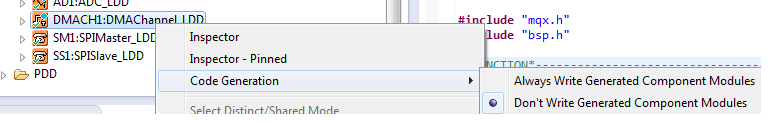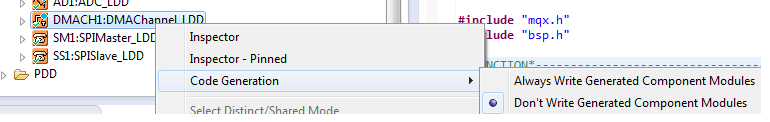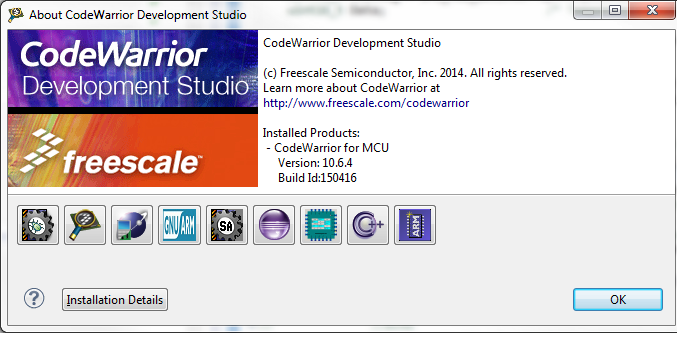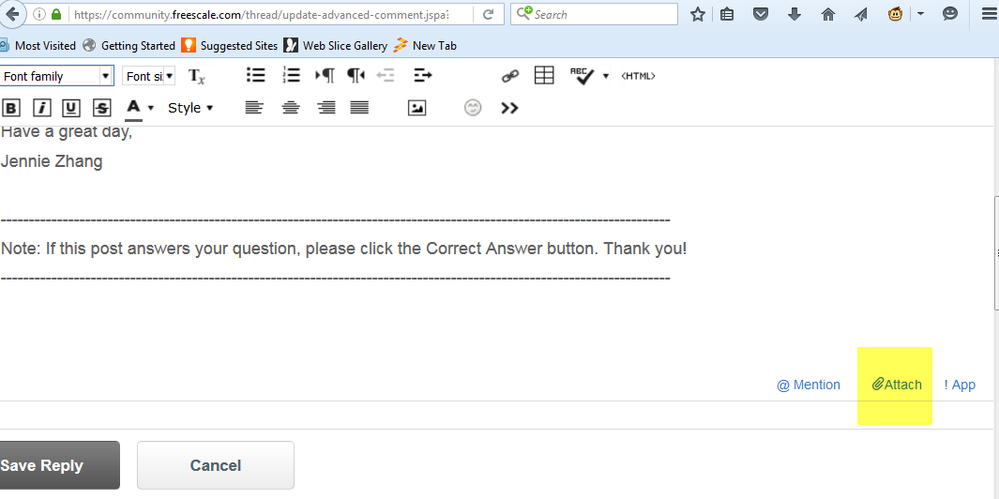- Forums
- Product Forums
- General Purpose MicrocontrollersGeneral Purpose Microcontrollers
- i.MX Forumsi.MX Forums
- QorIQ Processing PlatformsQorIQ Processing Platforms
- Identification and SecurityIdentification and Security
- Power ManagementPower Management
- Wireless ConnectivityWireless Connectivity
- RFID / NFCRFID / NFC
- Advanced AnalogAdvanced Analog
- MCX Microcontrollers
- S32G
- S32K
- S32V
- MPC5xxx
- Other NXP Products
- S12 / MagniV Microcontrollers
- Powertrain and Electrification Analog Drivers
- Sensors
- Vybrid Processors
- Digital Signal Controllers
- 8-bit Microcontrollers
- ColdFire/68K Microcontrollers and Processors
- PowerQUICC Processors
- OSBDM and TBDML
- S32M
- S32Z/E
-
- Solution Forums
- Software Forums
- MCUXpresso Software and ToolsMCUXpresso Software and Tools
- CodeWarriorCodeWarrior
- MQX Software SolutionsMQX Software Solutions
- Model-Based Design Toolbox (MBDT)Model-Based Design Toolbox (MBDT)
- FreeMASTER
- eIQ Machine Learning Software
- Embedded Software and Tools Clinic
- S32 SDK
- S32 Design Studio
- GUI Guider
- Zephyr Project
- Voice Technology
- Application Software Packs
- Secure Provisioning SDK (SPSDK)
- Processor Expert Software
- Generative AI & LLMs
-
- Topics
- Mobile Robotics - Drones and RoversMobile Robotics - Drones and Rovers
- NXP Training ContentNXP Training Content
- University ProgramsUniversity Programs
- Rapid IoT
- NXP Designs
- SafeAssure-Community
- OSS Security & Maintenance
- Using Our Community
-
- Cloud Lab Forums
-
- Knowledge Bases
- ARM Microcontrollers
- i.MX Processors
- Identification and Security
- Model-Based Design Toolbox (MBDT)
- QorIQ Processing Platforms
- S32 Automotive Processing Platform
- Wireless Connectivity
- CodeWarrior
- MCUXpresso Suite of Software and Tools
- MQX Software Solutions
- RFID / NFC
- Advanced Analog
-
- NXP Tech Blogs
- Home
- :
- CodeWarrior
- :
- CodeWarrior Development Tools
- :
- PE Code Generation Disable
PE Code Generation Disable
- Subscribe to RSS Feed
- Mark Topic as New
- Mark Topic as Read
- Float this Topic for Current User
- Bookmark
- Subscribe
- Mute
- Printer Friendly Page
PE Code Generation Disable
- Mark as New
- Bookmark
- Subscribe
- Mute
- Subscribe to RSS Feed
- Permalink
- Report Inappropriate Content
Hi,
I have used PE to generate code for some components. I have made changes to PE generated code. And when I add a new component using PE, I don't want PE to regenerate the code for previous modified components and only for newly added components. I had code generation disable with Don't Write Generated Component Modules as below:
But I found that code is also generated for those components.
What did I miss? Or any other way to disable code generation?
Thank you,
David Zhou
- Mark as New
- Bookmark
- Subscribe
- Mute
- Subscribe to RSS Feed
- Permalink
- Report Inappropriate Content
Hi David.
I just checked under my CW10.6.4, Don't Write Generated Component Modules works normally.
What's your Codewarrior version?
which file/function do you trying to modify?
can you please upload your demo project here thus I can check your problem directly?
Have a great day,
Jennie Zhang
-----------------------------------------------------------------------------------------------------------------------
Note: If this post answers your question, please click the Correct Answer button. Thank you!
-----------------------------------------------------------------------------------------------------------------------
- Mark as New
- Bookmark
- Subscribe
- Mute
- Subscribe to RSS Feed
- Permalink
- Report Inappropriate Content
Hi Jennie,
My CodeWarrior is also 10.6.4:
My NXP Community Web Page has problem with uploading. I cannot attached files for uploading, which has been never resolved itself. In ACTIONS command list, it doesn't contain upload or edit. Or I don't know how to upload a file.
Have you tested for a cloned BSP project? The problem may be related to cloned bsp.
Show me how to upload or give me an email I zip and send project for you to test.
Thank you,
David Zhou
- Mark as New
- Bookmark
- Subscribe
- Mute
- Subscribe to RSS Feed
- Permalink
- Report Inappropriate Content
Hi David,
after you click on "Actions", "Edit", you can up load your attachment here:
I just created a new MQX4.2 bsp project with clone wizard. I didn't reproduce your problem also. see my enclosed video and my testing code.
please let me know how to reproduce your problem based on it. thanks!
Have a great day,
Jennie Zhang
-----------------------------------------------------------------------------------------------------------------------
Note: If this post answers your question, please click the Correct Answer button. Thank you!
-----------------------------------------------------------------------------------------------------------------------
- Mark as New
- Bookmark
- Subscribe
- Mute
- Subscribe to RSS Feed
- Permalink
- Report Inappropriate Content
Hi Jennie,
Thank you for your reply.
As I said in my previous reply, The Edit Button Command is not available (not on the list), if I click Action button. So I can not send my project to you.
Thank you,
David Zhou
- Mark as New
- Bookmark
- Subscribe
- Mute
- Subscribe to RSS Feed
- Permalink
- Report Inappropriate Content
ok, pleases send your project to jennie.zhang@nxp.com
meanwhile please test my testing project. if it works normally on your side.
the project is created under C:\Freescale\Freescale_MQX_4_2\mqx\build\cw10gcc
Have a great day,
Jennie Zhang
-----------------------------------------------------------------------------------------------------------------------
Note: If this post answers your question, please click the Correct Answer button. Thank you!
-----------------------------------------------------------------------------------------------------------------------
- Mark as New
- Bookmark
- Subscribe
- Mute
- Subscribe to RSS Feed
- Permalink
- Report Inappropriate Content
It seems that not always re-generate if it is disabled. Not all disabled are regenerated. It seems random as far as which file(s) will be regenerated, under some conditions they are regenerated. I have GIT checked in for the project, and the files can easily be identified.
Thank you,
David Zhou
- Mark as New
- Bookmark
- Subscribe
- Mute
- Subscribe to RSS Feed
- Permalink
- Report Inappropriate Content
Hi David,
I tested your project from my side, "Don't Write Generated Component Modules" also work. see attached video.
Have a great day,
Jennie Zhang
-----------------------------------------------------------------------------------------------------------------------
Note: If this post answers your question, please click the Correct Answer button. Thank you!
-----------------------------------------------------------------------------------------------------------------------
- Mark as New
- Bookmark
- Subscribe
- Mute
- Subscribe to RSS Feed
- Permalink
- Report Inappropriate Content
Hi Jennie,
I cannot access your attached video, just like I cannot attached a file, I believe. But I believe you. It might have something to do with the cloning or something with paths. I don't know. I think it is not biggie. Only thing is I have to pay attention after PE.
I think you can close this tick.
Thank you for your support.
David Zhou
- Mark as New
- Bookmark
- Subscribe
- Mute
- Subscribe to RSS Feed
- Permalink
- Report Inappropriate Content
Hi David.
thanks. You are welcome.
Best Regards.
Jennie Zhang
- Mark as New
- Bookmark
- Subscribe
- Mute
- Subscribe to RSS Feed
- Permalink
- Report Inappropriate Content
Hi Jennie,
I have zipped a few project folders with readme.txt. Please test.
I tried original installed bsp: bsp_twrk60f120m.wsd under C:\Freescale\Freescale_MQX_4_2\mqx\build\cw10gcc\bsp_twrk60f120m.
It works, and if code generation is disabled, it doesn't generate the code again.
So the issue might have something to do with the Cloning wizard.
Thank you,
David Zhou