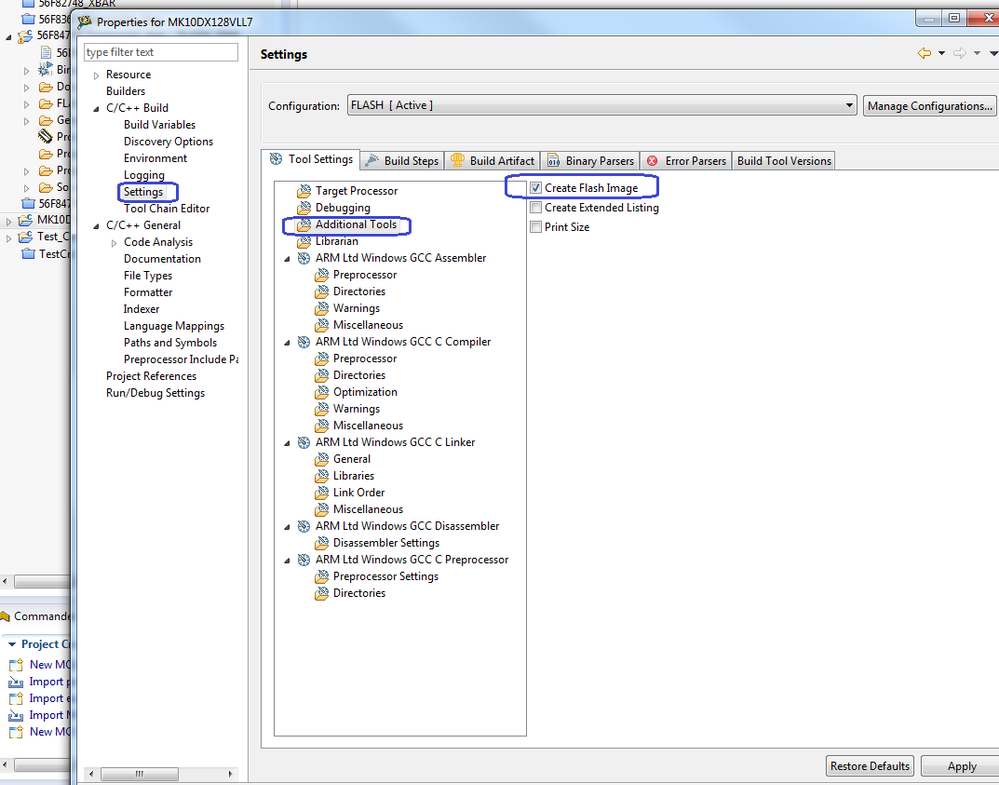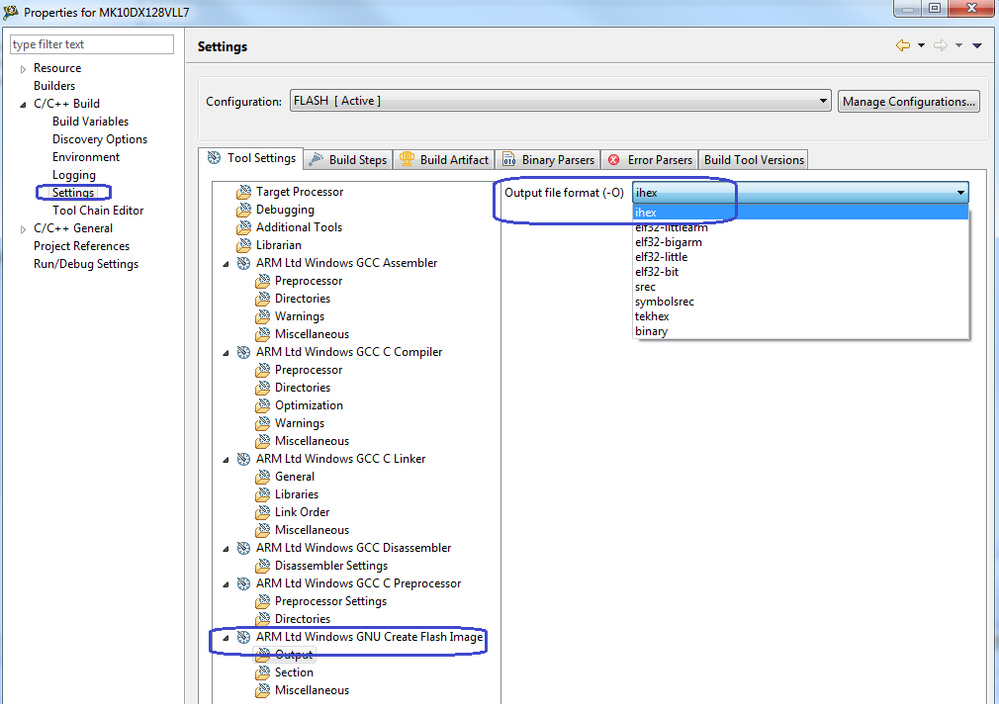- Forums
- Product Forums
- General Purpose MicrocontrollersGeneral Purpose Microcontrollers
- i.MX Forumsi.MX Forums
- QorIQ Processing PlatformsQorIQ Processing Platforms
- Identification and SecurityIdentification and Security
- Power ManagementPower Management
- Wireless ConnectivityWireless Connectivity
- RFID / NFCRFID / NFC
- MCX Microcontrollers
- S32G
- S32K
- S32V
- MPC5xxx
- Other NXP Products
- S12 / MagniV Microcontrollers
- Powertrain and Electrification Analog Drivers
- Sensors
- Vybrid Processors
- Digital Signal Controllers
- 8-bit Microcontrollers
- ColdFire/68K Microcontrollers and Processors
- PowerQUICC Processors
- OSBDM and TBDML
- S32M
-
- Solution Forums
- Software Forums
- MCUXpresso Software and ToolsMCUXpresso Software and Tools
- CodeWarriorCodeWarrior
- MQX Software SolutionsMQX Software Solutions
- Model-Based Design Toolbox (MBDT)Model-Based Design Toolbox (MBDT)
- FreeMASTER
- eIQ Machine Learning Software
- Embedded Software and Tools Clinic
- S32 SDK
- S32 Design Studio
- GUI Guider
- Zephyr Project
- Voice Technology
- Application Software Packs
- Secure Provisioning SDK (SPSDK)
- Processor Expert Software
-
- Topics
- Mobile Robotics - Drones and RoversMobile Robotics - Drones and Rovers
- NXP Training ContentNXP Training Content
- University ProgramsUniversity Programs
- Rapid IoT
- NXP Designs
- SafeAssure-Community
- OSS Security & Maintenance
- Using Our Community
-
- Cloud Lab Forums
-
- Knowledge Bases
- ARM Microcontrollers
- i.MX Processors
- Identification and Security
- Model-Based Design Toolbox (MBDT)
- QorIQ Processing Platforms
- S32 Automotive Processing Platform
- Wireless Connectivity
- CodeWarrior
- MCUXpresso Suite of Software and Tools
- MQX Software Solutions
- RFID / NFC
-
- Home
- :
- CodeWarrior
- :
- CodeWarrior Development Tools
- :
- Hi everyone! I´m looking how to generate a .bin file from my little aplication in CW10. I don´t know how to use the "Post-build Steps" in the CW10
Hi everyone! I´m looking how to generate a .bin file from my little aplication in CW10. I don´t know how to use the "Post-build Steps" in the CW10
- Subscribe to RSS Feed
- Mark Topic as New
- Mark Topic as Read
- Float this Topic for Current User
- Bookmark
- Subscribe
- Mute
- Printer Friendly Page
Hi everyone! I´m looking how to generate a .bin file from my little aplication in CW10. I don´t know how to use the "Post-build Steps" in the CW10
- Mark as New
- Bookmark
- Subscribe
- Mute
- Subscribe to RSS Feed
- Permalink
- Report Inappropriate Content
Like I said before, I still can´t generate the .bin file. I followed the instructions of the next link: https://mcuoneclipse.com/2012/09/13/s-record-generation-with-gcc-for-armkinetis/
I´m stuck in the last step I don´t know which one command I need to use.
I tried to generate a s19 file also ..... without success.
I attached the photo.
Thanks and regards!
- Mark as New
- Bookmark
- Subscribe
- Mute
- Subscribe to RSS Feed
- Permalink
- Report Inappropriate Content
Hello Jorge,
Are you using GCC build tools in your project or Freescale ARM build tools? For GCC tools, please:
1) Open the project setting using the menu Project > Properties and go to C/C++ Build > Settings > Additional Tools and enable "Create Flash Image".
2) Now press the [OK] button, then reopen the project setting, it will show up an additional "Create Flash Image" group. Many other formats are available in the drop down, now user can specify Binary as output format.
For Freescale ARM build tools, please refer to:
http://mcuoneclipse.com/2012/09/27/s-record-intel-hex-and-binary-files/
Best Regards
Fiona Kuang
TIC - Technical Information Center
-----------------------------------------------------------------------------------------------------------------------
Note: If this post answers your question, please click the Mark Correct button. Thank you!
-----------------------------------------------------------------------------------------------------------------------
- Mark as New
- Bookmark
- Subscribe
- Mute
- Subscribe to RSS Feed
- Permalink
- Report Inappropriate Content
Hello Jorge,
About the generate .bin file or S19 file , only use the steps you mentioned
without the last step can generate .bin file .
After you done these steps, you can find the .bin file or S19 file under your project :
The last step is another method.
And if you want know more about the " post-build steps" , i think you can refer to here :\
https://mcuoneclipse.com/2014/09/23/executing-multiple-commands-as-post-build-steps-in-eclipse/
Hope it helps
Alice