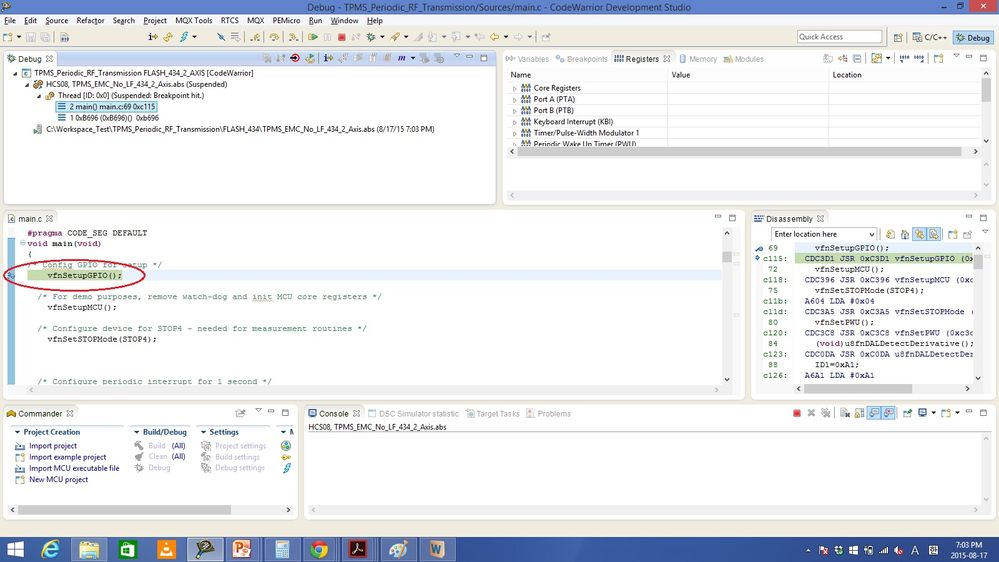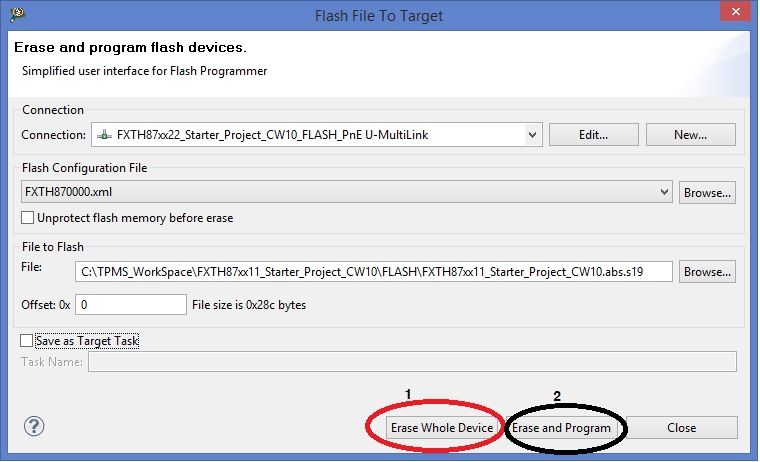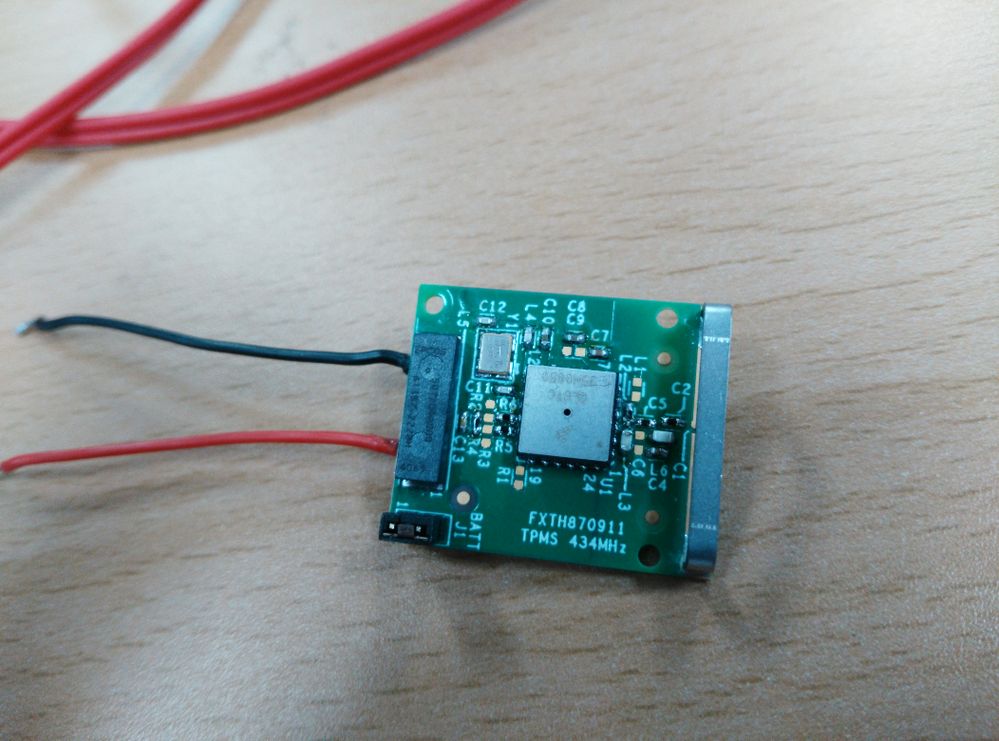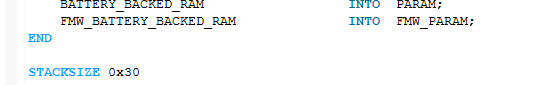- Forums
- Product Forums
- General Purpose MicrocontrollersGeneral Purpose Microcontrollers
- i.MX Forumsi.MX Forums
- QorIQ Processing PlatformsQorIQ Processing Platforms
- Identification and SecurityIdentification and Security
- Power ManagementPower Management
- Wireless ConnectivityWireless Connectivity
- RFID / NFCRFID / NFC
- Advanced AnalogAdvanced Analog
- MCX Microcontrollers
- S32G
- S32K
- S32V
- MPC5xxx
- Other NXP Products
- S12 / MagniV Microcontrollers
- Powertrain and Electrification Analog Drivers
- Sensors
- Vybrid Processors
- Digital Signal Controllers
- 8-bit Microcontrollers
- ColdFire/68K Microcontrollers and Processors
- PowerQUICC Processors
- OSBDM and TBDML
- S32M
- S32Z/E
-
- Solution Forums
- Software Forums
- MCUXpresso Software and ToolsMCUXpresso Software and Tools
- CodeWarriorCodeWarrior
- MQX Software SolutionsMQX Software Solutions
- Model-Based Design Toolbox (MBDT)Model-Based Design Toolbox (MBDT)
- FreeMASTER
- eIQ Machine Learning Software
- Embedded Software and Tools Clinic
- S32 SDK
- S32 Design Studio
- GUI Guider
- Zephyr Project
- Voice Technology
- Application Software Packs
- Secure Provisioning SDK (SPSDK)
- Processor Expert Software
- Generative AI & LLMs
-
- Topics
- Mobile Robotics - Drones and RoversMobile Robotics - Drones and Rovers
- NXP Training ContentNXP Training Content
- University ProgramsUniversity Programs
- Rapid IoT
- NXP Designs
- SafeAssure-Community
- OSS Security & Maintenance
- Using Our Community
-
- Cloud Lab Forums
-
- Knowledge Bases
- ARM Microcontrollers
- i.MX Processors
- Identification and Security
- Model-Based Design Toolbox (MBDT)
- QorIQ Processing Platforms
- S32 Automotive Processing Platform
- Wireless Connectivity
- CodeWarrior
- MCUXpresso Suite of Software and Tools
- MQX Software Solutions
- RFID / NFC
- Advanced Analog
-
- NXP Tech Blogs
- Home
- :
- CodeWarrior
- :
- CodeWarrior Development Tools
- :
- Re: FXTH870502DT1 programming
FXTH870502DT1 programming
- Subscribe to RSS Feed
- Mark Topic as New
- Mark Topic as Read
- Float this Topic for Current User
- Bookmark
- Subscribe
- Mute
- Printer Friendly Page
FXTH870502DT1 programming
- Mark as New
- Bookmark
- Subscribe
- Mute
- Subscribe to RSS Feed
- Permalink
- Report Inappropriate Content
Hello all,
currently Im working on the FXTH870502DT1, as Im new in this freescale platform Im facing problem while doing simple programs. I have downloaded the software stack from freescale website and trying to program it in the FXTH870502DT1, but not able to do that. Please kindly help me. If there is any document which will tell about programming and debugging steps then please share it.
- Mark as New
- Bookmark
- Subscribe
- Mute
- Subscribe to RSS Feed
- Permalink
- Report Inappropriate Content
Hi sushil,
i'm also facing same kind of issue with FXTH870911 434Mhz TPMS Sensor part.
My EVB Not able to execute any sample code which i have flashed using P&E Micro cyclone Pro Debugger.
Please share to me if any one has the image for this part.
Thanks,
sakthivel K
- Mark as New
- Bookmark
- Subscribe
- Mute
- Subscribe to RSS Feed
- Permalink
- Report Inappropriate Content
Hi sakthivel K.
I recommend you ask the sensor board issue in
there are Sensor experts monitoring that space. they can help you better.
Have a great day,
Zhang Jun
-----------------------------------------------------------------------------------------------------------------------
Note: If this post answers your question, please click the Correct Answer button. Thank you!
-----------------------------------------------------------------------------------------------------------------------
- Mark as New
- Bookmark
- Subscribe
- Mute
- Subscribe to RSS Feed
- Permalink
- Report Inappropriate Content
Hi Zhang jun,
Thanks for your response,
Thanks,
Sakthivel K
- Mark as New
- Bookmark
- Subscribe
- Mute
- Subscribe to RSS Feed
- Permalink
- Report Inappropriate Content
Hi sakthivel K.
First of tell me what problem you are facing. For my TPMS application I resolved the
problem which I was facing. Now my chip working well in programming as well as debugging mode.
Please kindly share more information about it.
Thanks & Regards
Sushil
- Mark as New
- Bookmark
- Subscribe
- Mute
- Subscribe to RSS Feed
- Permalink
- Report Inappropriate Content
Hi Sushil,
I am using TPMS sensor FXTH870911 434Mkhz module for my development.
I have install CW10.6 and updated with TPMS batch files to support the TPMS Firmware functions.then i have downloaded Startup program from free scale site,build successful and i have flashed with the EVB and started debugging so i have put breakpoints at the function "TPMS_READ_PRESSURE" here execution stopped and jump to the Firmware address so no source available so i am not able to test the output.
Secondly on 31st July i have flashed the sample code "FXTH87XXXX PERIODIC RF TRANSMISSION CW10" and tested with Spectrum Analyzer then i got the output RF Data transmission signal and i have capture in the analyzer.So the sample program worked as described in the code every 1sec the RF data transmission happened.
After that i have modified the code for our requirement and again i have flashed this time i'm not getting any output. Modification just 18-bytes transmission data i changed to 10-bytes data.
After that for the double check i have revert back to original sample code then i have tested no output no RF data transmission. Then i have started debugging with P&E Micro Cyclone Pro Debugger same error like jump to Firmware address and suddenly the debugger loss the connection and terminated from the Debugger mode.
From that time onward no sample program worked. For another way simple test i have written code like toggle the Port pin this code only working with the debugger mode if i have remove the debugger connection and power to EVB i couldn't see the pin toggle in the CRO.
Then going further i have faced same issue with all the sample code.In debugger mode Target 
Finally i have posted query with free scale technical support team and i have seen some of the technical discussion in community i came to know Firmware has been deleted accidentally and the same reason i have received from the free scale team.
Now i don't have any solution other than the replace the EVB module.
This is my problems i have facing from last few weeks.
This is very thankful if your share any solution for my problems.
- Mark as New
- Bookmark
- Subscribe
- Mute
- Subscribe to RSS Feed
- Permalink
- Report Inappropriate Content
first of all check the supply first. It must be grater than 2.5 Volt. Which board you are using for development? Which schematic you are referring?
For your TPMS chip related query
1.Please check whether you are debugging it in full mode or not.
2.While programming have you selected erase all option or selective erase??
3. If you have selected erase all then internal firmware which comes with the chip got erased because of which you are not able to debug it.
4. If you have erase complete chip while programming then to use new chip is the first option for you else import image of the software before programming so that your chip will be factory reset.
I would like to know are you working on TPMS product??
- Mark as New
- Bookmark
- Subscribe
- Mute
- Subscribe to RSS Feed
- Permalink
- Report Inappropriate Content
Hi sushil,
Yes i am working on TPMS product.
How to check the debugger is full mode or not?
Note:After flashing debugger mode execution stop at main function.
Yes i have giving the power supply 3.0 Volt to the EVB.
I'm referring this document " Xtrinsic FXTH87 Family Evaluation Design Reference Manual " Devices Supported: FXTH870911 and FXTH870511/870911 434-mHz module schematic. Because i'm using TPMS Sensor IC " FXTH870911 ".
Yes while programming i have first select the 1 ans 2.
How can i take image from this module i hope this firmware has been deleted right.Please let me know how to take image files before programming its possible to use the cyclone pro for import the image files.Currently i don't have any image file for my TPMS sensor(FXTH870911 ) module.
Thanks,
Sakthivel K
- Mark as New
- Bookmark
- Subscribe
- Mute
- Subscribe to RSS Feed
- Permalink
- Report Inappropriate Content
Mail me your stack. i will check it on my board.
- Mark as New
- Bookmark
- Subscribe
- Mute
- Subscribe to RSS Feed
- Permalink
- Report Inappropriate Content
- Mark as New
- Bookmark
- Subscribe
- Mute
- Subscribe to RSS Feed
- Permalink
- Report Inappropriate Content
Stack is working fine at my end. If you are having another chip then please go ahead with new one. Mean while we will work on this issue. Which board you are using for development?if you are having usbdm then please take backup of image from new chip.
- Mark as New
- Bookmark
- Subscribe
- Mute
- Subscribe to RSS Feed
- Permalink
- Report Inappropriate Content
Really its working thanks for your feedback.
I have using P&E Micro Cyclone Pro Debugger. I not using USBDM so im not able to take any image.
This is the chip i'm using fro my developments.
Could you share what chip your using for and My stack its Transmission RF data every 1 Sec , this code should transmit the RF Data(18bytes) every 1 sec ,Wake up interrupt has configured for every 1 sec.
Could your tell which .s19 did you flashed ( i have using FLASH_434_2_AXIS S19 files for this chip)?
I have contacted with my supplier regarding this issue they might be replace my chip.
Please could you share the test result with me this might very help me and share your chip types additionally attach the photo of USBDM programmer.
Thanks,
Sakthivel K
- Mark as New
- Bookmark
- Subscribe
- Mute
- Subscribe to RSS Feed
- Permalink
- Report Inappropriate Content
Thanks for sharing the information. From where you got this board??
I have developed same board with slight modification.
Im using FXTH870502DT1 chip.
- Mark as New
- Bookmark
- Subscribe
- Mute
- Subscribe to RSS Feed
- Permalink
- Report Inappropriate Content
- Mark as New
- Bookmark
- Subscribe
- Mute
- Subscribe to RSS Feed
- Permalink
- Report Inappropriate Content
Hi Sushil/ Sakthivel
I am using an FXTH870911 and facing the same issue.
How did you guys end up solving your problem? Did you use an image backup from a fresh device? If yes, can you share this image file and also tell me how I can flash my existing device with this image.
Thanks
Tushar
- Mark as New
- Bookmark
- Subscribe
- Mute
- Subscribe to RSS Feed
- Permalink
- Report Inappropriate Content
Hi ,
i haven't modified any stack i have using the same with the sample code ,
sample .prm file i have using for my TPMS Sensor board.
Thanks,
Sakthivel K
- Mark as New
- Bookmark
- Subscribe
- Mute
- Subscribe to RSS Feed
- Permalink
- Report Inappropriate Content
Hi sushil,
I have shared your my program stack with your mail , please check on your board and let me know.
Thanks,
Sakthivel K
- Mark as New
- Bookmark
- Subscribe
- Mute
- Subscribe to RSS Feed
- Permalink
- Report Inappropriate Content
Hi
The FXTH87 has an S08, 8-bit microprocessor core, therefore you would require a universal BDM and CodeWarrior to program it.
I would recommend you CW10.6.4
CodeWarrior for Microcontrollers-Eclipse IDE|Freescale
and BDM interface:
USB S08/HCS12 BDM Multilink - In-Circuit Debu|Freescale
or
Universal Multilink Development Interface|Freescale
here is the documents:
FXTH87|Tire Pressure Monitor Sensor|Freescale
can this help you?
Have a great day,
Zhang Jun
-----------------------------------------------------------------------------------------------------------------------
Note: If this post answers your question, please click the Correct Answer button. Thank you!
-----------------------------------------------------------------------------------------------------------------------
- Mark as New
- Bookmark
- Subscribe
- Mute
- Subscribe to RSS Feed
- Permalink
- Report Inappropriate Content
ZhangJennie , thanks for your reply. As per your suggestion I already done all this things. I have developed the development board which was available on your web site. Now Im trying to test its functionality using the codes those are available on website but Im facing problem while debugging. When it goes to the function TPMS_READ_VOLTAGE(gu16UUMA) it shows the error " No source available for "0xE001 (0xE001)() " . I tried to debug codes those are available on website but all are showing same problem. Please help me regarding this issue.
- Mark as New
- Bookmark
- Subscribe
- Mute
- Subscribe to RSS Feed
- Permalink
- Report Inappropriate Content
1. did you ever try full chip simulation mode? can it work?
2. try to create a new project with CW wizard, how does it work?
3. can you refer this doc step by step for your project?
http://cache.freescale.com/files/sensors/doc/support_info/FXTH87-CW10.6-SETUP.pdf
Have a great day,
Zhang Jun
-----------------------------------------------------------------------------------------------------------------------
Note: If this post answers your question, please click the Correct Answer button. Thank you!
-----------------------------------------------------------------------------------------------------------------------
- Mark as New
- Bookmark
- Subscribe
- Mute
- Subscribe to RSS Feed
- Permalink
- Report Inappropriate Content
Yes I tried all this things.