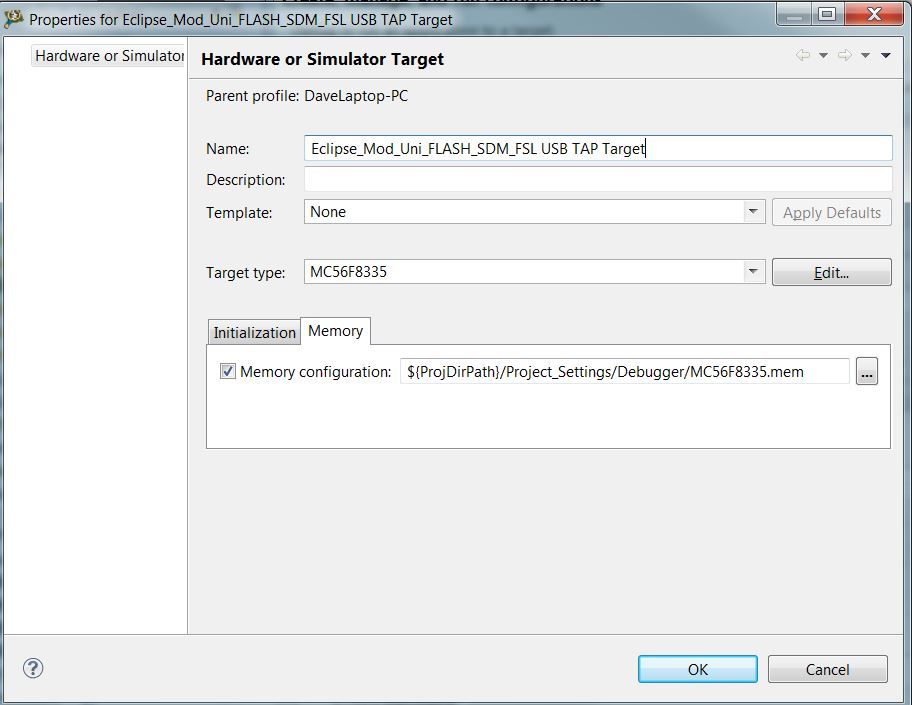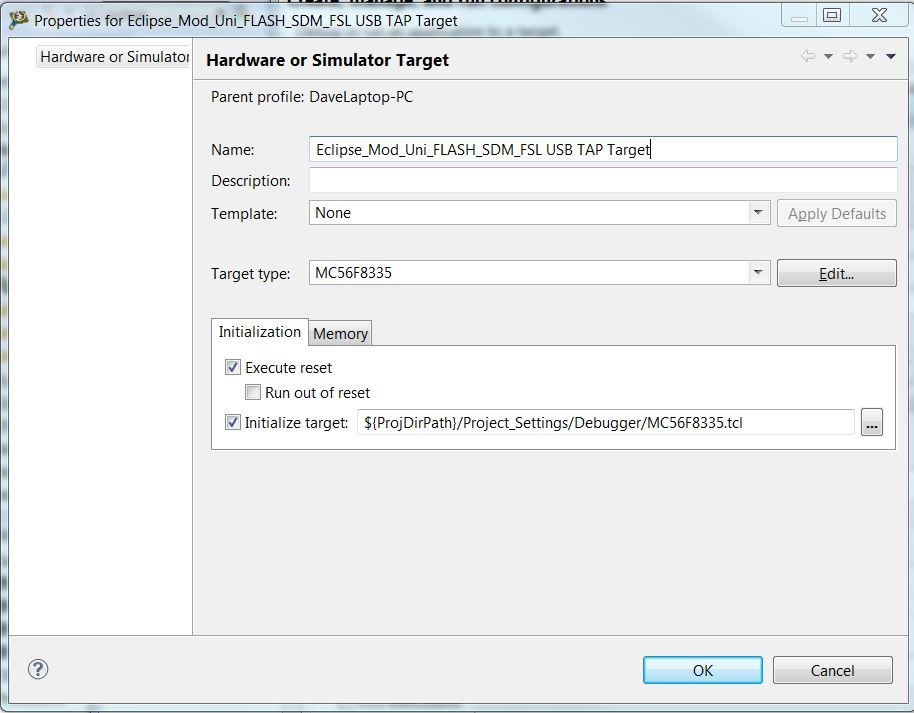- Forums
- Product Forums
- General Purpose MicrocontrollersGeneral Purpose Microcontrollers
- i.MX Forumsi.MX Forums
- QorIQ Processing PlatformsQorIQ Processing Platforms
- Identification and SecurityIdentification and Security
- Power ManagementPower Management
- Wireless ConnectivityWireless Connectivity
- RFID / NFCRFID / NFC
- Advanced AnalogAdvanced Analog
- MCX Microcontrollers
- S32G
- S32K
- S32V
- MPC5xxx
- Other NXP Products
- S12 / MagniV Microcontrollers
- Powertrain and Electrification Analog Drivers
- Sensors
- Vybrid Processors
- Digital Signal Controllers
- 8-bit Microcontrollers
- ColdFire/68K Microcontrollers and Processors
- PowerQUICC Processors
- OSBDM and TBDML
- S32M
- S32Z/E
-
- Solution Forums
- Software Forums
- MCUXpresso Software and ToolsMCUXpresso Software and Tools
- CodeWarriorCodeWarrior
- MQX Software SolutionsMQX Software Solutions
- Model-Based Design Toolbox (MBDT)Model-Based Design Toolbox (MBDT)
- FreeMASTER
- eIQ Machine Learning Software
- Embedded Software and Tools Clinic
- S32 SDK
- S32 Design Studio
- GUI Guider
- Zephyr Project
- Voice Technology
- Application Software Packs
- Secure Provisioning SDK (SPSDK)
- Processor Expert Software
- Generative AI & LLMs
-
- Topics
- Mobile Robotics - Drones and RoversMobile Robotics - Drones and Rovers
- NXP Training ContentNXP Training Content
- University ProgramsUniversity Programs
- Rapid IoT
- NXP Designs
- SafeAssure-Community
- OSS Security & Maintenance
- Using Our Community
-
- Cloud Lab Forums
-
- Knowledge Bases
- ARM Microcontrollers
- i.MX Processors
- Identification and Security
- Model-Based Design Toolbox (MBDT)
- QorIQ Processing Platforms
- S32 Automotive Processing Platform
- Wireless Connectivity
- CodeWarrior
- MCUXpresso Suite of Software and Tools
- MQX Software Solutions
- RFID / NFC
- Advanced Analog
-
- NXP Tech Blogs
- Home
- :
- CodeWarrior
- :
- CodeWarrior開発ツール
- :
- Codewarrior 10.6 and 5F8335
Codewarrior 10.6 and 5F8335
- RSS フィードを購読する
- トピックを新着としてマーク
- トピックを既読としてマーク
- このトピックを現在のユーザーにフロートします
- ブックマーク
- 購読
- ミュート
- 印刷用ページ
Codewarrior 10.6 and 5F8335
- 新着としてマーク
- ブックマーク
- 購読
- ミュート
- RSS フィードを購読する
- ハイライト
- 印刷
- 不適切なコンテンツを報告
Hello All,
I am using Codewarrior 10.6 and a USB Tap for code development with a 56F8335 based project. I am having troubles getting the USB Tap to connect with my target. I keep getting "CCSProtocolPlugin : CCS: Core not responding" error when trying to enter debug.
I have seen some older posts about changing the config from a 56F8335 to a 56F8345 in order for the USB Tap to connect. I have done this and now I can connect and load my debug app onto the target. What I want to know is if this is still the correct method to properly debug this type of project. The posts I have seen are from 2007(Re: 56F8335 Debug Support - What CFG file should be used?) and it would seem with the new Eclipse based stuff this step should not be necessary.
So as I start working on a major project I would just like to know if this is the proper setup.
Thanks.
- 新着としてマーク
- ブックマーク
- 購読
- ミュート
- RSS フィードを購読する
- ハイライト
- 印刷
- 不適切なコンテンツを報告
For 56F8335 programming and debugging, we should choose the configuration files for 56F8335, they are:
C:\Freescale\CW MCU v10.6\MCU\lib\wizard_data\DSC\DataBase\init_files\MC56F8335.tcl
C:\Freescale\CW MCU v10.6\MCU\lib\wizard_data\DSC\DataBase\mem_files\MC56F8335.mem
It is not the correct solution to use 56F8345’s configuration files. Because 56F8345 has 128KB P flash, while 56F8335 only has 64KB.
I have no 56F8335 to test it, could you please send me the log file generated when programming with 56F8335’s configuration files? And which file (.tcl, or .mem) is replaced by 56F8345’s, then 56F8335 can programmed successfully by CW10.6? Thanks!
Fiona Kuang
Technical Information & Commercial Support
-----------------------------------------------------------------------------------------------------------------------
Note: If this post answers your question, please click the Correct Answer button. Thank you!
-----------------------------------------------------------------------------------------------------------------------
- 新着としてマーク
- ブックマーク
- 購読
- ミュート
- RSS フィードを購読する
- ハイライト
- 印刷
- 不適切なコンテンツを報告
Hello,
Above are two screen shots showing my configuration screens. I simply change the Target Type to MC56F8345 and it will connect but if I leave the target type at MC56F8335 it will not connect to my target.
Is there a different .mem or .tcl files I need to reference?
- 新着としてマーク
- ブックマーク
- 購読
- ミュート
- RSS フィードを購読する
- ハイライト
- 印刷
- 不適切なコンテンツを報告
The difference in .mem file is: P flash address is from 0x00000000to 0x00007FFF in “MC56F8335.mem”, while it is from 0x00000000to 0x0000FFFF in MC56F8345.mem.
And the difference in .tcl file is that MC56F8335.tcl does not initialize FMCR, FMPROTB register.
Please only use “MC56F8345.tcl” to replace “MC56F8335.tcl”, and keep “MC56F8335.mem” does it work?
Fiona Kuang
Technical Information & Commercial Support
-----------------------------------------------------------------------------------------------------------------------
Note: If this post answers your question, please click the Correct Answer button. Thank you!
-----------------------------------------------------------------------------------------------------------------------
- 新着としてマーク
- ブックマーク
- 購読
- ミュート
- RSS フィードを購読する
- ハイライト
- 印刷
- 不適切なコンテンツを報告
Hello,
I have finally gotten a chance to get back to this project.
I tried to make the changes as you suggest but I am not able to connect at all when I select the 56F8335 and point to the files you indicated. I have opened an SR request on this issue (1-3745451141)
I am pretty much unable to progress on my project until this is resolved.