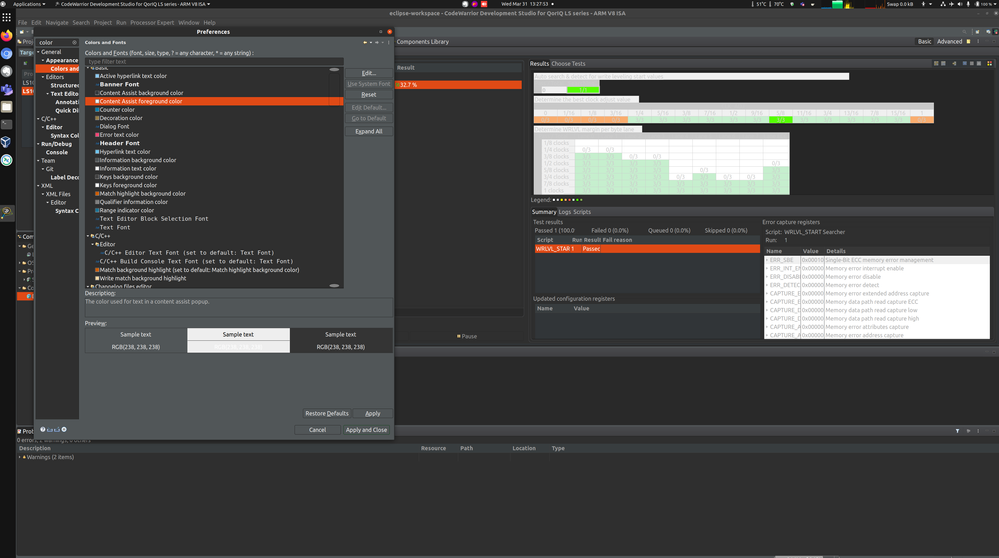- Forums
- Product Forums
- General Purpose MicrocontrollersGeneral Purpose Microcontrollers
- i.MX Forumsi.MX Forums
- QorIQ Processing PlatformsQorIQ Processing Platforms
- Identification and SecurityIdentification and Security
- Power ManagementPower Management
- Wireless ConnectivityWireless Connectivity
- RFID / NFCRFID / NFC
- Advanced AnalogAdvanced Analog
- MCX Microcontrollers
- S32G
- S32K
- S32V
- MPC5xxx
- Other NXP Products
- S12 / MagniV Microcontrollers
- Powertrain and Electrification Analog Drivers
- Sensors
- Vybrid Processors
- Digital Signal Controllers
- 8-bit Microcontrollers
- ColdFire/68K Microcontrollers and Processors
- PowerQUICC Processors
- OSBDM and TBDML
- S32M
- S32Z/E
-
- Solution Forums
- Software Forums
- MCUXpresso Software and ToolsMCUXpresso Software and Tools
- CodeWarriorCodeWarrior
- MQX Software SolutionsMQX Software Solutions
- Model-Based Design Toolbox (MBDT)Model-Based Design Toolbox (MBDT)
- FreeMASTER
- eIQ Machine Learning Software
- Embedded Software and Tools Clinic
- S32 SDK
- S32 Design Studio
- GUI Guider
- Zephyr Project
- Voice Technology
- Application Software Packs
- Secure Provisioning SDK (SPSDK)
- Processor Expert Software
- Generative AI & LLMs
-
- Topics
- Mobile Robotics - Drones and RoversMobile Robotics - Drones and Rovers
- NXP Training ContentNXP Training Content
- University ProgramsUniversity Programs
- Rapid IoT
- NXP Designs
- SafeAssure-Community
- OSS Security & Maintenance
- Using Our Community
-
- Cloud Lab Forums
-
- Knowledge Bases
- ARM Microcontrollers
- i.MX Processors
- Identification and Security
- Model-Based Design Toolbox (MBDT)
- QorIQ Processing Platforms
- S32 Automotive Processing Platform
- Wireless Connectivity
- CodeWarrior
- MCUXpresso Suite of Software and Tools
- MQX Software Solutions
- RFID / NFC
- Advanced Analog
-
- NXP Tech Blogs
- Home
- :
- CodeWarrior
- :
- CodeWarrior開発ツール
- :
- CodeWarror for Linux - Unreadable light text on white background
CodeWarror for Linux - Unreadable light text on white background
- RSS フィードを購読する
- トピックを新着としてマーク
- トピックを既読としてマーク
- このトピックを現在のユーザーにフロートします
- ブックマーク
- 購読
- ミュート
- 印刷用ページ
- 新着としてマーク
- ブックマーク
- 購読
- ミュート
- RSS フィードを購読する
- ハイライト
- 印刷
- 不適切なコンテンツを報告
I have this issue with the results windows of DDRv. The grid background color is almost white and the foreground text colors are very pale. It is difficult for me to read.
I have tried changing the system theme as well as the color and font theme, but even after reloading CW the effects seem to be minimal. I am presently using Dark theme and Default color/font theme in CW.
I have also tried changing specific colors in the color and fonts section of the preferences. But so far no luck finding the appropriate label for the DDRv results.
Would you please let me know how I can change the DDRv result background color.
CodeWarrior Development Suite for Networked Applications. CodeWarrior Development Studio for QorIQ LS series for ARM v8 ISA
Version: 11.5.2 Build Id: 210130
My OS is Ubuntu 20.04 LTS
Screenshot below
Version: 11.5.2
Build Id: 210130
解決済! 解決策の投稿を見る。
- 新着としてマーク
- ブックマーク
- 購読
- ミュート
- RSS フィードを購読する
- ハイライト
- 印刷
- 不適切なコンテンツを報告
I finally figured this one out.
In Ubuntu 20.04 I had to disable dark mode and enable light mode.
And then in Codewarrior I had to also disable dark mode and enable light mode.
It is unfortunate that Codewarrior can not handle the Ubuntu dark mode. Hopefully the next release will support this better. It saves my eyes when staring at the screen all day.
- 新着としてマーク
- ブックマーク
- 購読
- ミュート
- RSS フィードを購読する
- ハイライト
- 印刷
- 不適切なコンテンツを報告
I finally figured this one out.
In Ubuntu 20.04 I had to disable dark mode and enable light mode.
And then in Codewarrior I had to also disable dark mode and enable light mode.
It is unfortunate that Codewarrior can not handle the Ubuntu dark mode. Hopefully the next release will support this better. It saves my eyes when staring at the screen all day.