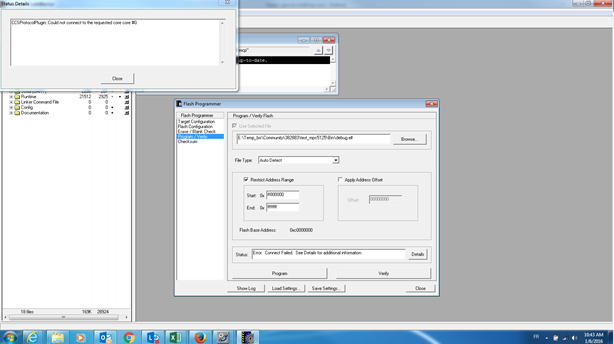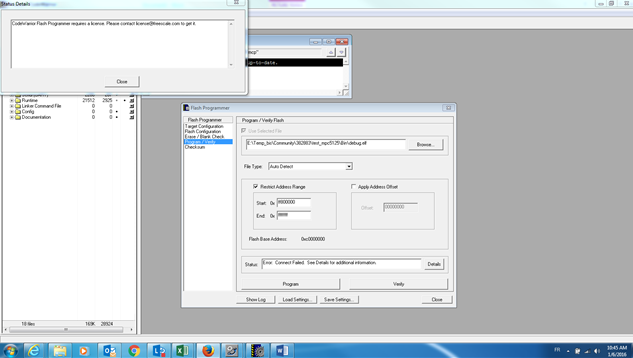- Forums
- Product Forums
- General Purpose MicrocontrollersGeneral Purpose Microcontrollers
- i.MX Forumsi.MX Forums
- QorIQ Processing PlatformsQorIQ Processing Platforms
- Identification and SecurityIdentification and Security
- Power ManagementPower Management
- Wireless ConnectivityWireless Connectivity
- RFID / NFCRFID / NFC
- Advanced AnalogAdvanced Analog
- MCX Microcontrollers
- S32G
- S32K
- S32V
- MPC5xxx
- Other NXP Products
- S12 / MagniV Microcontrollers
- Powertrain and Electrification Analog Drivers
- Sensors
- Vybrid Processors
- Digital Signal Controllers
- 8-bit Microcontrollers
- ColdFire/68K Microcontrollers and Processors
- PowerQUICC Processors
- OSBDM and TBDML
- S32M
- S32Z/E
-
- Solution Forums
- Software Forums
- MCUXpresso Software and ToolsMCUXpresso Software and Tools
- CodeWarriorCodeWarrior
- MQX Software SolutionsMQX Software Solutions
- Model-Based Design Toolbox (MBDT)Model-Based Design Toolbox (MBDT)
- FreeMASTER
- eIQ Machine Learning Software
- Embedded Software and Tools Clinic
- S32 SDK
- S32 Design Studio
- GUI Guider
- Zephyr Project
- Voice Technology
- Application Software Packs
- Secure Provisioning SDK (SPSDK)
- Processor Expert Software
- Generative AI & LLMs
-
- Topics
- Mobile Robotics - Drones and RoversMobile Robotics - Drones and Rovers
- NXP Training ContentNXP Training Content
- University ProgramsUniversity Programs
- Rapid IoT
- NXP Designs
- SafeAssure-Community
- OSS Security & Maintenance
- Using Our Community
-
- Cloud Lab Forums
-
- Knowledge Bases
- ARM Microcontrollers
- i.MX Processors
- Identification and Security
- Model-Based Design Toolbox (MBDT)
- QorIQ Processing Platforms
- S32 Automotive Processing Platform
- Wireless Connectivity
- CodeWarrior
- MCUXpresso Suite of Software and Tools
- MQX Software Solutions
- RFID / NFC
- Advanced Analog
-
- NXP Tech Blogs
- Home
- :
- CodeWarrior
- :
- CodeWarrior Development Tools
- :
- CodeWarrior flash programmer license for MobileGT Processors, Flash Programmer (Windows Hosted) WIN software
CodeWarrior flash programmer license for MobileGT Processors, Flash Programmer (Windows Hosted) WIN software
- Subscribe to RSS Feed
- Mark Topic as New
- Mark Topic as Read
- Float this Topic for Current User
- Bookmark
- Subscribe
- Mute
- Printer Friendly Page
CodeWarrior flash programmer license for MobileGT Processors, Flash Programmer (Windows Hosted) WIN software
- Mark as New
- Bookmark
- Subscribe
- Mute
- Subscribe to RSS Feed
- Permalink
- Report Inappropriate Content
Hi,
I had just installed CodeWarrior DS for MobileGT Processors, Flash Programmer (Windows Hosted) WIN with Node-locked License.
Had connect the USB dongle and codewarrior TAP (without any target board) and tried out the software, under "tools - Flash programmer - Erase/Blank check - checked All Sectors". Once i check on Erase, there's a message saying "CodeWarrior Flash Programmer requires a license..."
Do i have to install a license for flash programmer? If yes, where can I download from?
Else how do i solve this problem?
Thank you.
- Mark as New
- Bookmark
- Subscribe
- Mute
- Subscribe to RSS Feed
- Permalink
- Report Inappropriate Content
Hi Evan,
in addition to Fiona comments ...
CW for MGT v9.2 has been released several years ago.
When the product was released, it was tested on Win XP (32 bit) for USBTap only.
Now the USBTap has been replaced by CodeWarrior TAP and all customers moved to Win 7 OS (most of the time 64 bit version).
For the connection between debugger and interface we're using CCS tool.
The version included is not working with Win 7 OS.
Now you can install a new version which is supporting Win 7 and CodeWarrior TAP.
Please have a look to:
AN4780, Using CodeWarrior TAP with CodeWarrior for mobileGT 9.2 - Application Note
AN4338, Windows 7: Using USB TAP on a Classic CodeWarrior Installation (MGT V9.2 – DSC V8.3)
Go to www.nxp.com and perform a search for AN4780 and AN4338
Regarding the license file.
2 versions are supporting the MGT V9.2:
- Basic suite,
- Professional Suite.
The Basic suite must be used for flash programming only.
You can use the Flash Programmer and Hardware Diagnostics Tools only.
However as the tool is old there are some restrictions (Jtag chain - only core #0 is supporting).
This is exactly the same license file than
CodeWarrior for Power Architecture - Flash Programmer Edition (Windows Hosted) V8.8
Do you want a temp license to test the basic suite feature ?
Have a great day,
Pascal
NXP Technical Support
-----------------------------------------------------------------------------------------------------------------------
Note: If this post answers your question, please click the Correct Answer button. Thank you!
-----------------------------------------------------------------------------------------------------------------------
- Mark as New
- Bookmark
- Subscribe
- Mute
- Subscribe to RSS Feed
- Permalink
- Report Inappropriate Content
Hi Pascal,
Mainly I will be using the Flash programmer and hardware diagnostics tools.
As for now, I have to follow the steps inside the “Using CodeWarrior TAP with CodeWarrior for mobileGT 9.2” pdf file to ensure that I will be able to use MGT V9.2 with my codewarrior TAP (CWH-CTP-BASE-HE)?
I do not have to purchase a new CodeWarrrior TAP (professional suite) in order to use MGT V9.2 (Flash programmer and hardware diagnostics tools)?
Thank you.
Best Regards,
Evan Lim
Advanced Electronics Centre
ST Electronics (Satcom & Sensor Systems) Pte Ltd
- Mark as New
- Bookmark
- Subscribe
- Mute
- Subscribe to RSS Feed
- Permalink
- Report Inappropriate Content
Evan,
The MGT V9.2 is supporting Ethernet TAP, BDI 2000, USB TAP.
http://cache.nxp.com/files/soft_dev_tools/doc/data_sheet/950-00136.pdf
Ethernet TAP and USBTap are not available anymore.
These interfaces are replaced by CodeWarrior TAP but this interface is not supported with default installation.
You need to refer to the ANs.
When the tool is installed you should have a 30 days of professional license file.
After that the tool will not work anymore.
We don't have Special Edition (Free of charge version) and to continue to use the tool you need to purchase the Basic or Professional suite.
For details, please have a look to:
CodeWarrior Development Tools for mobileGT|NXP
Have a great day,
Pascal
NXP Technical Support
-----------------------------------------------------------------------------------------------------------------------
Note: If this post answers your question, please click the Correct Answer button. Thank you!
-----------------------------------------------------------------------------------------------------------------------
- Mark as New
- Bookmark
- Subscribe
- Mute
- Subscribe to RSS Feed
- Permalink
- Report Inappropriate Content
Hi,
I couldn’t find CCS_GDB_BIN_CW_TAP_WIN from the link provided from the PDF file.
freescale.com/webapp/sps/site/prod_summary.jsp?code=CW_TAP&fpsp=1&tab=Design_Tools_
Tab.
Thank you.
Best Regards,
Evan Lim
Advanced Electronics Centre
ST Electronics (Satcom & Sensor Systems) Pte Ltd
- Mark as New
- Bookmark
- Subscribe
- Mute
- Subscribe to RSS Feed
- Permalink
- Report Inappropriate Content
- Mark as New
- Bookmark
- Subscribe
- Mute
- Subscribe to RSS Feed
- Permalink
- Report Inappropriate Content
Hi,
If I do not connect any testing board to the CodeWarrior TAP, will I encounter problems when testing the software? When using tools. Such as what I encountered before “ CodeWarrior Flash Programmer requires a license…”
Thank you.
Best Regards,
Evan Lim
Advanced Electronics Centre
ST Electronics (Satcom & Sensor Systems) Pte Ltd
- Mark as New
- Bookmark
- Subscribe
- Mute
- Subscribe to RSS Feed
- Permalink
- Report Inappropriate Content
Evan,
On my side I don't have hardware connected (no interface USBATAP or CodeWarrior TAP), After to have launched the IDE I can launch the Flash Programmer.
At this side I don't get any error.
After to have selected a elf file and clicked on Program I got an error as no interface/hardware is connected.
Now the same without license file:
If you don't have the valid license file you will get a message
Have a great day,
Pascal
NXP Technical Support
-----------------------------------------------------------------------------------------------------------------------
Note: If this post answers your question, please click the Correct Answer button. Thank you!
-----------------------------------------------------------------------------------------------------------------------
- Mark as New
- Bookmark
- Subscribe
- Mute
- Subscribe to RSS Feed
- Permalink
- Report Inappropriate Content
Hi,
How do I connect CW tap to my laptop using Ethernet cable?
Once I connect the Ethernet cable and follow by the USB power port to the laptop, the LED at CW TAP TX/RX becomes flashing red light.
I’m able to see the mac address (written on the CW tap). Where can I get the IP address, subnet mask and default gateway?
Do you have any pdf file to guide me along?
Thank you.
Best Regards,
Evan Lim
Advanced Electronics Centre
ST Electronics (Satcom & Sensor Systems) Pte Ltd
- Mark as New
- Bookmark
- Subscribe
- Mute
- Subscribe to RSS Feed
- Permalink
- Report Inappropriate Content
Hi,
Attached the doc for CodeWarrior TAP.
Hope this will help.
Have a great day,
Pascal
NXP Technical Support
-----------------------------------------------------------------------------------------------------------------------
Note: If this post answers your question, please click the Correct Answer button. Thank you!
-----------------------------------------------------------------------------------------------------------------------
- Mark as New
- Bookmark
- Subscribe
- Mute
- Subscribe to RSS Feed
- Permalink
- Report Inappropriate Content
Hi,
I had follow the steps in the pdf file but still having the same issue. “status detail “CW Flash programmer requires a license….”
· Firstly, I installed CW MGT V9.2 win7 from the dongle.
· Next, rename the old ccs file to ccs_old and add the new ccs file (given by Fiona) in the folder.
· Then, follow the 7steps written in the readme.txt (ccs-drivers-usb-readme.txt)
I could not navigate “\ccs\drivers\usb\jungo\” using command prompt (administrator), therefore I proceed to c:\.....\ccs\drivers\usb\jungo\detect. Run detect, message shown “Jungo USB driver NOT found for CW USB TAP or USB HTI.” · Next, same thing couldn’t navigate “\ccs\drivers\usb” using command prompt (administrator). Proceed to c:\....\ccs\drivers\usb and run setup. Drivers successfully installed.
· Plug in CW with Ethernet cable. Launch CW MGT V9.2.
For flash programmer,
Tools- flash programmer- target configuration\load setting\choose “Lite5200_16MB_flash”
- Flash configuration\choose device: S29GL128P\ choose Organization: 16Mx8x1
- Erase blank check\tick all sectors\click Erase
Status: Error: Connect Failed
Details: “CW Flash programmer requires a license….”
For Hardware Diagnostics,
Tools- hardware diagnostics- configuration\ select processor family: 52xx \ select target processor: 5200\ choose connection: CW Ethernet TAP\ click Load setting\ would like to choose 0_HWDDefaultConfig_MPC5200B.xml but not found. There’s only HWDDefaultConfig.xml inside the hardware diagnostics-EPPC folder.
If were to choose HWDDefaultConfig.xml, error message “Target initialization file does not exist” “Generic processor is not available; setting processor to first in list.”
Do I have to do any network connection between the codewarrior tap and my laptop? Currently I’m trying with Ethernet cable.
Best Regards,
Evan Lim
Advanced Electronics Centre
ST Electronics (Satcom & Sensor Systems) Pte Ltd
- Mark as New
- Bookmark
- Subscribe
- Mute
- Subscribe to RSS Feed
- Permalink
- Report Inappropriate Content
Evan,
Regarding the license file, it seems there is a problem with the license file used.
Associated to your CWP-BASIC-NL_1-xxxxxxxx registration I see you've downloaded several license files:
- CW for MGT V9.2 - Flash Programmer (Windows Hosted),
- CodeWarrior DS for Power Architecture V8.8, Flash Programmer Edition (Windows Hosted),
- CodeWarrior for Power Architecture V10.5 - Basic Edition (Eclipse-Windows Hosted).
Is there a problem with MGT license file ?
It's possible and I will check it on my side.
For basic suite license file , MGTV9.2 and PA V8.8 are using the same license file.
I'm sure the CodeWarrior DS for Power Architecture V8.8, Flash Programmer Edition (Windows Hosted) license file can be used on MGT v9.2.
Can you try this license file ?
Have a great day,
Pascal
NXP Technical Support
-----------------------------------------------------------------------------------------------------------------------
Note: If this post answers your question, please click the Correct Answer button. Thank you!
-----------------------------------------------------------------------------------------------------------------------
- Mark as New
- Bookmark
- Subscribe
- Mute
- Subscribe to RSS Feed
- Permalink
- Report Inappropriate Content
Hi Pascal,
Previously I installed the wrong software (PA MPC5xx). I realised that there’s no tools icon on the toolbar.
Clarify with Element 14 (one of your disturbers in Singapore), they told me to install Mobile GT V9.2.
That is why I had download a few license files.
I had tried out PA V8.8 license and same problem encountered.
Do I have to connect the CW TAP with Ethernet cable before trying out the flash programmer?
I should have connect (set ip address….) CW TAP to my laptop using Ethernet cables first, before trying out the flash programmer?
Thank you.
Best Regards,
Evan Lim
Advanced Electronics Centre
ST Electronics (Satcom & Sensor Systems) Pte Ltd
- Mark as New
- Bookmark
- Subscribe
- Mute
- Subscribe to RSS Feed
- Permalink
- Report Inappropriate Content
Hi Evan,
Before to try to use the CodeWarrior TAP we must be sure the license file is running which is not the case at this time.
I've perfromed some tests on my side and found there is a problem with the license file for MGT V9.2 Basic Suite.
This license file is not working - I've contacted the license team.
However the license file for CodeWarrior DS for Power Architecture, Flash Programmer Edition (Windows Hosted) WIN V8.8
is working for MGT too.
This is working on my side.
To avoid problem I recommend you to remove, rename all license files you've on your local disk and valid the PA V8.8 Flash programmer license file only.
Now you can launch the Flash Programmer Tool without problem.
Is it working now ?
Have a great day,
Pascal
NXP Technical Support
-----------------------------------------------------------------------------------------------------------------------
Note: If this post answers your question, please click the Correct Answer button. Thank you!
-----------------------------------------------------------------------------------------------------------------------
- Mark as New
- Bookmark
- Subscribe
- Mute
- Subscribe to RSS Feed
- Permalink
- Report Inappropriate Content
- Mark as New
- Bookmark
- Subscribe
- Mute
- Subscribe to RSS Feed
- Permalink
- Report Inappropriate Content
Evan,
Please, provide me the license file you're using.
You're using Windows version isn't it ?
Have a great day,
Pascal
NXP Technical Support
-----------------------------------------------------------------------------------------------------------------------
Note: If this post answers your question, please click the Correct Answer button. Thank you!
-----------------------------------------------------------------------------------------------------------------------
- Mark as New
- Bookmark
- Subscribe
- Mute
- Subscribe to RSS Feed
- Permalink
- Report Inappropriate Content
- Mark as New
- Bookmark
- Subscribe
- Mute
- Subscribe to RSS Feed
- Permalink
- Report Inappropriate Content
Evan,
May be there is a problem with the license file generated.
Does the volc C: disk ID is DISK_SERIAL_NUM=00156389 ?
Have a great day,
Pascal
NXP Technical Support
-----------------------------------------------------------------------------------------------------------------------
Note: If this post answers your question, please click the Correct Answer button. Thank you!
-----------------------------------------------------------------------------------------------------------------------
- Mark as New
- Bookmark
- Subscribe
- Mute
- Subscribe to RSS Feed
- Permalink
- Report Inappropriate Content
- Mark as New
- Bookmark
- Subscribe
- Mute
- Subscribe to RSS Feed
- Permalink
- Report Inappropriate Content
Evan,
Your license file is working fine.
I've change the DiskID of my PC and used your license file.
On my side the license file is working fine.
I can use the Flash Programmer without problem (I mean license issue).
Attached the license file I used.
Have a great day,
Pascal
NXP Technical Support
-----------------------------------------------------------------------------------------------------------------------
Note: If this post answers your question, please click the Correct Answer button. Thank you!
-----------------------------------------------------------------------------------------------------------------------
- Mark as New
- Bookmark
- Subscribe
- Mute
- Subscribe to RSS Feed
- Permalink
- Report Inappropriate Content